- PC
Edit Attributes
Edit a file called 'units.txt' in ..darkreigndarkdeftxt directory. Search for the Freedom Guard tank settings. Look for the 'Setstrength' entry and set your units strength to around 500. There is another field which sets the price and buildtime set this to say '50 1'. This will give you cheap tough tanks for around 50 credits and they will be built really quickly.
Note: You can do the same for the spyder bikes and tank hunters.
Also there is a file called 'build.txt' which you can set the cost and increase the toughness of your buildings in the same way. This works for all missions up to the 6th one. This is because there is a dedicated dir and units.txt file for this scenario which you have to also edit in the same way.
Select Any Mission
In the game directory path 'Dark ReignDarkShell' you'll find a file called 'shellcgf.h'. Right click on it and select properties and then uncheck the 'read only' box. In this text file you'll find a called 'menu mission buttons' under which you will see the line 'define BTNMISSIONCOEFFICIENT 150'. Change the value '150' to the value '157' so that the line reads 'define BTNMISSIONCOEFFICIENT 157'. Now when you run the game you'll be able to select any mission from the dial in the shell by pressing the new 'cheat' button in the bottom left corner.
