- PC
| Enable Cheat Console: Start the game with the -enabledeveloperconsole command-line parameter. Example: "C:GamesDragon Agebin_shipdaorigins.exe" -enabledeveloperconsole Then, while playing press (tilde) to open the console. You won't actually see it, but the console is running. Type any of the following cheat codes for the corresponding effect. Code - Result: |
November 18, 2009 - 1:56pm
