- Playstation
| Edit Hero Stats and Resources:
Warning: this requires that you edit a game file and should be done with care as you may mess up your saved game if the wrong values are put in. Saved games are usually located in your My Documents/Tilted Mill/Hinterland/saves directory. Vista users saves should be located in User Name/Documents/Tilted Mill/Hinterland/saves. Open the file that corresponds to your character's name.sav in a text editor like notepad. For hero editing search for the string "new CreatureMainCharacter" minus the quotes there are several values here that could be changed but the safe ones to alter would be AttackBase, DefenseBase, and HealthBase. However if set too high there is a chance you could ruin your saved game. For resource editing search for the string "new PlayerTowngTown" again without the quotes, and as before there are several values that should not be altered but the values for Food, Gold, and Fame are okay if the values aren't set too high. After all the changes are made save the file and then enjoy. |
