- PC
Game Cheats:
Cheat mode:
Press Down, Down, Down, Left, Right, [Space] at the title screen to enable the sound test screen and chat mode. Enter and play one of the corresponding sound combinations to activate the corresponding cheat function.
Effect - Sounds:
Debug mode - PCM12, DA11
Bonus levels - PCM07, DA07
Display artwork - PCM03, DA01
Human-faced Sonic - PCM12, DA25
Hercules Sonic - PCM04, DA21
"Revenge of the Mutant Artwork" - PCM11, DA09
Level select:
Press Up, Down, Down, Left, Right, [Space] at the title screen. You can choose any past, present, or future level to play. However, when you warp or finish the level you will return to the title screen.
Development team high scores:
Press Right, Right, Up, Up, Down, [Space] at the title screen.
Bored ending:
Allow Sonic to sit for three minutes without doing anything. He will grow bored, say "I'm outa here!" and race off the screen, thus ending the game.
Alternate ending:
Get all the Time Stones in the special stages and get all good futures in all of the rounds. You will access a different ending when you complete the game.
Special levels hints:
-Enter the sound test screen, thenenter 7 in all the boxes. Play that sound and a secret level will appear.
-Complete any level with 50 or more rings. At the end of that level, there should be a big ring. Jump into it for a Special Stage.
-Complete all seven rounds, then in time attack earn a total of 37:00 or lower. You can access the special stages by pressing [Left] at the time attack screen.
Play music option:
Successfully complete all seven rounds, then in time attack, get a total of 30:00 or lower. You can now access "Play Music".
Visual mode option:
Successfully complete all seven rounds, then in time attack, get a total of 25:00 or lower. You can now access "Visual Mode".
Unlock Tails:
Complete the game as Sonic to unlock Tails.
Programmer menus:
Note: This procedure involves editing a game file; create a backup before proceeding. Use a text editor to edit the "sonic.ini" file in the "windows" directory. Add the following line to the file:
[Secret]
User=Debugger
Start up the game and two new menus will appear. The "Stage" menu will allow any stage (including Special Stage 8) to be selected. The "FUNC" menu has the ability to turn on debug mode, turn off the special stage timer, record and play a demo, and uncheck the MMTimer option to place the game in turbo mode.
