- GameBoy Advance
Arcade Backgrounds
Let the time runout in the Stage Select screen.
Change Backgrounds in Training Mode
Before selecting a stage hold Start and press A.
Play as Gold Dural
At the Character Selection screen and in training mode press Start Y A.
Play as Silver Dural
At the Character Selection screen press Start X A.
Fight Against Alphabet Character
At the Character Selection screen highlight Akira and press Start. Then highlight Lau and press Start. Now highlight Pai hold Start and press X.
Fight as Alphabet Character
At the Character Selection screen highlight Akira and press Start. Then highlight Lion and press Start. Now highlight Pai and press Start. Finally select any character and press A.
March 31, 2002 - 2:55pm
