
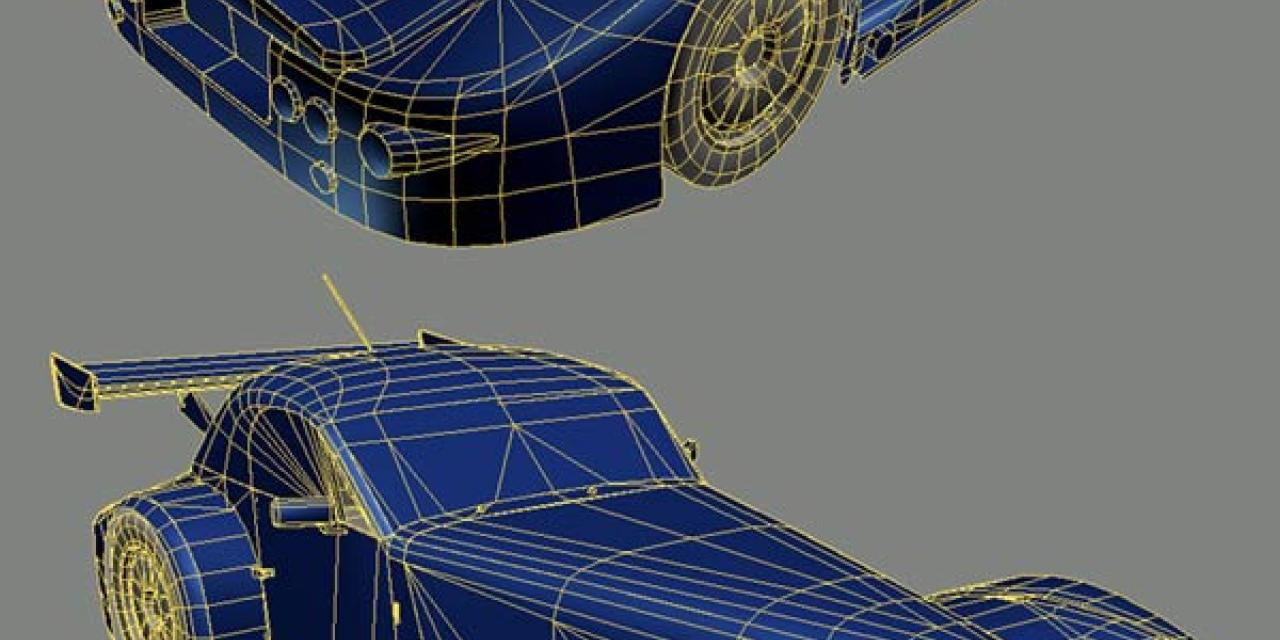



GTR - Official FIA GT Racing Game
Press Handling Demo (26 April 2004)
The installation password is: GTR_Press_Demo
OVERVIEW OF PRESS DEMO:
=======================
This is a work-in-progress demo, and does not reflect the quality of the final product.
The demo content and functionality is limited to:
1 circuit (Spa)
1 GT car (Lister Storm)
1 nGT car (Morgan Aero 8)
GTR Press handling demo is intended to demonstrate:
1. The unprecedented precision and accuracy in the car handling and physics of GTR.
2. The intricate graphical detail of the cars in GTR.
3. The detail in the circuits (every kerb-shape and every bump in the road just as it is in reality).
INSTALLING GTR:
===============
Simply double click on the executable icon and follow the onscreen instructions.
SYSTEM REQUIREMENTS:
====================
MINIMUM SPECIFICATION
---------------------------------------
Operating System Microsoft Windows 98, ME, 2000 or XP Pro/Home
Processor 1.2 GHZ Intel Pentium III or 100% Compatible
Memory 256 MB
Hard Drive 1 Gigabyte free space
CD/DVD Drive 4x
3D Accelerator DirectX 8.1 compliant 32 MB AGP
Sound Card DirectX 8.1 compliant PCI
Game Controllers DirectX 8.1 compliant
RECOMMENDED SPECIFICATION
---------------------------------------------------
Operating System Microsoft Windows XP Pro/Home
Processor 2 GHZ or better Intel Pentium III or 100% Compatible
Memory 512 MB or better
Hard Drive 1 Gigabyte free space.
CD/DVD Drive 12x or better
3D Accelerator DirectX 8.1 compliant 64 MB AGP or better
Sound Card DirectX 8.1 compliant PCI
Game Controllers DirectX 8.1 compliant
ADVICE:
=======
Tyre Warming:
---------------------
Please note that the tyres can take ONE-TWO FULL LAPs to get up to operating temperature. The car will have much less grip until the tyres are warmed up and much less braking power until the brakes are warmed up.
Live temperatures are provided for tyres and brakes in the Cockpit Motec display - press LCD Mode key to cycle through these.
Don't judge any setup changes until you've done 4 or 5 laps.
If you have problems controlling the car or are not using a steering wheel, use keys F1 - F4 to turn on aids. These are displayed by a red light in the Arcade Motec display - Key Number '2'.
