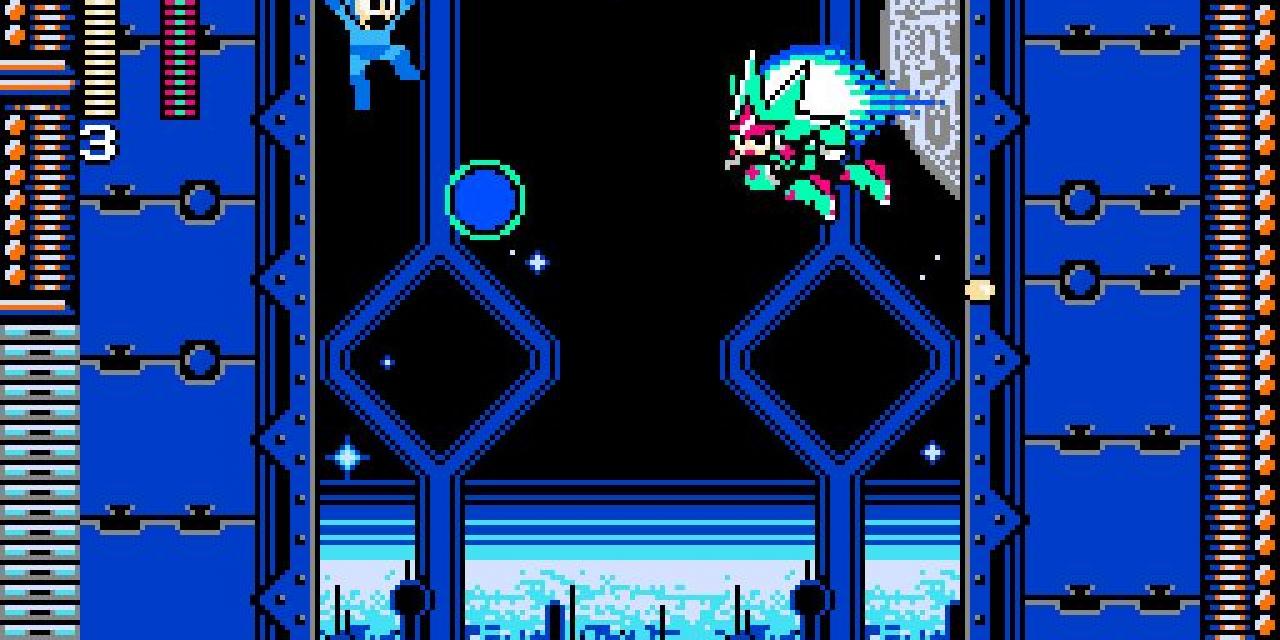

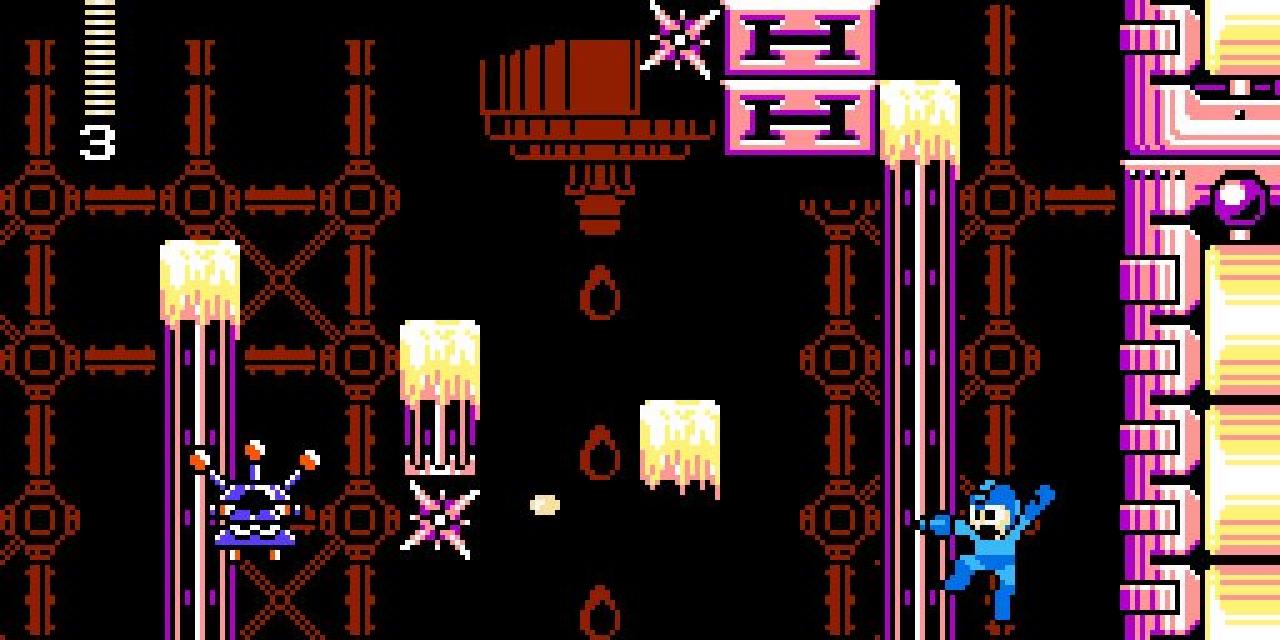
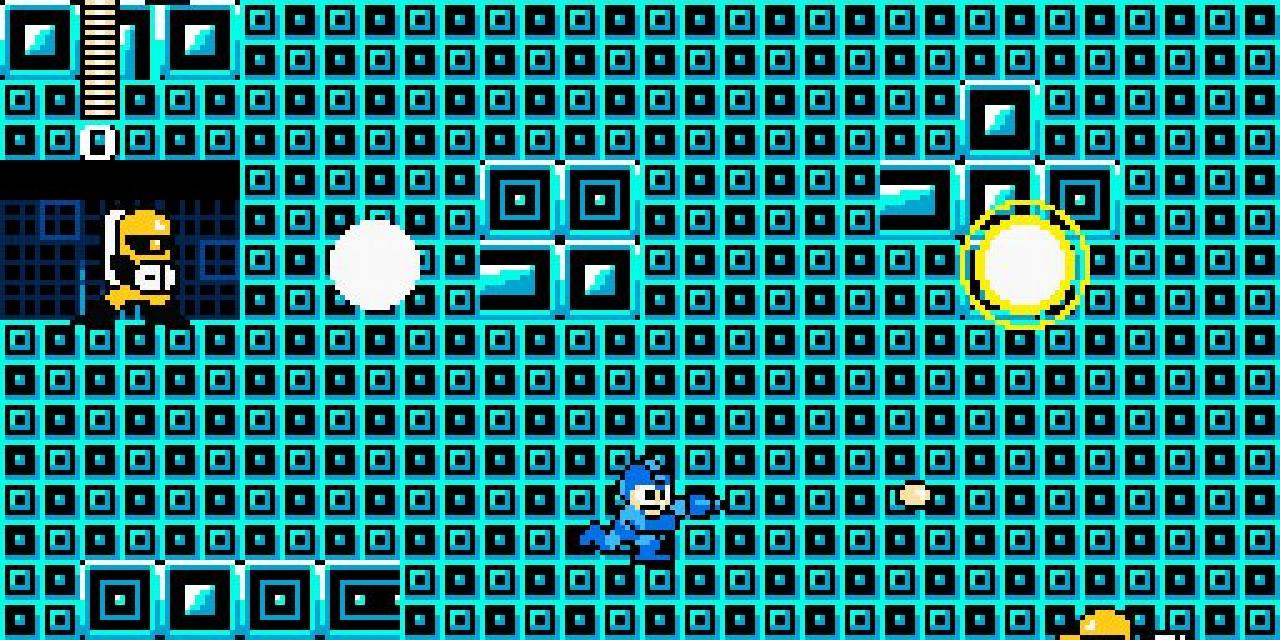
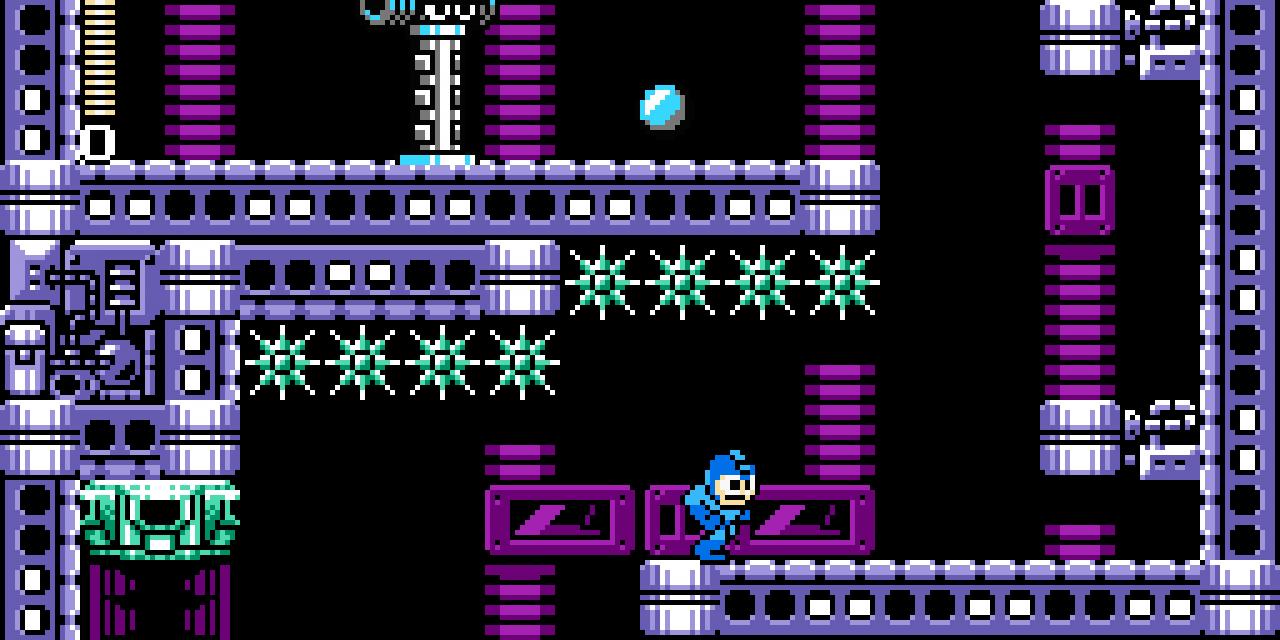
- PC
MegaMan Unlimited is a fan-game based on the classic MegaMan series. It is made in the traditional NES graphic style with NES-Style music from MegaPhilX, Kevvviiinnn and ThunderThouin. It is programmed by Jansim, a childhood friend of MegaPhilX's and Gabriel, a former colleague. Phil is making all the graphics, characters, levels and game designs.
Megaman Unlimited, although looking like an 8-Bit game, is not programmed in 8-Bit.
version 1.2.0 adds quite a lot of new content outside the main game. The main game has a few small tweaks and bug fixes, but the meat of version 1.2.0 is in the SPECIAL menu added to the main menu when you start the game.
Text file description:
MEGAMAN UNLIMITED (v1.2.0) Thank you for downloading Megaman Unlimited! We hope you will enjoy the game. To play the game, extract the content of the .zip file into a dedicated folder on your computer. Then double-click the mmu.exe file. Have fun! ^_^ IMPORTANT: If the game doesn't run on your computer, please download and install the Microsoft Visual Studio 2008 Redistributable package found here: ****://www.microsoft.com/en-us/download/details.aspx?id=5582 IMPORTANT: If you are using Windows 8 and the game doesn't run, 1: Right-click on MMU.exe and select "Properties". 2: Click the "Compatibility" tab. 3: Under "Compatibility Mode", activate "Run this program in compatibility mode for" 4: In the drop down menu, select "Windows 7". IMPORTANT: Megaman Unlimited requires roughly 500 Mb of RAM to run. Make sure you have at least this amount of memory free on your system when starting the game. If you are running the game on a laptop, make sure your power settings are set to focused on performance. Version 1.2.0 Overview: - Added Special Features menu to the main menu - Added Endless Attack mode to Special Features menu - Added Endless Boss Attack mode to Special Features menu - Added Whirlpool Man Stage to Special Features menu - If you beat WhirlpoolMan, you will earn the special weapon Water Cannon. - The Water Cannon is then added to your arsenal when you start a new game or after loading a saved game. - Added the possibility to watch credits from the Special Features Menu - There might be problems with savegames (savedgame.mmu file) copied from older versions so these old save files are NOT SUPPORTED. It is recommended to start over from scratch or to backup your old save file for use with an older version of the game. (In tests, the save slot #5 was empty when loading older save files) - option.xopts file from other versions doesn't work in version 1.2.0 - Additional tweaks - Bug fixes Planning, Game Design, Level Design & Art: Philippe Poulin Programming: Jean-Simon Brochu and Gabriel Leblanc Music: Kevin Phetsomphou, Philippe Poulin, Yan Thouin 8 robots have gone on a rampage and are wreaking havoc on the city and throughout the world! The robots are Dr. Wilys creations! However, Dr. Wily claimed that the robots are not under his control and has vowed to help fix the problem along with Dr. Light... But just as they both start to work on their investigation of the mysterious force that took control of Wilys robots, a shadowy figure breaks into the lab and kidnaps Dr. Wily! Dr. Wily: Help!!! Dr. Light: Mega Man! Go after Wilys kidnapper! It might be the key to this mystery! Mega Man: Right! Im on it! Mega Man runs off into action once again with his trusty companion Rush. Meanwhile, standing on top of a damaged building, Proto Man also looks on as the city goes up in flames. He then disappears in the shadows, hoping to find out some answers himself... Default Keyboard Controls During Gameplay: ------------------------------------------------------------------------------------ Move Megaman: Arrows Climb Ladder: Arrows UP and DOWN Jump Button: Z Fire Button: A Slide Button: DOWN + Z or X L Button (Switch to Next Weapon): W R Button (Switch to Previous Weapon): Q Start Button (Access Status Screen): ENTER Select Button (Access Menu Screen): ESC This game has no Charge Shot ability. Default Keyboard Controls in Game Menus: ------------------------------------------------------------------------------------ Move Cursor: Arrows Confirm Selection: Start Button Access Shop Menu from Stage Select Screen: Select Button To exit some menus, move the cursor to the BACK option and confirm. You can skip some cutscenes (Except in-game ones) by pressing the SPACEBAR or the START button. Game Menu ------------------------------------------------------------------------------------ - NEW GAME Start a new game from the beginning. - LOAD GAME Load your progress from a previously saved game data. - OPTIONS Customize some game settings. - SPECIAL Access additional modes and features added to the game. (Version 1.2.0+ only) - TITLE SCREEN Returns you back to the Title Screen (You will lose un-saved progress) - EXIT GAME Exit the game (You will lose un-saved progress) Difficulty ------------------------------------------------------------------------------------ - ORIGINAL - Play the game as it was originally released. - EASY - Play an easier version of the game. - Enemies deal less damage. - Some enemies are less aggressive & some platforms are easier to deal with. - Final stages have an extra checkpoint. - Platforms are placed to help you in more difficult areas. - INSTA-DEATH - Play the game in original difficulty but with special rules. - Megaman dies instantly. - You can't use Energy Tanks. Save Menu ------------------------------------------------------------------------------------ - Select a savegame slot to save the data to and confirm your selection. Load Menu ------------------------------------------------------------------------------------ - Select a savegame data to load and confirm your selection. NOTE: If you are using a savedgame.mmu file from an older version, there might be problems. (In tests, the save slot #5 was empty when loading older save files) Options ------------------------------------------------------------------------------------ - DISPLAY SIZE Press Left or Right to set the display size for the game: Default is 3x (You can set it up to 1x, 2x, 3x, 4x or FullScreen) - NOTE: Full Screen display might not work on some computers and the game won't start. To reset the game to normal display, open the options.xopts file and change the value of "option name="display"" to 3. (3 is the default) (0 is FullScreen) - FILTERING Press Left or Right to toggle Filtering on or off. (The filtering makes the pixels smooth if you don't like blocky pixels) - MAP KEYBOARD INPUTS (Set up the controls for your keyboard.) Record each key you want to assign to each displayed function one-by-one. - MAP CONTROLLER INPUTS (Set up the controls for your controller.) Record each button you want to assign to each displayed function one-by-one. To skip a function without assigning a button to it, press ESC. NOTE: To use a controller, you must plug it in BEFORE starting the game. - DOWN+JUMP SLIDE Press Left or right to toggle Down+Jump to Slide on or off. (This is for players who use analog sticks and trigger the slide by mistake when jumping and/or players who prefer to only use the dedicated Slide button.) - RESTORE DEFAULT Select this to restore the default settings. - SAVE AND EXIT All settings will be saved when exiting the Options Menu. Additional Options ------------------------------------------------------------------------------------ You can edit additional options through the options.xopts file where you put the game on your HDD. At the bottom of the file, you will see various options that don't show up on the options menu in the game. Do NOT delete this file as it is necessary to run the game. Always use the options.xopts file that came packaged with the game. It is advised to keep a copy of the original file in case something goes wrong. - "music" value="*VALUE*" Default value is "50". Enter a numeric value to tweak the volume of the music in the game. - "sfx" value="*VALUE*" Default value is "50". Enter a numeric value to tweak the volume of the sound effects in the game. - "analog-sensibililty" value="*VALUE*" Default value is "8000". Enter a numeric value to tweak the sensibility of your analog joystick in the game. - "vsync" value="*VALUE*" Default value is "1". Enter "0" to disable VSync. Enter "1" to enable it. - "use-alternate-bgm" value="*VALUE*" At some points in the game, alternate background music is used instead of the original tracks used when the game was released. Default value is "1". Enter "0" to use the original background music used when the game was released. Enter "1" to use the alternate background music added later. Alternate background music in version 1.2.0: - Occupied Wily Castle Stage 1 Special ------------------------------------------------------------------------------------ - ENDLESS ATTACK A new survival mode added in version 1.2.0. Play a never ending stage and see how far you can make it. You have all the weapons and can only die once. Every so often, you will face a Robot Master. Everytime you defeat 10 Robot Masters, you will take +1 damage. When you die once, your score is saved and you have to start over from the beginning. In rare occasions, you might end up in a special 1-screen room that is more challenging than the others. You can't collect Bolts or 1-Ups in Endless Attack. - ENDLESS BOSS ATTACK A new survival mode added in version 1.2.0. Face Robot Master after Robot Master and see how many of them you can defeat without dying. You have all the weapons and can only die once. Everytime you defeat 10 Robot Masters, you will take +1 damage from then on. When you die once, your score is saved and you have to start over from the beginning. You can't collect Bolts or 1-Ups in Endless Attack. - WHIRLPOOL MAN STAGE An additional Robot Master stage exclusive to Special Features. Play an entirely new stage to face Whirlpool Man, the Master of the Depths! You have all the weapons and you have 3 Extra Lives. Whirlpool Man rewards you with the Water Cannon upon defeat. The game automatically saves that you defeated WhirpoolMan. When Whirpool Man is defeated, the Water Cannon is added to your arsenal when loading a saved game or when starting a new game. Whirlpool Man can't be faced in the main game. You can't collect Bolts in Whirlpool Man Stage. - CREDITS (MAIN GAME) Watch the credits to know who worked on the development of Megaman Unlimited. - CREDITS (SPECIAL) Watch the credits to know who worked on the development of the Special Features of Megaman Unlimited. Stage Select Screen ------------------------------------------------------------------------------------ Highlight the mugshot of the Robot Master you would like to face next and confirm. Press the Select Button (Default keyboard key: ESC) to access the Main Menu. Main Menu ------------------------------------------------------------------------------------ - STAGE SELECT Returns you to the Stage Select Screen. - CONTINUE Returns you back to the stage you were playing (This option only appears when you ran out of lives) - SHOP Megaman visits Dr Light's Lab. You can spend gathered bolts here to buy items. - SAVE GAME Save your progress to a savegame slot. - LOAD GAME Load your progress from a previously saved game data. - TITLE SCREEN Returns you back to the Title Screen (You will lose un-saved progress) - EXIT GAME Exit the game (You will lose un-saved progress) System Menu (Press SELECT during gameplay) ------------------------------------------------------------------------------------ - RESUME GAME Returns you to the game. - EXIT STAGE Allows you to exit the current stage if it has already been cleared. (Only appears if the stage has already been cleared.) - TITLE SCREEN Returns you back to the Title Screen (You will lose un-saved progress) - EXIT GAME Exit the game (You will lose un-saved progress)
File information
File name: MegaManUnlimitedV120.zip
File size: 91.83 MB
Mime type: Stdin has more than one entry--rest ignored compressed-encoding=application/zip; charset=binary
