
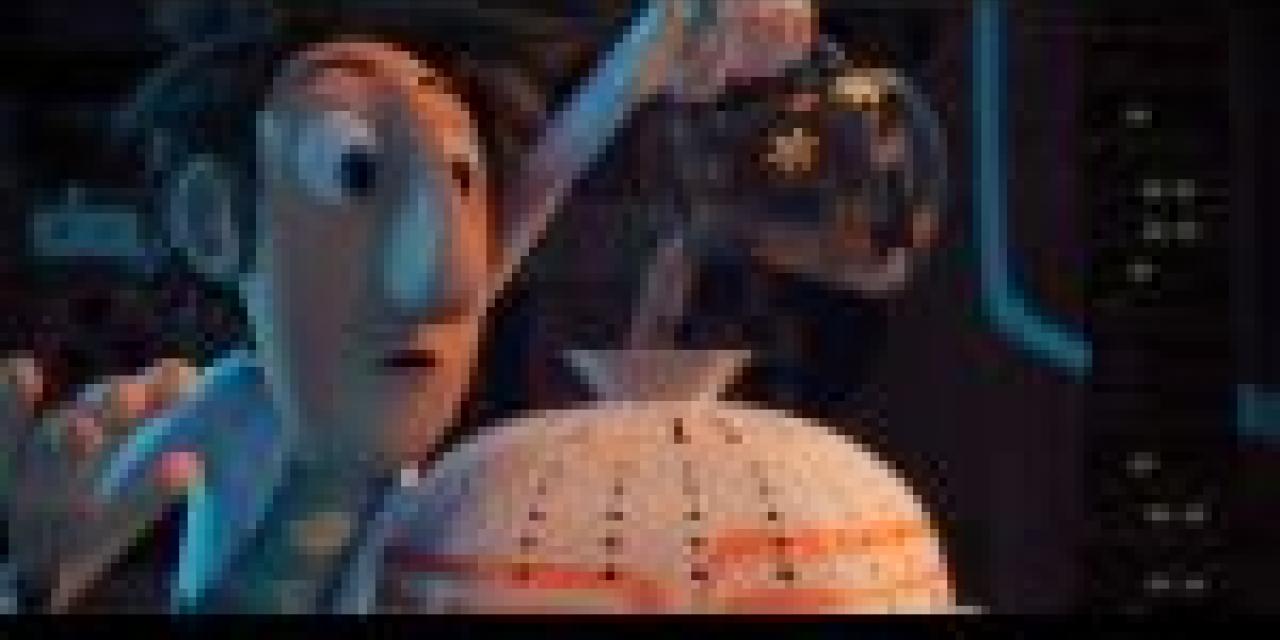

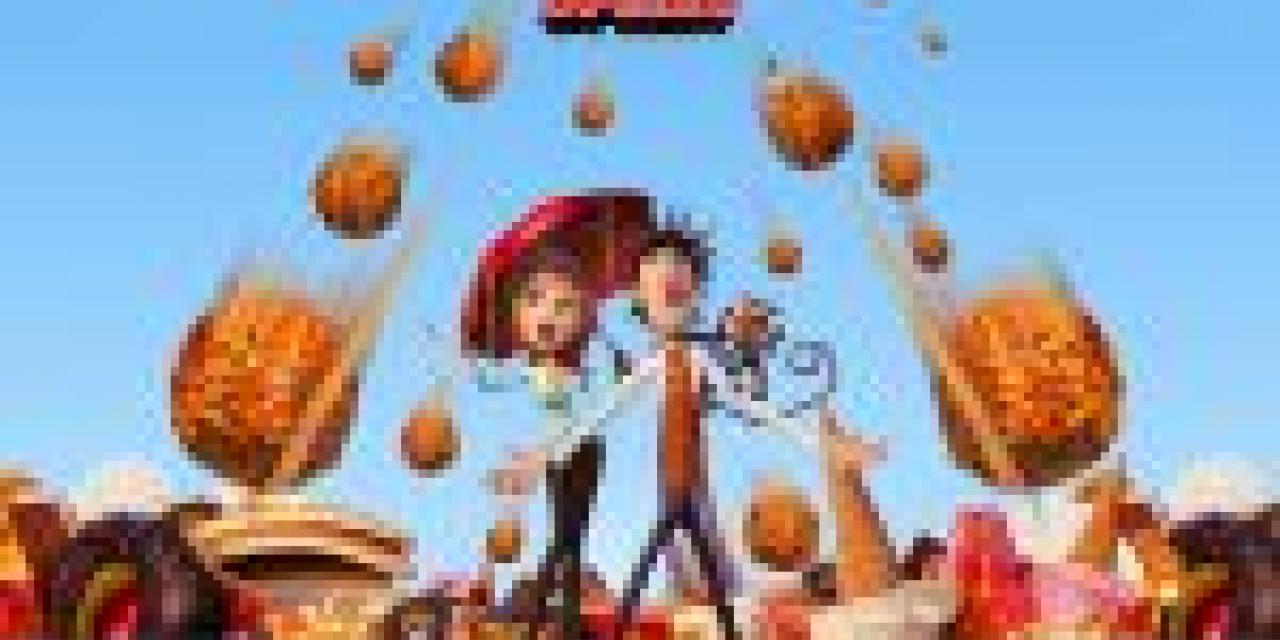
Here's a playable demo of Cloudy with a Chance of Meatballs, the video game based on Columbia Pictures' and Sony Pictures Animation's CG movie.
The Cloudy with a Chance of Meatballs videogame offers kids and parents an entertaining experience that they can share together while reliving their favorite moments from the film
Have you ever fought with food? Then join the most hilarious food fight ever with Cloudy with a Chance of Meatballs videogame!
Text file description:
================================================================================
Ubisoft Entertainment
Demo de Lluvia de Hamburguesas"! v1.00
Jul-09
ReadMe.TXT
================================================================================
1. Instrucciones de instalacin
================================================================================
1.1. Requisitos del sistema
Requisitos mnimos ========================
Sistema operativo : Windows XP SP3 / Vista SP1
Procesador : Pentium 4 / Athlon XP equivalente a 2Ghz
RAM : 512 MB en XP / 1GB en Windows Vista
Tarjeta de vdeo : Cualquier tarjeta de 64 MB compatible con DirectX 9.0c y bus de 64 bits
Tarjeta de sonido : Cualquier tarjeta de sonido compatible con DirectX 9.0c
Versin de DirectX : DirectX 9.0c
Espacio en disco duro : 1,05 GB
Perifricos requeridos : Ratn y teclado PS2/USB
Requisitos recomendados ========================
Sistema operativo : Windows XP SP3 / Vista SP1
Procesador : Pentium 4 / Athlon 64 equivalente a 2.8Ghz
RAM : 1GB en XP / 2GB en Windows Vista
Tarjeta de vdeo : Cualquier tarjeta de 128 MB compatible con DirectX 9.0c y bus de 128 bits
Tarjeta de sonido : Cualquier tarjeta de sonido compatible con DirectX 9.0c
Versin de DirectX : DirectX 9.0c
Espacio en disco duro : 1,05 GB
Perifricos requeridos : Ratn y teclado PS2/USB
--------------------------------------------------------------------------------
1.2. Seleccin de idioma
El idioma elegido al comienzo de la instalacin es el que se utilizar
en el juego. Para cambiar el idioma, desinstala y vuelve a instalar el juego.
--------------------------------------------------------------------------------
1.3. Desinstalacin
Windows XP
Lluvia de Hamburguesas"! se puede desinstalar desde la opcin Aadir/Quitar programas
del Panel de Control de Windows (desde el men de Inicio). Busca la entrada de la demo de
Lluvia de Hamburguesas"! y pulsa en el botn Cambiar/Quitar,
luego sigue las instrucciones para desinstalar el juego.
Windows Vista
Lluvia de Hamburguesas"! se puede desinstalar desde la opcin Programas
del Panel de Control de Windows Vista (desde el men de Inicio). Busca la entrada de la demo
de Lluvia de Hamburguesas"! y haz clic en el botn Desinstalar, luego sigue
las instrucciones para desinstalar el juego.
================================================================================
2. Problemas conocidos
================================================================================
2.1. Instalacin de controladores de vdeo
Si tienes cualquier problema de tipo grfico, instala los controladores ms
recientes para tu tarjeta de vdeo. En la ltima parte de este
documento encontrars la direccin web de los principales fabricantes de tarjetas.
--------------------------------------------------------------------------------
2.2. Instalacin de controladores de sonido
Si tienes cualquier problema con el sonido, instala los controladores ms
recientes para tu tarjeta de sonido. En la ltima parte de este documento
encontrars la direccin web de los principales fabricantes de tarjetas.
--------------------------------------------------------------------------------
2.3. Instalacin de DirectX
Lluvia de Hamburguesas"! necesita las rutinas DirectX de marzo de 2009
para funcionar correctamente. Para conseguir la versin ms actualizada de los controladores
DirectX visita:
http://www.microsoft.com/downloads/details.aspx?familyid=0CF368E5-5CE1-4032-A207-C693D210F616
--------------------------------------------------------------------------------
2.4. Service Packs de Windows
Se recomienda instalar los ltimos service packs actualizados para todos los
sistemas operativos.
--------------------------------------------------------------------------------
2.5. Problemas conocidos en ordenadores
Este juego no soporta Windows Vista 64 porque ese sistema operativo puede hacer
que el juego se cuelgue al lanzarlo.
--------------------------------------------------------------------------------
2.6. Soporte de tarjetas de sonido
Lluvia de Hamburguesas"! no incluye la seleccin de dispositivos de sonido, as que
usar la tarjeta de sonido que el ordenador tenga configurada por defecto. Para cambiar la tarjeta de sonido por defecto,
abre el Panel de Control, elige la opcin Dispositivos de sonido, audio y voz, despus Dispositivos de sonido y audio, y finalmente la pestaa Audio.
En la opcin Dispositivo predeterminado, selecciona la tarjeta de sonido que quieras de la lista desplegable.
================================================================================
3. Webs importantes, informacin de contactos y soporte tcnico
================================================================================
3.1. Soporte tcnico
Para prestar un mejor servicio, Ubisoft ofrece servicio tcnico en Internet.
Sencillamente visita www.ubisoft.es y acude en primer lugar a la seccin de Soporte.
Si consultas el Centro de Soluciones, obtendrs las mismas respuestas que si llamaras
por telfono a nuestro personal del servicio tcnico. Adems, el Centro de Soluciones
est disponible las 24 horas del da.
Si usas la opcin de Formular pregunta, dentro del Centro de Soluciones, te aseguras
de que obtenemos toda la informacin importante que necesitamos de tu sistema y del
posible problema, por lo que podremos contestarte mejor.
Asegrate de incluir toda la informacin de tu sistema, el problema y el ttulo al
que ests jugando.
Si no tienes acceso a Internet, nuestro personal del servicio tcnico puede ayudarte
si llamas al 902 117 803, de lunes a viernes de 16:00 a 20:00 h. (consulta el coste
de llamada a un 902 a tu operador). Por favor, cuando llames permanece delante de tu
sistema encendido.
PISTAS Y TRUCOS
Lo sentimos, el servicio tcnico de Ubisoft no ofrece pistas, trucos, instrucciones
o guas para ninguno de nuestros juegos. Visita nuestra web, en ella encontrars
enlaces a pginas independientes de pistas y trucos.
--------------------------------------------------------------------------------
3.2. Webs importantes
Sitio web oficial de Lluvia de Hamburguesas"!:
http://cloudyvideogame.es.ubi.com/#/home
Enlace de registro para Lluvia de Hamburguesas"!:
https://secure.ubi.com/login/Login.aspx
Rutinas DirectX para el usuario final:
http://www.microsoft.com/windows/directx
Controladores ATI:
http://www.ati.com/support/driver.html
Controladores NVIDIA:
http://www.nvidia.com/content/drivers/drivers.asp
Controladores Creative Labs:
http://us.creative.com/support/downloads/
Controladores Intel:
http://downloadcenter.intel.com/
Controladores AMD:
http://www.amd.com/
================================================================================
4. Informacin legal
================================================================================
CLOUDY WITH A CHANCE OF MEATBALLS"! & 2009 SONY PICTURES ANIMATION INC. ALL RIGHTS RESERVED.
GAME SOFTWARE EXCLUDING SONY ELEMENTS: 2009 UBISOFT ENTERTAINMENT. ALL RIGHTS RESERVED.
UBISOFT, UBI.COM AND THE UBISOFT LOGO ARE TRADEMARKS OF UBISOFT ENTERTAINMENT IN THE US AND/OR OTHER COUNTRIES.
================================================================================
Ubisoft Entertainment
Demo de Lluvia de Albndigas"!
Jul-09
ReadMe.TXT
================================================================================
1. Instrucciones de instalacin
================================================================================
1.1. Requisitos del sistema
Requisitos mnimos ========================
Sistema operativo : Windows XP SP3 / Vista SP1
Procesador : Pentium 4 / Athlon XP equivalente a 2Ghz
RAM : 512 MB en XP / 1GB en Windows Vista
Tarjeta de vdeo : Cualquier tarjeta de 64 MB compatible con DirectX 9.0c y bus de 64 bits
Tarjeta de sonido : Cualquier tarjeta de sonido compatible con DirectX 9.0c
Versin de DirectX : DirectX 9.0c
Espacio en disco duro : 1,05 GB
Perifricos requeridos : Ratn y teclado PS2/USB
Requisitos recomendados ========================
Sistema operativo : Windows XP SP3 / Vista SP1
Procesador : Pentium 4 / Athlon 64 equivalente a 2.8Ghz
RAM : 1GB en XP / 2GB en Windows Vista
Tarjeta de vdeo : Cualquier tarjeta de 128 MB compatible con DirectX 9.0c y bus de 128 bits
Tarjeta de sonido : Cualquier tarjeta de sonido compatible con DirectX 9.0c
Versin de DirectX : DirectX 9.0c
Espacio en disco duro : 1,05 GB
Perifricos requeridos : Ratn y teclado PS2/USB
--------------------------------------------------------------------------------
1.2. Seleccin de idioma
El idioma elegido al comienzo de la instalacin es el que se utilizar
en el juego. Para cambiar el idioma, desinstala y vuelve a instalar el juego.
--------------------------------------------------------------------------------
1.3. Desinstalacin
Windows XP
La demo de Lluvia de Albndigas"! se puede desinstalar desde la opcin Aadir/Quitar programas
del Panel de Control de Windows (desde el men de Inicio). Busca la entrada de la demo de
Lluvia de Albndigas"! y pulsa en el botn Cambiar/Quitar,
luego sigue las instrucciones para desinstalar el juego.
Windows Vista
Lluvia de Albndigas"! se puede desinstalar desde la opcin Programas
del Panel de Control de Windows Vista (desde el men de Inicio). Busca la entrada de la demo
de Lluvia de Albndigas"! y haz clic en el botn Desinstalar, luego sigue
las instrucciones para desinstalar el juego.
================================================================================
2. Problemas conocidos
================================================================================
2.1. Instalacin de controladores de vdeo
Si tienes cualquier problema de tipo grfico, instala los controladores ms
"recientes para tu tarjeta de vdeo. En la ltima parte de este
"
documento encontrars la direccin web de los principales fabricantes de tarjetas.
--------------------------------------------------------------------------------
2.2. Instalacin de controladores de sonido
Si tienes cualquier problema con el sonido, instala los controladores ms
recientes para tu tarjeta de sonido. En la ltima parte de este documento
encontrars la direccin web de los principales fabricantes de tarjetas.
--------------------------------------------------------------------------------
2.3. Instalacin de DirectX
La demo de Lluvia de Albndigas"! necesita las rutinas DirectX de marzo de 2009
para funcionar correctamente. Para conseguir la versin ms actualizada de los controladores
DirectX visita:
http://www.microsoft.com/downloads/details.aspx?familyid=0CF368E5-5CE1-4032-A207-C693D210F616
--------------------------------------------------------------------------------
2.4. Service Packs de Windows
Se recomienda instalar los ltimos service packs actualizados para todos los
sistemas operativos.
--------------------------------------------------------------------------------
2.5. Problemas conocidos en ordenadores
Este juego no soporta Windows Vista 64 porque ese sistema operativo puede hacer
que el juego se cuelgue al lanzarlo.
--------------------------------------------------------------------------------
2.6. Soporte de tarjetas de sonido
La demo de Lluvia de Albndigas"! no incluye la seleccin de dispositivos de sonido, as que
usar la tarjeta de sonido que el ordenador tenga configurada por defecto. Para cambiar la tarjeta de sonido por defecto,
abre el Panel de Control, elige la opcin Dispositivos de sonido, audio y voz, despus Dispositivos de sonido y audio, y finalmente la pestaa Audio.
En la opcin Dispositivo predeterminado, selecciona la tarjeta de sonido que quieras de la lista desplegable.
================================================================================
3. Webs importantes, informacin de contactos y soporte tcnico
================================================================================
3.1. Soporte tcnico
Para prestar un mejor servicio, Ubisoft ofrece servicio tcnico en Internet.
Sencillamente visita www.ubisoft.es y acude en primer lugar a la seccin de Soporte.
Si consultas el Centro de Soluciones, obtendrs las mismas respuestas que si llamaras
por telfono a nuestro personal del servicio tcnico. Adems, el Centro de Soluciones
est disponible las 24 horas del da.
Si usas la opcin de Formular pregunta, dentro del Centro de Soluciones, te aseguras
de que obtenemos toda la informacin importante que necesitamos de tu sistema y del
posible problema, por lo que podremos contestarte mejor.
Asegrate de incluir toda la informacin de tu sistema, el problema y el ttulo al
que ests jugando.
Si no tienes acceso a Internet, nuestro personal del servicio tcnico puede ayudarte
si llamas al +34 902 11 78 03, de lunes a viernes de 16:00 a 20:00 h.
Por favor, cuando llames permanece delante de tu sistema encendido.
PISTAS Y TRUCOS
Lo sentimos, el servicio tcnico de Ubisoft no ofrece pistas, trucos, instrucciones
o guas para ninguno de nuestros juegos. Visita nuestra web, en ella encontrars
enlaces a pginas independientes de pistas y trucos.
--------------------------------------------------------------------------------
3.2. Webs importantes
Sitio web oficial de Lluvia de Albndigas"!:
http://cloudyvideogame.es.ubi.com/#/home
Enlace de registro para Lluvia de Albndigas"!:
https://secure.ubi.com/login/Login.aspx
Rutinas DirectX para el usuario final:
http://www.microsoft.com/windows/directx
Controladores ATI:
http://www.ati.com/support/driver.html
Controladores NVIDIA:
http://www.nvidia.com/content/drivers/drivers.asp
Controladores Creative Labs:
http://us.creative.com/support/downloads/
Controladores Intel:
http://downloadcenter.intel.com/
Controladores AMD:
http://www.amd.com/
================================================================================
4. Informacin legal
================================================================================
CLOUDY WITH A CHANCE OF MEATBALLS"! & 2009 SONY PICTURES ANIMATION INC. ALL RIGHTS RESERVED.
GAME SOFTWARE EXCLUDING SONY ELEMENTS: 2009 UBISOFT ENTERTAINMENT. ALL RIGHTS RESERVED.
UBISOFT, UBI.COM AND THE UBISOFT LOGO ARE TRADEMARKS OF UBISOFT ENTERTAINMENT IN THE US AND/OR OTHER COUNTRIES.
================================================================================
Ubisoft Entertainment
DEMO di Piovono polpette"!
Luglio 2009
ReadMe.TXT
================================================================================
1. Istruzioni d'installazione
================================================================================
1.1. Requisiti di sistema
Requisiti di sistema minimi ========================
Sistemi operativi supportati : Windows XP SP3/Vista SP1
Processore : Pentium 4/Athlon XP equivalente a 2,0 GHz
RAM : 512 MB di RAM per XP/1GB per Vista
Scheda video : 64 MB con bus a 64 bit compatibile con DirectX 9.0c
Scheda audio : qualunque scheda audio compatibile con DirectX 9.0c
DirectX : DirectX 9.0c (incluso nella confezione)
Spazio su disco : 1,05 GB disponibili
Periferiche : tastiera e mouse PS2/USB
Configurazione consigliata ========================
Sistemi operativi supportati : Windows XP SP3/Vista SP1
Processore : Pentium 4/Athlon 64 equivalente a 2,8 GHz
RAM : 1 GB di RAM
Scheda video : 128 MB con bus a 128 bit compatibile con DirectX 9.0c
Scheda audio : qualunque scheda audio compatibile con DirectX 9.0c
DirectX : DirectX 9.0c
Spazio su disco : 1,05 GB disponibili
Periferiche : tastiera e mouse PS2/USB
--------------------------------------------------------------------------------
1.2. Selezione della lingua
Durante il gioco verr usata la lingua selezionata all'inizio dell'installazione.
Per modificare la lingua occorre rimuovere e installare nuovamente il gioco.
--------------------------------------------------------------------------------
1.3. Disinstallazione
Windows XP
La demo di Piovono polpette"! pu essere rimossa selezionando l'icona Installazione applicazioni
nel Pannello di controllo (Start->Impostazioni->Pannello di controllo). Trova la voce
relativa alla demo di Piovono polpette"! e clicca sul pulsante Cambia/Rimuovi,
poi segui le istruzioni visualizzate per rimuovere il gioco.
Windows Vista
La demo di Piovono polpette"! pu essere rimossa da Programmi e funzionalit
nel Pannello di controllo (Start->Pannello di controllo). Trova la voce
relativa alla demo di Piovono polpette"! e clicca sul pulsante Rimuovi, poi segui le istruzioni
visualizzate per rimuovere il gioco.
================================================================================
2. Problemi noti
================================================================================
2.1. Installazione dei driver video
Se riscontri problemi relativi alla grafica, installa la versione pi recente dei
driver per la tua scheda video. I collegamenti ai produttori delle pi importanti schede audio
sono disponibili alla fine di questo documento.
--------------------------------------------------------------------------------
2.2. Installazione dei driver audio
Se riscontri problemi relativi all'audio, installa la versione pi recente dei
driver per la tua scheda audio. I collegamenti ai produttori delle pi importanti schede audio sono
disponibili alla fine di questo documento.
--------------------------------------------------------------------------------
2.3. Installazione di DirectX
La demo di Piovono polpette"! richiede l'installazione di DirectX End-User Runtimes (marzo 2009)
per funzionare correttamente. Per ottenere la versione pi recente di DirectX, visita:
http://www.microsoft.com/downloads/details.aspx?familyid=0CF368E5-5CE1-4032-A207-C693D210F616
--------------------------------------------------------------------------------
2.4. Service Pack di Windows
Si consiglia di installare i service pack pi recenti per tutti i sistemi
operativi.
--------------------------------------------------------------------------------
2.5. Problemi noti per PC
Questo gioco non supporta Vista 64: avviare il programma con Vista 64 potrebbe
causare un arresto anomalo del sistema.
--------------------------------------------------------------------------------
2.6. Supporto scheda audio
la demo di Piovono polpette"! non supporta la selezione della periferica audio e pertanto
utilizzer la scheda audio predefinita del PC. Per cambiare le impostazioni della periferica audio
seleziona l'icona Suoni e periferiche audio dal Pannello di controllo, quindi seleziona la scheda
Audio. Seleziona come Periferica predefinita la scheda audio desiderata dall'elenco a discesa.
================================================================================
3. Siti web rilevanti, contatti e Supporto Tecnico
================================================================================
3.1. Supporto Tecnico
Prima di contattare il Supporto Tecnico di Ubisoft Entertainment, consulta l'elenco delle risposte o il database di supporto sul nostro sito web:
http://support.ubi.com. Qui troverai le informazioni pi aggiornate dall'uscita del gioco.
Assicurati inoltre che il tuo computer soddisfi i requisiti minimi di sistema, perch i nostri incaricati non potranno fornire assistenza ai possessori di computer che non soddisfino tali requisiti.
Nel contattare il Supporto Tecnico, accludi le seguenti informazioni o tienile a portata di mano in caso di contatto telefonico:
- Titolo completo del gioco (incluso il numero di versione)
- Dicitura esatta dell'eventuale messaggio comparso (se possibile) e breve descrizione del problema riscontrato
- Modello e velocit del processore
- Quantit di RAM
- Sistema operativo
- Scheda video utilizzata e relativa quantit di RAM
- Modello e velocit dell'unit DVD-ROM
- Tipo di scheda audio utilizzato
Contattaci su Internet
Questo il sistema migliore per contattarci. Il nostro sito web attivo 24 ore su 24, 7 giorni su 7 e contiene le informazioni tecniche pi recenti, compresi gli aggiornamenti scaricabili gratuitamente. Le pagine di supporto tecnico vengono aggiornate quotidianamente, perci prova a cercare prima qui la soluzione ai tuoi problemi:
http://support.ubi.com/.
Contattaci tramite e-mail
Per una risposta pi rapida tramite e-mail, visita il nostro sito web all'indirizzo:
http://support.ubi.com/
Da questo sito potrai accedere all'Ubisoft Entertainment Solution Center, dove possibile consultare l'elenco delle risposte, svolgere ricerche nel nostro database di problemi noti e soluzioni o, per una risposta pi rapida tramite e-mail, inviare una richiesta di assistenza personale da parte di un incaricato del Supporto Tecnico.
In base al volume di messaggi che riceviamo, potrebbero intercorrere anche 72 ore prima di ricevere una risposta.
Contattaci telefonicamente
Puoi anche contattarci telefonicamente al numero 02/48867160. Il Supporto Tecnico non pu fornire consigli o suggerimenti sul gioco. Quando chiami il Supporto Tecnico, fai in modo di trovarti al computer e di avere a portata di mano tutte le informazioni necessarie riportate sopra.
Gli incaricati del Supporto Tecnico possono fornire assistenza dal luned al venerd, dalle ore 15.00 alle ore 16.30. Bench il servizio che offriamo sia gratuito, le telefonate saranno soggette alle normali tariffe. Per evitare lunghe chiamate interurbane o contattare i nostri incaricati fuori dagli orari indicati, serviti di uno dei sistemi di contatto sopra elencati.
Le e-mail relative a problemi tecnici riceveranno risposta entro 2 giorni lavorativi.
Contattaci tramite posta ordinaria
Altrimenti, puoi scrivere a:
Ubisoft Technical Support
3200 Gateway Center Blvd, Suite 100,
Morrisville, NC 27560
--------------------------------------------------------------------------------
3.2. Siti web rilevanti
Sito web ufficiale di Piovono polpette"!:
http://cloudyvideogame.us.ubi.com/#/home
Collegamento per la registrazione a Piovono polpette"!:
https://secure.ubi.com/login/edituser.aspx?lang=en-GB&product=4770&skin=productregistration
DirectX:
http://www.microsoft.com/windows/directx
Driver ATI pi recenti:
http://www.ati.com/support/driver.html
Driver NVIDIA pi recenti:
http://www.nvidia.com/content/drivers/drivers.asp
Driver Creative Labs pi recenti:
http://us.creative.com/support/downloads/
Driver Intel pi recenti:
http://downloadcenter.intel.com/
Driver AMD pi recenti:
http://www.amd.com/
================================================================================
4. Note legali
================================================================================
PIOVONO POLPETTE"! E 2009 SONY PICTURES ANIMATION INC. TUTTI I DIRITTI RISERVATI.
SOFTWARE DEL GIOCO ESCLUSI GLI ELEMENTI SONY: 2009 UBISOFT ENTERTAINMENT. TUTTI I DIRITTI RISERVATI.
UBISOFT, UBI.COM E IL LOGO UBISOFT SONO MARCHI DI UBISOFT ENTERTAINMENT NEGLI STATI UNITI E/O NEGLI ALTRI PAESI.
================================================================================
Ubisoft Entertainment
Wolkig mit Aussicht auf Fleischbllchen"! DEMO
Juli 2009
ReadMe.TXT
================================================================================
1. Installationsanweisungen
================================================================================
1.1. Hardwareanforderungen PC
Minimale Systemanforderungen PC ========================
Betriebssystem : Windows XP SP3 / Vista SP1
Prozessor : Pentium 4 / Ahtlon XP mit 2,0 GHz
RAM : 512 MB RAM fr XP / 1 GB fr Vista
Grafikkarte : 64 MB - 64-Bit Grafikkarte, DirectX9.0c-kompatibel
Soundkarte : DirectX 9.0-kompatible Soundkarte
DirectX : DirectX 9.0c (im Paket enthalten)
Festplattenspeicher : 1,05 GB
Peripherie : PS2-/USB-Tastatur und Maus werden bentigt.
Empfohlene Systemkonfiguration PC ========================
Betriebssystem : Windows XP SP3 / Vista SP1
Prozessor : Pentium 4 / Athlon 64 mit 2,8 GHz
RAM : 1 GB fr XP / 2 GB fr Vista
Grafikkarte : 128 MB - 128-Bit-Grafikkarte, DirectX9.0c-kompatibel
Soundkarte : DirectX 9.0-kompatible Soundkarte
DirectX : DirectX 9.0c (im Paket enthalten)
Festplattenspeicher : 1,05 GB
Peripherie : PS2-/USB-Tastatur und Maus werden bentigt.
--------------------------------------------------------------------------------
1.2. Die Sprachauswahl
Das Spiel wird mit der Sprache gestartet, die Sie zur Installation ausgewhlt haben.
be used in-game. Wenn Sie die Sprache ndern mchten, deinstallieren Sie das Spiel und installieren Sie es erneut.
--------------------------------------------------------------------------------
1.3. Deinstallation
Windows XP
Wolkig mit Aussicht auf Fleischbllchen"! Demo kann ber die Schaltflche Programme ndern oder entfernen
in der Systemsteuerung unter Software entfernt werden. Suchen Sie den Eintrag
Wolkig mit Aussicht auf Fleischbllchen"! Demo und klicken Sie dann auf die Schaltflche Programme ndern oder entfernen.
Befolgen Sie anschlieend die Anweisungen auf dem Bildschirm, um das Spiel zu deinstallieren.
Windows Vista
Wolkig mit Aussicht auf Fleischbllchen"! Demo kann ber die Schaltflche Programme und Funktionen in der Systemsteuerung entfernt werdern.
Suchen Sie den Eintrag Wolkig mit Aussicht auf Fleischbllchen"! Demo und klicken Sie auf die Schaltflche deinstallieren.
Befolgen Sie anschlieend die Anweisungen auf dem Bildschirm, um das Spiel zu deinstallieren.
================================================================================
2. Bekannte Probleme
================================================================================
2.1. Installation von Grafikkartentreibern
Falls Grafikprobleme auftreten, installieren Sie bitte die neuesten Treiber fr Ihre Grafikkarte.
Am Ende des Dokuments finden Sie Links zu den bekanntesten Grafikkartenherstellern.
--------------------------------------------------------------------------------
2.2. Installation von Soundkartentreibern
Falls Soundprobleme auftreten, installieren Sie bitte die neuesten Treiber fr Ihre Soundkarte.
Am Ende des Dokuments finden Sie Links zu den bekanntesten Soundkartenherstellern.
--------------------------------------------------------------------------------
2.3. Installation von DirectX
Wolkig mit Aussicht auf Fleischbllchen"! Demo bentigt die DirectX End-User Runtimes (Mrz 2009) fr die ordnungsgeme Funktion.
Die neueste Version von DirectX finden Sie hier:
http://www.microsoft.com/downloads/details.aspx?familyid=0CF368E5-5CE1-4032-A207-C693D210F616
--------------------------------------------------------------------------------
2.4. Windows Service Packs
Es wird empfohlen, fr alle PC-Betriebssysteme die neuesten Service Packs zu installieren.
--------------------------------------------------------------------------------
2.5. Bekannte PC-Probleme
Das Spiel untersttzt Vista 64 nicht, da das Spiel unter Vista 64 beim Start abstrzen kann.
--------------------------------------------------------------------------------
2.6. Soundkartenuntersttzung
Wolkig mit Aussicht auf Fleischbllchen"! Demo untersttzt keine direkte Soundkartenauswahl.
Das Spiel nutzt die Standardsoundkarte des Systems Sie knnen die Standardvorgabe in der Systemsteuerung ndern.
Whlen Sie Sounds und Audiogerte und anschlieend aktivieren Sie den Reiter Audio.
Whlen Sie unter Standardgert die gewnschte Soundkarte aus der Liste.
================================================================================
3. Wichtige Websites, Kontaktinformationen und Kundendienst
================================================================================
3.1. Ubisoft-Kundendienst
Kostenloser Kundenservice
Service rund um die Uhr. Wir haben fr Sie 24 Stunden tglich an sieben Tagen der Woche geffnet.
Besuchen Sie uns im Internet unter:
http://support.ubisoft.de/
Sollten Sie Fragen oder Probleme mit einem unserer Produkte haben, bieten wir Ihnen hier einfach und kostenlos Antworten bzw. Lsungen auf die meistgestellten Fragen.
Bevor Sie sich an den technischen Kundendienst wenden:
berprfen Sie bitte unbedingt, ob Sie die Systemvoraussetzungen fr das Produkt erfllen. Zur Analyse Ihres Systems knnen Sie das von uns entwickelte Programm SAN benutzen. Mit diesem Tool knnen Sie schnell und einfach Ihre Systemkomponenten berprfen.
Persnliche Untersttzung
Sollten Sie wider Erwarten keine Lsung in unserem Solution Center (unserer Wissensdatenbank) fr Ihr Problem gefunden haben, knnen Sie gerne eine kostenlose Anfrage an unser Supportteam stellen. Nutzen Sie dazu bitte die Fragen Sie uns -Schaltflche im Solution-Center unter:
http://support.ubisoft.de/
Kostenpflichtiger Kundenservice
Unsere Kundendienst-Mitarbeiter stehen Ihnen von Mo-Fr 12:00 21:00 Uhr unter der kostenpflichtigen Rufnummer 0900 - 1824832 (0,24 Euro/Minute aus dem Festnetz der deutschen Telekom) hilfreich zur Seite. (Die Hotline-Nummer kann nicht aus dem Mobilfunknetz erreicht werden oder wenn eine Sperre fr 0900er Nummern aktiviert ist!)
Fr die schnellstmgliche Bearbeitung Ihrer Anfrage ist Ihre Mithilfe von entscheidender Bedeutung.
Wir bentigen von Ihnen folgende Informationen:
" Den kompletten Namen des Produkts.
" Falls vorhanden, eine genaue Fehlermeldung und eine kurze Beschreibung des Problems.
Natrlich sollte bei Ihrem Anruf der Computer eingeschaltet sein. Rufen Sie bitte das Programm DxDiag auf, diese Informationen helfen uns bei der Fehlersuche.
So starten Sie das Programm DxDiag:
Windows XP:
Klicken Sie bitte auf "START"--> "AUSFHREN"--> Tippen Sie hier "dxdiag" ein und klicken Sie auf OK .
Windows Vista:
Klicken Sie bitte auf den "Start-Button". Unter "Suche starten" tippen Sie "dxdiag" ein und bettigen die Eingabetaste (Enter).
Bitte haben Sie Verstndnis dafr, dass wir nicht immer in der Lage sind, am Telefon (per Ferndiagnose) alle potentiellen Fehlerquellen ausfindig zu machen. Dazu sind die Mglichkeiten der Hard- und Softwarekonfiguration auf dem PC-Markt einfach zu vielfltig.
Wir empfehlen Ihnen daher - auch zuknftig - kostenlos via Internet ber das Ubisoft-Solution-Center mit uns in Verbindung zu treten. In den meisten Fllen werden wir nur so in der Lage sein, Ihr System zu analysieren und Ihnen adquate Lsungsvorschlge anzubieten.
Sollten Sie auf technische Probleme mit dem Produkt stoen, berprfen Sie bitte zuerst, ob Ihr Computer die angegebenen Systemanforderungen des Produkts erfllt. Alle hierzu erforderlichen Informationen entnehmen Sie bitte den SYSTEMVORAUSSETZUNGEN auf der Originalverpackung. Achten Sie insbesondere darauf, dass Sie eine Grafikkarte verwenden, die mit dem Produkt kompatibel ist.
Tipps und Tricks - Sie kommen an einer bestimmten Stelle im Spiel nicht weiter? Sie suchen nach Cheats, um in den nchsten Level zu gelangen? Unsere Tipps-und-Tricks-Spiele-Hotline steht Ihnen tglich von 8:00 - 24:00 Uhr unter folgender Telefonnummer zur Verfgung:
0900 - 1824847 (1,86 Euro/Minute aus dem deutschen Festnetz)
Bitte schicken Sie nie unaufgefordert Produkte und/oder Programme ein. Nehmen Sie bitte immer erst Kontakt zu uns auf, um eine schnellstmgliche Bearbeitung zu gewhrleisten.
Hinweise zum Austausch von Spielen
Handbcher knnen wir leider nicht umtauschen/ersetzen!
CD-Key Codes (Multiplayer Schlssel) werden wir nicht ersetzen! Bitte sichern Sie Ihren CD-Key (Multiplayer Schlssel) immer extra, um einem Verlust vorzubeugen! Wir machen bei dieser Regelung definitiv keine Ausnahmen! Bei Verlust hilft nur ein Neukauf des Spiels. Sehen Sie von Anfragen bezglich dieser Problematik bitte ab.
Wir knnen Ihnen den Austausch des Spiels/Datentrgers nur fr ein Kalenderjahr nach Erstverffentlichung des Produkts anbieten. Fr ltere Spiele knnen wir leider keine Umtauschgarantie geben.
Ihr Ubisoft-Team
Fr unsere Kunden aus sterreich stehen folgende Hotline-Nummern zur Verfgung:
Technische Hotline: 0900 060860 (fr 0,27 /min aus dem Festnetz. Vom Mobilfunknetz aus nicht erreichbar!)
Tipps und Tricks: 0900 510995 (fr 2,17 /min. aus allen Netzen.)
--------------------------------------------------------------------------------
3.2. Wichtige Websites
Offizielle Website von Wolkig mit Aussicht auf Fleischbllchen"!:
http://cloudyvideogame.us.ubi.com/#/home
Registrierungsseite fr Wolkig mit Aussicht auf Fleischbllchen"!:
https://secure.ubi.com/login/edituser.aspx?lang=en-GB&product=4770&skin=productregistration
DirectX End-User-Runtime:
http://www.microsoft.com/windows/directx
Die neuesten ATI-Treiber:
http://www.ati.com/support/driver.html
Die neuesten NVIDIA-Treiber:
http://www.nvidia.com/content/drivers/drivers.asp
Die neuesten Creative Labs-Treiber:
http://us.creative.com/support/downloads/
Die neuesten Intel-Treiber:
http://downloadcenter.intel.com/
Die neuesten AMD-Treiber:
http://www.amd.com/
================================================================================
4. Rechtliche Informationen
================================================================================
CLOUDY WITH A CHANCE OF MEATBALLS"! & 2009 SONY PICTURES ANIMATION INC. ALL RIGHTS RESERVED.
GAME SOFTWARE EXCLUDING SONY ELEMENTS: 2009 UBISOFT ENTERTAINMENT. ALL RIGHTS RESERVED.
UBISOFT, UBI.COM AND THE UBISOFT LOGO ARE TRADEMARKS OF UBISOFT ENTERTAINMENT IN THE US AND/OR OTHER COUNTRIES.
================================================================================
Ubisoft Entertainment
Dmo de Il pleut des hamburgers "!
Juillet 2009
ReadMe.TXT
================================================================================
1. Instructions d'installation
================================================================================
1.1. Configuration matrielle requise
Configuration minimum ========================
Systme d'exploitation : Windows XP SP3 / Vista SP1
Processeur : Pentium 4 / Athlon XP ou quivalent 2 GHz
Mmoire vive : 512 Mo (XP) / 1 Go (Vista)
Carte vido : compatible DirectX 9.0c, 64 Mo, bus 64 bits
Carte son : compatible DirectX 9.0
DirectX : version 9.0c
Espace disque dur : 1,05 Go disponibles
Priphriques : Clavier PS2/USB et souris indispensables
Configuration recommande ========================
Systme d'exploitation : Windows XP SP3 / Vista SP1
Processeur : Pentium 4 / Athlon 64 ou quivalent 2,8 GHz
Mmoire vive : 512 Mo (XP) / 1 Go (Vista)
Carte vido : compatible DirectX 9.0c, 128 Mo, bus 128 bits
Carte son : compatible DirectX 9.0
DirectX : version 9.0c
Espace disque dur : 1,05 Go disponibles
Priphriques : Clavier PS2/USB et souris indispensables
--------------------------------------------------------------------------------
1.2. Slection de la langue
La langue slectionne au dbut de l'installation est la langue qui sera utilise
pendant le jeu. Pour changer de langue, veuillez dsinstaller puis rinstaller le jeu.
--------------------------------------------------------------------------------
1.3. Dsinstallation
Windows XP
Vous pouvez dsinstaller la dmo de Il pleut des hamburgers "! via l'icne
Ajout-Suppression de programmes situe dans le Panneau de configuration (Dmarrer/Paramtres/Panneau de configuration).
Slectionnez Dmo de Il pleut des hamburgers "! et cliquez sur le bouton
Modifier ou Supprimer des Programmes, puis suivez les instructions l'cran.
Windows Vista
Vous pouvez dsinstaller la dmo de Il pleut des hamburgers "! via l'icne Programmes
situe dans le Panneau de configuration (Dmarrer/Panneau de configuration).
Slectionnez Il pleut des hamburgers "! et cliquez sur le bouton
Modifier ou Supprimer des Programmes, puis suivez les instructions l'cran.
================================================================================
2. Problmes connus
================================================================================
2.1. Installation de pilotes vidos
Si vous rencontrez des problmes graphiques, veuillez installer les pilotes vido recommands
pour votre carte graphique. Des liens vers les principaux fabricants de cartes graphiques
se trouvent la fin de ce document.
--------------------------------------------------------------------------------
2.2. Installation de pilotes son
Si vous rencontrez des problmes de son, veuillez installer les pilotes son recommands
pour votre carte son. Des liens vers les principaux fabricants de cartes son
se trouvent la fin de ce document.
--------------------------------------------------------------------------------
2.3. Installation de DirectX
La dmo de Il pleut des hamburgers "! ncessite DirectX End-User Runtimes (de mars 2009)
pour fonctionner correctement. Pour obtenir la dernire version de DirectX, rendez-vous sur :
http://www.microsoft.com/downloads/details.aspx?familyid=0CF368E5-5CE1-4032-A207-C693D210F616
--------------------------------------------------------------------------------
2.4. Service Packs de Windows
Il est recommand d'installer les derniers service packs en date pour votre systme d'exploitation.
--------------------------------------------------------------------------------
2.5. Problmes PC connus
Ce jeu ne fonctionne pas sous Vista 64 bits. Lancer ce jeu avec Vista 64 bits peut provoquer
des plantages.
--------------------------------------------------------------------------------
2.6. Support carte son
La dmo de Il pleut des hamburgers "! ne tient pas en compte la slection de carte son et utilisera
la carte son par dfaut dfinie par le PC. Pour changer de carte son, allez dans le Panneau de
configuration, slectionnez l'icne Sons et Priphriques Audio et l'onglet Audio. Dans Unit
par Dfaut, choisissez la carte son dsire dans la liste droulante.
================================================================================
3. Sites Web importants, contacts et support technique
================================================================================
3.1. Support technique
Avant de contacter le support technique d'Ubisoft Entertainment, veuillez parcourir la liste des questions frquemment poses ou effectuer une recherche sur notre site web :
http://support.ubi.com. Vous y trouverez les informations les plus rcentes conscutives la sortie du jeu.
Vrifiez bien que la configuration de votre ordinateur correspond aux minimums requis, ou nos techniciens seront dans l'incapacit de vous venir en aide.
Si vous devez entrer en contact avec notre support technique, veuillez fournir les informations suivantes ou les avoir sous la main au moment de votre appel :
- Titre complet du produit (dont le numro de version)
- Message d'erreur exact (si vous en avez vu un) et une brve description du problme rencontr
- Fabricant et vitesse du processeur
- Quantit de mmoire vive RAM
- Systme d'exploitation
- Carte graphique utilise et quantit de mmoire vido
- Modle et vitesse de votre lecteur de DVD-ROM
- Type de carte son utilis
Contactez-nous via Internet
C'est le meilleur moyen de nous joindre. Notre site web est disponible 24h sur 24, 7 jours sur 7 et contient les dernires informations techniques disponibles, y compris les patchs que vous pouvez tlcharger gratuitement. Nous mettons les pages de support jour quotidiennement. Veuillez vous y rendre pour chercher une solution votre problme :
http://support.ubi.com/
Contactez-nous par e-mail
Pour une rponse par e-mail plus rapide, veuillez vous rendre sur :
http://support.ubi.com/
Sur ce site, vous aurez accs au Centre de Solution d'Ubisoft Entertainment qui contient les rponses aux questions frquemment poses, vous pourrez effectuer une recherche dans notre base de donnes ou nous envoyer une demande d'assistance personnalise laquelle rpondra un de nos techniciens par e-mail.
72 heures peuvent tre ncessaires avant que nous ne puissions vous rpondre.
Contactez-nous par tlphone
Vous pouvez galement nous contacter par tlphone en appelant le (919) 460-9778. Notez que ce numro est exclusivement rserv l assistance technique. Aucune astuce ni solution de jeu ne seront rvles par le service technique. Lorsque vous appelez notre service technique, assurez-vous que vous tes bien devant votre ordinateur avec toutes les informations numres ci-dessus.
Bien que notre support technique soit gratuit, le cot normal d'un appel longue distance est votre charge. Pour viter ces frais, ou pour contacter un assistant technique en dehors de ces heures, n'hsitez pas utiliser l'un des autres moyens de communication indiqus ci-dessus.
Les questions communiques par e-mail reoivent une rponse sous un dlai de deux (2) jours ouvrables.
Contactez-nous par courrier :
En dernier recours, vous pouvez nous crire :
Ubisoft Technical Support
3200 Gateway Center Blvd, Suite 100,
Morrisville, NC 27560
--------------------------------------------------------------------------------
3.2. Sites Web importants
Site web officiel de Il pleut des hamburgers "! :
http://cloudyvideogame.us.ubi.com/#/home
Lien pour l'enregistrement de Il pleut des hamburgers "! :
https://secure.ubi.com/login/edituser.aspx?lang=en-GB&product=4770&skin=productregistration
DirectX End-User Runtime:
http://www.microsoft.com/windows/directx
Derniers pilotes ATI :
http://www.ati.com/support/driver.html
Derniers pilotes nVidia :
http://www.nvidia.com/content/drivers/drivers.asp
Derniers pilotes Creative Labs :
http://us.creative.com/support/downloads/
Derniers pilotes Intel :
http://downloadcenter.intel.com/
Derniers pilotes AMD :
http://www.amd.com/
================================================================================
4. Informations juridiques
================================================================================
IL PLEUT DES HAMBURGERS "! & 2009 SONY PICTURES ANIMATION INC. TOUS DROITS RSERVS.
LOGICIEL DE JEU EXCLUANT LES LMENTS DE SONY : 2009 UBISOFT ENTERTAINMENT. TOUS DROITS RSERVS.
UBISOFT, UBI.COM ET LE LOGO UBISOFT SONT DES MARQUES DPOSES D'UBISOFT ENTERTAINMENT AUX TATS-UNIS ET/OU DANS D'AUTRES PAYS.
================================================================================
Ubisoft Entertainment
Dmo de Tempte de Boulettes Gantes "!
Juillet 2009
ReadMe.TXT
================================================================================
1. Instructions d'installation
================================================================================
1.1. Configuration matrielle requise
Configuration minimum ========================
Systme d'exploitation : Windows XP SP3 / Vista SP1
Processeur : Pentium 4 / Athlon XP ou quivalent 2 GHz
Mmoire vive : 512 Mo (XP) / 1 Go (Vista)
Carte vido : compatible DirectX 9.0c, 64 Mo, bus 64 bits
Carte son : compatible DirectX 9.0
DirectX : version 9.0c
Espace disque dur : 1,05 Go disponibles
Priphriques : Clavier PS2/USB et souris indispensables
Configuration recommande ========================
Systme d'exploitation : Windows XP SP3 / Vista SP1
Processeur : Pentium 4 / Athlon 64 ou quivalent 2,8 GHz
Mmoire vive : 512 Mo (XP) / 1 Go (Vista)
Carte vido : compatible DirectX 9.0c, 128 Mo, bus 128 bits
Carte son : compatible DirectX 9.0
DirectX : version 9.0c
Espace disque dur : 1,05 Go disponibles
Priphriques : Clavier PS2/USB et souris indispensables
--------------------------------------------------------------------------------
1.2. Slection de la langue
La langue slectionne au dbut de l'installation est la langue qui sera utilise
pendant le jeu. Pour changer de langue, veuillez dsinstaller puis rinstaller le jeu.
--------------------------------------------------------------------------------
1.3. Dsinstallation
Windows XP
Vous pouvez dsinstaller la dmo de Tempte de Boulettes Gantes "! via l'icne
Ajout-Suppression de programmes situe dans le Panneau de configuration (Dmarrer/Paramtres/Panneau de configuration).
Slectionnez Dmo de Tempte de Boulettes Gantes "! et cliquez sur le bouton
Modifier ou Supprimer des Programmes, puis suivez les instructions l'cran.
Windows Vista
Vous pouvez dsinstaller la dmo de Tempte de Boulettes Gantes "! via l'icne Programmes
situe dans le Panneau de configuration (Dmarrer/Panneau de configuration).
Slectionnez Tempte de Boulettes Gantes "! et cliquez sur le bouton
Modifier ou Supprimer des Programmes, puis suivez les instructions l'cran.
================================================================================
2. Problmes connus
================================================================================
2.1. Installation de pilotes vidos
Si vous rencontrez des problmes graphiques, veuillez installer les pilotes vido recommands
pour votre carte graphique. Des liens vers les principaux fabricants de cartes graphiques
se trouvent la fin de ce document.
--------------------------------------------------------------------------------
2.2. Installation de pilotes son
Si vous rencontrez des problmes de son, veuillez installer les pilotes son recommands
pour votre carte son. Des liens vers les principaux fabricants de cartes son
se trouvent la fin de ce document.
--------------------------------------------------------------------------------
2.3. Installation de DirectX
La dmo de Tempte de Boulettes Gantes "! ncessite DirectX End-User Runtimes (de mars 2009)
pour fonctionner correctement. Pour obtenir la dernire version de DirectX, rendez-vous sur :
http://www.microsoft.com/downloads/details.aspx?familyid=0CF368E5-5CE1-4032-A207-C693D210F616
--------------------------------------------------------------------------------
2.4. Service Packs de Windows
Il est recommand d'installer les derniers service packs en date pour votre systme d'exploitation.
--------------------------------------------------------------------------------
2.5. Problmes PC connus
Ce jeu ne fonctionne pas sous Vista 64 bits. Lancer ce jeu avec Vista 64 bits peut provoquer
des plantages.
--------------------------------------------------------------------------------
2.6. Support carte son
La dmo de Tempte de Boulettes Gantes "! ne tient pas en compte la slection de carte son et utilisera
la carte son par dfaut dfinie par le PC. Pour changer de carte son, allez dans le Panneau de
configuration, slectionnez l'icne Sons et Priphriques Audio et l'onglet Audio. Dans Unit
par Dfaut, choisissez la carte son dsire dans la liste droulante.
================================================================================
3. Sites Web importants, contacts et support technique
================================================================================
3.1. Support technique
Avant de contacter le support technique d'Ubisoft Entertainment, veuillez parcourir la liste des questions frquemment poses ou effectuer une recherche sur notre site web :
http://support.ubi.com. Vous y trouverez les informations les plus rcentes conscutives la sortie du jeu.
Vrifiez bien que la configuration de votre ordinateur correspond aux minimums requis, ou nos techniciens seront dans l'incapacit de vous venir en aide.
Si vous devez entrer en contact avec notre support technique, veuillez fournir les informations suivantes ou les avoir sous la main au moment de votre appel :
- Titre complet du produit (dont le numro de version)
- Message d'erreur exact (si vous en avez vu un) et une brve description du problme rencontr
- Fabricant et vitesse du processeur
- Quantit de mmoire vive RAM
- Systme d'exploitation
- Carte graphique utilise et quantit de mmoire vido
- Modle et vitesse de votre lecteur de DVD-ROM
- Type de carte son utilis
Contactez-nous via Internet
C'est le meilleur moyen de nous joindre. Notre site web est disponible 24h sur 24, 7 jours sur 7 et contient les dernires informations techniques disponibles, y compris les patchs que vous pouvez tlcharger gratuitement. Nous mettons les pages de support jour quotidiennement. Veuillez vous y rendre pour chercher une solution votre problme :
http://support.ubi.com/
Contactez-nous par e-mail
Pour une rponse par e-mail plus rapide, veuillez vous rendre sur :
http://support.ubi.com/
Sur ce site, vous aurez accs au Centre de Solution d'Ubisoft Entertainment qui contient les rponses aux questions frquemment poses, vous pourrez effectuer une recherche dans notre base de donnes ou nous envoyer une demande d'assistance personnalise laquelle rpondra un de nos techniciens par e-mail.
72 heures peuvent tre ncessaires avant que nous ne puissions vous rpondre.
Contactez-nous par tlphone
Vous pouvez galement nous contacter par tlphone en appelant le 0.892.700.265 (0.34 Euros/Mn). Notez que ce numro est exclusivement rserv l assistance technique. Aucune astuce ni solution de jeu ne seront rvles par le service technique. Lorsque vous appelez notre service technique, assurez-vous que vous tes bien devant votre ordinateur avec toutes les informations numres ci-dessus.
Bien que notre support technique soit gratuit, le cot normal d'un appel longue distance est votre charge. Pour viter ces frais, ou pour contacter un assistant technique en dehors de ces heures, n'hsitez pas utiliser l'un des autres moyens de communication indiqus ci-dessus.
Les questions communiques par e-mail reoivent une rponse sous un dlai de deux (2) jours ouvrables.
Contactez-nous par courrier :
En dernier recours, vous pouvez nous crire :
Service Clients Ubisoft TSA 90001 13859 Aix en Provence Cedex 3
--------------------------------------------------------------------------------
3.2. Sites Web importants
Site web officiel de Tempte de Boulettes Gantes"!:
http://cloudyvideogame.us.ubi.com/#/home
Lien pour l'enregistrement de Tempte de Boulettes Gantes"! :
https://secure.ubi.com/login/edituser.aspx?lang=en-GB&product=4770&skin=productregistration
DirectX End-User Runtime:
http://www.microsoft.com/windows/directx
Derniers pilotes ATI :
http://www.ati.com/support/driver.html
Derniers pilotes nVidia :
http://www.nvidia.com/content/drivers/drivers.asp
Derniers pilotes Creative Labs :
http://us.creative.com/support/downloads/
Derniers pilotes Intel :
http://downloadcenter.intel.com/
Derniers pilotes AMD :
http://www.amd.com/
================================================================================
4. Informations juridiques
================================================================================
TEMPTE DE BOULETTES GANTES"! & 2009 SONY PICTURES ANIMATION INC. TOUS DROITS RSERVS.
LOGICIEL DE JEU EXCLUANT LES LMENTS DE SONY : 2009 UBISOFT ENTERTAINMENT. TOUS DROITS RSERVS.
UBISOFT, UBI.COM ET LE LOGO UBISOFT SONT DES MARQUES DPOSES D'UBISOFT ENTERTAINMENT AUX TATS-UNIS ET/OU DANS D'AUTRES PAYS.
================================================================================
Ubisoft Entertainment
Cloudy with a Chance of Meatballs Demo
Jul-09
ReadMe.TXT
================================================================================
1. Installation Instructions
================================================================================
1.1. PC hardware requirements
PC hardware minimum requirements ========================
Supported OS : Windows XP SP2 / Vista SP1
Processor : Pentium IV 2.0 GHz
RAM : 512M RAM
Video Card : 128M VRAM
Sound Card : DirectX 9.0-compliant sound card
DirectX : DirectX 9.0c (included in package)
Hard Drive Space : 1.05 GB free
PC hardware recommended requirements ========================
Supported OS : Windows XP SP2 / Vista SP1
Processor : Pentium IV 2.8 GHz
RAM : 1GB RAM
Video Card : 256M VRAM
Sound Card : DolbyDigital 5.1 and EAX 4.0 compatible
DirectX : DirectX 9.0c (included in package)
Hard Drive Space : 1.05 GB free
--------------------------------------------------------------------------------
1.2. Language Selection
The language selected at the start of the installation is the language that will
be used in-game. To change the language, please uninstall and reinstall the game.
--------------------------------------------------------------------------------
1.3. Uninstallation
Windows XP
Cloudy with a Chance of Meatballs Demo can be uninstalled from the Add/Remove Programs
icon located in the Control Panel (Start->Settings->Control Panel). Locate the
Cloudy with a Chance of Meatballs Demo entry and click on the Change/Remove button,
then follow the instructions on-screen to uninstall the game.
Windows Vista
Cloudy with a Chance of Meatballs Demo can be uninstalled from the Programs and Features
icon located in the Control Panel (Start->Control Panel). Locate the Cloudy with a
Chance of Meatballs Demo entry and click on the Uninstall button, then follow the
instructions on-screen to uninstall the game.
================================================================================
2. Known Issues
================================================================================
2.1. Installing video drivers
If you experience any graphical problems, please install the recommended video
drivers for your video card. Links to the most popular video cards manufacturers
are available at the end of this document.
--------------------------------------------------------------------------------
2.2. Installing sound drivers
If you experience any sound problems, please install the latest sound drivers
available for your sound card. Links to the most popular sound cards
manufacturers are available at the bottom of this document.
--------------------------------------------------------------------------------
2.3. Installing DirectX
Cloudy with a Chance of Meatballs Demo needs DirectX End-User Runtimes (March 2009)
to run properly. To get the latest version of DirectX, please visit:
****://www.microsoft.com/downloads/details.aspx?familyid=0CF368E5-5CE1-4032-A207-C693D210F616
--------------------------------------------------------------------------------
2.4. Windows Service Packs
It is recommended to install the latest service packs for all PC operating
systems.
--------------------------------------------------------------------------------
2.5. PC Known issues
This game does not support Vista 64 because running the game with Vista 64 may
cause crashes upon launch.
--------------------------------------------------------------------------------
2.6. Sound Card Support
Cloudy with a Chance of Meatballs Demo does not support sound device selection and it
will use the default sound card set by the PC. To change the default sound device,
go to Control Panel, select the Sounds and Audio Devices icon and select the Audio
tap. In the Default device, pick the desire sound card from the drop down list.
================================================================================
3. Important Web Sites, Contact Information and Technical Support
================================================================================
3.1. Technical Support
Before contacting Ubisoft Entertainment's Technical Support Department, please browse through our FAQ listings or search our support database at our website:
****://support.ubi.com. Here you will find the most recently updated information since the game's release.
Also please make sure that your computer meets the minimum system requirements, as our support representatives will be unable to assist customers whose computers do not meet these criteria.
Whenever you contact the Technical Support Department, please include the following information or have it available if you are calling:
- Complete product title (including version number)
- Exact error message reported (if applicable) and a brief description of the problem you're encountering
- Processor speed and manufacturer
- Amount of RAM
- Operating system
- Graphics Card that you are using and amount of RAM it has
- Make and speed of your CD-ROM or DVD-ROM drive
- Type of sound card you are using
Contact Us Via the Internet
This is the best way to contact us. Our website is open 24 hours a day, 7 days a week, and it contains the most up-to-date Technical Support information available, including patches that can be downloaded free of charge. We update the Support pages on a daily basis so please check here first for solutions to your problems:
****://support.ubi.com/.
Contact Us by E-mail
For fastest response via e-mail, please visit our website at:
****://support.ubi.com/
From this site, you will be able to enter the Ubisoft Entertainment Solution Center where you can browse through our listings of Frequently Asked Questions (FAQ), search our database of known problems and solutions, or, for fastest e-mail response, you can send in a request for Personal Assistance from a Technical Support Representative.
It may take up to 72 hours for us to respond to your e-mail depending upon the volume of messages we receive.
Contact Us by Phone
You can also contact us by phone by calling (919) 460-9778. Note that this number is for technical assistance only. No hints or tips are given over the Technical Support line. When calling our Technical Support line, please make sure you are in front of your computer and have all of the necessary information listed above at hand.
Be advised that our Technical Support Representatives are available to help you Monday-Friday from 9 am-9 pm (Eastern Standard Time). While we do not charge for technical support, normal long-distance charges apply. To avoid long-distance charges, or to contact a support representative directly after these hours, please feel free to use one of the other support avenues listed above.
E-mail issues usually receive a response within two (2) business days.
"
Contact Us by Standard Mail
If all else fails you can write to us at:
Ubisoft Technical Support
3200 Gateway Center Blvd, Suite 100,
Morrisville, NC 27560
"
--------------------------------------------------------------------------------
3.2. Important Websites
Cloudy with a Chance of Meatballs official web site:
****://cloudyvideogame.us.ubi.com/#/home
Cloudy with a Chance of Meatballs registration link:
*****://secure.ubi.com/login/edituser.aspx?lang=en-GB&product=4770&skin=productregistration
DirectX End-User Runtime:
****://www.microsoft.com/windows/directx
Latest ATI Drivers:
****://www.ati.com/support/driver.html
Latest NVIDIA Drivers:
****://www.nvidia.com/content/drivers/drivers.asp
Latest Creative Labs Drivers:
****://us.creative.com/support/downloads/
Latest Intel Drivers:
****://downloadcenter.intel.com/
Latest AMD Drivers:
****://www.amd.com/
================================================================================
4. Legal Information
================================================================================
CLOUDY WITH A CHANCE OF MEATBALLS & 2009 SONY PICTURES ANIMATION INC. ALL RIGHTS RESERVED.
GAME SOFTWARE EXCLUDING SONY ELEMENTS: 2009 UBISOFT ENTERTAINMENT. ALL RIGHTS RESERVED.
UBISOFT, UBI.COM AND THE UBISOFT LOGO ARE TRADEMARKS OF UBISOFT ENTERTAINMENT IN THE US AND/OR OTHER COUNTRIES.
MICROSOFT DIRECTX 9.0
SUPPLEMENTAL END USER LICENSE AGREEMENT FOR MICROSOFT SOFTWARE ("Supplemental EULA")
IMPORTANT: READ CAREFULLY - These Microsoft Corporation ("Microsoft") operating system components, including any "online" or electronic documentation ("OS Components") are subject to the terms and conditions of the agreement under which you have licensed the applicable Microsoft operating system product described below (each an "End User License Agreement" or "EULA") and the terms and conditions of this Supplemental EULA. BY INSTALLING, COPYING OR OTHERWISE USING THE OS COMPONENTS, YOU AGREE TO BE BOUND BY THE TERMS AND CONDITIONS OF THE APPLICABLE OPERATING SYSTEM PRODUCT EULA AND THIS SUPPLEMENTAL EULA. IF YOU DO NOT AGREE TO THESE TERMS AND CONDITIONS, DO NOT INSTALL, COPY OR USE THE OS COMPONENTS.
NOTE: IF YOU DO NOT HAVE A VALIDLY LICENSED COPY OF ANY VERSION OR EDITION OF MICROSOFT WINDOWS 98, WINDOWS MILLENIUM, WINDOWS 2000, WINDOWS XP OPERATING SYSTEM OR ANY MICROSOFT OPERATING SYSTEM THAT IS A SUCCESSOR TO ANY OF THOSE OPERATING SYSTEMS (each an "OS Product"), YOU ARE NOT AUTHORIZED TO INSTALL, COPY OR OTHERWISE USE THE OS COMPONENTS AND YOU HAVE NO RIGHTS UNDER THIS SUPPLEMENTAL EULA.
Capitalized terms used in this Supplemental EULA and not otherwise defined herein shall have the meanings assigned to them in the applicable OS Product EULA.
General. The OS Components are provided to you by Microsoft to update, supplement, or replace existing functionality of the applicable OS Product. Microsoft grants you a license to use the OS Components under the terms and conditions of the EULA for the applicable OS Product (which are hereby incorporated by reference except as set forth below), the terms and conditions set forth in this Supplemental EULA, and the terms and conditions of any additional end user license agreement that may accompany the individual OS Components (each an "Individual EULA"), provided that you comply with all such terms and conditions. To the extent that there is a conflict among any of these terms and conditions applicable to the OS Components, the following hierarchy shall apply: 1) the terms and conditions of the Individual EULA; 2) the terms and conditions in this Supplemental EULA; and 3) the terms and conditions of the applicable OS Product EULA.
Additional Rights and Limitations.
* You may only install and use one copy of the OS Components. If you have multiple validly licensed copies of the applicable OS Product, you need to reconnect to this site and download an additional copy of the OS Components from each computer on which you are running the applicable OS Product.
* You may also reproduce one additional copy of the OS Components solely for archival purposes or reinstallation of the OS Components on the same computer as the OS Components were previously installed. Microsoft retains all right, title and interest in and to the OS Components. All rights not expressly granted are reserved by Microsoft.
* The OS Components may contain technology that enables applications to be shared between two or more computers, even if an application is installed on only one of the computers. You may use this technology with all Microsoft application products for multi-party conferences. For non-Microsoft applications, you should consult the accompanying license agreement or contact the licensor to determine whether application sharing is permitted by the licensor.
IF THE APPLICABLE OS PRODUCT WAS LICENSED TO YOU BY MICROSOFT OR ANY OF ITS WHOLLY OWNED SUBSIDIARIES, THE LIMITED WARRANTY (IF ANY) INCLUDED IN THE APPLICABLE OS PRODUCT EULA APPLIES TO THE OS COMPONENTS PROVIDED THE OS COMPONENTS HAVE BEEN LICENSED BY YOU WITHIN THE TERM OF THE LIMITED WARRANTY IN THE APPLICABLE OS PRODUCT EULA. HOWEVER, THIS SUPPLEMENTAL EULA DOES NOT EXTEND THE TIME PERIOD FOR WHICH THE LIMITED WARRANTY IS PROVIDED.
IF THE APPLICABLE OS PRODUCT WAS LICENSED TO YOU BY AN ENTITY OTHER THAN MICROSOFT OR ANY OF ITS WHOLLY OWNED SUBSIDIARIES, MICROSOFT DISCLAIMS ALL WARRANTIES WITH RESPECT TO THE OS COMPONENTS AS FOLLOWS:
DISCLAIMER OF WARRANTIES. TO THE MAXIMUM EXTENT PERMITTED BY APPLICABLE LAW, MICROSOFT AND ITS SUPPLIERS PROVIDE TO YOU THE OS COMPONENTS, AND ANY (IF ANY) SUPPORT SERVICES RELATED TO THE OS COMPONENTS ("SUPPORT SERVICES") AS IS AND WITH ALL FAULTS; AND MICROSOFT AND ITS SUPPLIERS HEREBY DISCLAIM WITH RESPECT TO THE OS COMPONENTS AND SUPPORT SERVICES ALL WARRANTIES AND CONDITIONS, WHETHER EXPRESS, IMPLIED OR STATUTORY, INCLUDING, BUT NOT LIMITED TO, ANY (IF ANY) WARRANTIES, DUTIES OR CONDITIONS OF OR RELATED TO: MERCHANTABILITY, FITNESS FOR A PARTICULAR PURPOSE, LACK OF VIRUSES, ACCURACY OR COMPLETENESS OF RESPONSES, RESULTS, WORKMANLIKE EFFORT AND LACK OF NEGLIGENCE. ALSO THERE IS NO WARRANTY, DUTY OR CONDITION OF TITLE, QUIET ENJOYMENT, QUIET POSSESSION, CORRESPONDENCE TO DESCRIPTION OR NON-INFRINGEMENT. THE ENTIRE RISK ARISING OUT OF USE OR PERFORMANCE OF THE OS COMPONENTS AND ANY SUPPORT SERVICES REMAINS WITH YOU.
EXCLUSION OF INCIDENTAL, CONSEQUENTIAL AND CERTAIN OTHER DAMAGES. TO THE MAXIMUM EXTENT PERMITTED BY APPLICABLE LAW, IN NO EVENT SHALL MICROSOFT OR ITS SUPPLIERS BE LIABLE FOR ANY SPECIAL, INCIDENTAL, INDIRECT, PUNITIVE OR CONSEQUENTIAL DAMAGES WHATSOEVER (INCLUDING, BUT NOT LIMITED TO, DAMAGES FOR: LOSS OF PROFITS, LOSS OF CONFIDENTIAL OR OTHER INFORMATION, BUSINESS INTERRUPTION, PERSONAL INJURY, LOSS OF PRIVACY, FAILURE TO MEET ANY DUTY (INCLUDING OF GOOD FAITH OR OF REASONABLE CARE), NEGLIGENCE, AND ANY OTHER PECUNIARY OR OTHER LOSS WHATSOEVER) ARISING OUT OF OR IN ANY WAY RELATED TO THE USE OF OR INABILITY TO USE THE OS COMPONENTS OR THE SUPPORT SERVICES, OR THE PROVISION OF OR FAILURE TO PROVIDE SUPPORT SERVICES, OR OTHERWISE UNDER OR IN CONNECTION WITH ANY PROVISION OF THIS SUPPLEMENTAL EULA, EVEN IF MICROSOFT OR ANY SUPPLIER HAS BEEN ADVISED OF THE POSSIBILITY OF SUCH DAMAGES.
LIMITATION OF LIABILITY AND REMEDIES. NOTWITHSTANDING ANY DAMAGES THAT YOU MIGHT INCUR FOR ANY REASON WHATSOEVER (INCLUDING, WITHOUT LIMITATION, ALL DAMAGES REFERENCED ABOVE AND ALL DIRECT OR GENERAL DAMAGES), THE ENTIRE LIABILITY OF MICROSOFT AND ANY OF ITS SUPPLIERS UNDER ANY PROVISION OF THIS SUPPLEMENTAL EULA AND YOUR EXCLUSIVE REMEDY FOR ALL OF THE FOREGOING SHALL BE LIMITED TO ACTUAL DAMAGES INCURRED BY YOU BASED ON REASONABLE RELIANCE UP TO THE GREATER OF THE AMOUNT ACTUALLY PAID BY YOU FOR THE OS COMPONENTS OR U.S.$5.00. THE FOREGOING LIMITATIONS, EXCLUSIONS AND DISCLAIMERS SHALL APPLY TO THE MAXIMUM EXTENT PERMITTED BY APPLICABLE LAW, EVEN IF ANY REMEDY FAILS ITS ESSENTIAL PURPOSE.
DirectX Software Development Kit Redistributable Code
-------------------------------------------------------------
Redistributable Code is identified as all of the files in the following
directory on the DirectX 9.0 SDK CD/Download:
redist/DirectX9/
All files in the above directory must be included in any distribution of
the DirectX 9.0
NOTE:
Installing Managed DirectX requirements
1) .NET Framework is installed before calling the DirectX setup.
2) Use "/installmanageddx" command line parameter if using DXSetup.exe
-------------------------------------------------------------------------
ROLAND SOUNDCANVAS SOUND SET FOR GENERAL MIDI AND GS FORMAT
The Roland SoundCanvas Sound Set includes the necessary sounds to make a
complete General MIDI compatible sound set. It also includes additional
sounds necessary to make a complete GS Format compatible sound set.
WHAT IS THE GS FORMAT?
The GS Format is a standardized set of specifications for sound sources
that defines the manner in which multitimbral sound generating devices
will respond to MIDI messages. The GS Format also complies with General
MIDI System Level 1.
The GS Format also defines a number of other details over and above the
features of General MIDI. These include unique specifications for sound
and functions available for tone editing, effects, and other specifications
concerning the manner in which sound sources will respond to MIDI messages.
Any device that is equipped with GS Format sound sources can faithfully
reproduce both General MIDI sound recordings and GS Format MIDI sound
recordings.
HOW TO CONTACT ROLAND:
For more information, please contact:
Roland Corporation U.S.
7200 Dominion Circle
Los Angeles, CA 90040-3696
Phone: (323) 890-3700
Fax: (323) 890-3701
COPYRIGHT NOTICE AND LICENSE LIMITATIONS
Roland GS Sound Set/Microsoft (P) 1996 Roland Corporation U.S.
The Roland GS Sound Set/Microsoft, the "Sample Set", incorporates the
Roland SoundCanvas Sound Set. Roland Corporation U.S. owns the Sample Set
and all copyrights pertaining thereto and has licensed the Sample Set for
use solely on Microsoft operating system products and Microsoft Application
Products.
Roland reserves all rights to the Sample Set not expressly granted by Roland
Corporation U.S. or by Microsoft under the terms of Microsoft's End User
License Agreement.
The Sample Set may only be redistributed with your software application as a
part of a Microsoft operating system product installation and under the terms
of Microsoft's End User License Agreement. The Sample Set may not be
separated from the Microsoft operating system product; the Sample Set may
only be installed by the Microsoft installation procedure for the associated
Microsoft operating system product or for an associated software development
kit. All other uses of the Sample Set require a separate written license
from Roland Corporation U.S.
The Sample Set may not be used, copied or redistributed in hardware ROM or
similar technology of any device without prior express written permission
from an authorized representative of Roland Corporation U.S. The Sample
Set may not be redistributed with any Musical Instrument . A "Musical
Instrument" is any device that is capable of generating musical sounds
without being directly connected to a computer with a licensed Microsoft
operating system product. You may not modify the Sample Set under any
circumstances.
END-USER LICENSE AGREEMENT FOR MICROSOFT SOFTWARE
DirectX 9.0 Software Development Kit
IMPORTANT-READ CAREFULLY: This End-User License Agreement ("EULA") is a legal agreement between you (either an individual or a single entity) and Microsoft Corporation ("Microsoft") for the Microsoft software that accompanies this EULA, which includes computer software and may include associated media, printed materials, "online" or electronic documentation, and Internet-based services ("Software"). An amendment or addendum to this EULA may accompany the Software. YOU AGREE TO BE BOUND BY THE TERMS OF THIS EULA BY INSTALLING, COPYING, OR OTHERWISE USING THE SOFTWARE. IF YOU DO NOT AGREE, DO NOT INSTALL, COPY, OR USE THE SOFTWARE.
1. GRANT OF LICENSE. Microsoft grants you the following rights provided that you comply with all terms and conditions of this EULA:
1.1 General License Grant. Microsoft grants to you as an individual, a personal, nonexclusive license to make and use copies of the Software for the purposes of designing, developing, and testing your software product(s), provided that you are the only individual using the Software.
If you are an entity, Microsoft grants to you a personal, nonexclusive license to make and use copies of the Software, provided that for each individual using the Software within your organization, you have acquired a separate and valid license for each such individual.
1.2 Documentation. You may make and use an unlimited number of copies of any documentation, provided that such copies shall be used only for personal purposes and are not to be republished or distributed (either in hard copy or electronic form) beyond your premises.
1.3 Storage/Network Use. You may also store or install a copy of the Software on a storage device, such as a network server, used only to install or run the Software on computers used by a licensed end user in accordance with Section 1.1. A single license for the Software may not be shared or used concurrently by multiple end users.
2. ADDITIONAL LICENSE RIGHTS.
In addition to the rights granted in Section 1, certain portions of the Software, as described in this Section 2, are provided to you with additional license rights. These additional license rights are conditioned upon your compliance with the distribution requirements and license restrictions described in Section 3.
2.1 Sample Code.
(a) Microsoft grants you the right to: (a) use and modify the source code version of those portions of the Software identified as "Samples" in the Software ("Sample Code") for the sole purposes of designing, developing, and testing your software product(s), and (b) a limited, nonexclusive, royalty-free right to reproduce and distribute the Sample Code, along with any modifications thereof, in object and/or source code form. For applicable redistribution requirements for Sample Code, see Section 3 below.
(b) Software Sample Code is identified as all of the files in the following
directories on the Software CD/Download:
\DXSdk\Samples\VB.Net
\DXSdk\Samples\C++
\DXSdk\Samples\C#
\DXSdk\Samples\Media
\Extras\Direct3D\MView
\Extras\Direct3D\Tools
\Extras\DirectShow
2.2 Redistributable Code. Microsoft grants you a nonexclusive, royalty-free right to reproduce and distribute the object code form of any portion of the Software listed in \DXSDK\License\DirectX Redist.TXT and SDK CD ROOT>\Essentials\DirectMusic Style Library\ ("Redistributable Code"). For general redistribution requirements for Redistributable Code, see Section 3 below.
3. DISTRIBUTION REQUIREMENTS AND LICENSE LIMITATIONS.
If you choose to exercise your rights under Section 2, any redistribution by you is subject to your compliance with Section 3.
3.1 General Distribution Requirements.
(a) If you choose to redistribute Sample Code, or Redistributable Code (collectively, the "Redistributables") as described in Section 2, you agree: (i) except as otherwise noted in Section 2.1 (Sample Code), to distribute the Redistributables only in object code form and in conjunction with and as a part of a software application product developed by you that adds significant and primary functionality to the Redistributables ("Licensee Software"); (ii) that the Redistributables only operate in conjunction with Microsoft Windows platforms; (iii) that if the Licensee Software is distributed beyond Licensee's premises or externally from Licensee's organization, to distribute the Licensee Software containing the Redistributables pursuant to an end user license agreement (which may be "break-the-seal", "click-wrap" or signed), with terms no less protective than those contained in this EULA; (iv) not to use Microsoft's name, logo, or trademarks to market the Licensee Software; (v) to display your own valid copyright notice which shall be sufficient to protect Microsoft's copyright in the Software; (vi) not to remove or obscure any copyright, trademark or patent notices that appear on the Software as delivered to you; (vii) to indemnify, hold harmless, and defend Microsoft from and against any claims or lawsuits, including attorney's fees, that arise or result from the use or distribution of the Licensee Software; (viii) to otherwise comply with the terms of this EULA; and (ix) agree that Microsoft reserves all rights not expressly granted.
You also agree not to permit further distribution of the Redistributables by your end users except you may permit further redistribution of the Redistributables by your distributors to your end-user customers if your distributors only distribute the Redistributables in conjunction with, and as part of, the Licensee Software, you comply with all other terms of this EULA, and your distributors comply with all restrictions of this EULA that are applicable to you.
(b) If you use the Redistributables, then in addition to your compliance with the applicable distribution requirements described for the Redistributables, the following also applies. Your license rights to the Redistributables are conditioned upon your not (i) creating derivative works of the Redistributables in any manner that would cause the Redistributables in whole or in part to become subject to any of the terms of an Excluded License; or (ii) distributing the Redistributables (or derivative works thereof) in any manner that would cause the Redistributables to become subject to any of the terms of an Excluded License. An "Excluded License" is any license that requires as a condition of use, modification and/or distribution of software subject to the Excluded License, that such software or other software combined and/or distributed with such software be (x) disclosed or distributed in source code form; (y) licensed for the purpose of making derivative works; or (z) redistributable at no charge.
4. RESERVATION OF RIGHTS AND OWNERSHIP. Microsoft reserves all rights not expressly granted to you in this EULA. The Software is protected by copyright and other intellectual property laws and treaties. Microsoft or its suppliers own the title, copyright, and other intellectual property rights in the Software. The Software is licensed, not sold.
5. LIMITATIONS ON REVERSE ENGINEERING, DECOMPILATION, AND DISASSEMBLY. You may not reverse engineer, decompile, or disassemble the Software, except and only to the extent that such activity is expressly permitted by applicable law notwithstanding this limitation.
6. NO RENTAL/COMMERCIAL HOSTING. You may not rent, lease, lend or provide commercial hosting services with the Software.
7. CONSENT TO USE OF DATA. You agree that Microsoft and its affiliates may collect and use technical information gathered as part of the product support services provided to you, if any, related to the Software. Microsoft may use this information solely to improve our products or to provide customized services or technologies to you and will not disclose this information in a form that personally identifies you.
8. LINKS TO THIRD PARTY SITES. You may link to third party sites through the use of the Software. The third party sites are not under the control of Microsoft, and Microsoft is not responsible for the contents of any third party sites, any links contained in third party sites, or any changes or updates to third party sites. Microsoft is not responsible for webcasting or any other form of transmission received from any third party sites. Microsoft is providing these links to third party sites to you only as a convenience, and the inclusion of any link does not imply an endorsement by Microsoft of the third party site.
9. ADDITIONAL SOFTWARE/SERVICES. This EULA applies to updates, supplements, add-on components, or Internet-based services components, of the Software that Microsoft may provide to you or make available to you after the date you obtain your initial copy of the Software, unless we provide other terms along with the update, supplement, add-on component, or Internet-based services component. Microsoft reserves the right to discontinue any Internet-based services provided to you or made available to you through the use of the Software.
10. UPGRADES/DOWNGRADES
Upgrades. To use Software identified as an upgrade, you must first be licensed for the software identified by Microsoft as eligible for the upgrade. After upgrading, you may no longer use the software that formed the basis for your upgrade eligibility.
Downgrades. Instead of installing and using the Software, you may install and use one copy of an earlier version of the Software, provided that you completely remove such earlier version and install the original Software within a reasonable time. Your use of such earlier version shall be governed by this EULA, and your rights to use such earlier version shall terminate when you install the Software.
11. NOT FOR RESALE SOFTWARE. Software identified as "Not For Resale" or "NFR," may not be sold or otherwise transferred for value, or used for any purpose other than demonstration, test or evaluation.
12. ACADEMIC EDITION SOFTWARE. To use Software identified as "Academic Edition" or "AE," you must be a "Qualified Educational User." For qualification-related questions, please contact the Microsoft Sales Information Center/One Microsoft Way/Redmond, WA 98052-6399 or the Microsoft subsidiary serving your country.
13. EXPORT RESTRICTIONS. You acknowledge that the Software is subject to U.S. export jurisdiction. You agree to comply with all applicable international and national laws that apply to the Software, including the U.S. Export Administration Regulations, as well as end-user, end-use, and destination restrictions issued by U.S. and other governments. For additional information see .
14. SOFTWARE TRANSFER. The initial user of the Software may make a one-time permanent transfer of this EULA and Software to another end user, provided the initial user retains no copies of the Software. This transfer must include all of the Software (including all component parts, the media and printed materials, any upgrades, this EULA, and, if applicable, the Certificate of Authenticity). The transfer may not be an indirect transfer, such as a consignment. Prior to the transfer, the end user receiving the Software must agree to all the EULA terms.
15. TERMINATION. Without prejudice to any other rights, Microsoft may terminate this EULA if you fail to comply with the terms and conditions of this EULA. In such event, you must destroy all copies of the Software and all of its component parts.
16. DISCLAIMER OF WARRANTIES. TO THE MAXIMUM EXTENT PERMITTED BY APPLICABLE LAW, MICROSOFT AND ITS SUPPLIERS PROVIDE THE SOFTWARE AND SUPPORT SERVICES (IF ANY) AS IS AND WITH ALL FAULTS, AND HEREBY DISCLAIM ALL OTHER WARRANTIES AND CONDITIONS, WHETHER EXPRESS, IMPLIED OR STATUTORY, INCLUDING, BUT NOT LIMITED TO, ANY (IF ANY) IMPLIED WARRANTIES, DUTIES OR CONDITIONS OF MERCHANTABILITY, OF FITNESS FOR A PARTICULAR PURPOSE, OF RELIABILITY OR AVAILABILITY, OF ACCURACY OR COMPLETENESS OF RESPONSES, OF RESULTS, OF WORKMANLIKE EFFORT, OF LACK OF VIRUSES, AND OF LACK OF NEGLIGENCE, ALL WITH REGARD TO THE SOFTWARE, AND THE PROVISION OF OR FAILURE TO PROVIDE SUPPORT OR OTHER SERVICES, INFORMATION, SOFTWARE, AND RELATED CONTENT THROUGH THE SOFTWARE OR OTHERWISE ARISING OUT OF THE USE OF THE SOFTWARE. ALSO, THERE IS NO WARRANTY OR CONDITION OF TITLE, QUIET ENJOYMENT, QUIET POSSESSION, CORRESPONDENCE TO DESCRIPTION OR NON-INFRINGEMENT WITH REGARD TO THE SOFTWARE.
17. EXCLUSION OF INCIDENTAL, CONSEQUENTIAL AND CERTAIN OTHER DAMAGES. TO THE MAXIMUM EXTENT PERMITTED BY APPLICABLE LAW, IN NO EVENT SHALL MICROSOFT OR ITS SUPPLIERS BE LIABLE FOR ANY SPECIAL, INCIDENTAL, PUNITIVE, INDIRECT, OR CONSEQUENTIAL DAMAGES WHATSOEVER (INCLUDING, BUT NOT LIMITED TO, DAMAGES FOR LOSS OF PROFITS OR CONFIDENTIAL OR OTHER INFORMATION, FOR BUSINESS INTERRUPTION, FOR PERSONAL INJURY, FOR LOSS OF PRIVACY, FOR FAILURE TO MEET ANY DUTY INCLUDING OF GOOD FAITH OR OF REASONABLE CARE, FOR NEGLIGENCE, AND FOR ANY OTHER PECUNIARY OR OTHER LOSS WHATSOEVER) ARISING OUT OF OR IN ANY WAY RELATED TO THE USE OF OR INABILITY TO USE THE SOFTWARE, THE PROVISION OF OR FAILURE TO PROVIDE SUPPORT OR OTHER SERVICES, INFORMATION, SOFTWARE, AND RELATED CONTENT THROUGH THE SOFTWARE OR OTHERWISE ARISING OUT OF THE USE OF THE SOFTWARE, OR OTHERWISE UNDER OR IN CONNECTION WITH ANY PROVISION OF THIS EULA, EVEN IN THE EVENT OF THE FAULT, TORT (INCLUDING NEGLIGENCE), MISREPRESENTATION, STRICT LIABILITY, BREACH OF CONTRACT OR BREACH OF WARRANTY OF MICROSOFT OR ANY SUPPLIER, AND EVEN IF MICROSOFT OR ANY SUPPLIER HAS BEEN ADVISED OF THE POSSIBILITY OF SUCH DAMAGES.
18. LIMITATION OF LIABILITY AND REMEDIES. NOTWITHSTANDING ANY DAMAGES THAT YOU MIGHT INCUR FOR ANY REASON WHATSOEVER (INCLUDING, WITHOUT LIMITATION, ALL DAMAGES REFERENCED HEREIN AND ALL DIRECT OR GENERAL DAMAGES IN CONTRACT OR ANYTHING ELSE), THE ENTIRE LIABILITY OF MICROSOFT AND ANY OF ITS SUPPLIERS UNDER ANY PROVISION OF THIS EULA AND YOUR EXCLUSIVE REMEDY HEREUNDER SHALL BE LIMITED TO THE GREATER OF THE ACTUAL DAMAGES YOU INCUR IN REASONABLE RELIANCE ON THE SOFTWARE UP TO THE AMOUNT ACTUALLY PAID BY YOU FOR THE SOFTWARE OR US$5.00. THE FOREGOING LIMITATIONS, EXCLUSIONS AND DISCLAIMERS SHALL APPLY TO THE MAXIMUM EXTENT PERMITTED BY APPLICABLE LAW, EVEN IF ANY REMEDY FAILS ITS ESSENTIAL PURPOSE.
19. U.S. GOVERNMENT LICENSE RIGHTS. All Software provided to the U.S. Government pursuant to solicitations issued on or after December 1, 1995 is provided with the commercial license rights and restrictions described elsewhere herein. All Software provided to the U.S. Government pursuant to solicitations issued prior to December 1, 1995 is provided with "Restricted Rights" as provided for in FAR, 48 CFR 52.227-14 (JUNE 1987) or DFAR, 48 CFR 252.227-7013 (OCT 1988), as applicable.
20. APPLICABLE LAW. If you acquired this Software in the United States, this EULA is governed by the laws of the State of Washington. If you acquired this Software in Canada, unless expressly prohibited by local law, this EULA is governed by the laws in force in the Province of Ontario, Canada; and, in respect of any dispute which may arise hereunder; you consent to the jurisdiction of the federal and provincial courts sitting in Toronto, Ontario. If you acquired this Software in the European Union, Iceland, Norway, or Switzerland, then local law applies. If you acquired this Software in any other country, then local law may apply.
21. ENTIRE AGREEMENT; SEVERABILITY. This EULA (including any addendum or amendment to this EULA which is included with the Software) are the entire agreement between you and Microsoft relating to the Software and the support services (if any) and they supersede all prior or contemporaneous oral or written communications, proposals and representations with respect to the Software or any other subject matter covered by this EULA. To the extent the terms of any Microsoft policies or programs for support services conflict with the terms of this EULA, the terms of this EULA shall control. If any provision of this EULA is held to be void, invalid, unenforceable or illegal, the other provisions shall continue in full force and effect.
Si vous avez acquis votre produit Microsoft au CANADA, la garantie limite suivante sapplique:
DNI DE GARANTIES. DANS LA MESURE MAXIMALE PERMISE PAR LES LOIS APPLICABLES, LE LOGICIEL ET LES SERVICES DE SOUTIEN TECHNIQUE (LE CAS CHANT) SONT FOURNIS TELS QUELS ET AVEC TOUS LES DFAUTS PAR MICROSOFT ET SES FOURNISSEURS, LESQUELS PAR LES PRSENTES DNIENT TOUTES AUTRES GARANTIES ET CONDITIONS EXPRESSES, IMPLICITES OU EN VERTU DE LA LOI, NOTAMMENT, MAIS SANS LIMITATION, (LE CAS CHANT) LES GARANTIES, DEVOIRS OU CONDITIONS IMPLICITES DE QUALIT MARCHANDE, DADAPTATION UNE FIN PARTICULIRE, DE FIABILIT OU DE DISPONIBILIT, DEXACTITUDE OU DEXHAUSTIVIT DES RPONSES, DES RSULTATS, DES EFFORTS DPLOYS SELON LES RGLES DE LART, DABSENCE DE VIRUS ET DABSENCE DE NGLIGENCE, LE TOUT LGARD DU LOGICIEL ET DE LA PRESTATION OU DE LOMISSION DE LA PRESTATION DES SERVICES DE SOUTIEN TECHNIQUE OU LGARD DE LA FOURNITURE OU DE LOMISSION DE LA FOURNITURE DE TOUS AUTRES SERVICES, RENSEIGNEMENTS, LOGICIELS, ET CONTENU QUI SY RAPPORTE GRCE AU LOGICIEL OU PROVENANT AUTREMENT DE LUTILISATION DU LOGICIEL . PAR AILLEURS, IL NY A AUCUNE GARANTIE OU CONDITION QUANT AU TITRE DE PROPRIT, LA JOUISSANCE OU LA POSSESSION PAISIBLE, LA CONCORDANCE UNE DESCRIPTION NI QUANT UNE ABSENCE DE CONTREFAON CONCERNANT LE LOGICIEL.
EXCLUSION DES DOMMAGES ACCESSOIRES, INDIRECTS ET DE CERTAINS AUTRES DOMMAGES. DANS LA MESURE MAXIMALE PERMISE PAR LES LOIS APPLICABLES, EN AUCUN CAS MICROSOFT OU SES FOURNISSEURS NE SERONT RESPONSABLES DES DOMMAGES SPCIAUX, CONSCUTIFS, ACCESSOIRES OU INDIRECTS DE QUELQUE NATURE QUE CE SOIT (NOTAMMENT, LES DOMMAGES LGARD DU MANQUE GAGNER OU DE LA DIVULGATION DE RENSEIGNEMENTS CONFIDENTIELS OU AUTRES, DE LA PERTE DEXPLOITATION, DE BLESSURES CORPORELLES, DE LA VIOLATION DE LA VIE PRIVE, DE LOMISSION DE REMPLIR TOUT DEVOIR, Y COMPRIS DAGIR DE BONNE FOI OU DEXERCER UN SOIN RAISONNABLE, DE LA NGLIGENCE ET DE TOUTE AUTRE PERTE PCUNIAIRE OU AUTRE PERTE DE QUELQUE NATURE QUE CE SOIT) SE RAPPORTANT DE QUELQUE MANIRE QUE CE SOIT LUTILISATION DU LOGICIEL OU LINCAPACIT DE SEN SERVIR, LA PRESTATION OU LOMISSION DE LA PRESTATION DE SERVICES DE SOUTIEN TECHNIQUE OU LA FOURNITURE OU LOMISSION DE LA FOURNITURE DE TOUS AUTRES SERVICES, RENSEIGNEMENTS, LOGICIELS, ET CONTENU QUI SY RAPPORTE GRCE AU LOGICIEL OU PROVENANT AUTREMENT DE LUTILISATION DU LOGICIEL OU AUTREMENT AUX TERMES DE TOUTE DISPOSITION DE LA PRSENTE CONVENTION OU RELATIVEMENT UNE TELLE DISPOSITION, MME EN CAS DE FAUTE, DE DLIT CIVIL (Y COMPRIS LA NGLIGENCE), DE RESPONSABILIT STRICTE, DE VIOLATION DE CONTRAT OU DE VIOLATION DE GARANTIE DE MICROSOFT OU DE TOUT FOURNISSEUR ET MME SI MICROSOFT OU TOUT FOURNISSEUR A T AVIS DE LA POSSIBILIT DE TELS DOMMAGES.
LIMITATION DE RESPONSABILIT ET RECOURS. MALGR LES DOMMAGES QUE VOUS PUISSIEZ SUBIR POUR QUELQUE MOTIF QUE CE SOIT (NOTAMMENT, MAIS SANS LIMITATION, TOUS LES DOMMAGES SUSMENTIONNS ET TOUS LES DOMMAGES DIRECTS OU GNRAUX OU AUTRES), LA SEULE RESPONSABILIT DE MICROSOFT ET DE LUN OU LAUTRE DE SES FOURNISSEURS AUX TERMES DE TOUTE DISPOSITION DE LA PRSENTE CONVENTION ET VOTRE RECOURS EXCLUSIF LGARD DE TOUT CE QUI PRCDE SE LIMITE AU PLUS LEV ENTRE LES MONTANTS SUIVANTS: LE MONTANT QUE VOUS AVEZ RELLEMENT PAY POUR LE LOGICIEL OU 5,00$US. LES LIMITES, EXCLUSIONS ET DNIS QUI PRCDENT (Y COMPRIS LES CLAUSES CI-DESSUS), SAPPLIQUENT DANS LA MESURE MAXIMALE PERMISE PAR LES LOIS APPLICABLES, MME SI TOUT RECOURS NATTEINT PAS SON BUT ESSENTIEL.
moins que cela ne soit prohib par le droit local applicable, la prsente Convention est rgie par les lois de la province dOntario, Canada. Vous consentez la comptence des tribunaux fdraux et provinciaux sigeant Toronto, dans la province dOntario.
Au cas o vous auriez des questions concernant cette licence ou que vous dsiriez vous mettre en rapport avec Microsoft pour quelque raison que ce soit, veuillez utiliser linformation contenue dans le Logiciel pour contacter la filiale de Microsoft desservant votre pays, ou visitez Microsoft sur le World Wide Web ****://www.microsoft.com.File information
File name: Cloudy_PC_demo.zip
File size: 1.69 GB
Mime type: application/x-dosexec; charset=binary compressed-encoding=application/zip; charset=binary
September 23, 2009 - 9:00pm
