

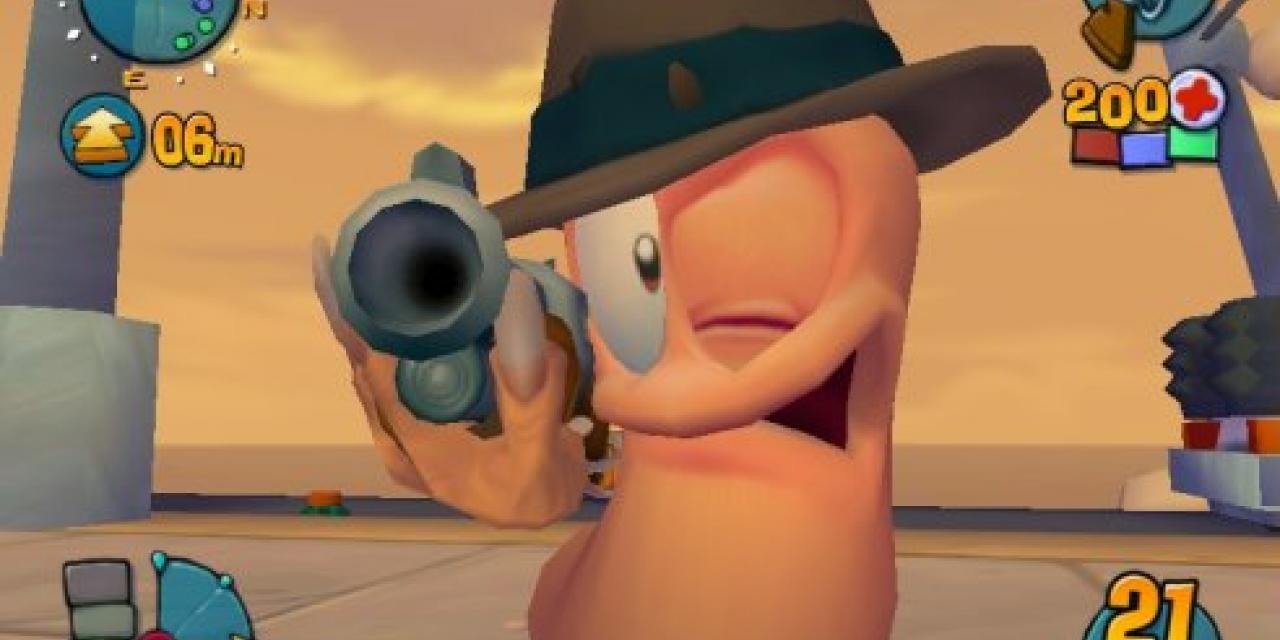
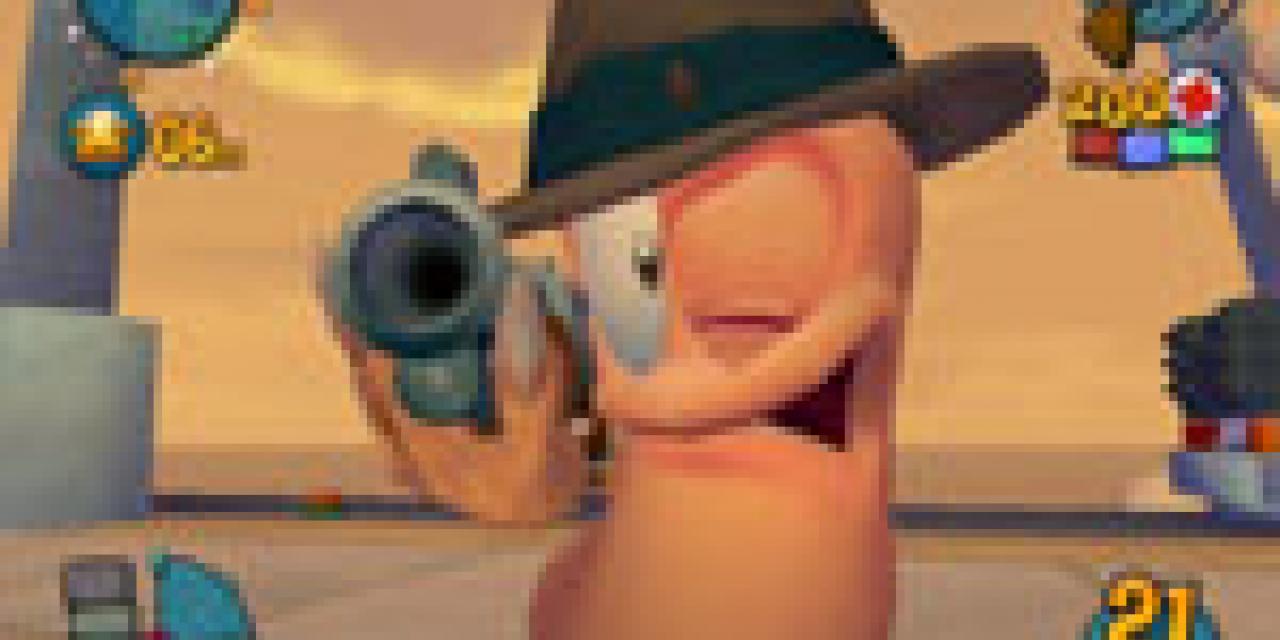




"Worms 4 Mayhem" Demo ReadMe
I. Introduction
II. Installation
III. Running the Game
IV. Controls
V. Memory and Performance
VI. Graphic and Sound cards
VII. Known Issues
VIII. Worms 4 Mayhem Web Sites
IX. Technical Support
--------------------------------------------
I. Introduction:
--------------------------------------------
Thank you for trying the Worms 4 Mayhem demo. This file contains
detailed technical information so please read it through carefully.
---------------------------------------------
Minimum Specification:
---------------------------------------------
- Windows 98SE/ME/XP/2000
- DirectX 9.0c
- Pentium III or Athlon at 1GHz
- 256mb RAM
- Supported Graphics card
- DirectX 9 Compatible Sound Card
- 400mb Hard Drive Space after installation
---------------------------------------------
Recommended Specification:
---------------------------------------------
- Windows XP/2000
- Pentium 4 at 2GHz or AthlonXP 2000+
- 512Mb RAM
- Graphics Card: GeForce FX 5xxx or Radeon 9xxx
---------------------------------------------
Supported Graphics Cards:
---------------------------------------------
- ATi Radeon 7200, 7500, 8500/LE, 9000, 9100, 9200, 9500, 9600 SE/Pro/XT,
9700Pro, 9800 Pro/XT, X700, X800, X850
- nVidia GeForce 2 MX/GTS/Ultra, GeForce 3/Ti200/Ti500, GeForce4 MX420/MX440
GeForce4 Ti4200/Ti4600
GeForce FX5200, FX5600 XT/Ultra, FX5700, FX5800, FX5900, FX5950
GeForce 6800GT.
Not compatible with all integrated sound/graphics solutions (inc. Laptops)
--------------------------------------------
II. Installation
--------------------------------------------
Run 'WormsDemoPC.exe'.
You will then be asked to enter the directory you wish to install the game to.
After this the game will install to the chosen directory. Please follow all
on screen prompts to complete installation.
-------------------------------------------
III. Running the Game
-------------------------------------------
After you install Worms 4 Mayhem demo there will be a Worms 4 Mayhem demo
shortcut on your desktop. Double-click this to start the game.
Alternatively you can start the game by going to:
Start Menu -> Programs -> Codemasters -> Worms 4 Mayhem demo -> Worms 4 Mayhem
demo.
--------------------------------------------
IV. Controls
--------------------------------------------
The default keyboard controls are given below.
MOVEMENT
Left A
Right D
Forward / Up W
Back / Down S
Jump Space
Roll Left Q
Roll Right E
AIM AND FIRE
Aim Up R
Aim Down F
Aim Left Z
Aim Right X
Fire / Select Left Mouse
Fire Secondary Backspace
CAMERA
Look Left [
Look Right ]
Look Up O
Look Down I
Zoom In Wheel Up
Zoom Out Wheeel Down
First Person View Q
Blimp View E
OTHERS
Inventory Right Mouse
Centre Worm Home
Worm Select Tab
--------------------------------------------
V. Memory and Performance
--------------------------------------------
Worms 4 Mayhem demo requires at least 256MB of RAM and a 1Ghz processor;
the performance of the game will improve if you have more RAM, a faster
processor and graphics card. Regardless of your machine specs, you can
maximise your available memory and increase the overall performance of the
game by doing the following:
- Shut down all non-essential Windows programs especially online
chat programs, virus checkers and screen layout utilities.
- Regularly defragment your hard drive.
- Increase your amount of free hard drive space
--------------------------------------------
VI. Graphics and Sound cards
--------------------------------------------
GRAPHICS CARDS
Worms 4 Mayhem demo requires a graphics card with 3D hardware acceleration
and at least 64 MB of RAM. The drivers for your graphic card must support
DirectX 9 or higher. If you are having any problems running the game,
please ensure you have updated your graphic card drivers before contacting
technical support.
SOUND CARDS
If you are experiencing sound abnormalities such as clicking and popping,
you may need to turn off sound hardware acceleration. Go to Start, Control
Panel, Sound, then find the sound/audio hardware acceleration setting and
turn it off.
Occasionally, some users may experience poor audio quality when using an
onboard nForce sound card in conjunction with certain graphics cards.
Please update your nForce drivers and if the problem persists, switch over
to the on-board graphics card.
--------------------------------------------
VII. Known Issues
--------------------------------------------
1. Video Playback - The introductory videos will not playback if
the users PC doesn't have a sound card or if it is not working
correctly.
2. Story Mission - If a player uses a bovine blitz while collecting
the last crate the EFMV will appear incorrectly.
3. Screen Resolution - 480 x 640 resolution crashes after
corrupted loading screen.
4. Sound and Video - Occasional complete loss of Speech and Music
after large explosion.
5. Installer - The Windows Media V9 Codecs are not included in the demo
for size reasons. Users of Windows ME with Media Player 7 will not
see any introduction movies. This does not affect the demo in any
other way. The codecs are available from
https://www.microsoft.com/windows/windowsmedia/format/codecdownload.aspx
--------------------------------------------
VIII. Worms 4 Mayhem Web Sites
--------------------------------------------
Worms 4 Mayhem
https://www.codemasters.co.uk/worms/
Codemasters
https://www.codemasters.com/
Team17
https://www.team17.com/whatsnew.html
If you are having problems running the game, you may want to try updating
your graphics card drivers from one of the following web sites before
contacting technical support:
ATI Technologies
https://www.ati.com/
NVIDIA
https://www.nvidia.com/
Creative Labs
https://www.creative.com/
Microsoft DirectX
https://www.microsoft.com/windows/directx/default.aspx
--------------------------------------------
IX. Technical Support
--------------------------------------------
All requests for technical support should be made using our technical
support request form: https://www.codemasters.co.uk/support/contact.php
Any queries regarding e-shop orders, game release dates, availability etc.
can be sent to custservice@codemasters.com.
Worms 4: Mayhem Developed by Team 17 Software © 2005 Team 17 Software,
Team 17 Software and Worms 4: Mayhem are trademarks or registered trademarks
of Team 17 Software Limited. Original Concept Andy Davidson.
Published and distributed by The Codemasters Software Company Limited
("Codemasters").
"Codemasters"® is a registered trademark and "GENIUS AT PLAY"(tm) is a
trademark
of Codemasters. All other copyrights or trademarks are the property of their
respective owners. Unauthorised copying, adaptation, rental, lending, re-sale,
arcade use, charging for use, broadcast, cable transmission, public
performance,
distribution or extraction of this product or any trademark or copyright work
that forms part of this product is prohibited.
