
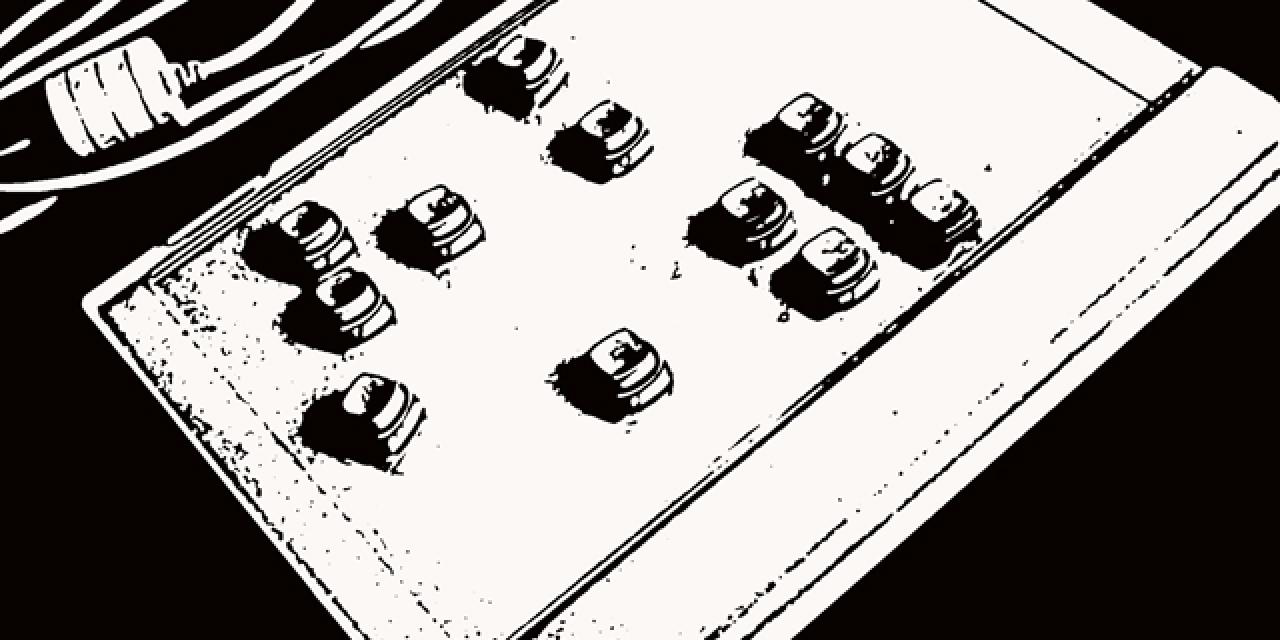


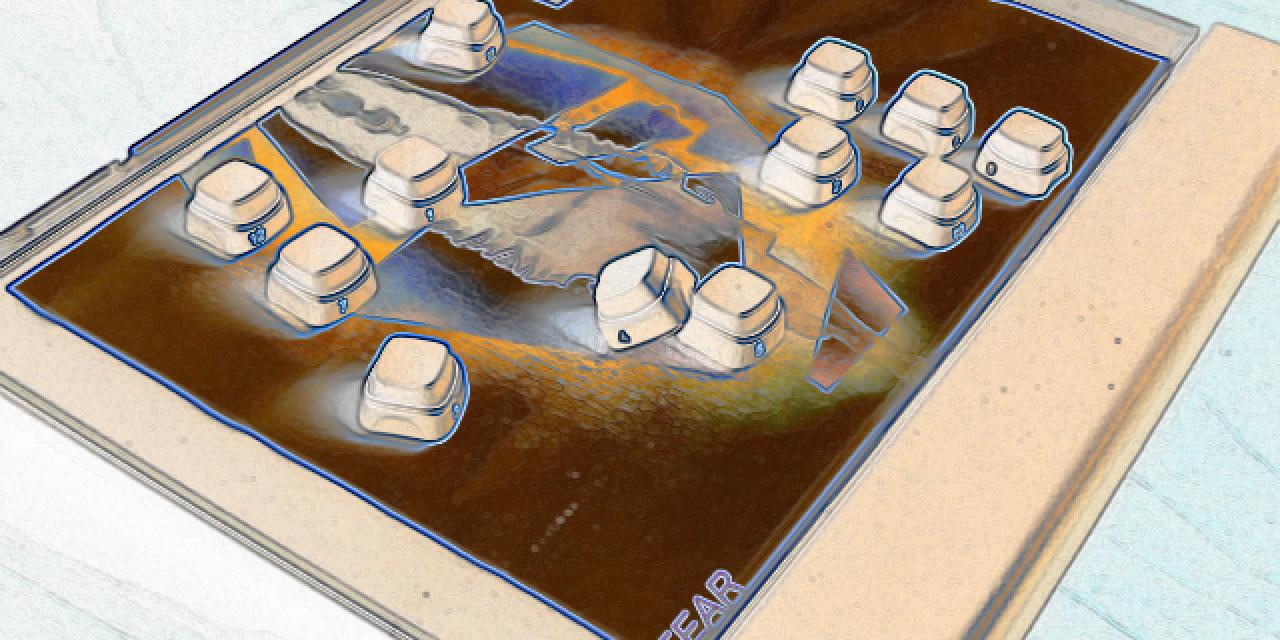
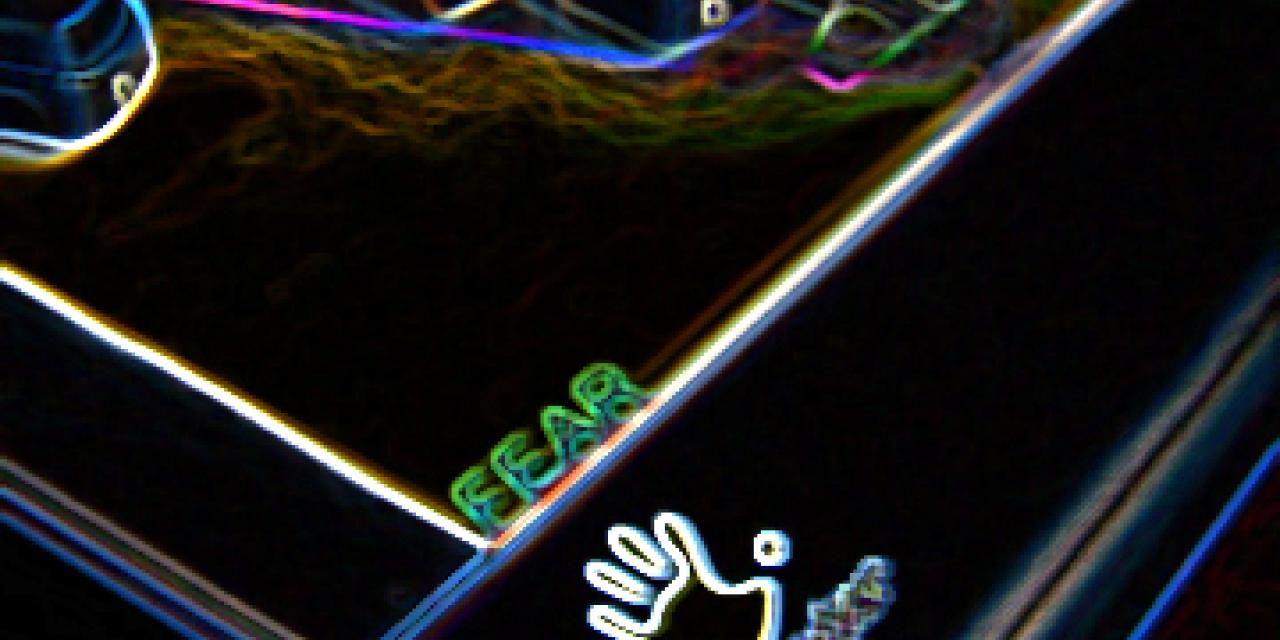


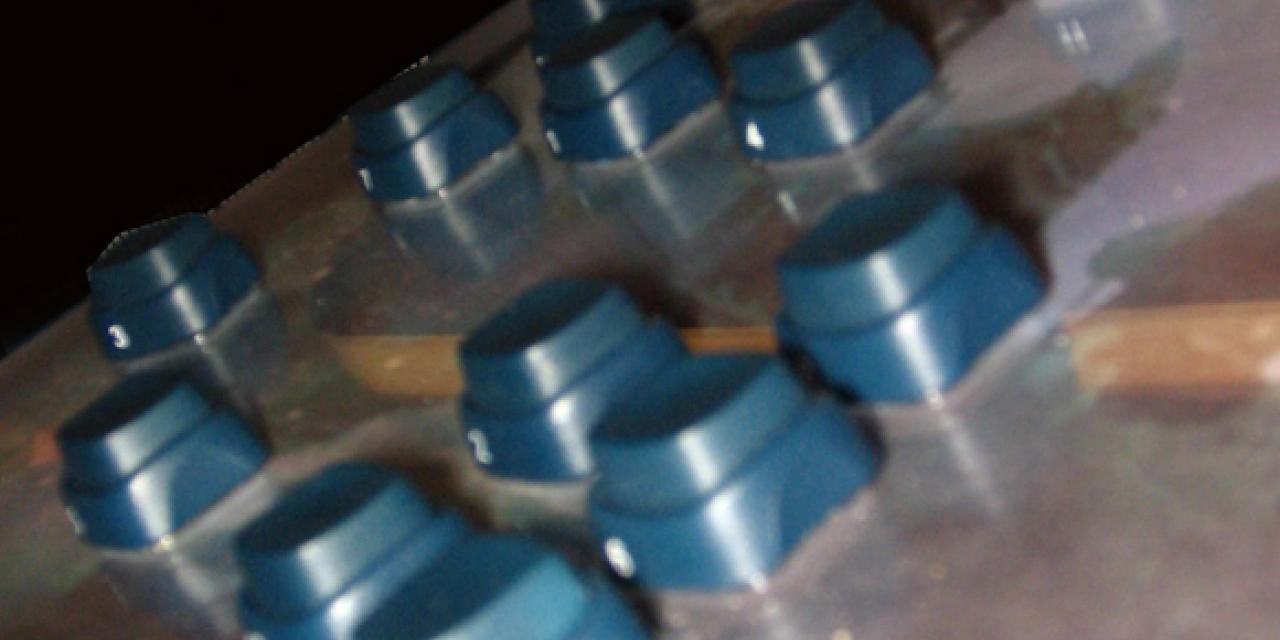









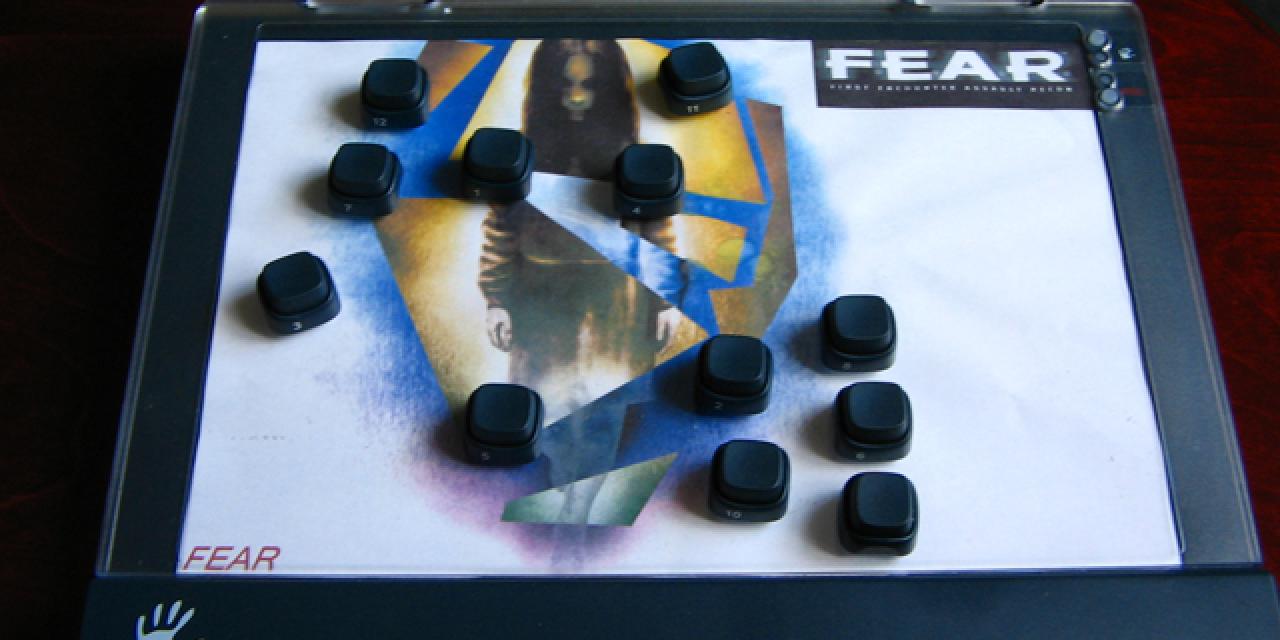
PC gaming has been dominated by the use of the keyboard and mouse for a long time now and while most people have some complaint about the setup, most have already generated a gene for it and find it hard to seriously consider alternatives.
The challenge of convincing gamers that a certain product offers a viable gaming solution is a daunting one and the industry is littered with the failed attempts of various manufacturers. While tons of products, collectively referred to as gaming keyboards, are widely available very few offer the user more than a redesigned keyboard with pretty colors.
It is fair to say that the currently available gaming keyboards have failed to bring about an input revolution and while some may suit users for a particular game or genre, users seem to turn back to their reliable keyboard sooner or later.
Where previous manufacturers have failed, Ergodex, creators of the DX1 Input System, claim to have succeeded. In hindsight their concept seems the obvious solution to an age-old gaming problem but it would seem that no other manufacturers were able to escape the keyboard logic. The DX1 does not claim to be a keyboard substitute, it doesn't even suggest that it can replace it, the claim is simple: DX1 can take you to places your keyboard could never even dream about. Let us examine those claims and see what the DX1 has to offer…
Jump To...
Keeper of the Keys
For Each Key a Lock
Ergodex at Play
Final Thought
The DX1 package includes the pad itself, a set of 25 keys, a set of two sticker sheets for the keys, a CD that includes all drivers and the Ergodex software and a handy quick start guide that can help you skip the details if you are eager to get going.

The DX1 Keys: Flexible Yet Practical
The first challenge facing you once you unpack your new device is deciding where exactly to place it. Measuring in at 280mm x 235mm x 30mm, the DX1 may be about half the size of a regular keyboard but it will still require some strong Feng Shui skills to get it placed just right. Once you get all interior decoration decisions made, you will have to connect the device to your PC through the USB port. Installing the software is a straight-forward process while the Ergodex Suite is a powerful tool that will make things a lot easier once you are up and running.
The keys firmly attach to a plastic tray, sitting on top of the main unit, through an adhesive base. Removing the keys is only possible by twisting them gently. Each key is uniquely identified by the DX1 board and can be moved to any position on the tray without any effect on its function. In order to also help you identify the keys, a wide assortment of key labels is included with the DX1. These labels can be attached to each key and include the usual keyboard labels as well as various gaming images such as weapons and bullets, crouching and running figures and other representations that will make finding what each DX1 key does that much easier.
Once you have set up everything you are ready to enjoy the newfound freedom provided by your new acquisition. You will however, need a good while to work out exactly what you wish to do with all those options. Each key can carry a single keystroke function from your keyboard, a more complex sequence of keystrokes or a macro function. Finding out how those uses can improve your gaming experience is a challenge but only once you shed your keyboard & mouse addiction will you be truly enlightened.
Jump To...
What the...
For Each Key a Lock
Ergodex at Play
Final Thought
One of the greatest challenges facing the DX1 owner is getting the most out of the device. The sense of accomplishment you experience every time you discover another possible use is astonishing but you have an ally in your quest: the Ergodex Manager.
Once you install the Ergodex software, your pad is ready to run and you can begin assigning functions to its keys. Your first move should be to place some keys on the actual pad, using them in numerical order is recommended although not vital. Calling up the DX1 control center is fairly straight-forward and can be achieved either through a button located on the frame of the device or through your desktop by double-clicking on the blue palm on your task bar.
Once the software is up and running you are presented with a choice of actions. A drop-down menu on the top left allows you to switch between the profiles of various applications so that each one has a unique set of commands assigned to each DX1 key. You are also given the option of creating a new profile for an application that is not listed. The DX1 software can recognize which executable is running and call up the appropriate profile. So as you switch from one application to the other, say from your media player to your browser, the Ergodex Manager will switch profiles automatically. Some popular applications such as Firefox and MS Word come with preset macros while you can also create a global profile which simply means that the global profile assignments take precedence over those in the other profiles.
Using the Manager software for assigning macros or single-keystrokes is a simple enough task. You press the key you wish to assign a function to and you then name the macro and select whether you wish the key to have a single-key, a multi-key, a text block or a program/file/URL macro. All this is fairly straight-forward but there is much more going on and there are options within options should you wish to go for the more elaborate setup. Ideally you should start by keeping things simple and gradually up the ante by experimenting with more complicated options such as the timing settings.


DX1 Skins with and without grid
Once you have started using the DX1 and have created a few profiles you will soon discover that different games or applications need different key placement, something which can cause confusion. The Ergodex Manager software tackles that problem by allowing users to create skins for each profile and by also allowing impressions of each key to be placed on those skins. Skins consist of an image of your choice as background and the location of each key mapped onto that image. To make things easier a grid can also be superimposed on the skin in order to help you get the key placement as accurate as possible. The application can then print your custom skin which you can place under the plastic tray that covers the DX1 pad.
Now that you know how to assign macros to the DX1 keys read on to find out what you get for your toils.
Jump To...
What the...
Keeper of the Keys
Ergodex at Play
Final Thought
The only way to unlock the DX1s secrets is through usage and the easiest way to become acquainted with the device is through a simple 1-to-1 keyboard-to-DX1 key correspondence.
We begun by creating the usual WSAD keys and the use and slow-mo keys for F.E.A.R.. As we started out it was clear that we were resorting to placing the keys in a way that mimicked the position of their keyboard counterparts. During gameplay however -- and thanks to the ease with which you can move the DX1 keys on the tray -- we soon found ourselves spreading the WSAD keys out in such a way as to create a more comfortable fit for our palms. Soon enough the keys had migrated completely and in the progress of one F.E.A.R. session we had rendered the keyboard-like setup unrecognizable. In the process we had also added other functions to new DX1 keys without having to exit the game through the simple instant-record process which allows a key or multi key macro to be immediately assigned to a DX1 key.
During a much-needed break we received an email from Ergodex with some DX1 tips and that message gave us a completely new perspective on gaming with the DX1.
…place a DX1 key… under the back part of your palm, near your wrist… those magic words, that came as part of a more grammatically correct and legible sentence, opened up a new set of possibilities for us. The first thing we had to do was assign a name to this elusive key, our short brainstorming session came up with palm key and we stand by it. Then we had to decide what kind of in-game function would be best suited for the palm key. In F.E.A.R. the choice was simple; the slow-motion or heightened reflex function was ideal. While in-game and without moving our hand we were able to initialize the slow-motion action and stop it without a problem. This gave gameplay a tighter feel and made combat in the game seem a lot more intuitive. We soon also found out that it was useful to have a couple of unassigned keys available since you can program a key on-the-fly (while in-game) without the need to resort to exiting to Windows.

The DX1 ready to run F.E.A.R. through its paces
Deciding which function best suited the palm key in different games became a kind of in-office challenge but in most games the choice was obvious. In PES V it was the through-ball (soccer term) that got the assignment while in Counter-Strike: Source the task went to the run/walk toggle (another Ergodex suggestion).
The DX1's more complicated multi key macros can also prove very useful while gaming and one of our favorites was the lean (left or right)-shoot-cover key combo. Using the aforementioned combo all you need to do is press one DX1 key and have your character run through the sequence. Once you discover the joys of multi-key macros the possibilities expand exponentially and creating the right combo for the right game is your quest. The multi key macros, once you have become familiar with the DX1, will also bring you a certain advantage in online gaming but that will also depend on how creative you have gotten with the combos.
Jump To...
What the...
Keeper of the Keys
For Each Key a Lock
Final Thought
The DX1 is an ingenious device that addresses many of the shortcomings of the classic PC gaming setup of keyboard and mouse. Ergodex have thought long and hard about what gaming needs and the DX1 clearly addresses the relevant issues. Other creators have also attempted to replace the keyboard but most have failed, what sets Ergodex apart is that they have also made certain that the user feels in control.
The ease with which the user can fully customize their DX1 pad whether through the Ergodex Manager software or through the on-the-fly recording, takes a lot of the hassle out of the setup process while also allowing you to tap into the device's full potential. The skins, labels and other features add an extra touch showing that the staff involved in the DX1's design must be gamers themselves.

No reason; we just thought the disco look suits the DX1
The truly remarkable aspect of the DX1 pad however is also the most simple; it works. The pad, the keys, the skins and labels and all the on-the-fly macro recordings in the world could not save a product that just didn't do it. The DX1 brings everything together in a smooth way that quickly grows on you and will soon become a necessary extension to your gaming arm. Reaching that stage however can take a while since, like every other addiction, shedding your keyboard gaming ways can take a while. Another unique feature of the DX1 is its, apparently unlimited, capacity to surprise. The options available to you are limited only by your desire to investigate them. Once you have mastered the single and multi key macros you can move onto the timed multi key macros which allow for unlimited combinations.
The DX1 is also useful for speeding up your normal day-to-day use of your PC i.e. not gaming. You can launch programs, use shortcuts and generally run your desktop like a skilled conductor.
The main issue with the DX1 during use however is that of space. Since the device cannot claim to be a keyboard alternative you have to find the right place for it on your desktop. The, usually cluttered, desks of gamers will pose a daunting challenge and the keyboard and DX1 will compete for the primary real estate that lies in front of your monitor. Two-level desks offer some form of alternative although that is more practical when gaming and the keyboard is not needed. If you need to access both the DX1 and the keyboard (non-gaming situations) you will pray for a third hand as the mouse will stretch your physiological capabilities. This is a one-off problem since once you address it you pretty much have a solution for life but it may cause some frustration to begin with.
The other major issue with the DX1 is its price. The current price tag of about USD 149 is beyond that of most input devices and will stretch your gaming budget but then again the DX1 is not your average input device. This will probably mean that only hardcore gamers will consider the DX1 even though that is a shame as it has a lot to offer and can prove a worthy addition to any gamer's arsenal. Then again, when you consider how much computer hardware or even a new game cost, the price of the DX1 does not seem all that unrealistic.
To recap then, we highly recommend the Ergodex DX1 which will enhance your gaming experience, provided you are comfortable with its price tag.
Try out the Ergodex DX1 from one of the following retailers:
US
All Fry's stores
and
The Human Solution (USD 144.95)
UK
The Netherlands
Germany
Finland
Verkkokauppa.com (Euro 169.90)
Jump To...
What the...
Keeper of the Keys
For Each Key a Lock
Ergodex at Play
