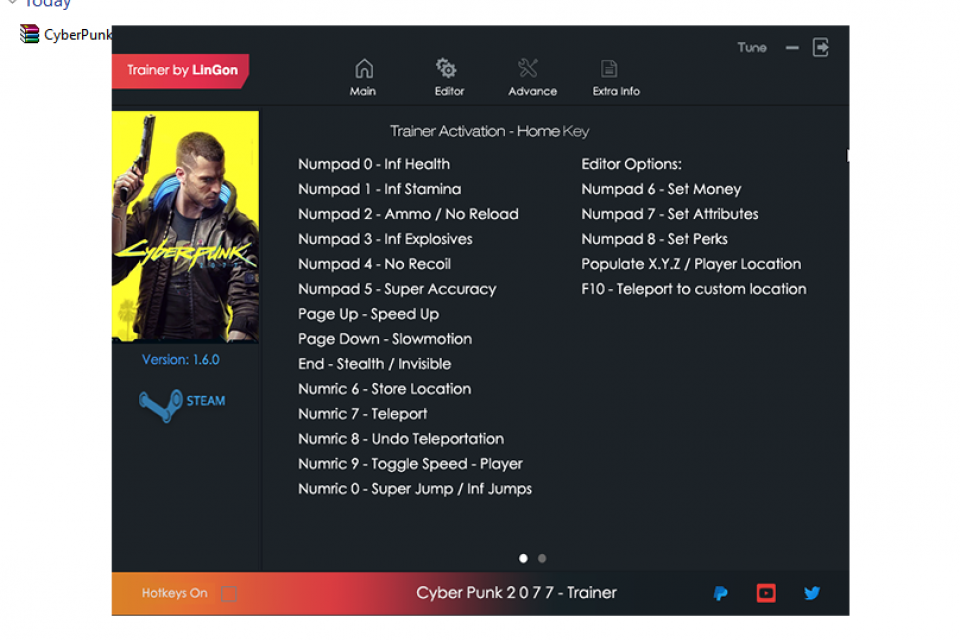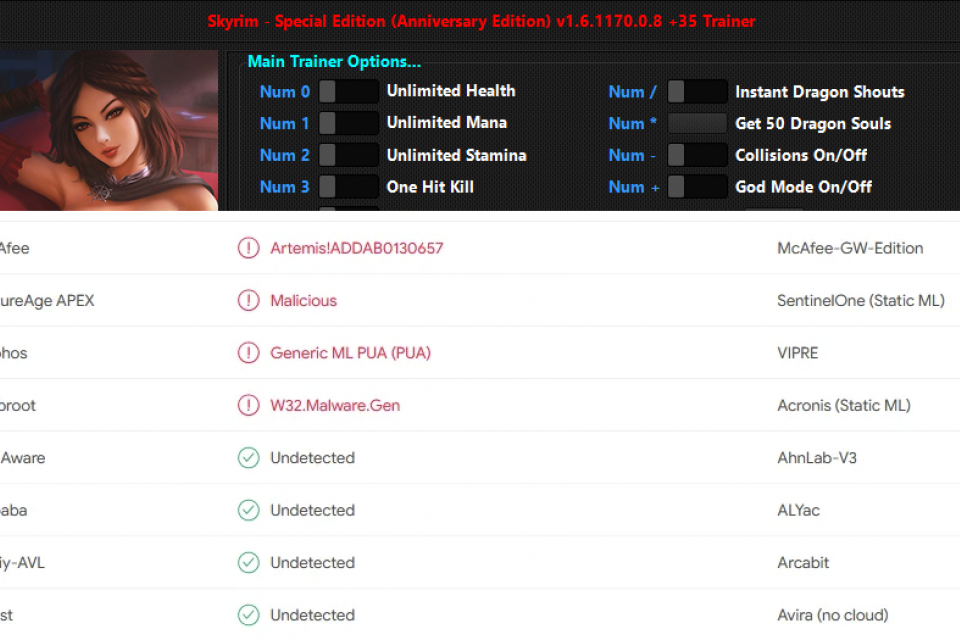![Civilization 5 v1.0.1.511 (+11 Trainer) [DelphiUniverse]
Civilization 5 v1.0.1.511 (+11 Trainer) [DelphiUniverse]](https://megagames.com/sites/default/files/styles/front-page-slide/public/game-content-images/usmod.jpeg)
Civilization 5 v1.0.1.511 (+11 Trainer) [DelphiUniverse]
Text file description:
---------------------- 1.0.1.511 (R2) Changes ---------------------- * Added new cheat switch to the trainer. "Cargo" cheat which will allow you to overload carriers, submarines and cruisers with missiles and aircrafts. Select any number in the edit box on the left and activate the cheat then start loading units. You must activate it every time you need to overload units. This cheat was made because I personally thought that my cruisers had way too little cruise missiles loaded and my likely so my carriers had way too few aircrafts aboard. Use ALT + F6 to use this cheat. * Changed default cheat sound * Added a .png image for quick hotkey reference ---------------------- 1.0.1.511 (R1) Changes ---------------------- * Trainer updated to support Civilization 1.0.1.511 * Trainer versioning will now reflect the actual version of Civilization and will NOT have its own version number. R1 stands for release 1. If the current version of the trainer has bugs, the release number will increase accordingly. * Changed the default sound for hotkeys. * Changed default value for gold-hotkey from 15 million down to 8.5 million ------------- 4.1.3 Changes ------------- * Tiny bug fix in about window * Changed font in about window * Changed text in about window ------------- 4.1.2 Changes ------------- * Will now reduce cpu overhead while trainer is waiting for Civilization to load. * Turning off hotkeys will now properly terminate keyboard polling and reduce cpu overhead accordingly * Will now remember and save the state of the sound checkbox and keyboard button to Settings.ini so that you don't have to change it manually * Added hotkey for shutting down the trainer, use ALT + F12 to remotely shut down the trainer. If sound is enabled you will hear a dropping sequence of notes played. If sound is disabled the trainer will quit immediately. * You no longer have to minimize the trainer in order to lower the priority of the trainer. Now it will lower priority as soon as the window loses focus and restore priority when it gets focus. Civilization will also get high priority when trainer loses focus and idle priority when trainer gets focus again. * Changed default value of resource hotkey inside Settings.ini from 80 to 500. * Changed defalt value of Modifier from 50,000 downto 10,000 because the old value gave way too much gold income, a lower default value is definitely better and more healthy * Sometimes when running the trainer, some controls would be graphically corrupted, appearing teared or missing graphical parts. Will now update the client area if needed during startup. * Reduced size of about & quit buttons * If sound is disabled in Settings.ini it will not load midi libraries anymore, saving alot of memory and lowers amount of threads. Will now also unload midi libraries when unticking the sound checkbox. Midi libraries and functions takes up a few megabytes of memory. So if you want to save a few megabytes of memory, turn off sound. * Removed / simplified some code ------------- 4.1.1 Changes ------------- * Will now increase the priority of Civilization from normal priority to high priority when you minimize the trainer. And will set to idle priority when you restore the trainer window. "Idle" priority is the lowest possible priority in the system, "very low" priority have a value of 11 while idle priority only have 1. Always minimize the trainer if you want the trainer to manage priorities. If you leave the trainer window on the desktop, you have to manage priorities manually. I therefore recommend that you enable the automatic minimize on run in settings.ini See "Run priorities" further down in this readme. When the trainer is minimized it is guaranteed to be running at low priority and Civilization is guaranteed to be running at the highest priority, but not realtime priority, that priority level will corrupt the sound and should be avvoided. ------------- 4.1 Changes ------------- * Made system calls a tad faster * Forced code and data to stay in memory (no paging) * Removed mutex objects where they are not needed * Simplified midi handling routine * Will now only check flags in message loop which requires only one push compared to the slow 5 push by peekmessage * Reduced 10 ms suspension down to 5 ms suspension * Split trainer into two main threads to support two cores Two cores is optimal for this trainer, any more cores will not improve efficiency. The main thread now handles keyboard polling and the second thread is responsible for memory operations * Solved a bug when clicking the about window button and the library was not yet loaded would result in a crash * removed some forgotten and left behind code and data * Optimized startup code by eliminating register dependencies aligned code and tried to code things in paralell * Made more funny in about dialog, just for fun, the head at the bottom of the about scroller will change colour every second turn. ------------- 4.0.10 Changes ------------- * Tiny corrections in about window * Properly wait until relevant modules are loaded before giving trainer access to read/write operations * Added error checking if relevant modules can't be loaded * More consistent lookup of base addresses * Replaced CAPS-LOCK with SHIFT keys when using hotkeys It is easier to use the shift key than using the caps lock ------------- 4.0.9 Changes ------------- * Changed the way it suspends the civ process * Added more necessary privilege flags * Automatically removes the privilege-warning dialog at the beginning, will display one time only * Coded a more cool about window and put it in a dll because all the strings add up waste to the executable ------------- 4.0.8 Changes ------------- * Solved a stack cleanup problem which caused program to crash when using ALT + BACKSPACE hotkey * Properly set token privileges * Properly suspended civilization when reading and writing to memory * Added warning when running without enough privileges * Added more error check during startup ----------------------- 4.0.7 Changes (Earlier) ----------------------- * Added functionality to clear individual values from the 6 primary cheats. You normally use ALT + Insert, Alt + Home etc to set values. You can toggle the Caps Lock key, when it is toggled it will set values to zero instead. So toggle Caps-Lock when you want to zero out a specific value. The hotkeys are still the same. * Added possibility to override the movement value in the movement editbox. If you toggle Caps-Lock it will apply zero (0) movement points in the game, and is good for resetting movement points for units. Once you turn off caps-lock again, it will use the value shown in the edit box. Keep in mind that you must still enable the cheat for it to apply zero movement points. ( See hotkeys note further down in this file ) * Rearranged controls a bit * Changed font for controls * Changed resource button values to a more pleasant set of values instead of all the 9,99,999's * Changed hotkeys default values a tad in Settings.ini * Added error check when loading the civ process * Added comma thousand separator on all buttons with numbers * Removed quit dialog, it acted as a safety measure in the days when you had to restart civ before you launched the trainer. Those days are over, you can start the trainer before or after you launch civ, no need for quit dialog * Trainer window will now properly center on screen. ----------------------- 4.0.6 Changes (Earlier) ----------------------- * Removed antidebug code because some people actually run the trainer sandboxed. * Added a mutex object to prevent problems with the civ process ----------------------- 4.0.5 Changes (Earlier) ----------------------- * Code reduction * Little bit error checking code * Little bit smarter algoritm used for some functions * Changed default sound for hotkeys ---------------------- 4.0.4 Changes (Earlier) ---------------------- * Technical rearrangement to prevent crashes * Subclassed edit boxes to allow only digits and - characters * Trainer can now be start in any order you like, before or after. You can even shut it down and restart it without starting civilization again. * You do not have to do a next turn anymore to have the gold cheat work. ----------------------- 4.0.3 Changes (Earlier) ----------------------- * Default values for 6 primary Hotkeys are now customizable. You can edit Settings.ini and set custom values that will apply when using the different hotkeys. ----------------------- 4.0.2 Changes (Earlier) ----------------------- * ALT + BACKSPACE hotkey will now only execute and make sound if switched cheats are activated. If they are not activated it will not make sound anymore, nor execute. * ALT + LEFT will no longer execute and make sound if there are no slots to free. * ALT + RIGHT will no longer execute and make sound if all 6 resources are already set to zero. ----------------------- 4.0.1 Changes (Earlier) ----------------------- * Fixed a problem with the gold pointer. * Made startup slightly faster * ALT + BACKSPACE didn't produce sound, is fixed now * Added customization options by adding a Settings.ini file (If you use minimize on run, it will minimize after 6 seconds automatically so that you can have a short peek at the window attributes before it minimizes) * Changed sound type when using hotkeys, can be customized too * When trainer minimizes it will turn to the lowest priority and in addition to that it will suspend the thread for 10 ms for each iteration. When Trainer window is restored again it will remove the 10 ms suspension and restore the old priority it was set to. ----------------------- 4.0 Changes (Earlier) ----------------------- * Edit boxes now support signed numbers * Startup time reduced * Size of program greatly reduced * Hotkeys a tad quicker now * Some things still lacking in terms of customization My previous trainer project was deleted by myself and so I had to code everything fresh. This new version is working, but I expect it to have a few bugs here and there, they will be fixed in later versions. Consider this a beta version. The size of the executable in the previous version was some 23 KB it has been reduced to 13 KB and I've also hard-coded all the previous dll's directly into the executable, so the trainer is reduced in size by 2.5 times the previous version. It is not optimized nor is it tweaked yet. This is a kind of a quick release just to be able to play with the trainer. Civilization V Trainer v 1.0.1.511 (R2) by DelphiUniverse ---------------------- 1.0.1.511 (R2) Changes ---------------------- * Added new cheat switch to the trainer. "Cargo" cheat which will allow you to overload carriers, submarines and cruisers with missiles and aircrafts. Select any number in the edit box on the left and activate the cheat then start loading units. You must activate it every time you need to overload units. This cheat was made because I personally thought that my cruisers had way too little cruise missiles loaded and my likely so my carriers had way too few aircrafts aboard. Use ALT + F6 to use this cheat. * Changed default cheat sound * Added a .png image for quick hotkey reference ----- WOW64 ----- WOW64 is an emulation software layer that emulates x86 applications on 64 bit windows. Some people report problems when running trainer using this layer, but I can confirm that this trainer works flawlessly on win32 platforms. ------------- About Trainer ------------- This trainer is designed to work with Civilization 5 v 1.0.1.511 DirectX 9 and DirectX 11. Do not attempt to use it with earlier or future versions of the game. It will contaminate and corrupt memory if you do. This trainer will give you the following: * Gold * Golden Age Progress * Golden Age Turns * Culture * Strategic Resources * Luxury Resources * Clear spent resource slots * Great General * Unit Experience * Movement * Heal units * City Modifier * Full hotkey support * Customizable (See Settings.ini) ------------ Installation ------------ 1. Create a new folder anywhere you like. 2. Extract archive into that folder. 3. Done. ---------- How to use ---------- Start Trainer or Game in any order you like -------------- Run Priorities -------------- Here is a detailed description of how the trainer manages priorities, both on the trainer and civilization: When trainer is Un-Focused: Trainer gets a very low priority and Civilization gets the highest priority setting. When trainer is Focused: Trainer get normal priority and Civilization gets idle priority. --------------- Switched Cheats --------------- BEWARE: Always turn off switched cheats before making another turn. ALT + BACKSPACE will quickly turn off all switched cheats. 1: MOVEMENT SWITCH: This cheat gives unlimited movement points to units. Set initial movement points in the editbox, this is not necessary as it already is set to a good initial value. 2: EXPERIENCE SWITCH: This cheat gives experience to units. Set the experience value you want in the editbox then click your units you want to apply this value upon, one after another. You only need to click them once, you can also scroll quickly through all units with the arrow buttons. 3: HEALING SWITCH: This cheat will set health points on your units. Set the health point you want in the editbox on the left side (it can be in the range of 0-10 where 0 is no health and 10 is full health) Then click all units you want to set this health value upon. 4: CITY MODIFIER SWITCH: This is probably the most complex cheat to use. (It's really not that complex). This cheat will set the city modifier value (it is in percentage %). It will set the modifier value on 3 things: Production, Science and Gold. To have this cheat work you will need to buy OR sell a building that affects any of these 3 areas. Thats it. 5: CARGO SWITCH: This cheat will make it possible to overload units like the carrier, missile cruiser or nuclear submarines with missiles and aircrafts. I thought they carried way to few units with them, so this is a nice cheat to use. Activate this cheat every time you need to load units that exceed the maximum allowed limit. If you want to further overload a unit that is already overloaded you also need to activate this cheat every time you need to overload it further. Quick hints: I recommend buying: University (to enable modifier for science) Factory (to enable production modifier) Stock Exchange (to enable gold modifier) You can also sell buildings that affects these areas, the modifier will update that way too. ------- Hotkeys ------- ALT + F1 = Movement Cheat SHIFT + ALT + F1 = Movement Cheat with zero movement points ALT + F2 = Experience ALT + F3 = Healing ALT + F5 = Modifier (Science,Production and Gold) ALT + F6 = Cargo ALT + F12 = Shut down trainer remotely (Dropping melody will be played) ALT + BACKSPACE = Turn off all cheat switches ALT + INSERT = Resources (Set value to value found in Settings.ini) ALT + HOME = Gold (Set value to value found in Settings.ini) ALT + PAGEUP = Culture (Set value to value found in Settings.ini) ALT + DELETE = Golden Prog (Set value to value found in Settings.ini) ALT + END = Golden Turns (Set value to value found in Settings.ini) ALT + PGDOWN = Great General (Set value to value found in Settings.ini) SHIFT + ALT + INSERT = Zero out Resources SHIFT + ALT + HOME = Zero out Gold SHIFT + ALT + PAGEUP = Zero out Culture SHIFT + ALT + DELETE = Zero out Golden Progress SHIFT + ALT + END = Zero out Golden Turns SHIFT + ALT + PGDOWN = Zero out Great General Progress ALT + LEFT = Free all used resource slots ALT + RIGHT = Zero all (Will zero out the following): 1: Gold 2: Golden Age Progress 3: Golden Age Turns 4: Culture 5: All Strategic and Luxury Resources 6: Great General Progress --------------- UpDown Controls --------------- I have added Up-Down controls to all edit boxes in the program. You may change values in an edit box in many ways: 1: Click a button to choose a predefined value. 2: Click the edit box and type a custom value. 3: Click the up-down control buttons to change values. 4: Use the up-down arrow keys on your keyboard. 5: Use mouse wheel to change values. --------------- Troubleshooting --------------- Q1: Trainer doesnt work? A1: Use only with Civ 5 version 1.0.1.511. It will not work with other versions. Q2: Trainer still doesnt work? A2: Your firewall/antivirus blocked it or sandboxed it. Unblock it, shut down trainer and restart it again Q3: Trainer is still not working? A3: The 6 primary cheats will only update after you click a city or any operations that updates the display Q4: I use WinXP and the trainer runs and quits almost instantly? A4: Try to run it using Win98 Compatability mode. Q5: The trainer is running with very high cpu activity, why? A5: The keyboard polling routine is responsible for this, it will be lowered to 0, 1 or 2 percent cpu usage as soon as the trainer window loses focus. This is nothing to worry about. Read "Run Priorities" further up in this readme for more information about this. -------- Feedback -------- Please report new suggestions and bug reports here on CivFanatics or on ThePirateBay.org where you can find me under the name of DelphiUniverse. Send an e-mail to the address found in the .rar archive comment section. ------ Author ------ Absolutely everything is coded in pure and clean assembly language by DelphiUniverse Coded using Microsoft Macro Assembler. My favorite coding equipment: * SteelSeries 7G keyboard (Nothing close to it, nothing above it) * 26" 2ms screen for coding happiness
File information
Trainers are memory resident programs that alter the behaviour of a game.
Your anti-virus software and web browser may detect them as malware (viruses, worms, trojans, bots etc.).
This is almost always a false alarm.
File name: CIVILIZATION.5.V1.0.1.511.PLUS11TRN.DELPHIUNIVERSE.ZIP
File size: 73.16 KB
Mime type: application/x-dosexec; charset=binary compressed-encoding=application/zip; charset=binary
March 2, 2012 - 12:14pm