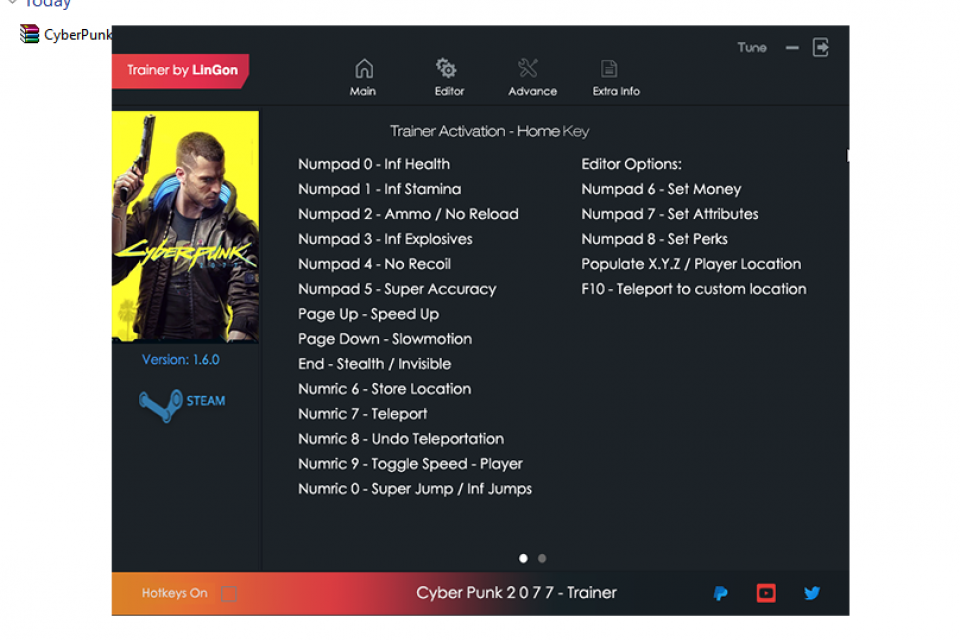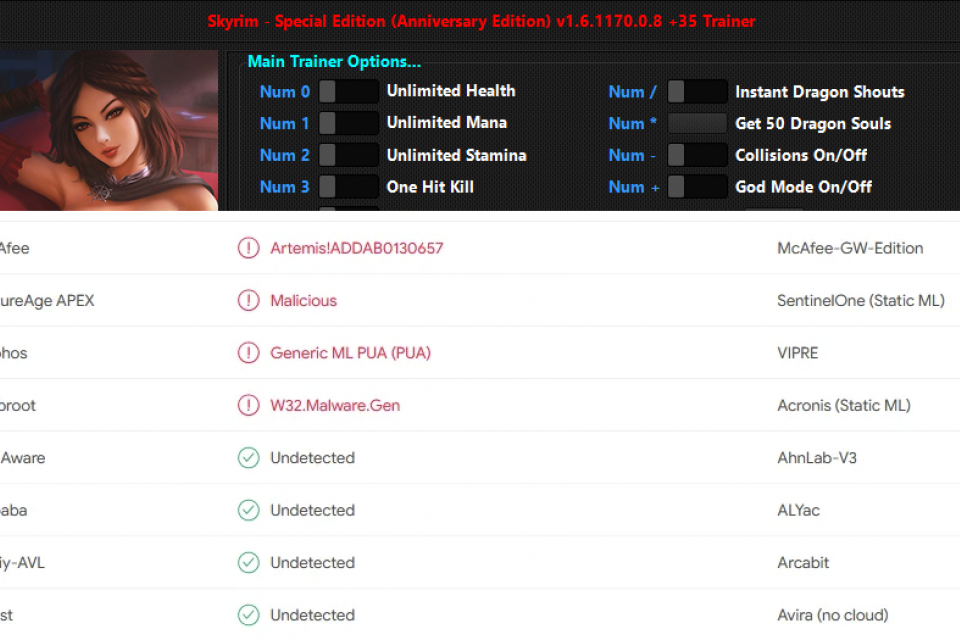
- PC
Fairy Tale Adventure 2 trainer
Text file description:
>
Root Entry FlK
WordDocument
CompObjn'56C[nZ&
4h88&
4h88&
4h888NcxCD
zupk
hh
hh
hh
hh&
4h88
/0
9K@Normala "A@"Default Paragraph Font@
FMicrosoft Word 6.0 Document
MSWordDocWord.Document.69q/or your computer.
Disclaimer
Use this program at your own risk. I am not responsible for any damage using this program may do to your computer, hardware or software, or anything else (i.e. you, your dog, etc).
Contacting me
Feel free to contact me at gkltan@singnet.com.sg for any comments or questions. But please do not contact me if you are unable to get the trainer to work. If the trainer does not work, check if you have followed the instructions carefully. If you have, try running the full installation of FTA2 and not the smaller install sizes.
If worst comes to worst, go to www.avault.com/cheat/ and download the Magic Trainer Creator. This program lets you make trainers. Do not contact me about this as I am not the author, nor am I a programmer of any sort.
e#
,l,l
E(T E MS Sans SerifSymbol ArialTimes New Roman
Faery Tale Adventure 2: Halls of the Dead Trainer v1.1
Documentation
Introduction
This is a trainer for Faery Tale Adventure 2: Halls of the dead for Windows 95. If you are using the DOS version of the game, then this trainer will probably not work.
Instructions
Once all the files are unzipped into your FTA2 directory, simply follow the instructions for use.
Run your FTA2 game
Press Alt+Tab to return to Windows 95
Run the trainer and select the desired options
Press Alt+Tab to return to FTA2
Options available
Once the trainer has started, there are four options available.
1. All hitpoint = 255
2. Julian mana = 100
3. Philip mana = 100
4. Kevin mana = 100
These options are self-explanatory. To enable any of these options, simply click on the desired option once. Once the option is enabled, a # should appear before the enabled option.
For example, clicking on All hitpoint = 255 will freeze the brother's hitpoints at 255. The option will now look like this #All hitpoint = 255. To disable any option, click on it once.
The pull down menu next to each option allows you to specify a shortcut key to enable or disable that option without having to minimize the FTA2 game.
Clicking once on the box situated on the top-left hand corner under the ? will give some details about the trainer.
Important note
This trainer was made for the Win95 version of Faery Tale Adventure 2: Halls of the Dead. If you have any other version, it is unlikely that the trainer will work. In addition, the trainer was made for use with the full installation size. So if you have the minimum install, or anything other than the full install, do not expect the trainer to work. In any case or scenario with exception of the ones stated, use of this program may cause damage to your game, anyother program, and/or your computer.
Disclaimer
Use this program at your own risk. I am not responsible for any damage using this program may do to your computer, hardware or software, or anything else (i.e. you, your dog, etc).
Contacting me
Feel free to contact me at gkltan@singnet.com.sg for any comments or questions. But please do not contact me if you are unable to get the trainer to work. If the trainer does not work, check if you have followed the instructions carefully. If you have, try running the full installation of FTA2 and not the smaller install sizes.
If worst comes to worst, go to www.avault.com/cheat/ and download the Magic Trainer Creator. This program lets you make trainers. Do not contact me about this as I am not the author, nor am I a programmer of any sort.
&'456BCZ[mntwx{78:;MNPQbcefwxz{]]]]]]]]]]]]]]]]U]^U]^]]]U]]U]]]]]]U]]U]]]]]]U]^U]^]]]U]^U]^U]U]^U]^U]^U]^]2{BCD]o
G
e
./0Odv
]]]U]]U]]]]] U]^b]U]^U]^]]]U]]U]^U]^]]]]^]^U]^]]]U]]]]]]]]U]]U]]]]]U]]]]]2> .0-Y AbjbjWW ==A
]ZZZZZZZnnnnnzn$ZZZ
ZZnnZZZZV@ZZ@k
nn
Faery Tale Adventure 2: Halls of the Dead Trainer v1.1
Documentation
Introduction
This is a trainer for Faery Tale Adventure 2: Halls of the dead for Windows 95. If you are using the DOS version of the game, then this trainer will probably not work.
Instructions
Once all the files are unzipped into your FTA2 directory, simply follow the instructions for use.
Run your FTA2 game
Press Alt+Tab to return to Windows 95
Run the trainer and select the desired options
Press Alt+Tab to return to FTA2
Options available
Once the trainer has started, there are four options available.
All hitpoint = 255
Julian mana = 100
Philip mana = 100
Kevin mana = 100
These options are self-explanatory. To enable any of these options, simply click on the desired option once. Once the option is enabled, a # should appear before the enabled option.
For example, clicking on All hitpoint = 255 will freeze the brothers hitpoints at 255. The option will now look like this #All hitpoint = 255. To disable any option, click on it once.
The pull down menu next to each option allows you to specify a shortcut key to enable or disable that option without having to minimize the FTA2 game.
Clicking once on the box situated on the top-left hand corner under the ? will give some details about the trainer.
Important note
This trainer was made for the Win95 version of Faery Tale Adventure 2: Halls of the Dead. If you have any other version, it is unlikely that the trainer will work. In addition, the trainer was made for use with the full installation size. So if you have the minimum install, or anything other than the full install, do not expect the trainer to work. In any case or scenario with exception of the ones stated, use of this program may cause damage to your game, anyother program, and/or your computer.
Disclaimer
Use this program at your own risk. I am not responsible for any damage using this program may do to your computer, hardware or software, or anything else (i.e. you, your dog, etc).
Contacting me
Feel free to contact me at HYPERLINK mailto:gkltan@singnet.com.sg gkltan@singnet.com.sg for any comments or questions. But please do not contact me if you are unable to get the trainer to work. If the trainer does not work, check if you have followed the instructions carefully. If you have, try running the full installation of FTA2 and not the smaller install sizes.
If worst comes to worst, go to www.avault.com/cheat/ and download the Magic Trainer Creator. This program lets you make trainers. Do not contact me about this as I am not the author, nor am I a programmer of any sort.
8FGTbt ! # Lj-./DE
@A0J5j5Uj5U55>*>*'8FGT
lInHI
&F8
h8
&F8
h8$8FGT
lInHI # $`
a
;<=>?@A- # $`
a
;<=>?@A/ =!"#$%DyKgkltan@singnet.com.sgyK:mailto:gkltan@singnet.com.sg
[,@,NormalOJQJmH 4@4 Heading 1$$@&50@0 Heading 2$@&52@2 Heading 3$@&5>*<A@<Default Paragraph Font(U@( Hyperlink>*B*A
AA A
.DA
XC
C
Compaq:C:\0Games\0FTA2 Halls of the Dead\0Faery Tale Adventure 2.docCompaqC:\0Games\0FTA2\0Readme.doc3 ZX@ W%Yq hh.hh.hhOJQJo(W%YqZX@3@A
@GTimes New Roman5Symbol3&Arial"h(({t$20da
6C:\0Program Files\0Microsoft Office\0Templates\0Normal.dot4Faery Tale Adventure 2: Halls of the Dead Trainer v1CompaqCompaqOh+'0 (
DP
hpx5Faery Tale Adventure 2: Halls of the Dead Trainer v1faerCompaqaompNormal.dotACompaqd2mpMicrosoft Word 8.0e@F#@.k
@.k
{t.+,D.+,d hp
Homega
j5Faery Tale Adventure 2: Halls of the Dead Trainer v1Title0(RZ
_PID_GUID_PID_HLINKSAN{C3350941-E90B-11D1-8286-E4812CDC1F29}AtA+mailto:gkltan@singnet.com.sg
!"#$&'()*+,/Root Entry
Fk
@
l
1Data
1TableWordDocumentSummaryInformation(DocumentSummaryInformation88<HPH%CompObjH&PHl<H<H<HPH%PhH@jObjectPool1$I2GamesGAM@
l
@
l
MEWH
FMicrosoft Word Document
MSWordDocWord.Document.89q==================================================
Faery Tale Adventure 2: Halls of the Dead Trainer.
==================================================
Introduction thingy
This is a simple trainer I made using a program called Magic Trainer Creator.
Go to ****://www.avault.com/cheat/ to download the program (it's somewhere in that site). Please don't email me if you have any problems with the Magic Trainer Creator as it is not my program and I am not a programmer (so I won't be of much help).
-----------------------------------------------------------------------------
Instructions:
Simply start your FTA2 game. Once the gameplay actually begins, press ALT-TAB to get back to WIN95. Run the trainer and select your two options.
1. All HP = 255
or
2. Freeze HP = 255
Clicking on (1.) will give you 255 hitpoints to all three characters. And clicking on (2.) will freeze all hitpoints at 255. I recommend you select option/button (1.) first, and then (if you want to) you can select the freeze HP option. This will prevent any crashes which might occur.
When your HP is freezed at 255, the button will look like this:
#Freeze HP = 255
-----------------------------------------------------------------------------
Trouble shooting:
NOTE: This trainer MAY NOT WORK on your version or copy of FTA2: Halls of the Dead. I made this trainer with the full install for the WIN85 version, so if it doesn't work, it is most likely due to these two reasons. If not, then see if you are following the instructions correctly. If it still does not work, then I unfortunally do not know what the prolem is, which means you're on your own.
Anyway, to those who do get it working, enjoy!
-----------------------------------------------------------------------------
Disclaimer:
I am not responsible for any damage using this trainer may do to you, your computer, or anything else you can think of. Not that it is intended of course.
This trainer has been verified and it
'works'. If you find any difficulties
please refer to the documentation that
comes with the trainer (if there is any)
or it must be due to the version
differences of the game that was used
for creating this trainer and the version
you are using.
---------------------------------------
---------------------------------------File information
Trainers are memory resident programs that alter the behaviour of a game.
Your anti-virus software and web browser may detect them as malware (viruses, worms, trojans, bots etc.).
This is almost always a false alarm.
File name: fta22.zip
File size: 121.15 KB
Mime type: application/msword; charset=binary compressed-encoding=application/zip; charset=binary
January 21, 2010 - 11:44am