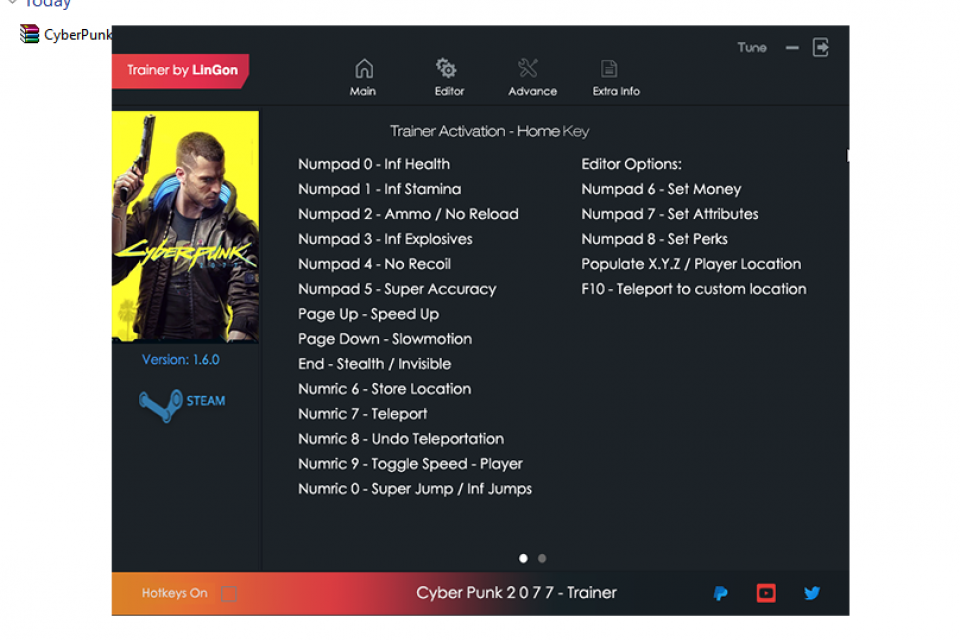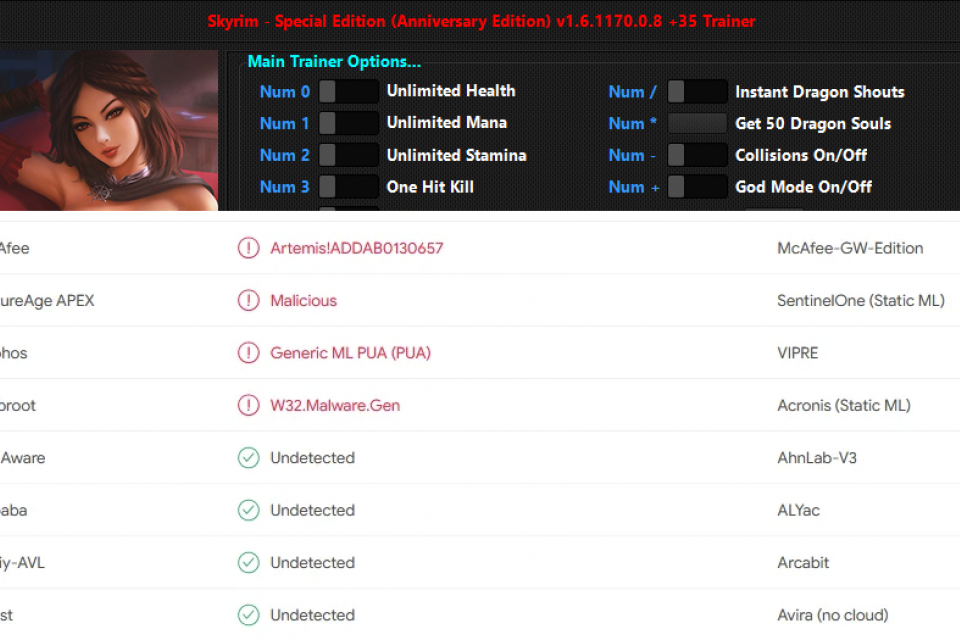
- PC
The Guild 2: Venice v3.5 (+13 Trainer)
Text file description:
!h8
brings you..
The Guild 2 Venice v3.5 PLUS 13 TRAINER
Release Date [ 03/20/2008
Release Size [ 1x5.0mb Platform [ Win2k/XP/Vista
Release Type [ Trainer Game Type [ RPG
Supplier [ iSO: PROCYON
If you are running Windows Vista, please make sure to run the
trainer in administrator mode.
To do so, Right click the trainer -> Properties -> Compatability and
choose to run it as administrator.
Please also be careful with modern firewalls. They now also have
several protections against code injection which is needed for a
trainer to work. Make sure you disable it while playing or it might
stop the trainer from running.
# Hotkey Option
1 NUMPAD1 Toggle Infinite Health
2 NUMPAD2 Add 1000 XP
3 NUMPAD3 Add 1000 Talent XP
4 NUMPAD4 Add 1 Level
5 NUMPAD5 Add 100000 Gold
6 NUMPAD6 Disposition 'Walking Nightmare'
7 NUMPAD0 Set Religiousness to 'Fanatic'
8 F5 Set Class to Patron
F6 Set Class to Craftsman
F7 Set Class to Scholar
F8 Set Class to Rogue
9 5 Toggle Infinite Attribute Points
10 6 Toggle Freeze Time
11 7 Toggle Get Items
8 Toggle Salesman Items
12 9 Toggle Max Favour
13 0 Toggle Max Guild Reputation
Note that in spite of the update the game still remains to be very
buggy.
This trainer has as always been tested by several testers to
guarantee full compatibility, so if you experience some problems,
don't blame the trainer, blame JoWood.
NUMPAD1 - Infinite Health
=========================
Enable this option to get the max health for your Dynasty characters.
We advise you to select your Dynasty characters regulary in turn,
while they get attacked.
NUMPAD2 - Add 1000 XP
=====================
Select the Dynasty character whose XP you want to edit and open the
Dynasty screen (Default: C) to see the effect.
NUMPAD3 - Add 1000 Talent XP
============================
Select the Dynasty character whose Talent XP you want to edit and
open the Dynasty screen (Default: C) to see the effect.
NUMPAD4 - Add 1 Level
=====================
Select the Dynasty character whose Talent XP you want to edit and
open the Dynasty screen (Default: C) to see the effect.
The maximum level is 10, so we recommend that you don't add more.
NUMPAD5 - Add 100000 Gold
=========================
Add 100000 Gold to your current amount.
NUMPAD6 - Set Disposition to 'Walking Nightmare'
================================================
Go to the Dynasty screen (Default: C) and press the hotkey to see
the effect.
NUMPAD0 - Set Religiousness to 'Fanatic'
========================================
Go to the Dynasty screen (Default: C) and press the hotkey to see
the effect.
F5 - F6 - F7 - F8 - Set Class to Patron/Craftsman/Scholar/Rogue
===============================================================
These hotkeys will change your characters class to either Patron,
Craftsman, Scholar or Rogue.
That way, you can for example buy buildings which you can only buy
with a specific class.
To use it, select your character, press the hotkey, and go to the
Dynasty screen (Default: C).
The class is displayed at the top of the screen (to the left of your
gold amount).
5 - Infinite Attribute Points
=============================
Go to the Dynasty screen (Default: C) and press the hotkey to see
the effect.
6 - Freeze Time
===============
Press this hotkey to freeze the time. It will also freeze the timer
for quests/etc.
7 - Get Items
=============
Select your character, enable the option and open the characters
inventory. Go to the character tab, and you will have 10 of the
items which are in your inventory.
8 - Salesman Items
==================
Go to the Market, enable the option and go to any salesman.
The items he offers will never run out, when you buy them.
9 - Max Favour
==============
Select any NPC and press the hotkey, to maximize the favour.
This option is VERY useful when appying for an office.
Simply open the Politics screen (Default: P), in which all offices
and persons that have the offices are listed, select them, and press
the hotkey. The favour will be maximized, and since only the persons
who have an office are allowed to elect, you will have much better
chances now.
This option will also work in the 'Important Units' screen.
0 - Max Guild Reputation
========================
Select one of your Dynasty characters, enable the option and go to
the guild reputation screen to see the effect.
This option obviously only works, when you are member of a guild.
Install Notes
=============
1. Unpack the release with WinRAR or equivalent
2. Run the trainer from any directory
3. Launch the game
4. Toggle desired Options on/off
Team BReWErS is currently looking for
* 100mbit+ affil sites
* 10mbit+ dumps for exclusive use
* Shell supplier
Don't hesitate to contact us at team.brewers@hush.ai
Greetings are flying out to:
all FRiENDS and DOX lovers
showing another art of reverse engineering
ascii by h8/HiGHONASCii File information
Trainers are memory resident programs that alter the behaviour of a game.
Your anti-virus software and web browser may detect them as malware (viruses, worms, trojans, bots etc.).
This is almost always a false alarm.
File name: THE.GUILD.2.V.V3.5.PLUS13TRN.BREWERS.ZIP
File size: 62.74 KB
Mime type: application/x-dosexec; charset=binary compressed-encoding=application/zip; charset=binary
March 22, 2009 - 9:00pm