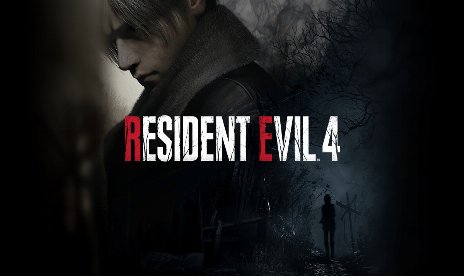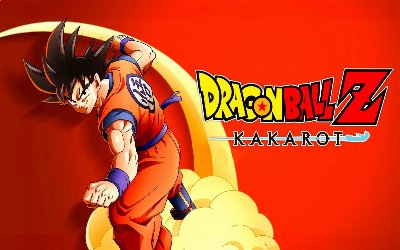Stellar Blade Better Jiggle - Switch Jiggle Styles mit Numpad 1-6 Mod v1.0

Juli 25, 2025 - 5:43p.m.
Die Better Jiggle Mod – Switch Jiggle Styles with Numpad 1-6 für Stellare Klinge gives players dynamic, real-time control over jiggle physics—no menus, no reloads, just instant feedback. With live style switching, deep customization, and persistent settings, this mod is perfect for visual purists, modders, streamers, and animation fans who want unmatched flexibility with a single tap. You can fine-tune your experience with a full range of physics profiles and save everything for seamless play.
Features – What’s Inside the Better Jiggle Mod for Stellar Blade
- Six Jiggle Profiles – Full Hotkey Control: Instantly swap between Extreme, Above Normal, Normal, High, Very High, and Maximum jiggle effects using Numpad 1-6. Dedicated hotkeys:
- Numpad 1 → Extreme
- Numpad 2 → Above Normal
- Numpad 3 → Normal
- Numpad 4 → High
- Numpad 5 → Very High
- Numpad 6 → Maximum
- Auto-Patching at Launch: No manual triggers needed—the mod loads and applies your last profile every startup.
- Manual Repatch Option: Hit F1 anytime in-game to re-apply the patch instantly.
- Persistent Preferences: All your profile and patch settings are saved to config.txt for seamless sessions and consistent playthroughs.
- Advanced Customization: Create unlimited custom profiles, adjust physics parameters in SpringBoneTweaks#.lua, expand to Numpad 7–9 or other keys, and remap controls by editing main.lua. Ideal for advanced users, content creators, or anyone wanting total precision.
- Lightweight and Efficient: With a file size of just 9KB, this mod is fast to install and easy to update.
Deeper Customization – Make It Yours
- Profile Expansion: Add and script additional jiggle profiles by editing the main.lua (expand TWEAK_PROFILES, add new RegisterKeyBind lines).
- Custom Physics Tweaks: Build unique SpringBoneTweaks#.lua files with parameters for amplitude, speed, stiffness, or outfit-specific variations.
- Flexible Keybindings: Redefine toggle keys or add support for gamepad/other keyboard keys—all mod script-driven for easy access.
- On-the-Fly Adjustment: Test changes any time during gameplay—combat, idle, cutscenes—see instant results and iterate for streaming or screenshots.
- Persistence: The mod automatically recalls your chosen style with every session.
Real Gameplay Impact & Use Cases
Mit diesem Stellar Blade mod, bone physics and animation style can be tuned in real time, giving maximum control for every scenario:
- Visual Customization: Match your chosen jiggle style to the scene—go subtle for story and stealth, ramp it up for kinetic action or showcase builds.
- Streaming & Content: Toggle profiles live, show before/after comparisons, or take fast requests from viewers while you play.
- Immersion/Playstyle: Fine-tune for roleplay, cosplay previews, or just to suit your personal animation preference—without ever pausing.
- Experimentation: Easy scripting empowers advanced users to push limits, try wild physics combos, or design laughter/realism moments for montage videos.
Installation & Voraussetzungen
- Installieren Sie UE4SS Build 6 for Stellar Blade: Ablegen dwmapi.dll und die ue4ss folder into Stellar Blade\SB\Binaries\Win64\.
- Fügen Sie die Mod: Extract the Better Jiggle Mod zip into the same directory; it will auto-load on startup.
- Switch Styles In-Game: Use Numpad 1–6 to select your preferred jiggle profile. Press F1 for a manual patch refresh.
- Create & Expand: bearbeiten main.lua for more profiles/keybindings. Adjust or add new SpringBoneTweaks#.lua files for unique physics settings.
- Persistence: Your last-used style and patch state are saved and restored automatically next time.
Herunterladen
Informationen zur Datei
Juli 25, 2025 - 5:43p.m.
- File name: StellarBlade_BetterJiggle_NumpadSwitchProfiles_v1.1
Das Spiel wird von PLITCH unterstützt

PLITCH - Kostenloser & Premium Spieltrainer
- Sichere Software (virengeprüft, GDPR-konform)
- Einfach zu bedienen: in weniger als 5 Minuten einsatzbereit
- Mehr als 5300+ unterstützte Spiele
- +1000 Patches pro Monat & Support

Das Hardcore-Gaming-Erlebnis
Die Anlaufstelle für Game-Trainer, Mods, Games & insights für echte Gamer.
AKTUELLE UPDATES

Das Hardcore-Gaming-Erlebnis
Die Anlaufstelle für Game-Trainer, Mods, Games & insights für echte Gamer.



![Dynasty Warriors: Origins v1.0+ (+37 Trainer) [FLiNG]](https://9588947a.delivery.rocketcdn.me/wp-content/uploads/2026/02/Dynasty-Warriors-Origins-01-464x276.jpg)

![Dragon Ball Z: Kakarot v1.03-v2.30+ (+32 Trainer) [FLiNG]](https://9588947a.delivery.rocketcdn.me/wp-content/uploads/2026/02/Dragon-Ball-Z-Kakarot-01-464x276.jpg)