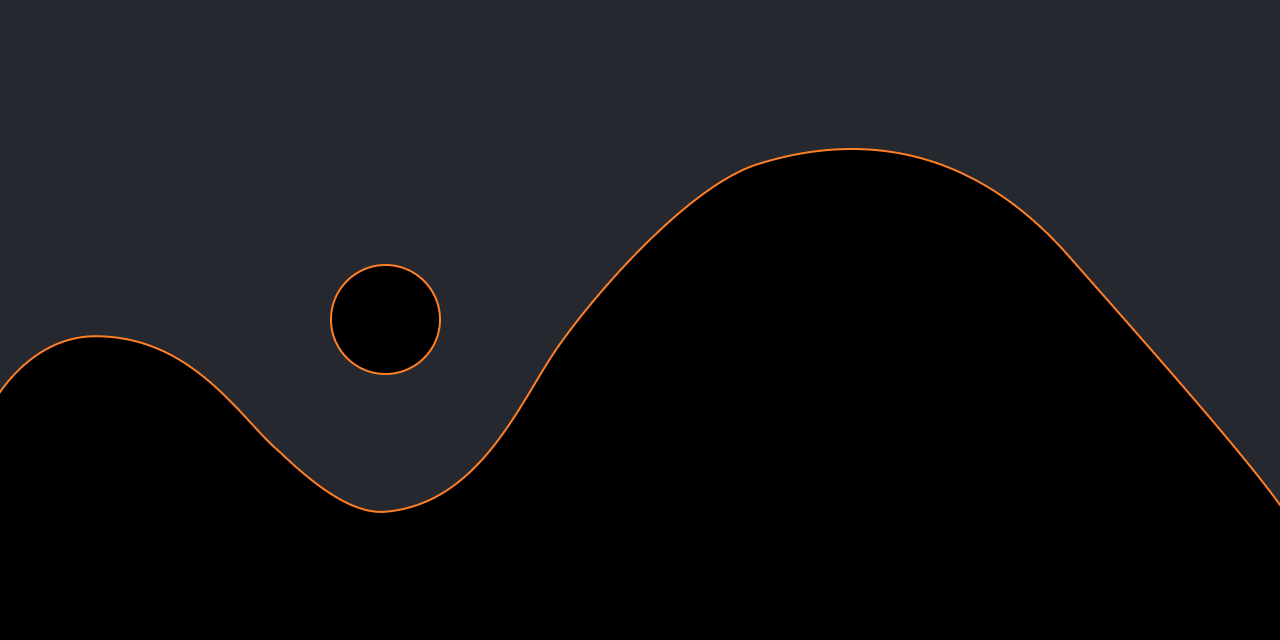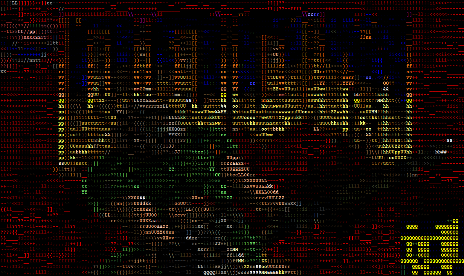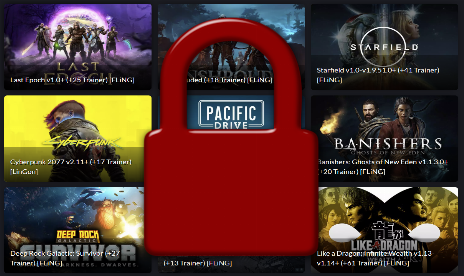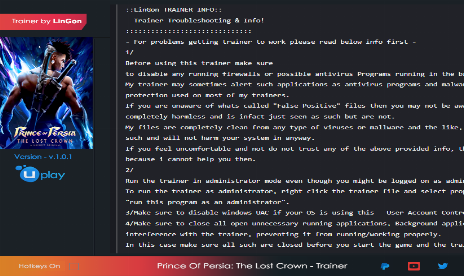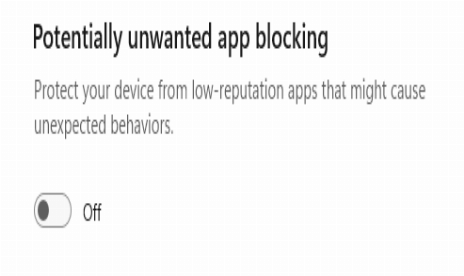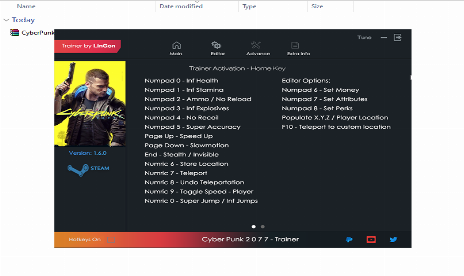BReWErS Galactic Civilizations 2: Ultimative Edition (+8 Trainer)

BReWErS
Galactic Civilizations 2: Ultimate Edition (+8 Trainer)
Das Spiel wird von PLITCH unterstützt

PLITCH - Kostenloser & Premium Spieltrainer
- Sichere Software (virengeprüft, GDPR-konform)
- Einfach zu bedienen: in weniger als 5 Minuten einsatzbereit
- Mehr als 5300+ unterstützte Spiele
- +1000 Patches pro Monat & Support
Beschreibung der Textdatei
!h8
brings you..
Galactic Civilizations II Ultimate Edition PLUS 8 TRAINER
Release Date [ 12/24/2008
Release Size [ 1x5.0mb Platform [ WinXP
Release Type [ Trainer Game Type [ Action
Supplier [ SKIDROW
# Hotkey Option
1 NUMPAD1 Add Empire Treasury
2 NUMPAD2 Restore Ship Movement
3 NUMPAD3 Restore Hit Points
4 NUMPAD4 Toggle Instant Research
5 NUMPAD5 Toggle Infinite Ability Points
6 NUMPAD6 Toggle Infinite Tech Points
7 NUMPAD7 Toggle Disable Ship Capacity
8 NUMPAD8 Toggle Freeze Time
NUMPAD1 - Add Empire Treasury
=============================
Press the hotkey and buy/sell something, or end the current turn to
see the effect.
You will need to press the hotkey and buy/sell something or end the
current turn each time you wish to add your empires treasury.
NUMPAD2 - Restore Ship Movement
===============================
After pressing the hotkey, select any of your ships with a
left-click to see the effect. You MAY have to select your ship twice.
You will need to press the hotkey and select any of your ships each
time you wish to get the movement.
NUMPAD3 - Restore Hit Points
============================
After pressing the hotkey, select any of your ships with a
left-click to see the effect. You MAY have to select your ship twice.
You will need to press the hotkey and select any of your ships each
time you wish to get the hit points.
NUMPAD4 - Instant Research
==========================
Enable the option and go to the research screen (Default: F3), and
you will be able to manually research anything you want.
Just click on the research tree-boxes with the technologies.
Tip: While in the research screen, press the 'More' button in the
lower left on the screen, to expand the research tree.
NUMPAD5 - Infinite Ability Points
=================================
Use this option when customizing your civilization (before the
actual game begins).
NUMPAD6 - Infinite Tech Points
==============================
Use this option when customizing your civilization (before the
actual game begins).
Techs can be chosen, when you create a custom civilization.
NUMPAD7 - Disable Ship Capacity (Ship Design)
=============================================
Go to the ShipYard screen (Default: F7), and create a new ship with
the 'New' button. After selecting a hull for your new ship, enable
this option, and you will be able to select as many ship parts you
like.
NUMPAD8 - Freeze Time
=====================
Freezes the current date.
Install Notes
=============
1. Unpack the release with WinRAR or equivalent
2. Run the trainer from any directory
3. Launch the game
4. Toggle desired Options on/off
Team BReWErS is currently looking for
* 100mbit+ affil sites
* 10mbit+ dumps for exclusive use
* Shell supplier
Don't hesitate to contact us at team.brewers@hush.ai
Greetings are flying out to:
all FRiENDS and DOX lovers
showing another art of reverse engineering
ascii by h8/HiGHONASCii
!h8
brings you..
Galactic Civilizations II Ultimate Edition PLUS 8 TRAINER
Release Date [ 12/24/2008
Release Size [ 1x5.0mb Platform [ WinXP
Release Type [ Trainer Game Type [ Action
Supplier [ SKIDROW
# Hotkey Option
1 NUMPAD1 Add Empire Treasury
2 NUMPAD2 Restore Ship Movement
3 NUMPAD3 Restore Hit Points
4 NUMPAD4 Toggle Instant Research
5 NUMPAD5 Toggle Infinite Ability Points
6 NUMPAD6 Toggle Infinite Tech Points
7 NUMPAD7 Toggle Disable Ship Capacity
8 NUMPAD8 Toggle Freeze Time
NUMPAD1 - Add Empire Treasury
=============================
Press the hotkey and buy/sell something, or end the current turn to
see the effect.
You will need to press the hotkey and buy/sell something or end the
current turn each time you wish to add your empires treasury.
NUMPAD2 - Restore Ship Movement
===============================
After pressing the hotkey, select any of your ships with a
left-click to see the effect. You MAY have to select your ship twice.
You will need to press the hotkey and select any of your ships each
time you wish to get the movement.
NUMPAD3 - Restore Hit Points
============================
After pressing the hotkey, select any of your ships with a
left-click to see the effect. You MAY have to select your ship twice.
You will need to press the hotkey and select any of your ships each
time you wish to get the hit points.
NUMPAD4 - Instant Research
==========================
Enable the option and go to the research screen (Default: F3), and
you will be able to manually research anything you want.
Just click on the research tree-boxes with the technologies.
Tip: While in the research screen, press the 'More' button in the
lower left on the screen, to expand the research tree.
NUMPAD5 - Infinite Ability Points
=================================
Use this option when customizing your civilization (before the
actual game begins).
NUMPAD6 - Infinite Tech Points
==============================
Use this option when customizing your civilization (before the
actual game begins).
Techs can be chosen, when you create a custom civilization.
NUMPAD7 - Disable Ship Capacity (Ship Design)
=============================================
Go to the ShipYard screen (Default: F7), and create a new ship with
the 'New' button. After selecting a hull for your new ship, enable
this option, and you will be able to select as many ship parts you
like.
NUMPAD8 - Freeze Time
=====================
Freezes the current date.
Install Notes
=============
1. Unpack the release with WinRAR or equivalent
2. Run the trainer from any directory
3. Launch the game
4. Toggle desired Options on/off
Team BReWErS is currently looking for
* 100mbit+ affil sites
* 10mbit+ dumps for exclusive use
* Shell supplier
Don't hesitate to contact us at team.brewers@hush.ai
Greetings are flying out to:
all FRiENDS and DOX lovers
showing another art of reverse engineering
ascii by h8/HiGHONASCii
!h8
brings you..
Galactic Civilizations II Ultimate Edition PLUS 8 TRAINER
Release Date [ 12/24/2008
Release Size [ 1x5.0mb Platform [ WinXP
Release Type [ Trainer Game Type [ Action
Supplier [ SKIDROW
# Hotkey Option
1 NUMPAD1 Add Empire Treasury
2 NUMPAD2 Restore Ship Movement
3 NUMPAD3 Restore Hit Points
4 NUMPAD4 Toggle Instant Research
5 NUMPAD5 Toggle Infinite Ability Points
6 NUMPAD6 Toggle Infinite Tech Points
7 NUMPAD7 Toggle Disable Ship Capacity
8 NUMPAD8 Toggle Freeze Time
NUMPAD1 - Add Empire Treasury
=============================
Press the hotkey and buy/sell something, or end the current turn to
see the effect.
You will need to press the hotkey and buy/sell something or end the
current turn each time you wish to add your empires treasury.
NUMPAD2 - Restore Ship Movement
===============================
After pressing the hotkey, select any of your ships with a
left-click to see the effect. You MAY have to select your ship twice.
You will need to press the hotkey and select any of your ships each
time you wish to get the movement.
NUMPAD3 - Restore Hit Points
============================
After pressing the hotkey, select any of your ships with a
left-click to see the effect. You MAY have to select your ship twice.
You will need to press the hotkey and select any of your ships each
time you wish to get the hit points.
NUMPAD4 - Instant Research
==========================
Enable the option and go to the research screen (Default: F3).
Then select the technology you would like to research in the
tech-tree. Then just close the research screen and re-enter it, or
end the current turn to finish researching the technology.
NUMPAD5 - Infinite Ability Points
=================================
Use this option when customizing your civilization (before the
actual game begins).
NUMPAD6 - Infinite Tech Points
==============================
Use this option when customizing your civilization (before the
actual game begins).
Techs can be chosen, when you create a custom civilization.
NUMPAD7 - Disable Ship Capacity (Ship Design)
=============================================
Go to the ShipYard screen (Default: F7), and create a new ship with
the 'New' button. After selecting a hull for your new ship, enable
this option, and you will be able to select as many ship parts you
like.
NUMPAD8 - Freeze Time
=====================
Freezes the current date.
Install Notes
=============
1. Unpack the release with WinRAR or equivalent
2. Run the trainer from any directory
3. Launch the game
4. Toggle desired Options on/off
Team BReWErS is currently looking for
* 100mbit+ affil sites
* 10mbit+ dumps for exclusive use
* Shell supplier
Don't hesitate to contact us at team.brewers@hush.ai
Greetings are flying out to:
all FRiENDS and DOX lovers
showing another art of reverse engineering
ascii by h8/HiGHONASCii
!h8
brings you..
Galactic Civilizations II Ultimate Edition PLUS 8 TRAINER
Release Date [ 12/24/2008
Release Size [ 1x5.0mb Platform [ WinXP
Release Type [ Trainer Game Type [ Action
Supplier [ SKIDROW
The Ultimate Edition release contains
the main game Dread Lords v1.52 and the addons Dark Avatar v1.82
and Twilight of the Arnor v1.97.
We have included trainers for all three games which can be found
in the DreadLords DarkAvatar and TwilightOfTheArnor directories.
Please note that even though the game versions of Dark Avatar and
Twilight of the Arnor are the same, our Endless Universe release
will not work with this edition, as the game code has changed.
# Hotkey Option
1 NUMPAD1 Add Empire Treasury
2 NUMPAD2 Restore Ship Movement
3 NUMPAD3 Restore Hit Points
4 NUMPAD4 Toggle Instant Research
5 NUMPAD5 Toggle Infinite Ability Points
6 NUMPAD6 Toggle Infinite Tech Points
7 NUMPAD7 Toggle Disable Ship Capacity
8 NUMPAD8 Toggle Freeze Time
As some of the option notes are slightly different, please check the
included nfos in the corresponding directory.
Install Notes
=============
1. Unpack the release with WinRAR or equivalent
2. Run the trainer from any directory
3. Launch the game
4. Toggle desired Options on/off
Team BReWErS is currently looking for
* 100mbit+ affil sites
* 10mbit+ dumps for exclusive use
* Shell supplier
Don't hesitate to contact us at team.brewers@hush.ai
Greetings are flying out to:
all FRiENDS and DOX lovers
showing another art of reverse engineering
ascii by h8/HiGHONASCii

Das Hardcore-Gaming-Erlebnis
Die Anlaufstelle für Game-Trainer, Mods, Games & insights für echte Gamer.
AKTUELLE UPDATES



Download nicht möglich
Leider ist der Download nicht mehr verfügbar. Hier sind einige Alternativen:
- Alle Downloads für dieses Spiel: Galactic Civilizations II: Ultimative Ausgabe

Das Hardcore-Gaming-Erlebnis
Die Anlaufstelle für Game-Trainer, Mods, Games & insights für echte Gamer.
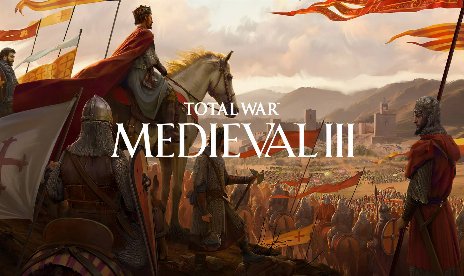


![Days Gone Remastered (+20 Trainer) [LinGon] – Update November 2025](https://9588947a.delivery.rocketcdn.me/wp-content/uploads/2025/12/Days-Gone-Remastered-01-scaled-464x276.jpg)

![Shape of Dreams v1.0-v1.0.9+ (+27 Trainer) [FLiNG]](https://9588947a.delivery.rocketcdn.me/wp-content/uploads/2025/09/Shape-of-Dreams-01-464x276.webp)










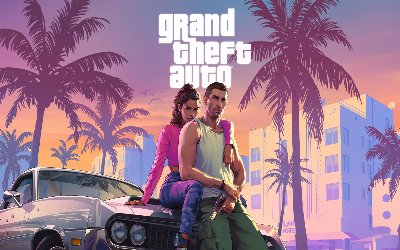








![Wut (+6 Trainer) [gghz]](https://9588947a.delivery.rocketcdn.me/wp-content/uploads/2024/01/rage-3-464x276.jpg)