Grounded 2 Definitive Engine Tweaks Mod v1.1
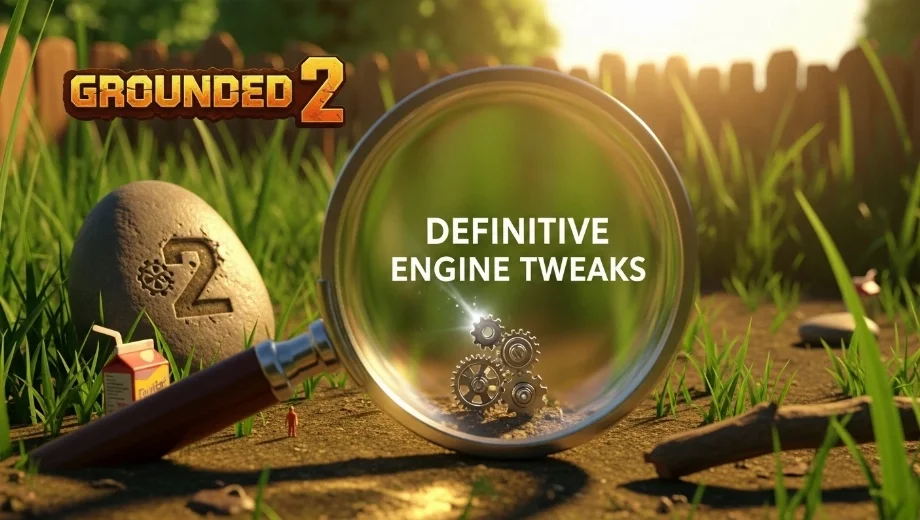
Wenn Sie es lieben, jeden Tropfen Leistung - oder Schönheit - aus Ihren Überlebensabenteuern herauszuholen, Definitive Engine-Tweaks für Geerdet 2 ist eine Mod, die man ausprobieren muss. Hier geht es nicht nur um schnelle FPS-Boosts: Es handelt sich um eine komplette Überarbeitung der Unreal Engine 5-Konfiguration, mit der Profis und Tüftler die Grafik und das Reaktionsvermögen einstellen können, die zu ihrem System und Spielstil passen. Egal, ob du eine cineastische Augenweide, glattere Frameraten oder einfach nur eine Optimierung willst, diese Grounded 2 Mod liefert.
Hauptmerkmale - Grounded 2 Mod Optionen auf einen Blick
- Drei von Experten abgestimmte Voreinstellungen:
- Episches Bildmaterial (12GB+ VRAM): Schaltet die maximalen Einstellungen frei - volumetrische Wolken und Nebel, maximale Schatten und erstklassige atmosphärische Effekte für einen atemberaubenden Look.
- Visuelles und Gleichgewicht (8 GB VRAM): Sorgt für gestochen scharfe Bilder mit stabilen FPS; deaktiviert störende Nachbearbeitungen wie Bewegungsunschärfe, beseitigt Pop-Ins und verwendet eine ausgewogene globale Beleuchtung.
- Ultra Leistung (6 GB oder weniger): Trimmt alle GPU-Fett für eine butterweiche Framerate; trimmt Schatten, Laub und Lumen auf das Wesentliche, hält aber Wasser realistisch.
- Schaltet die erweiterten Einstellungen der Unreal Engine 5 frei die in den Menüs des Spiels versteckt sind, um echte PC-Optimierung zu ermöglichen.
- Massive FPS-Verbesserungen, reduzierte Ruckler und modernes GPU-Threading für flüssigeres Spiel in anspruchsvollen Zonen.
- Letzte Aktualisierung: Der Fehler mit den unscharfen Texturen wurde behoben, so dass die Grafik scharf und stabil bleibt, egal ob du an deine Grenzen gehst oder einfach nur einen nüchternen Lauf haben willst.
Wo dieser Mod glänzt: Echte Wirkung für jeden Stil
Die Definitive Engine Tweaks Mod arbeitet hinter den Kulissen, hat aber überall eine sichtbare Wirkung. Das werden Sie merken:
- Erkundung: Gestochen scharfe, konsistente Grafik bei der Erkundung neuer Kartenregionen, mit weniger unangenehmen Rucklern bei Nebel oder schweren Stürmen auf allen Voreinstellungen.
- Basisgebäude: Die Ultra-Performance-Voreinstellung bedeutet weniger Verlangsamung beim Stapeln massiver Strukturen oder beim Auslösen von physikintensiven Kettenreaktionen.
- Kämpfen: Schärfere Schatten und entfernte Nachbearbeitung (Optik & Balance) machen die Umrisse von Feinden leichter erkennbar - ideal für Spinnenkämpfe oder heimliche Nachtangriffe.
- Eintauchen: Die Voreinstellung Epic Visuals verwandelt Grounded 2 in ein PC-Spektakel, bei dem jede Ebene der Atmosphäre, der Wolken und des dynamischen Lichts zum Tragen kommt - das ultimative Fotomodus- oder High-End-Monitor-Erlebnis.
Ganz gleich, ob Sie einen Streaming-Marathon absolvieren, die eleganteste Ultrabreitband-Konfiguration anstreben oder einfach nur eine konstante Leistung wünschen, wenn sich die Fehler häufen - mit diesem Mod können Sie den Ton angeben. Nicht nur “hübscher” - intelligenter.
Installation & Voraussetzungen
- Finden Sie Ihren Konfigurationsordner
- Dampf: %LocalAppData%\Augusta\Saved\Config\WinGRTS
- Xbox App/Game Pass für PC: %LocalAppData%\Augusta\Saved\Config\WinGDK - Öffnen Sie “Ausführen” (Windows-Taste + R), fügen Sie den Pfad für Ihre Version ein, und drücken Sie die Eingabetaste.
- Suche nach Engine.ini. Falls dies nicht der Fall ist, erstellen Sie eine neue Textdatei und benennen Sie sie um in Engine.ini (nicht .txt!).
- Öffnen Sie die heruntergeladene Vorgabendatei und kopieren Sie den gesamten Text. Ersetzen Sie den gesamten Inhalt Ihrer Engine.ini mit den neuen Einstellungen. Speichern und schließen.
- Schreibgeschützt einschalten: Rechtsklick auf Engine.ini → Eigenschaften → Aktivieren Sie “Schreibgeschützt” → OK. Dadurch wird verhindert, dass das Spiel die Tweaks überschreibt.
Zur Deinstallation löschen Sie einfach Engine.ini (das Spiel erstellt eine neue), oder deaktivieren Sie die Option “Schreibgeschützt” und stellen Sie die Standardeinstellungen wieder her.
- Dateiname: Grounded2_UltraPerformancePreset_v1.1
- Dateiname: Grounded2_VisualsandBalancePreset_v1.1
- Dateiname: Grounded2_EpicVisualsOptimization_v1.1

- Sichere Software (virengeprüft, GDPR-konform)
- Einfach zu bedienen: in weniger als 5 Minuten einsatzbereit
- Mehr als 5300+ unterstützte Spiele
- +1000 Patches pro Monat & Support





![No Man’s Sky v6.18 (+20 Trainer) [iNvIcTUs oRCuS]](https://9588947a.delivery.rocketcdn.me/wp-content/uploads/2025/08/No-Mans-Sky-02-464x276.webp)

![Resident Evil 4 v1.0-v20260203+ (+36 Trainer) [FLiNG]](https://9588947a.delivery.rocketcdn.me/wp-content/uploads/2024/01/resident-evil-4-2022-title-464x276.jpg)























