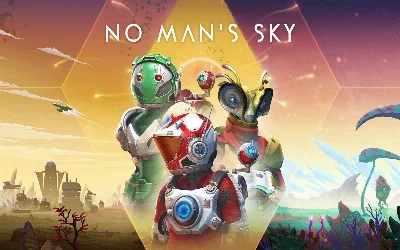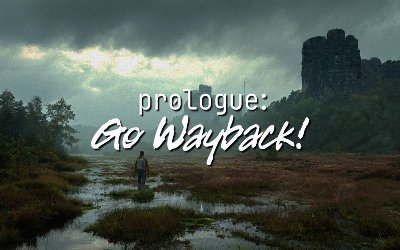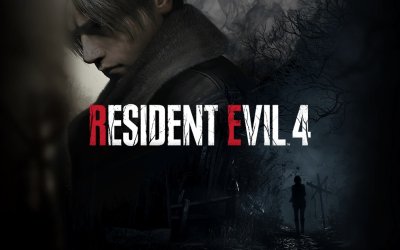Grounded 2 Definitive Engine Tweaks Mod v1.1
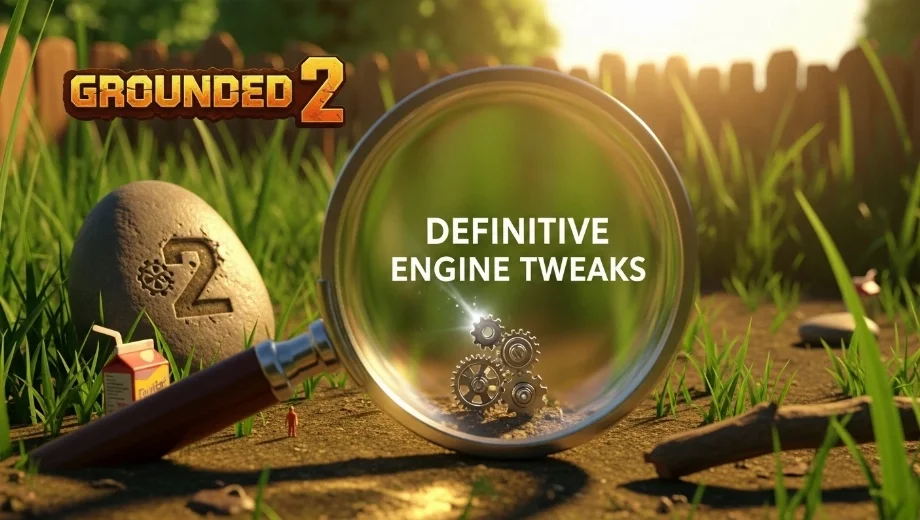
If you love to squeeze every drop of performance—or beauty—out of your survival adventures, Definitive Engine Tweaks for Grounded 2 is a must-try mod. This isn’t just about quick FPS boosts: it’s a full-blown Unreal Engine 5 config overhaul, letting pros and tinkerers dial in the visuals and responsiveness that match their rig and playstyle. Whether you want cinematic eye candy, smoother frame times, or no-nonsense optimization, this Grounded 2 Mod delivers.
Key Features – Grounded 2 Mod Options at a Glance
- Three expert-tuned presets:
- Epic Visuals (12GB+ VRAM): Unlocks maximum settings—volumetric clouds and fog, maximum shadows, and top-tier atmospheric effects for a stunning look.
- Visuals & Balance (8GB VRAM): Blends sharp visuals with stable FPS; disables distracting post-processing like motion blur, cleans up pop-in, and uses balanced global illumination.
- Ultra Performance (6GB or less): Trims all the GPU fat for a buttery-smooth framerate; trims shadows, foliage, and Lumen to basics, but keeps water realistic.
- Unlocks advanced Unreal Engine 5 settings hidden from the in-game menus for true PC tweaking power.
- Massive FPS boosts, reduced stutter, and modern GPU-threading for smoother play in demanding zones.
- Latest update: Fixes the blurry texture bug, so visuals stay sharp and stable whether you’re pushing limits or just want a no-nonsense run.
Where This Mod Shines: Real Impact for Every Style
The Definitive Engine Tweaks Mod works behind the scenes but has a visible impact everywhere. You’ll notice:
- Exploration: Crisp, consistent visuals as you scout new map regions, with fewer nasty stutters during fog or heavy storms on all presets.
- Base Building: Ultra Performance preset means fewer slowdowns when stacking massive structures or triggering physics-heavy chain reactions.
- Combat: Sharper shadows and removed post-processing (Visuals & Balance) make enemy outlines easier to spot—great for spider showdowns or stealthy night raids.
- Immersion: Epic Visuals preset turns Grounded 2 into a PC showcase, loading every layer of atmosphere, cloud, and dynamic light—the definitive photomode or high-end monitor experience.
No matter if you’re marathon streaming, pushing for the sleekest ultra-wide setup, or just want consistent performance when the bugs pile up, this mod lets you set the tone. Not just “prettier”—smarter.
Installation & Prerequisites
- Find Your Config Folder
– Steam: %LocalAppData%\Augusta\Saved\Config\WinGRTS
– Xbox App/Game Pass for PC: %LocalAppData%\Augusta\Saved\Config\WinGDK - Open “Run” (Windows Key + R), paste the path for your version, and press Enter.
- Look for Engine.ini. If missing, create a new text file and rename it to Engine.ini (not .txt!).
- Open the downloaded preset file and copy all text. Replace the entire contents of your Engine.ini with the new settings. Save and close.
- Enable Read-Only: Right-click Engine.ini → Properties → Check “Read-only” → OK. This stops the game from overwriting the tweaks.
To uninstall, just delete Engine.ini (the game will make a fresh one), or uncheck “Read-only” and restore defaults.
- File name: Grounded2_UltraPerformancePreset_v1.1
- File name: Grounded2_VisualsandBalancePreset_v1.1
- File name: Grounded2_EpicVisualsOptimization_v1.1

- Secure Software (Virus checked, GDPR-compliant)
- Easy to use: get ready in less than 5 min
- More than 5300+ supported Games
- +1000 Patches every month & Support


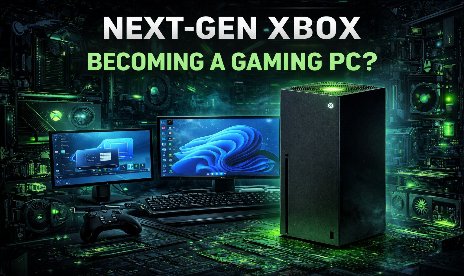


![No Man’s Sky v6.18 (+20 Trainer) [iNvIcTUs oRCuS]](https://9588947a.delivery.rocketcdn.me/wp-content/uploads/2025/08/No-Mans-Sky-02-464x276.webp)

![Resident Evil 4 v1.0-v20260203+ (+36 Trainer) [FLiNG]](https://9588947a.delivery.rocketcdn.me/wp-content/uploads/2024/01/resident-evil-4-2022-title-464x276.jpg)