Silent Hill f No Fog Mod v1.0

Wollten Sie schon immer mal wissen, was in den Tiefen der Erde wirklich lauert? Silent Hill fohne den charakteristischen Nebel? Die Kein Nebel Mod gibt dir die volle Kontrolle über die Umgebung und lässt die Welt in schärferen Details auftauchen. Es ist das perfekte Upgrade für Entdecker, Grafikpuristen, Streamer und alle, die das Beste aus der Art Direction des Spiels herausholen wollen.
Mit weniger visuellen Barrieren können Sie mit Zuversicht navigieren, Geheimnisse mit Klarheit jagen und jedes Objekt und jeden Gang genießen, ohne dass Ihnen etwas im Weg steht. Diese Mod ist ideal für Trainer, Unterhaltungsspiele und alle, die es satt haben, durch Nebel zu navigieren.
Kein Nebel Mod Merkmale auf einen Blick
- Entfernt oder mildert Nebeleffekte: Erleben Sie Silent Hill f ohne den Dunst oder einfach nur mit einem weniger verdeckten Blick.
- Schnell umschaltbare Optionen: Drücken Sie F1 für Null-Nebel oder F2 für einen leichteren, filmischen Nebel, je nachdem, was Ihrer Stimmung oder Ihrem Lauf entspricht.
- Keine Auswirkungen auf andere visuelle Effekte: Farben und Beleuchtung bleiben unangetastet, um eine authentische, aber optimierte Atmosphäre zu schaffen.
- Integration von Reshade Shader Toggler: Ermöglicht einen reibungslosen, reversiblen und leichten Wechsel der visuellen Modi.
- Optimiert für Mod-Tester und Inhaltsersteller: Zeigt alles an - Feinde, Gegenstände, Gelände - ohne visuelles Rätselraten.
Wo Kein Nebel Mod Glänzt im Gameplay
Ohne den Nebel ist jedes Monster und jeder Hinweis auf die Handlung deutlich zu erkennen. Die Navigation ist schneller, Backtracking weniger anstrengend und versteckte Ecken sind viel leichter zu finden. Für kreative Spieler oder Komplettisten ist endlich jedes Detail zu sehen.
- Probieren Sie beide Modi für einzigartige Stimmungen aus: Wechseln Sie jederzeit von totaler Klarheit zu atmosphärischem Nebel.
- Speedrunner und Mapper: Zeichnen Sie Pfade auf oder finden Sie Gegenstände schneller, indem Sie die verwirrenden Nebel-Layouts überspringen.
- Hervorragend geeignet für Guides und Challenge Runs: Sie sehen genau, was vorhanden ist, und können so die Strategieplanung und das Lösen von Rätseln effizienter gestalten.
Installation & Voraussetzungen
- Installieren Sie die neueste Version von Neu schattieren mit Addon Support, wobei Sie SHf-Win64-Shipping.exe im Win64-Ordner des Spiels anvisieren und den DirectX 10/11/12-Modus auswählen.
- Fügen Sie die ShaderToggler Addon während der Einrichtung.
- Ablegen ShaderToggler.ini in SILENT HILL f\SHf\Binaries\Win64.
- Starten Sie das Spiel und verwenden Sie F1, um den Nebel zu löschen, F2 für reduzierten Nebel. Wenn Sie Probleme mit der Anzeige haben, versuchen Sie, Overlays zu deaktivieren.
- Dateiname: SilentHillf_NoFog_v1.0

- Sichere Software (virengeprüft, GDPR-konform)
- Einfach zu bedienen: in weniger als 5 Minuten einsatzbereit
- Mehr als 5300+ unterstützte Spiele
- +1000 Patches pro Monat & Support



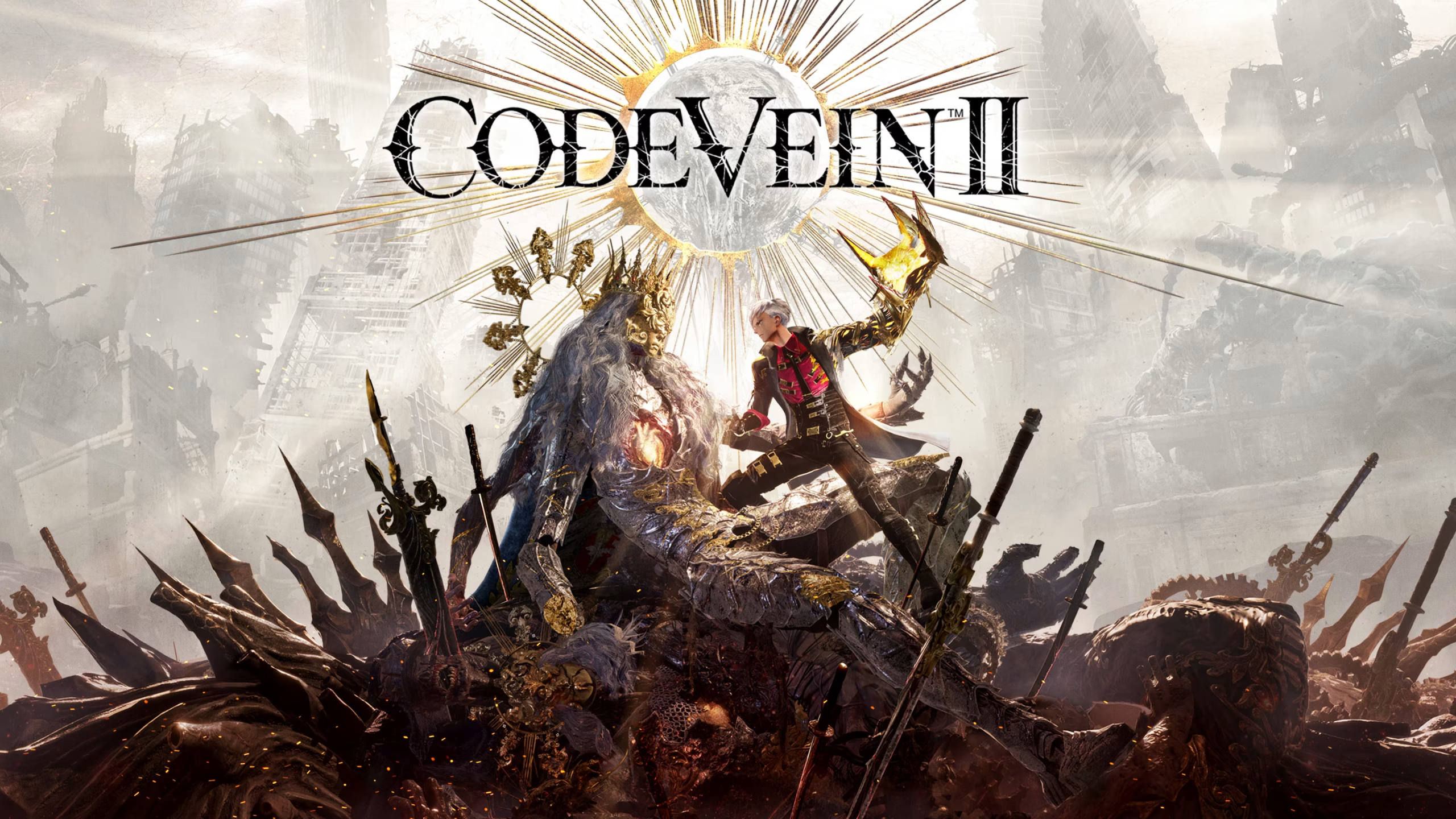

![MIO: Memories in Orbit v1.0 (+6 Trainer) [RazorDOX]](https://9588947a.delivery.rocketcdn.me/wp-content/uploads/2026/02/MIO-Memories-in-Orbit-01-464x276.jpg)

![Inazuma Eleven: Victory Road v1.3.1-v3.0.1+ (+37 Trainer) [FLiNG]](https://9588947a.delivery.rocketcdn.me/wp-content/uploads/2025/11/INAZUMA-ELEVEN-Victory-Road-01-464x276.jpg)


















