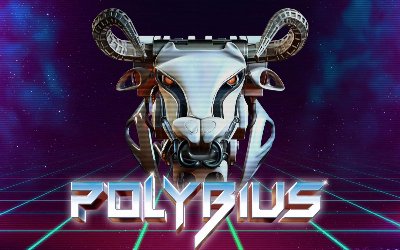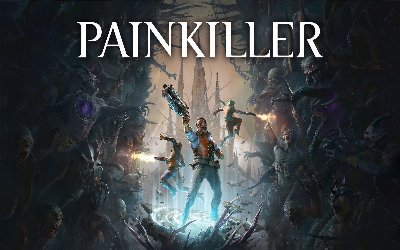Wuchang: Fallen Feathers Ultimate Engine Tweaks Mod v2.0

Juli 27, 2025 - 9:00a.m.
Die Ultimative Engine Tweaks Mod für Wuchang: Gefallene Federn ist die versteckte Klinge für Spieler, die seidenweiche Action ohne Abstriche bei der visuellen Qualität wollen. Wenn du eine Herausforderung suchst, ein Purist der Klarheit bist oder es einfach satt hast, dass Mikroruckler deine Kombos in Bosskämpfen abwürgen, dann ist dies das definitive Wuchang: Gefallene Federn mod um jedes Quäntchen Leistung aus Ihrem System herauszuholen - ohne Mods, ohne visuelle Beeinträchtigung und völlig kostenlos.
Hauptmerkmale der Ultimate Engine Tweaks Mod
- Beseitigt Stottern und Pannen: Optimierte Unreal Engine.ini-Einstellungen reduzieren das Stottern beim Streaming von Assets, glätten schwere Ladezonen und eliminieren Kombo-Unterbrechungen während Kämpfen oder Zwischensequenzen.
- Höhere Leistung über alle Hardware hinweg: Optimierungen zielen auf die CPU-, GPU-, RAM- und SSD-Nutzung ab; erhöht die Framerate und glättet CPU-Engpässe, insbesondere in anspruchsvollen Boss-Arenen und offenen Hub-Umgebungen.
- Geringere Eingangslatenz: Schnellere Reaktion auf Eingaben - jedes Ausweichen, Parieren und jeder Angriff wird ohne Verzögerung registriert, was für die Mustererkennung im späteren Spiel entscheidend ist.
- Schärferes Bild, kein visueller Verlust: Deaktiviert Filmkorn und chromatische Aberration, verbessert DLSS/FSR-Upscaling und Anti-Aliasing, sorgt für klare Bilder und reduziert Geisterbilder/Flimmern, ohne Störungen oder visuelle Artefakte zu verursachen.
- Stabiles Upscaling und keine Abstürze: Die überarbeiteten Einstellungen verhindern Upscaling-Artefakte und sorgen für Stabilität sowohl bei G-Sync/FreeSync VRR als auch bei Standardmonitoren.
- Maßgeschneiderte Konfig-Varianten: Enthält "VRR"- (G-Sync/Freesync-Benutzer) und "No VRR"-Einstellungen (Standardbildschirme) für perfekte Kompatibilität - wählen Sie einfach die für Ihre Bildschirmoptionen passende Einstellung.
Auswirkungen auf das Spiel und Anwendungsfälle
Diese Wuchang: Gefallene Federn mod überarbeitet die Art und Weise, wie die Unreal Engine Frames liefert und Effekte rendert, was sich auf jeden Teil des Gameplays auswirkt:
- Der Kampf fühlt sich enger an: Jedes Ausweichen, jeder Angriff und jede Parade wird genau dann ausgeführt, wenn Sie es wollen - kein gefürchteter "Stotter-Tod" in Boss-Marathons oder Mob-Kämpfen.
- Reibungslosere Exploration: Laden Sie neue Zonen, Schreine oder Knotenpunkte ohne Lag-Spikes oder Asset-Pop-Ruckler - es ist Plug-and-Play für kontinuierliche Immersion.
- Bessere visuelle Lesbarkeit: Höhere Schärfe, keine Unschärfe durch Filmkorn und kein Flimmern an den Kanten; perfekt für Spieler, die mit niedrigeren Auflösungen, Ultrawide oder aggressiven DLSS/FSR-Einstellungen arbeiten.
- Vielseitig für jedes Rigg: Systeme der mittleren Leistungsklasse erhalten die dringend benötigte Erleichterung, während Ultra-Rigs endlich eine durchgängig maximale Grafikleistung liefern.
Installation & Voraussetzungen
- Wählen Sie die richtige Variante:
- Verwenden Sie VRR Version, wenn Sie G-Sync/Freesync auf Ihrem Monitor und in der Systemsteuerung Ihrer GPU aktiviert haben.
- Verwenden Sie Kein VRR wenn Ihr Bildschirm die variable Bildwiederholfrequenz (VRR) nicht unterstützt.
- Engine.ini kopieren:
- Steam-Version: Ersetzen Sie die Engine.ini in
%localappdata%\Project_Plague\Saved\Config\Windows - Xbox/Game Pass-Version: Ersetzen Sie Engine.ini in
%localappdata%\Project_Plague\Saved\Config\WinGDK - Presse Gewinn + Rein, fügen Sie den Pfad ein und drücken Sie die Eingabetaste, um zu dem Ordner zu springen.
- Steam-Version: Ersetzen Sie die Engine.ini in
- Auf Schreibgeschützt setzen: Klicken Sie mit der rechten Maustaste auf die Engine.ini, markieren Sie "Schreibgeschützt", übernehmen Sie und bestätigen Sie. Dadurch wird verhindert, dass das Spiel Optimierungen überschreibt.
- Beginnen Sie das Spiel: Starten Sie Wuchang: Fallen Feathers und genieße die reibungslose, hochauflösende Action. Empfohlener Schärfe-Schieberegler: 3 (optional).
- Zum Deinstallieren: Löschen Sie die modifizierte Engine.ini. Das Spiel generiert beim nächsten Start automatisch eine Standardkopie.
Herunterladen
Informationen zur Datei
Juli 27, 2025 - 9:00a.m.
- Dateiname: WUCHANG_Ultimate_UnrealEngine_VRR_v2.0
- Dateiname: WUCHANG_Ultimate_UnrealEngine_NOVRR_v2.0
Das Spiel wird von PLITCH unterstützt

PLITCH - Kostenloser & Premium Spieltrainer
- Sichere Software (virengeprüft, GDPR-konform)
- Einfach zu bedienen: in weniger als 5 Minuten einsatzbereit
- Mehr als 5300+ unterstützte Spiele
- +1000 Patches pro Monat & Support

Das Hardcore-Gaming-Erlebnis
Die Anlaufstelle für Game-Trainer, Mods, Games & insights für echte Gamer.
AKTUELLE UPDATES

Das Hardcore-Gaming-Erlebnis
Die Anlaufstelle für Game-Trainer, Mods, Games & insights für echte Gamer.



![POLYBIUS v1.0 (+1 Trainer) [PLAYMAGiC]](https://9588947a.delivery.rocketcdn.me/wp-content/uploads/2026/02/POLYBIUS-01-scaled-464x276.jpg)

![Yakuza Kiwami 3 & Dark Ties v1.12+ (+46 Trainer) [FLiNG]](https://9588947a.delivery.rocketcdn.me/wp-content/uploads/2026/02/Yakuza-Kiwami-3-and-Dark-Ties-01-scaled-464x276.jpg)