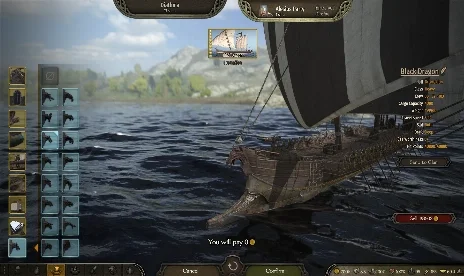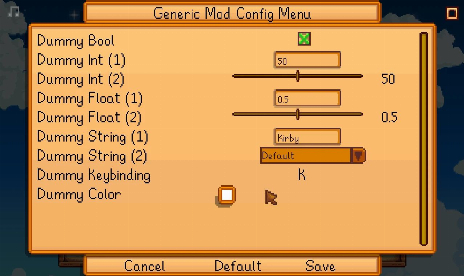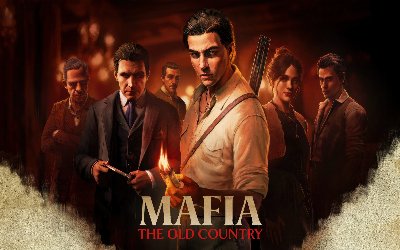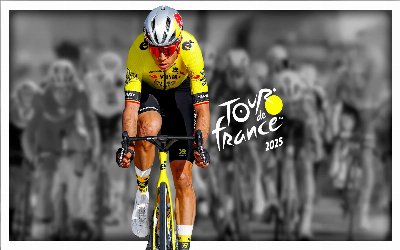Sims: Castaway Stories
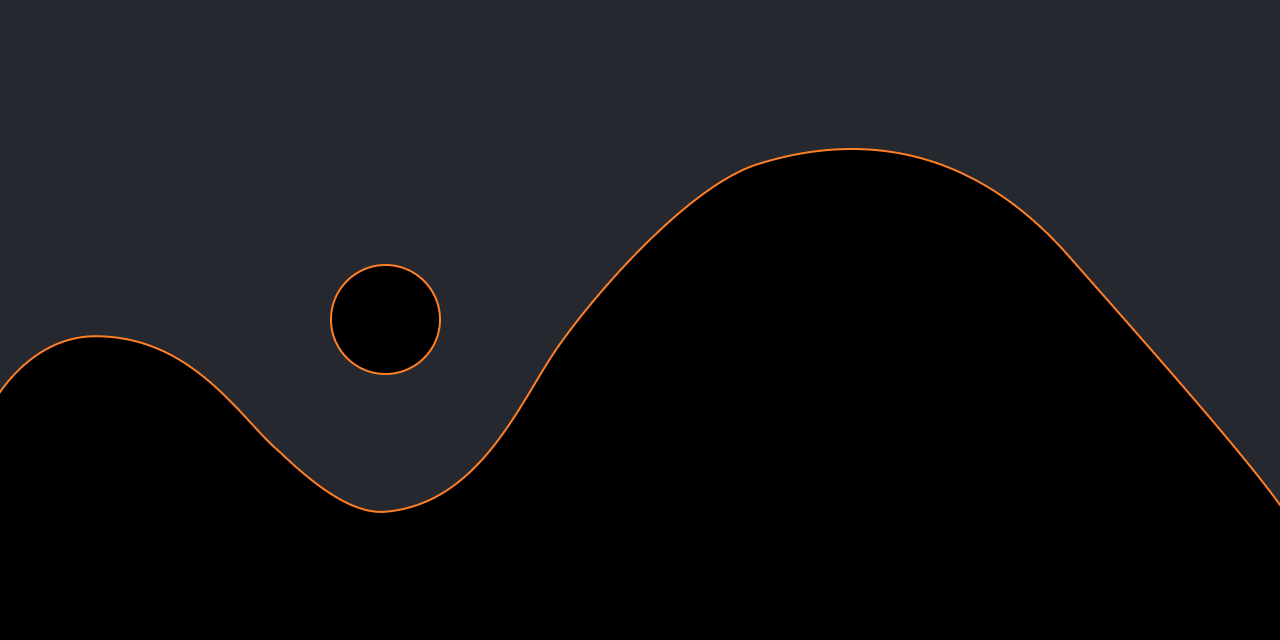

- Software seguro (comprobado contra virus, conforme a GDPR)
- Fácil de usar: prepárese en menos de 5 minutos
- Más de 5300 juegos compatibles
- +1000 parches al mes y asistencia
Sobre la trampa
| Teclas de acceso rápido: These 2 HotKeys are the only "codes" that works in both Freeplay Mode & Story Mode. Ctrl-Mayúsculas-S Mostrar estadísticas del juego, como la tasa de FPS. Alt-Shift Displays information on the current lot and/or the objects/terrain under the mouse pointer. [A lot must be loaded first, for this to work] Los códigos de trucos no distinguen entre mayúsculas y minúsculas: boolProp dormSpecificToolsDisabled [truefalse] enables buy mode tools that would normally be disabled when in a community lot. Note that any items you buy will not be saved when you boolProp allow45DegreeAngleOfRotation [truefalse] allows users to rotate any object in 45 degree increments instead of the 90 degree increments used for most objects. boolProp petActionCancel [truefalse] – makes pet actions cancellable NOTE: default = false 0 boolprop controlPets [truefalse] – makes pets controllable, just like normal human sims gameVersion Muestra la versión del juego. aging [onoff] – Turns aging on or off for all Sims autoPatch [-on-off] enable or disable checking for available patches via content browser bugJarTimeDecay [onoff] Toggles if bugs in a jar can live forever or not such as when you catch fireflies at night or butterflies in the day clear Borrar la ventana de la consola exit Close/Hide the cheat console window Escape works also hide Close/Hide the cheat console window Escape works also expand Expands or contracts the output portion of the cheat console. The Tilde key, , has the same effect. x Expands or contracts the output portion of the cheat console. The Tilde key, , has the same effect. help [wildcard] [-all] Registra esta salida de ayuda. h [comodín] [-todos] Registra esta salida de ayuda. ? [comodín] [-todos] Registra esta salida de ayuda. kaChing Increase family resources by 1,000 motherLode Increase family resources by 50,000 vsync [onoff] Enables/disables vertical sync – can improve performance, but will sometimes cause visual artifacts if off history [Unknown Effect] debug [Unknown Effect] [Many More] [purge if else elseif endif set] There are many alias/scripting related commands, but we do not believe they will help you cheat. INSTALL: These Cheat Codes will only work in Story Mode aka "Shipwrecked and Single", The Cheat Console window will not even open when Story Mode is running. 2. Start the game. 3. Open the game Cheat Console: Debería abrirse una ventana CONSOLA con un cursor. 4. Introduzca sus códigos. NOTAS: Puede escribir PARTES de un comando, como las primeras letras, y luego pulsar The Codes only work when a lot is loaded, and not in the Neighborhood Screen. Info for "boolProp" settings. boolProp is short for Boolean Property. Boolean is a mathematical term to 0 = False = Off 5. Trouble? Take Note: Every place that you see brackets [] above, means that you must pass 1 or envejecimiento [onoff] - Activa o desactiva el envejecimiento This means that you must run either "aging on" or "aging off". 6. Type "exit" / "hide" or hit the ESCAPE key to leave the console. |
More Sims: Castaway Stories Cheats


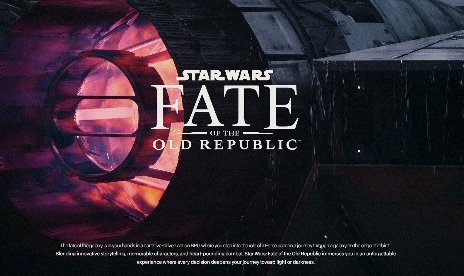


![Mafia: The Old Country v1.0-v20251120+ (+19 Trainer) [FLiNG]](https://9588947a.delivery.rocketcdn.me/wp-content/uploads/2025/08/Mafia-The-Old-Country-1-scaled-464x276.jpg)