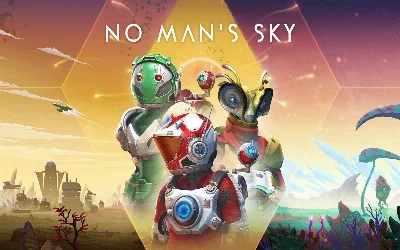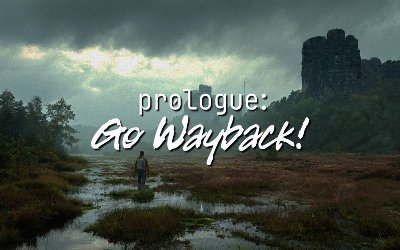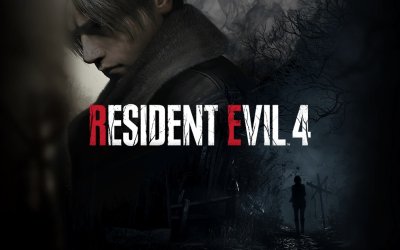Splinter Cell: Agente doble


- Software seguro (comprobado contra virus, conforme a GDPR)
- Fácil de usar: prepárese en menos de 5 minutos
- Más de 5300 juegos compatibles
- +1000 parches al mes y asistencia
Sobre la trampa
| Finales alternativos: Completa con éxito las siguientes tareas para conseguir el final correspondiente: Final A - Bueno: Ten tu confianza NSA por encima de 33 y salva al menos dos de los tres objetivos Nave Crouse, Hisham, Lambert. Final B - Normal: Ten la confianza de tu NSA por debajo de 33 y salva a los tres objetivos Nave Crouse, Hisham, Lambert. Alternativamente, tener su confianza NSA por encima de 33 y destruir dos de los tres objetivos. Final C - Malo: Destruye los tres objetivos Nave Crouse, Hisham, Lambert. Alternativamente, tener su confianza NSA por debajo de 33 y destruir dos de los tres objetivos. Modo Elite: Volviendo a la celda en la Penitenciaría Ellsworth: Okhotsk, Russia Part 2: Bomb defusing: Deshacerse del cuerpo de Hisham: Equipamiento extra: Electric Lock Pick: Primary objectives in JBA HQ 1. EMP Device – Enhanced: Primary objectives in JBA HQ 1. EMP Grenade: Secondary objectives in the Iceland Assignment. EMP Grenade – Attachment: Secondary objectives in the Cozumel Assignment. Explosive Sticky Camera-Attachment: Secondary objectives in the Iceland Assignment. Frag Grenade – Attachment: Primary objectives in JBA HQ 3. Gas Grenade: Primary objectives in JBA HQ 1. Gas Grenade – Attachment: Secondary objectives in the Cozumel Assignment. Hacking Device – Force Hack Upgrade: Primary objectives in JBA HQ 2. Hacking Device – Software Upgrade: Secondary objectives in the Shanghai Assignment. Night Vision – Enhanced: Primary objectives in JBA HQ 3. Shotgun Shell – Attachment: Secondary objectives in the Okhotsk Assignment. Smoke Grenade – Attachment: Secondary objectives in the Shanghai Assignment. Sonic Grenade – Attachment: Primary objectives in JBA HQ 2. Ultrasonic emitter: Secondary objectives in the Ellsworth Assignment. Wall Mine – Flash: Secondary objectives in the Okhotsk Assignment. Wall Mine-stun: Secondary objectives in the Ellsworth Assignment. Hack Levels: This method is to provide you with some basic assistance in clearing a Go into the directory of Splinter Cell: Double Agent and locate the Open the .INI file corresponding to the level you would like to modify. Inside the INI file, locate the string "// ============== STANDARD EQUIPMENT ============== " You can change the starting equipment Fisher has by altering the values. For advanced users, it is possible to modify the outcome of certain You can also modify the INI file located in the game's "System" directory Continue to experiment with events and weapon settings. The only thing to I would suggest using the rather short animation list from mission: |
Más trucos de Splinter Cell: Double Agent
Splinter Cell: Double Agent - Modo Élite - (Playstation 3)
Splinter Cell: Double Agent - Modo Élite - (GameCube)
Splinter Cell: Double Agent - Finales alternativos - (Wii)
Splinter Cell: Double Agent - Cómo conseguir más skins para tu personaje - (PC)
Splinter Cell: Double Agent - Finales alternativos - (Playstation 2)
Tom Clancy's Splinter Cell: Double Agent - Más aspectos - (Xbox 360)


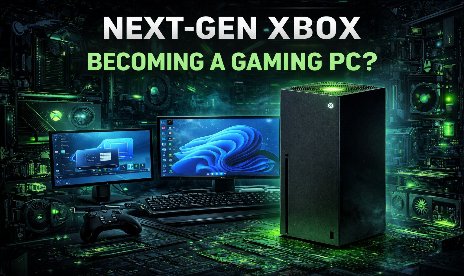


![No Man’s Sky v6.18 (+20 Trainer) [iNvIcTUs oRCuS]](https://9588947a.delivery.rocketcdn.me/wp-content/uploads/2025/08/No-Mans-Sky-02-464x276.webp)

![Resident Evil 4 v1.0-v20260203+ (+36 Trainer) [FLiNG]](https://9588947a.delivery.rocketcdn.me/wp-content/uploads/2024/01/resident-evil-4-2022-title-464x276.jpg)