Guerra por el Supermundo


- Software seguro (comprobado contra virus, conforme a GDPR)
- Fácil de usar: prepárese en menos de 5 minutos
- Más de 5300 juegos compatibles
- +1000 parches al mes y asistencia
Sobre la trampa
Trucos del juego:
To access cheat codes you need to open the console. To open the console
press the “Scroll Lock” button on you keyboard, also known as “Scr Lck”.
When the window pops up everything you write will come as text in the
box. Do not panic if you cannot play anymore, just simply press the
same button you used to open it, “Scroll Lock”.To access the cheat codes simply type “GreatStuff” in the console.
Code list.
Note: If you dont want to do “Shift” + “Tab” to see this all the time,
you can simply write “/?” after enabling it.List of commands:
– Close
– Clear
– sys
– SpawnUnit
– SpawnRoom
– SpellRoom
– SpellTile
– Spell
– SpawnFlag
– ToggleMightyQuest
– BuildTrap
– SpawnTrap
– SpellTrap
– AddSin
– CreatePotion
– CompletePotions
– CompleteRituals
– Upgrade
– AddGold
– RemoveGold
– AddMana
– MaxMana
– InfiniteMana
– InfiniteGold
– ChangeTeam
– UpgradeRoom
– UnlockCampiagn
– ResetCampaign
– ResetSteam
– SpawnArtefact
– DisplayCameraDepth
– SetCameraFov
– ExportAllEvents
– CheckStayAWhileAndListen
– Save
– Load
– ResetSaveFiles
– DeleteSave
– Create
– Export
– DataImport
– Settings
– Heat
– SetPlayerMSpeed
– SetPlayerRSpeed
– SettDampening
– SetrDampening
– SetFov
– ToggleParticle
– UnScaledCamera
– ToggleGo
– ToggleDebugSelect
– ZoomTo
– CampaignTrailerMode
– CampaignProgress
– CampaignDowngrade
– ListMaterialCacheSize
– AiPlayerActivate
– AiPlayerDeactivate
– Alliance
More War for the Overworld Cheats




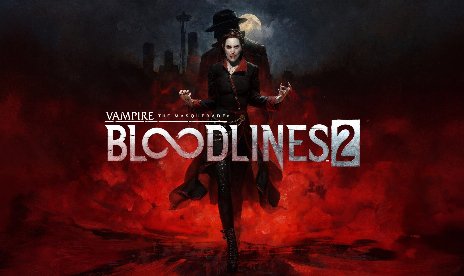
![Metal Gear Solid V: The Phantom Pain v1.15+ (+23 Trainer) [LinGon]](https://9588947a.delivery.rocketcdn.me/wp-content/uploads/2025/11/Metal-Gear-Solid-V-The-Phantom-Pain-01-scaled-464x276.jpg)
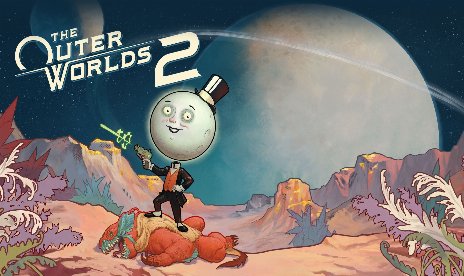
![Indiana Jones and the Great Circle v20250508-v20251014+ (+21 Trainer) [FLiNG]](https://9588947a.delivery.rocketcdn.me/wp-content/uploads/2024/12/indiana-jones-and-the-great-circle-1-464x276.jpg)






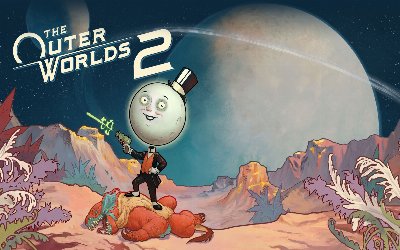
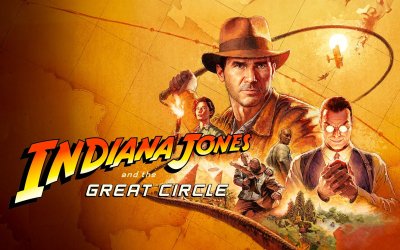


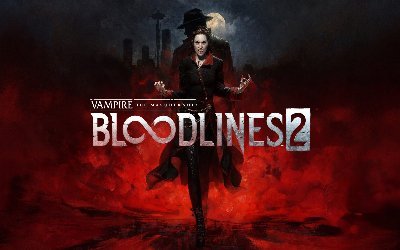






![Sleep Tight (+8 Entrenador) [Bortus Entrenador]](https://9588947a.delivery.rocketcdn.me/wp-content/uploads/2024/01/bortus_0-464x276.png)
