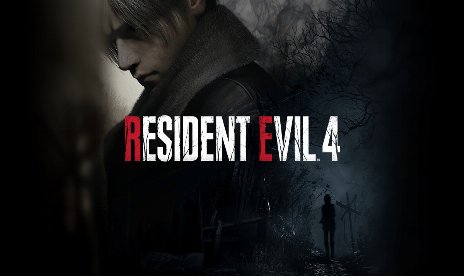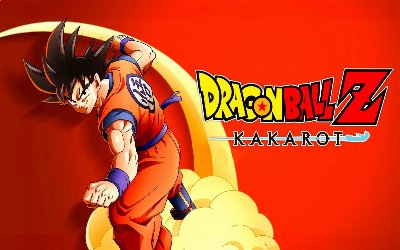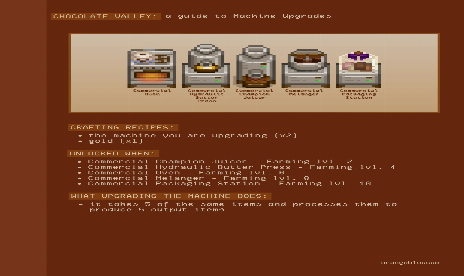Stardew Valley Aldea de Baldur Mod v1.6

Baldur’s Village is a fan-made expansion that adds Baldur’s Gate 3 characters to Stardew Valley. This mod adds 20+ new beautifully drawn characters, 6 new locations, new shops with special items, dynamic events, and more!
A new village has recently been built north of Pelican Town, and its new residents seem… rather unusual. You can find the entrance to Baldur’s Village at the top of the southern mountain map, right next to Linus’ tent.
Baldur’s Village is a large expansion mod for Stardew Valley, inspired by Baldur’s Gate 3. It introduces a brand-new village map and NPCs while staying true to the game’s original atmosphere. Among them, Astarion features a fully developed personal storyline and is available for marriage.
Descargo de responsabilidad
Baldur’s Village is a fan-made project, not an official story of Baldur’s Gate or Stardew Valley. This mod is created with respect and love for the original works, aiming to make the characters and their stories as engaging and authentic as possible.
Características
- New map and NPCs
- General event for players to quickly meet new characters
- Fully romanceable character Astarion | Events with Astarion
Guía de instalación:
Requisitos:
- Este mod requiere SMAPI, Content Patcher, y Portraiture a instalar.
- Move the BVportrait files to the Portraiture mod folder. You can find the BVportrait files on the download files screen.
0. Prerequisites (Important!)
- SMAPI
- Parcheador de contenidos
- Portraiture Extract the folder and move it to: Steam -> Common -> Stardew Valley -> Mods
1. Installing Baldur‘s Village
- On the main files page, downloading the Baldur‘s Village folder, extract the folder and move it to: Steam -> Common -> Stardew Valley -> Mods
- Also downloading BVportraits carpeta, extract the BVPortraits folder and move it a: Steam -> Common -> Stardew Valley -> Mods -> Portraiture -> Portraits
2. Launching the Mod
- Start the game using SMAPI: Steam -> Common -> Stardew Valley -> StardewModdingAPI
3. Changing Portraits In-Game
- While interacting with a character, press P to change the portrait.
PREGUNTAS FRECUENTES:
Why are character‘s portraits not displaying correctly?
Please download the Portraiture mod and place the BVportrait files into the Portraiture mod folder. For detailed instructions, refer to the sticky post on the Posts screen.
Is it necessary to use the Portraiture mod?
This is necessary, otherwise the portrait will not display properly.
Are you considering creating 64×64 portraits in the future?
No, we aren’t considering repainting the 64×64 portrait because we cannot restore the character’s appearance in that resolution.
Is this mod compatible with SVE, RSV, and ES?
Yes! we’ve worked to ensure compatibility, but minor issues may occur due to limited testing. Please report any problems to us.
Do I need to start a new save to play this mod?
No, this mod simply adds new content; it does not alter or break the original game.
Will new character romance storylines be added in the future?
Yes! Our next focus will be creating Halsin’s romance storyline. Once completed, we will shift our attention to expanding the mod’s world-building, background stories, and gameplay by introducing new features and items.
- File name: StardewValley_BaldursVillage_v1.6.0.zip
- File name: StardewValley_BaldursVillage_BVPortraits_v1.6.0.zip

- Software seguro (comprobado contra virus, conforme a GDPR)
- Fácil de usar: prepárese en menos de 5 minutos
- Más de 5300 juegos compatibles
- +1000 parches al mes y asistencia






![Dragon Ball Z: Kakarot v1.03-v2.30+ (+32 Trainer) [FLiNG]](https://9588947a.delivery.rocketcdn.me/wp-content/uploads/2026/02/Dragon-Ball-Z-Kakarot-01-464x276.jpg)