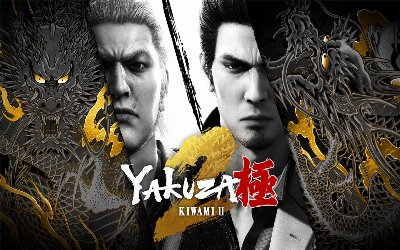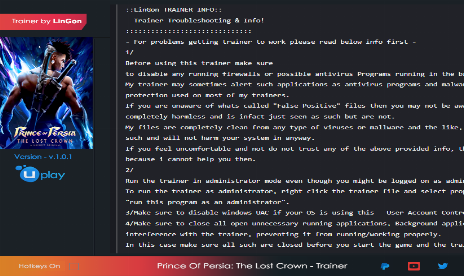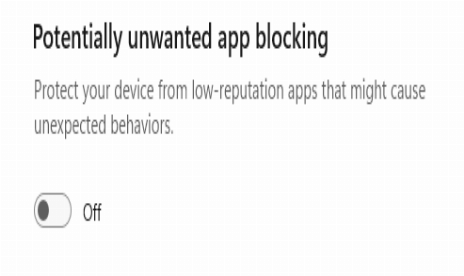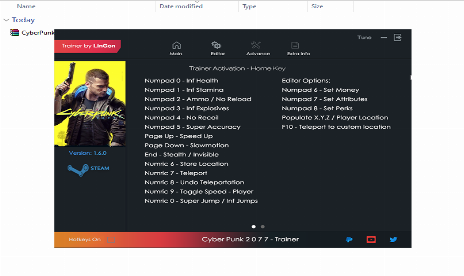SpellForce 3 v1.39.1 (+1 Entrenador)

SpellForce 3 v1.39.1 (+1 Entrenador)
El juego es compatible con PLITCH

PLITCH - Entrenador de juegos gratuito y Premium
- Software seguro (comprobado contra virus, conforme a GDPR)
- Fácil de usar: prepárese en menos de 5 minutos
- Más de 5300 juegos compatibles
- +1000 parches al mes y asistencia
Descripción del archivo de texto
*** PROMO TRAINER - VISITA WWW.CHEATHAPPENS.COM PARA LA VERSIÓN COMPLETA ***
Spellforce 3 Entrenador por www.cheathappens.com
------------------------------------------------------------------------------------------------------------------------------
Activar este entrenador
------------------------------------------------------------------------------------------------------------------------------
Pulsa F1 en el menú principal.
Escuche "Entrenador activado".
Pulse la tecla de acceso directo deseada. Todas las teclas de acceso rápido pueden cambiarse en el entrenador.
Opciones del Entrenador
------------------------------------------------------------------------------------------------------------------------------
Numpad 1: Super Salud
Numpad 2: Super Focus
Numpad 3: Fijar Fuerza
Numpad 4: Fijar Desteridad
Numpad 5: Fijar Inteligencia
Numpad 6: Fijar Constitución
Numpad 7: Fijar Fuerza de Voluntad
Tecla 8: Fijar puntos de atributo
Tecla 9: Establecer puntos de habilidad
Tecla 0: Fijar oro
Tecla /: Añadir XP
Tecla *: Fijar madera
Numpad -: Colocar Piedra
Numpad +: Set Iron Bar
Tecla .: Fijar comida
Fin: Poción de Arya/Pólvora de Ceniza Negra/Lenya Bendita
Inicio: Uso ilimitado de pociones
Página Arriba: Enfriamientos Instantáneos
Página Abajo: Unidades y Mejoras Instantáneas
Insertar: Fijar Hierro
Borrar: Fijar Paquete de Lenya/Tonel de Arya/Ceniza Negra
.>: Ignorar Habilidades de Desbloqueo de Nivel de Partida
<,: Drop Item Multiplier
Notes
------------------------------------------------------------------------------------------------------------------------------
In Skirmish, some of these options REQUIRE that you are on TEAM 1. Make sure
you are on TEAM 1 for resources to work for YOUR TEAM ONLY.
Numpad 1: Super Health - IMPORTANT! You must click ONE unit, then MOVE the unit
a small distance, and THEN press the option key so set the health back
to full, and in some units it will set the health high and the health
will stay high. Health may reset to the max health in some units.
Numpad 2: Super Focus - IMPORTANT! You must click ONE unit, then MOVE the unit
a small distance, and THEN press the option key so set the Focus back
to full, and in some units it will set the Focus high and the Focus
will stay high. Focus may reset to the max FOcus in some units.
Numpad 3: Set Strength - IMPORTANT! You must click ONE unit, then MOVE the unit
a small distance, and THEN press the option key to set the value for
that unit to the value shown in the trainer.
Numpad 4: Set Desterity - IMPORTANT! You must click ONE unit, then MOVE the unit
a small distance, and THEN press the option key to set the value for
that unit to the value shown in the trainer.
Numpad 5: Set Intelligence - IMPORTANT! You must click ONE unit, then MOVE the unit
a small distance, and THEN press the option key to set the value for
that unit to the value shown in the trainer.
Numpad 6: Set Constitution - IMPORTANT! You must click ONE unit, then MOVE the unit
a small distance, and THEN press the option key to set the value for
that unit to the value shown in the trainer.
Numpad 7: Set Willpower - IMPORTANT! You must click ONE unit, then MOVE the unit
a small distance, and THEN press the option key to set the value for
that unit to the value shown in the trainer.
Numpad 8: Set Attribute Points - IMPORTANT! You must click ONE unit, then MOVE the unit
a small distance, and THEN press the option key to set the value for
that unit to the value shown in the trainer. If your stats are very high, then
you won't be able to set attribute points in the game.
Numpad 9: Set Ability Points - IMPORTANT! You must click ONE unit, then MOVE the unit
a small distance, and THEN press the option key to set the value for
that unit to the value shown in the trainer.
Numpad 0: Set Gold - press key to set to the value shown in the trainer. You
will then need to gain or spend gold to see it has increased.
Numpad /: Add XP - press key to add the value shown in the trainer. Each
press adds more. You will need to gain XP to see it has increased
or to level up if the XP is high enough.
Numpad *: Set Wood - press key to set to the value shown in the trainer.
Numpad -: Set Stone - press key to set to the value shown in the trainer.
Numpad +: Set Iron Bar- press key to set to the value shown in the trainer.
Numpad .: Set Food - press key to set to the value shown in the trainer.
End: Set Arya Potion/Black Ash Poweder/Blessed Lenya - press key to set
to the value shown in the trainer.
Home: Unlimited Potion Use - toggle on and then when you use potions or
items that have a certain number of uses, the value will not
decline.
Page Up: Instant Cooldowns - toggle this on and most spell cooldowns
and abilities will be able to be used again more quickly.
Page Down: Instant Units and Upgrades - toggle this on and you can
upgrade quickly as well as deploy units quickly. When
creating units, your helpers will still have to bring the
resources, but once the resources are brought, the unit
is created quickly. This may work for the AI teams so the
best use of this is to turn on, upgrade what you need,
create troops you need, then toggle back off.
Insert: Set Iron - press key to set to the value shown in the trainer.
Delete: Set Lenya Package/Arya Cask/Black Ash - press key to set to the
value shown in the trainer.
.>: Ignorar Habilidades de Desbloqueo de Nivel de Partido - activa esta opción y podrás mejorar
las habilidades que están disponibles, incluso si usted no es el correcto
nivel correcto.
<,: Drop Item Multiplier - toggle the option on, then drop the item you
wish to multiply from inventory then pick it back up. The
value written is the value displayed in the trainer and can
be modified.
======================================================================
Mute Hotkeys:
------------------------------------------------------------------------------------------------------------------------------
To temporarily disable the Hotkeys, press CTRL-H after trainer is
activated. You can use CTRL-H to re-activate the Hotkeys as well.
You can also mute specific hotkeys by changing the hotkey you want
to mute to 'NONE'.
VR Mode
------------------------------------------------------------------------------------------------------------------------------
- HTC Vive
Click on the VR MODE button. Trainer options will now be drawn as buttons.
Activate the trainer as usual with your keyboard. Put your HTC Vive on and
when you are ingame press the MENU button on the hand controllers to open
the steam overlay. At the bottom you can click on the DESKTOP button and you
can easily press options on the trainer with your hand controller now.
- Oculus Rift
As of now the oculus has no unique input device and uses keyboard or xbox
controller. Both are support by the trainer already.
AUTHENTICITY NOTICE (Does not apply to PROMO or FREE trainers):
------------------------------------------------------------------------------------------------------------------------------
In an effort to maintain the integrity of the files downloaded from
our site and to prevent illegal file sharing, this trainer will perform
an authenticity check while in use. This check requires an Internet
connection and the trainer will not run if a connection is absent or if
the trainer is blocked by a security application.
NO INFORMATION, PERSONAL OR OTHERWISE, IS
SENT TO CHEAT HAPPENS DURING THIS PROCESS.
This check is only performed on trainers that have been personalized for
individual use, not our PROMO or FREE trainers. If you want/need to use
the trainer offline, please go to our trainer troubleshooting page for
instructions on how to obtain an offline key to avoid online checks.
Get more trainers and updates at http://www.cheathappens.com

La experiencia gaming hardcore
El destino definitivo para trainers, mods, juegos e insights para verdaderos gamers.
ÚLTIMAS ACTUALIZACIONES



Descargar
Información de archivo
enero 14, 2019 - 4:10pm
Los entrenadores son programas residentes en memoria que alteran el comportamiento de un juego.
Su software antivirus y su navegador web pueden detectarlos como malware (virus, gusanos, troyanos, bots, etc.).
Casi siempre se trata de una falsa alarma.
- Nombre del archivo: sp31391promo-ch.zip

La experiencia gaming hardcore
El destino definitivo para trainers, mods, juegos e insights para verdaderos gamers.


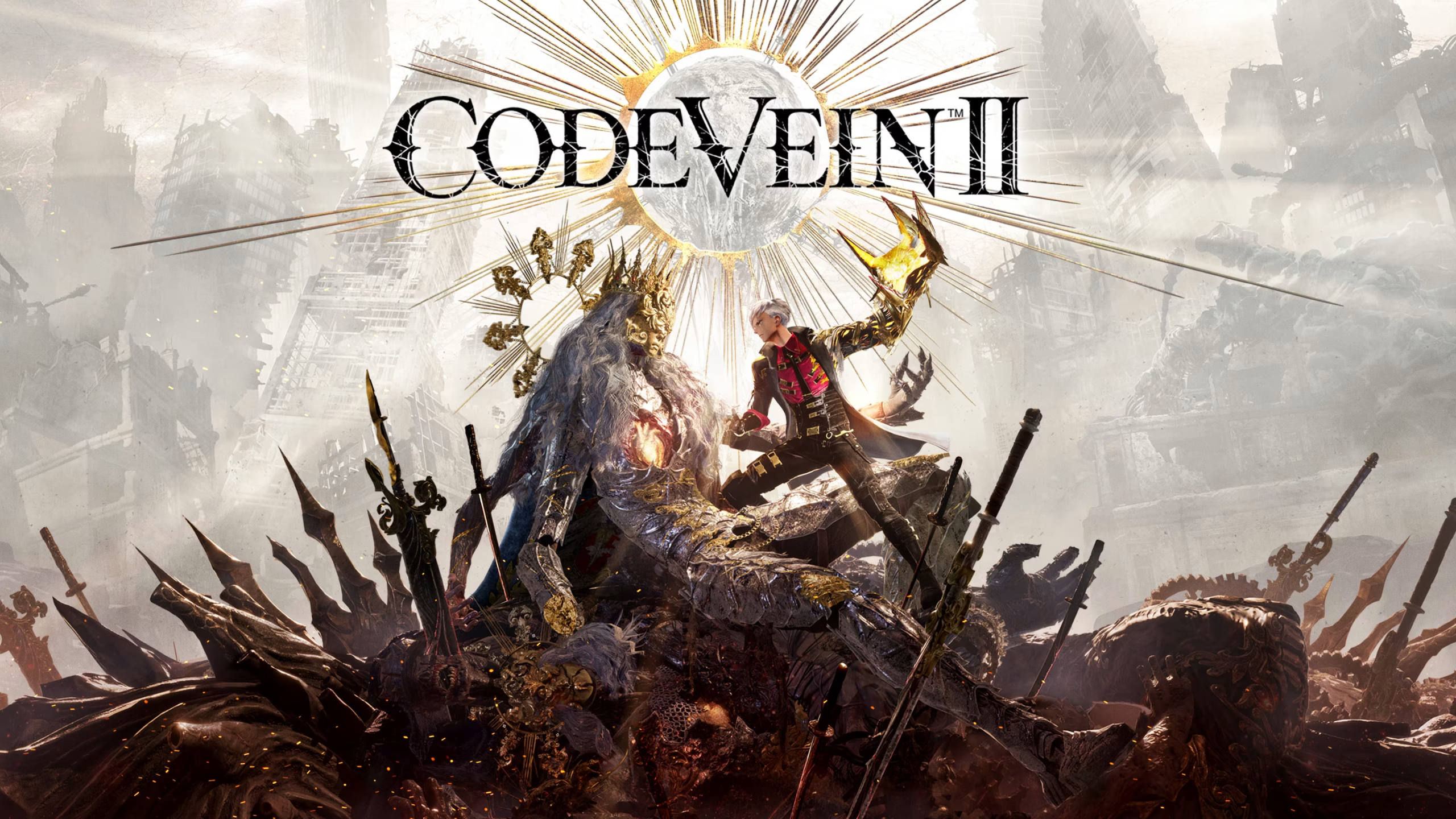
![Dying Light: The Following Enhanced Edition v1.54.0 (+24 Trainer) [Baracuda]](https://9588947a.delivery.rocketcdn.me/wp-content/uploads/2026/02/Dying-Light-The-Following-Enhanced-Edition-01-464x276.jpg)

![Nioh 3 v1.02+ (+50 Trainer) [FLiNG]](https://9588947a.delivery.rocketcdn.me/wp-content/uploads/2025/11/Nioh-3-01-464x276.jpg)