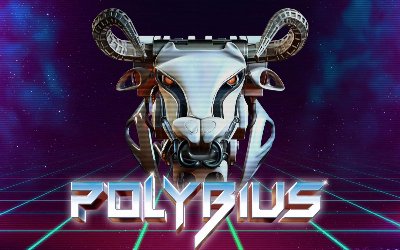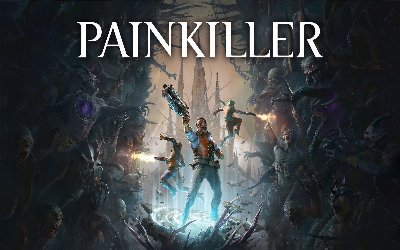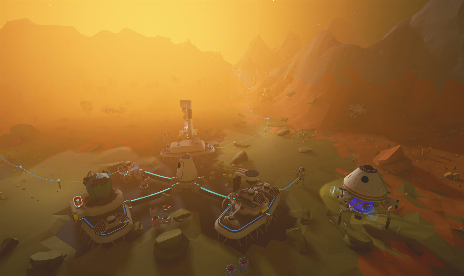Software Inc.


- Logiciel sécurisé (vérifié contre les virus, conforme au GDPR)
- Facile à utiliser : prêt en moins de 5 minutes
- Plus de 5300+ jeux pris en charge
- +1000 patches par mois & Support
À propos de la triche
Tricheurs :
Open the console, type Help, you’ll get the list of all console commands:Clear – Clear the Console.
Show_On_Error – Toggles whether to show the console when an error occurs.
Show_Timestamp – Establishes whether or not to show the time stamp for each command.
Help – shows a list of all commands available.
Set_Font_Size – Sets the font size of the console.
Show_Verbose – Sets true or false the property Verbose.
ShowDebugLog – establishes whether or not to show Unity Debug Log.
Exit or Quit – exits the game.
Take_all_land – Claims the intire plots.
Write_error – Shows all errors that has occured during this save.
Toggle_Lights – Toggles whether lamps should allways be on.
Unlock_Furniture – Unlock all furniture
Spawn_Guest – Spawn a guest, that appears in the game for a receptionist.
Toggle_Skyscrapers – Toggle whether skyscrapers should become see-through.
Max_Employee_Stats – Maxes the states of all selected employees. Open the “Staff management” menu and click “Select All” if you want the code to have an effect on all employees.
Spawn_Car – Spawn the specified amount of cars, which park somwhere for a couple of minutes and drives off.
Add_Money – Spawn the specified amount of money.
Add_Funs – Spawn the specified amount of funs.
Clear_dirt – clears dirt in all romms.
Skip_Days – Skip the specified anount of days.This might freeze the game for a while.
Skip_Hours – Skip the specified amount of hours.
Skip_to – Skip the specified hour between 0 and 23.
Age_Employees – Ages all selected employees the specified amount of month. Type 24 after the code if you want to add two years to the employee’s age. Type -24 after the code if you want to reduce the employee’s age by two years.
Reload_Furniture – Reload all moded furniture with immediate effect.
Furniture_Debug – Toggle whether to show build(red->cyan) and nav(green->pink) boundary, interaction points(blue) and snap points(yellow) of the selected furniture.
Furniture_Thumbnail – generates a thumbnail for the specified furniture. Only works in the Main Menu.
Export_Furniture_Bounds – Exports boundary information to the XML on the specified furniture.
Flycam_Draw_Distance – The draw distance multiplier to use in first person mode. Between 1 and 10.
Activate_Waypoint_Editor – Activates awaypoint animation system for first person mode. Press Backspace to add waypoint and Enter to play.
Toggle_Ceiling -Toggles the generation of ceiling meshes of first person mode. Might need a reload and has performance impact.
Reload_mod – Reloads the specified mod, but not for the currently running game.
More Software Inc. Cheats





![POLYBIUS v1.0 (+1 Trainer) [PLAYMAGiC]](https://9588947a.delivery.rocketcdn.me/wp-content/uploads/2026/02/POLYBIUS-01-scaled-464x276.jpg)

![Yakuza Kiwami 3 & Dark Ties v1.12+ (+46 Trainer) [FLiNG]](https://9588947a.delivery.rocketcdn.me/wp-content/uploads/2026/02/Yakuza-Kiwami-3-and-Dark-Ties-01-scaled-464x276.jpg)