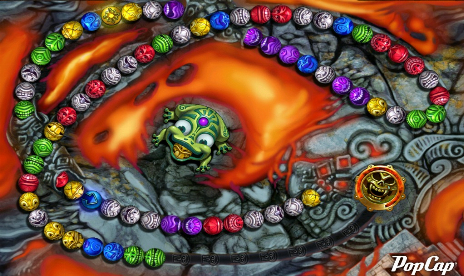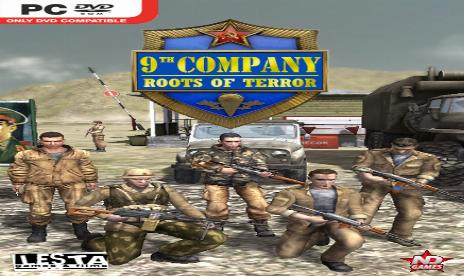Zuma Deluxe
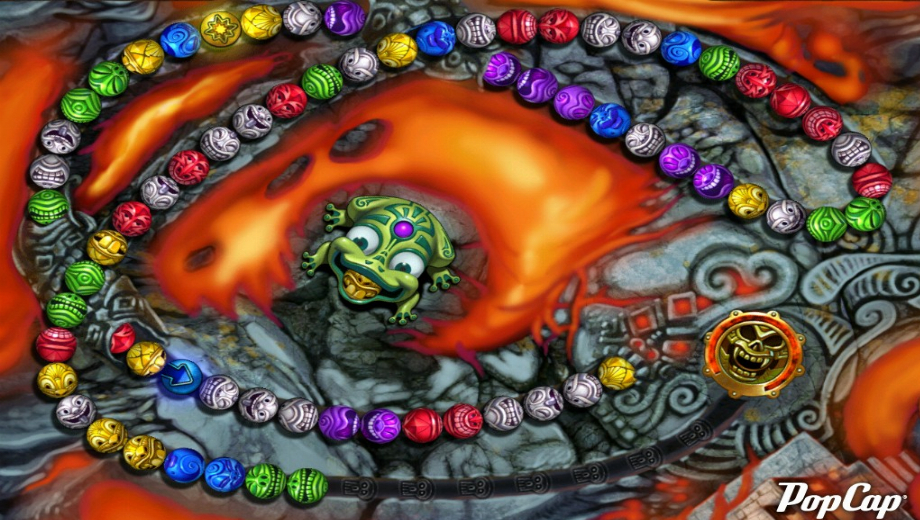
février 19, 2004 - 12:02pm

PLITCH - Free & Premium Game Trainer
- Logiciel sécurisé (vérifié contre les virus, conforme au GDPR)
- Facile à utiliser : prêt en moins de 5 minutes
- Plus de 5300+ jeux pris en charge
- +1000 patches par mois & Support
À propos de la triche
Slow down ball movement
Look in the Zuma Deluxelevels folder for a file called " levels.xml " and open it using Notepad make a backup copy of it first.
Go aprox halfway down until you see the following line:
lvl11 means level 1-1. So, if you want to slow down the speed of the balls for this level,
all you have to do is change the speed setting from 0.5 to 0.2 and then exit and save.
If you're stuck on a higher level, say 12-7, and then just go a few lines lower to where it says lvl127
and change its speed setting to 0.2 and save.
Note: don't confuse the lvl11 line above with the level11 line on the same page.
Submitted by Slat
More Zuma Deluxe Cheats

L'expérience gaming hardcore
Le point de référence pour les trainers, mods, jeux et insights dédiés aux vrais gamers.
DERNIÈRES MISES À JOUR

L'expérience gaming hardcore
Le point de référence pour les trainers, mods, jeux et insights dédiés aux vrais gamers.



![DOOM v6.66 (+11 Trainer) [Baracuda]](https://9588947a.delivery.rocketcdn.me/wp-content/uploads/2025/12/doom-2016-01-464x276.jpg)

![Inazuma Eleven: Victory Road v1.3.1-v2.0.3+ (+37 Trainer) [FLiNG]](https://9588947a.delivery.rocketcdn.me/wp-content/uploads/2025/11/INAZUMA-ELEVEN-Victory-Road-01-464x276.jpg)