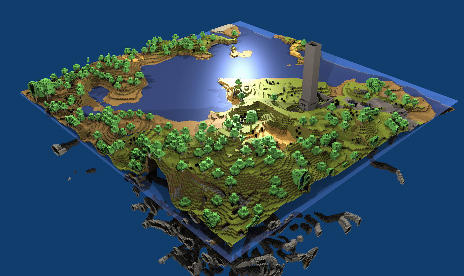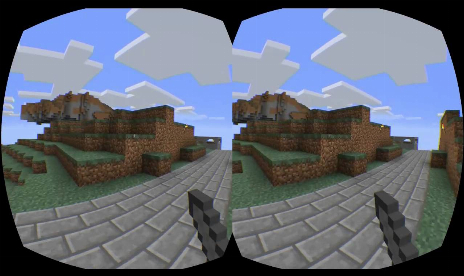Minecraft - Pack de textures de JohnSmith v8.4

janvier 13, 2012 - 10:06pm
JohnSmith's Texture Pack changes the textures of MineCraft, granting the world a new look in style along with changing how the monsters appear. Don't confuse with "John Smith". Requires Minecraft – HD Texture Fix to function. How To Install: 1) Open Windows Start Toolbar 2) In the search bar type 'C:\Users\{InsertYourUserName}\AppData\Roaming\.minecraft 3) Open the minecraft.jar file using a .rar program. (Winzip, Winrar, 7zip for example) 4) Take the JohnSmith .zip file and extract it into the textures folder for Minecraft. 5) Close the folder and boot up Minecraft. Go to the textures option and select JohnSmith Texture Pack.
Téléchargement impossible
Malheureusement, le téléchargement n'est plus disponible. Voici quelques alternatives :
- Tous les téléchargements pour ce jeu : Minecraft
- Alternative Minecraft Mod : Minecraft Dragon Ball - Sacred World Mod

PLITCH - Free & Premium Game Trainer
- Logiciel sécurisé (vérifié contre les virus, conforme au GDPR)
- Facile à utiliser : prêt en moins de 5 minutes
- Plus de 5300+ jeux pris en charge
- +1000 patches par mois & Support

L'expérience gaming hardcore
Le point de référence pour les trainers, mods, jeux et insights dédiés aux vrais gamers.
DERNIÈRES MISES À JOUR

L'expérience gaming hardcore
Le point de référence pour les trainers, mods, jeux et insights dédiés aux vrais gamers.



![Battlefield 6 v1.0 (+2 Trainer) [PLAYMAGiC]](https://9588947a.delivery.rocketcdn.me/wp-content/uploads/2025/10/Battlefield-6-01-scaled-464x276.jpg)

![Hogwarts Legacy v1.0-v1614419+ (+33 Trainer) [FLiNG]](https://9588947a.delivery.rocketcdn.me/wp-content/uploads/2025/10/Hogwarts-Legacy-01-scaled-464x276.jpg)