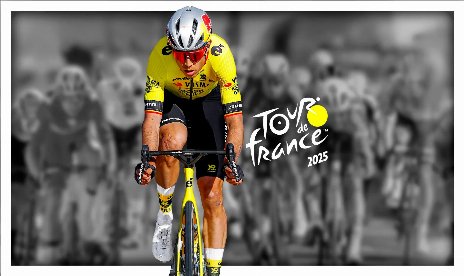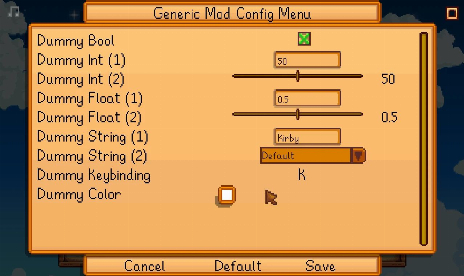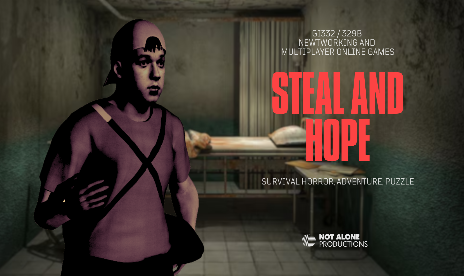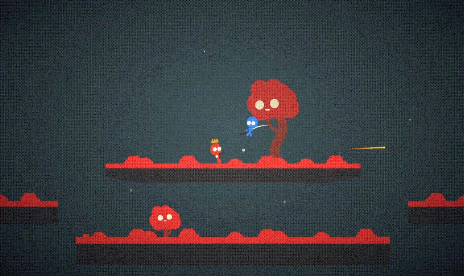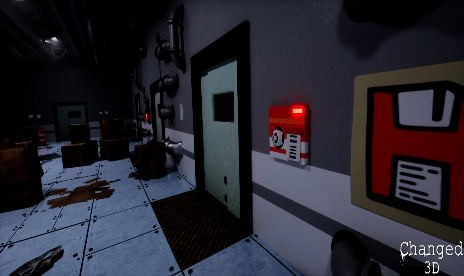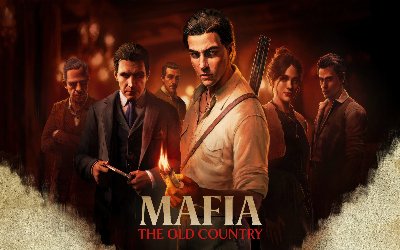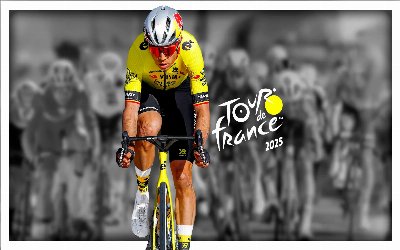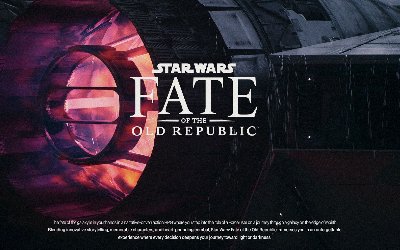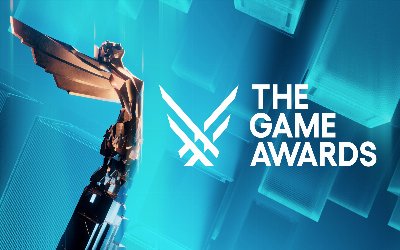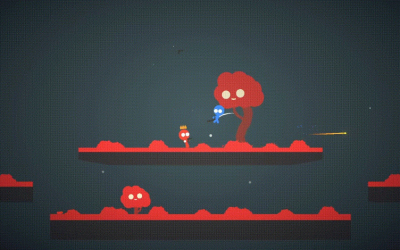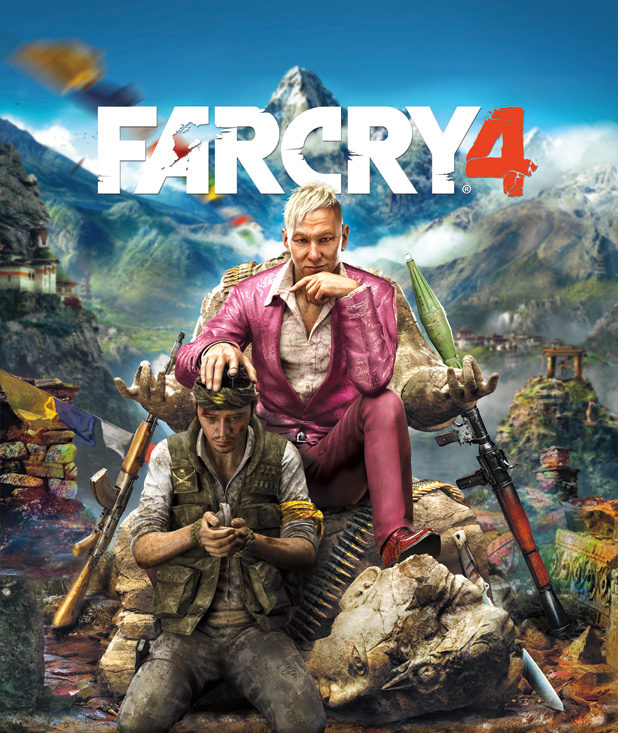Le bug de Far Cry 4 sur PS3 nécessite un effacement des données et une réinstallation.

Bad news for Far Cry 4 players on PlayStation 3: you meet need to delete your data and reinstall the whole game.
The “PS3 data corruption bug” was confirmed by Ubisoft in a poste on the game’s official website. According to the post, the problem affects the PS3 digital download version of the game only and the only way to fix it is to uninstall the game, delete all save data then download and install the updated version from the PlayStation Store.
The recommended steps to fix the problem are as follows:
1) Navigate to the ‘Game’ option from the XMB
2) Highlight the installed version of the game and press the triangle button
3) Select ‘Delete’ and confirm the prompt
4) While still in the ‘Game’ option, select ‘Saved Data Utility (PS3)’
5) If a Far Cry 4 save file exists, highlight it and press the triangle button
6) Select ‘Delete’ and confirm the prompt to remove the save file
7) Repeat this step for all Far Cry 4 save files in the folder
8) While still in the ‘Game’ option, select ‘Game Data Utility’
9) Highlight the Far Cry 4 game data and press the triangle button
10) Select ‘Delete’ and confirm the prompt to remove the game dataNote: you do not need to delete any save files from previous versions, including Far Cry 3 and Blood Dragon!

- Logiciel sécurisé (vérifié contre les virus, conforme au GDPR)
- Facile à utiliser : prêt en moins de 5 minutes
- Plus de 5300+ jeux pris en charge
- +1000 patches par mois & Support


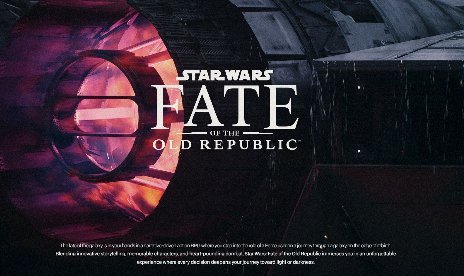


![Mafia: The Old Country v1.0-v20251120+ (+19 Trainer) [FLiNG]](https://megagames.com/wp-content/uploads/2025/08/Mafia-The-Old-Country-1-scaled-464x276.jpg)