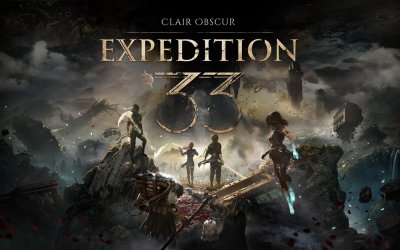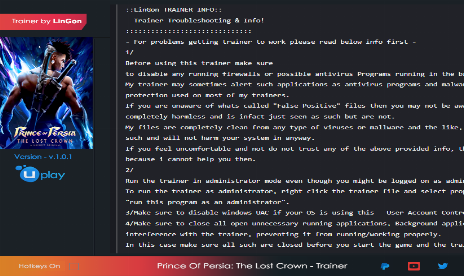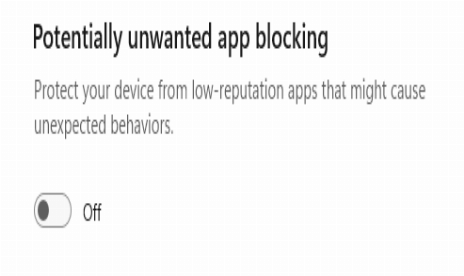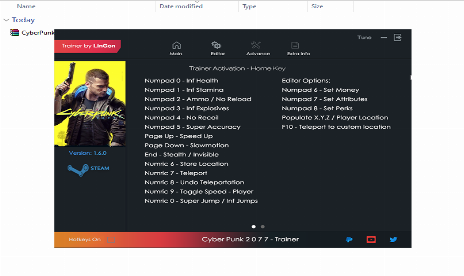Grand Theft Auto V v1.0-v1.69+ (+19 Trainer)

Und es gibt noch mehr Inhalte für Trainer.
Grand Theft Auto V v1.0-v1.69+ (+19 Trainer)
Note: Story mode only.
Das Spiel wird von PLITCH unterstützt

PLITCH - Kostenloser & Premium Spieltrainer
- Sichere Software (virengeprüft, GDPR-konform)
- Einfach zu bedienen: in weniger als 5 Minuten einsatzbereit
- Mehr als 5300+ unterstützte Spiele
- +1000 Patches pro Monat & Support
Beschreibung der Textdatei
T�h�e� �l�a�t�e�s�t� �g�a�m�e� �v�e�r�s�i�o�n� �u�s�e�s� �B�a�t�t�l�E�y�e� �a�n�t�i�-�c�h�e�a�t� �p�r�o�t�e�c�t�i�o�n�,� �i�n� �o�r�d�e�r� �t�o� �l�a�u�n�c�h� �t�h�i�s� �g�a�m�e� �w�i�t�h�o�u�t� �B�a�t�t�l�E�y�e�,� �p�l�e�a�s�e� �f�o�l�l�o�w� �t�h�e�s�e� �i�n�s�t�r�u�c�t�i�o�n�s�:�
�
�
�
�M�e�t�h�o�d� �1� �(�S�t�e�a�m�)�:�
�
�
�
�1�.� �O�p�e�n� �t�h�e� �p�r�o�p�e�r�t�i�e�s� �p�a�g�e� �o�f� �t�h�i�s� �g�a�m�e� �o�n� �S�t�e�a�m�.�
�
�2�.� �A�d�d� �-�n�o�b�a�t�t�l�e�y�e� �p�a�r�a�m�e�t�e�r� �t�o� �l�a�u�n�c�h� �o�p�t�i�o�n�s�.�
�
�3�.� �S�t�a�r�t� �t�h�e� �g�a�m�e�.�
�
�
�
�M�e�t�h�o�d� �2� �(�R�o�c�k�s�t�a�r� �G�a�m�e�s� �L�a�u�n�c�h�e�r�)�:�
�
�
�
�1�.� �O�p�e�n� �R�o�c�k�s�t�a�r� �G�a�m�e�s� �L�a�u�n�c�h�e�r�'�s� �s�e�t�t�i�n�g�s� �p�a�g�e�.�
�
�2�.� �U�n�c�h�e�c�k� �t�h�e� �B�a�t�t�l�E�y�e� �o�p�t�i�o�n�.�
�
�3�.� �S�t�a�r�t� �t�h�e� �g�a�m�e�.�
�
�
�
�N�o�t�e�:� �t�h�e� �R�o�c�k�s�t�a�r� �G�a�m�e�s� �L�a�u�n�c�h�e�r� �s�e�t�t�i�n�g� �a�l�s�o� �w�o�r�k�s� �f�o�r� �S�t�e�a�m� �g�a�m�e� �v�e�r�s�i�o�n�.�
�
�
�
�=�=�=�=�=�=�=�=�=�=�=�=�=�=�=�=�=�=�=�=�=�=�=�=�=�=�=�=�=�=�=�=�=�=�=�=�=�=�=�=�=�=�=�=�=�=�=�=�=�=�=�=�=�=�=�=�=�=�=�=�=�=�=�=�=�=�=�=�=�=�=�=�=�=�=�=�=�=�=�=�=�=�=�=�=�=�=�=�=�=�=�=�=�=�=�=�=�=�=�=�=�=�=�=�=�=�=�=�=�=�=�=�=�=�
�
�
�
��ge8nbHr,gO(uB�a�t�t�l�E�y�e�S\O
_Ob
O(uO9ehV�y(uB�a�t�t�l�E�y�e�
cgqN
NekL8nb
�
�
�
�el �1�S�t�e�a�m�
�
�
�
�1�.� �(W �S�t�e�a�m� �
NSb�_*N8nbv^\'`ub
�
�2�.� �(W/TR y-NXR �-�n�o�b�a�t�t�l�e�y�e� �Spe
�
�3�.� ��_Y8nb
�
�
�
�el �2�R�o�c�k�s�t�a�r� �G�a�m�e�s� �L�a�u�n�c�h�e�r�
�
�
�
�1�.� �Sb�_ �R�o�c�k�s�t�a�r� �G�a�m�e�s� �L�a�u�n�c�h�e�r� �vnub
�
�2�.� �Sm �B�a�t�t�l�E�y�e� � y
�
�3�.� ��_Y8nb
�
�
�
�lR�o�c�k�s�t�a�r� �G�a�m�e�s� �L�a�u�n�c�h�e�r�vn
T7h(uNS�t�e�a�m�Hr8nb0OPTIONS
Alt+Num 1 Infinite Health
Alt+Num 2 Infinite Vehicle Health
Alt+Num 3 Stun Gun Instant Recharge
Alt+Num 4 Infinite Ammo/Grenades
Alt+Num 5 No Reload
Alt+Num 6 Infinite Stamina
Alt+Num 7 Infinite Armor
Alt+Num 8 Infinite Special Ability
Alt+Num 9 Infinite Oxygen
Alt+Num 0 No Wanted Level
Alt+Num . Freeze Daytime
Alt+Num + Set Daytime
Alt+Num Timer -10 (Countdown Timer +10) Seconds
Ctrl+Num 1 Edit Money
Ctrl+Num 2 Change Weather
Ctrl+Num 3 Super Speed
Ctrl+Num 4 Slow Motion
Ctrl+Num 5 Teleport To Waypoint Location
Ctrl+Num . Save Location
Ctrl+Num + Teleport
Ctrl+Num Undo Teleport
NOTES
The latest game version uses BattlEye anti-cheat protection, in order to launch this game without BattlEye, please follow these instructions:
Method 1 (Steam):
1. Open the properties page of this game on Steam.
2. Add -nobattleye parameter to launch options.
3. Start the game.
Method 2 (Rockstar Games Launcher):
1. Open Rockstar Games Launchers settings page.
2. Uncheck the BattlEye option.
3. Start the game.
Note: the Rockstar Games Launcher setting also works for Steam game version.

Das Hardcore-Gaming-Erlebnis
Die Anlaufstelle für Game-Trainer, Mods, Games & insights für echte Gamer.
AKTUELLE UPDATES



Herunterladen
Informationen zur Datei
September 27, 2024 - 11:00p.m.
Trainer sind speicherresidente Programme, die das Verhalten eines Spiels verändern.
Ihre Antivirensoftware und Ihr Webbrowser erkennen sie möglicherweise als Malware (Viren, Würmer, Trojaner, Bots usw.).
Dies ist fast immer ein falscher Alarm.
- File name: Grand.Theft.Auto.V.v1.0-v1.69.Plus.19.Trainer-FLiNG.zip

Das Hardcore-Gaming-Erlebnis
Die Anlaufstelle für Game-Trainer, Mods, Games & insights für echte Gamer.


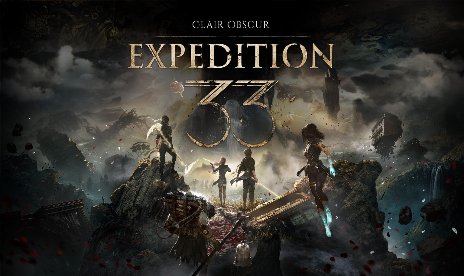
![Dead Space (2023) Build 10602756 (+9 Trainer) [Async]](https://9588947a.delivery.rocketcdn.me/wp-content/uploads/2026/02/Dead-Space-2023-01-464x276.jpg)

![No Rest for the Wicked (+34 Trainer) [FLiNG] – Update January 2026](https://9588947a.delivery.rocketcdn.me/wp-content/uploads/2024/01/no-rest-for-the-wicked-1-464x276.jpg)