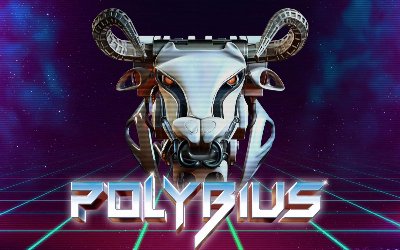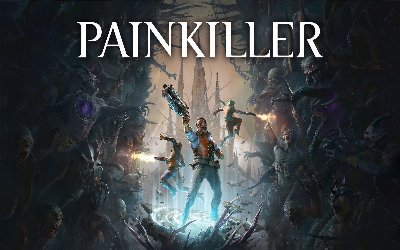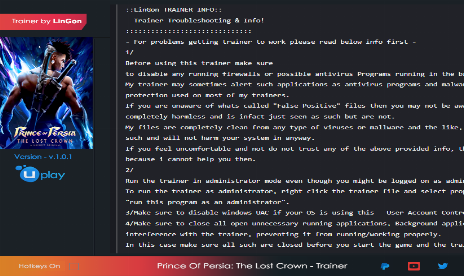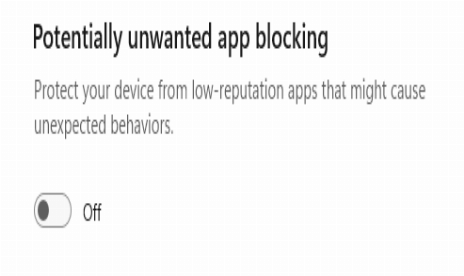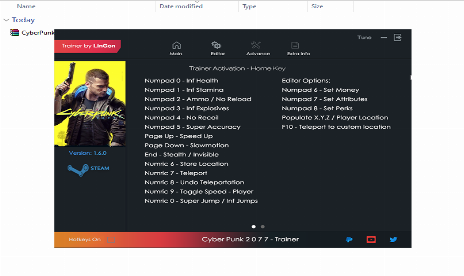Grand Theft Auto V v1.0-v1.69+ (+19 Trainer)

And there is more trainer content.
Grand Theft Auto V v1.0-v1.69+ (+19 Trainer)
Note: Story mode only.
Game is supported by PLITCH

PLITCH - Free & Premium Game Trainer
- Secure Software (Virus checked, GDPR-compliant)
- Easy to use: get ready in less than 5 min
- More than 5300+ supported Games
- +1000 Patches every month & Support
Text file description
T�h�e� �l�a�t�e�s�t� �g�a�m�e� �v�e�r�s�i�o�n� �u�s�e�s� �B�a�t�t�l�E�y�e� �a�n�t�i�-�c�h�e�a�t� �p�r�o�t�e�c�t�i�o�n�,� �i�n� �o�r�d�e�r� �t�o� �l�a�u�n�c�h� �t�h�i�s� �g�a�m�e� �w�i�t�h�o�u�t� �B�a�t�t�l�E�y�e�,� �p�l�e�a�s�e� �f�o�l�l�o�w� �t�h�e�s�e� �i�n�s�t�r�u�c�t�i�o�n�s�:�
�
�
�
�M�e�t�h�o�d� �1� �(�S�t�e�a�m�)�:�
�
�
�
�1�.� �O�p�e�n� �t�h�e� �p�r�o�p�e�r�t�i�e�s� �p�a�g�e� �o�f� �t�h�i�s� �g�a�m�e� �o�n� �S�t�e�a�m�.�
�
�2�.� �A�d�d� �-�n�o�b�a�t�t�l�e�y�e� �p�a�r�a�m�e�t�e�r� �t�o� �l�a�u�n�c�h� �o�p�t�i�o�n�s�.�
�
�3�.� �S�t�a�r�t� �t�h�e� �g�a�m�e�.�
�
�
�
�M�e�t�h�o�d� �2� �(�R�o�c�k�s�t�a�r� �G�a�m�e�s� �L�a�u�n�c�h�e�r�)�:�
�
�
�
�1�.� �O�p�e�n� �R�o�c�k�s�t�a�r� �G�a�m�e�s� �L�a�u�n�c�h�e�r�'�s� �s�e�t�t�i�n�g�s� �p�a�g�e�.�
�
�2�.� �U�n�c�h�e�c�k� �t�h�e� �B�a�t�t�l�E�y�e� �o�p�t�i�o�n�.�
�
�3�.� �S�t�a�r�t� �t�h�e� �g�a�m�e�.�
�
�
�
�N�o�t�e�:� �t�h�e� �R�o�c�k�s�t�a�r� �G�a�m�e�s� �L�a�u�n�c�h�e�r� �s�e�t�t�i�n�g� �a�l�s�o� �w�o�r�k�s� �f�o�r� �S�t�e�a�m� �g�a�m�e� �v�e�r�s�i�o�n�.�
�
�
�
�=�=�=�=�=�=�=�=�=�=�=�=�=�=�=�=�=�=�=�=�=�=�=�=�=�=�=�=�=�=�=�=�=�=�=�=�=�=�=�=�=�=�=�=�=�=�=�=�=�=�=�=�=�=�=�=�=�=�=�=�=�=�=�=�=�=�=�=�=�=�=�=�=�=�=�=�=�=�=�=�=�=�=�=�=�=�=�=�=�=�=�=�=�=�=�=�=�=�=�=�=�=�=�=�=�=�=�=�=�=�=�=�=�=�
�
�
�
��ge8nbHr,gO(uB�a�t�t�l�E�y�e�S\O
_Ob
O(uO9ehV�y(uB�a�t�t�l�E�y�e�
cgqN
NekL8nb
�
�
�
�el �1�S�t�e�a�m�
�
�
�
�1�.� �(W �S�t�e�a�m� �
NSb�_*N8nbv^\'`ub
�
�2�.� �(W/TR y-NXR �-�n�o�b�a�t�t�l�e�y�e� �Spe
�
�3�.� ��_Y8nb
�
�
�
�el �2�R�o�c�k�s�t�a�r� �G�a�m�e�s� �L�a�u�n�c�h�e�r�
�
�
�
�1�.� �Sb�_ �R�o�c�k�s�t�a�r� �G�a�m�e�s� �L�a�u�n�c�h�e�r� �vnub
�
�2�.� �Sm �B�a�t�t�l�E�y�e� � y
�
�3�.� ��_Y8nb
�
�
�
�lR�o�c�k�s�t�a�r� �G�a�m�e�s� �L�a�u�n�c�h�e�r�vn
T7h(uNS�t�e�a�m�Hr8nb0OPTIONS
Alt+Num 1 Infinite Health
Alt+Num 2 Infinite Vehicle Health
Alt+Num 3 Stun Gun Instant Recharge
Alt+Num 4 Infinite Ammo/Grenades
Alt+Num 5 No Reload
Alt+Num 6 Infinite Stamina
Alt+Num 7 Infinite Armor
Alt+Num 8 Infinite Special Ability
Alt+Num 9 Infinite Oxygen
Alt+Num 0 No Wanted Level
Alt+Num . Freeze Daytime
Alt+Num + Set Daytime
Alt+Num Timer -10 (Countdown Timer +10) Seconds
Ctrl+Num 1 Edit Money
Ctrl+Num 2 Change Weather
Ctrl+Num 3 Super Speed
Ctrl+Num 4 Slow Motion
Ctrl+Num 5 Teleport To Waypoint Location
Ctrl+Num . Save Location
Ctrl+Num + Teleport
Ctrl+Num Undo Teleport
NOTES
The latest game version uses BattlEye anti-cheat protection, in order to launch this game without BattlEye, please follow these instructions:
Method 1 (Steam):
1. Open the properties page of this game on Steam.
2. Add -nobattleye parameter to launch options.
3. Start the game.
Method 2 (Rockstar Games Launcher):
1. Open Rockstar Games Launchers settings page.
2. Uncheck the BattlEye option.
3. Start the game.
Note: the Rockstar Games Launcher setting also works for Steam game version.

The Hardcore Gaming Experience
Pioneering in offering game trainers and other hardcore gamer-centric content.
LATEST UPDATES



Download
File information
September 27, 2024 - 11:00pm
Trainers are memory resident programs that alter the behavior of a game.
Your antivirus software and web browser may detect them as malware (viruses, worms, trojans, bots etc.).
This is almost always a false alarm.
- File name: Grand.Theft.Auto.V.v1.0-v1.69.Plus.19.Trainer-FLiNG.zip

The Hardcore Gaming Experience
Pioneering in offering game trainers and other hardcore gamer-centric content.



![POLYBIUS v1.0 (+1 Trainer) [PLAYMAGiC]](https://9588947a.delivery.rocketcdn.me/wp-content/uploads/2026/02/POLYBIUS-01-scaled-464x276.jpg)

![Yakuza Kiwami 3 & Dark Ties v1.12+ (+46 Trainer) [FLiNG]](https://9588947a.delivery.rocketcdn.me/wp-content/uploads/2026/02/Yakuza-Kiwami-3-and-Dark-Ties-01-scaled-464x276.jpg)