Para ofrecer las mejores experiencias, utilizamos tecnologías como las cookies para almacenar y/o acceder a la información del dispositivo. Consentir estas tecnologías nos permitirá procesar datos como el comportamiento de navegación o identificaciones únicas en este sitio. No consentir o retirar el consentimiento, puede afectar negativamente a ciertas características y funciones.
El almacenamiento o acceso técnico es estrictamente necesario para el fin legítimo de permitir el uso de un servicio específico solicitado explícitamente por el abonado o usuario, o con el único fin de llevar a cabo la transmisión de una comunicación a través de una red de comunicaciones electrónicas.
El almacenamiento o acceso técnico es necesario para el fin legítimo de almacenar preferencias no solicitadas por el abonado o usuario.
El almacenamiento o acceso técnico que se utiliza exclusivamente con fines estadísticos.
El almacenamiento o acceso técnico que se utiliza exclusivamente con fines estadísticos anónimos. Sin una citación judicial, el cumplimiento voluntario por parte de su proveedor de servicios de Internet o registros adicionales de un tercero, la información almacenada o recuperada únicamente con este fin no puede utilizarse normalmente para identificarle.
El almacenamiento o acceso técnico es necesario para crear perfiles de usuario para enviar publicidad, o para seguir al usuario en un sitio web o en varios sitios web con fines de marketing similares.
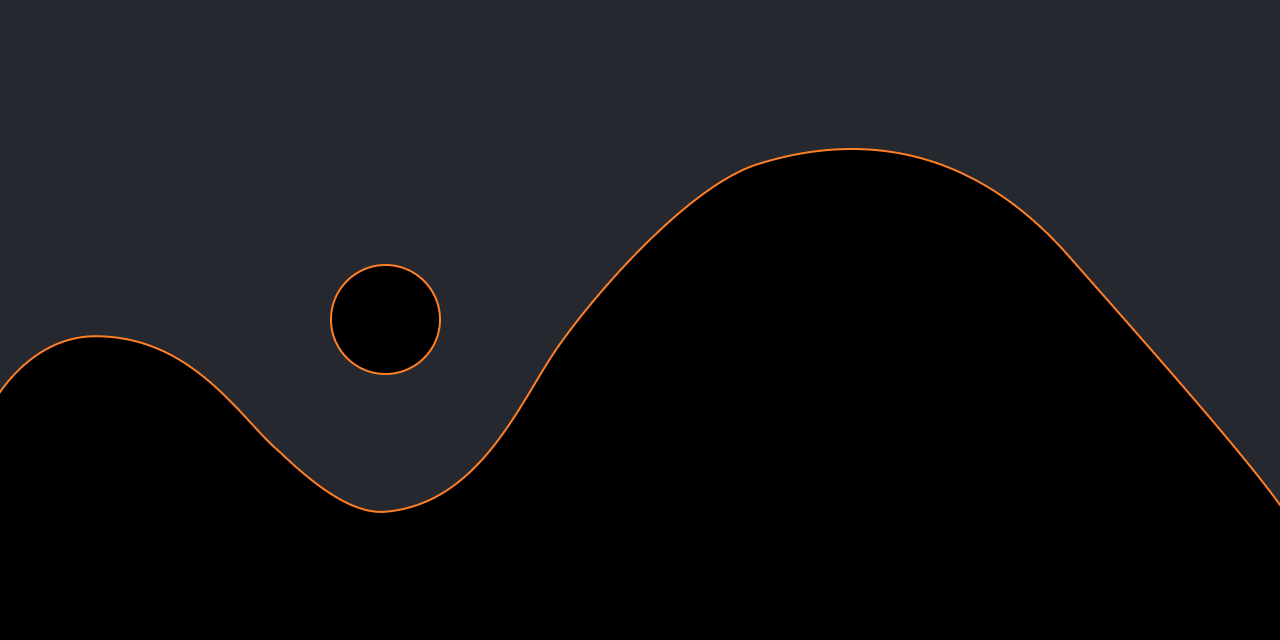



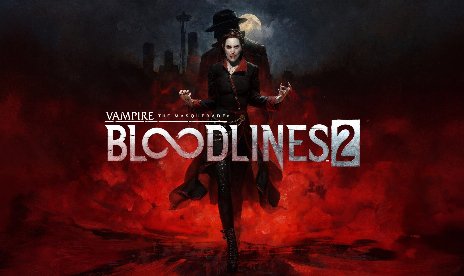
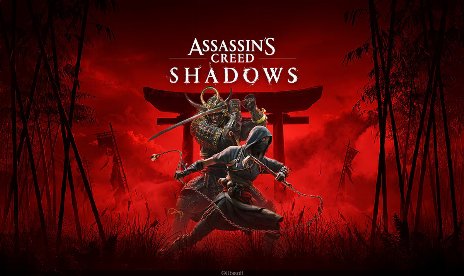

![Dead Island: Retro Revenge v1.0.4.535 (+3 Trainer) [iNvIcTUs oRCuS]](https://9588947a.delivery.rocketcdn.me/wp-content/uploads/2025/10/Dead-Island-Retro-Revenge-01-464x276.jpg)

![Black Myth: Wukong v1.0-v1.0.20+ (+44 Trainer) [FLiNG]](https://9588947a.delivery.rocketcdn.me/wp-content/uploads/2025/10/Black-Myth-Wukong-01-464x276.jpeg)

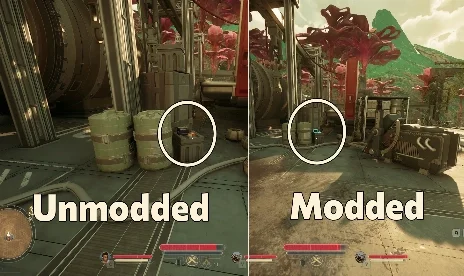






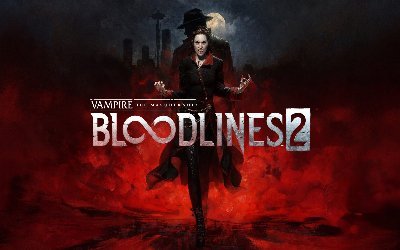
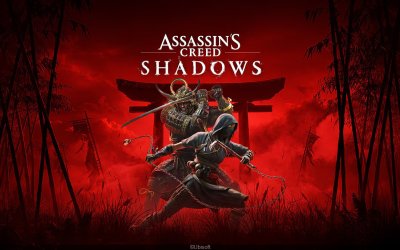








![Age of Empires I - Definitive Edition (build 46777) +4 Entrenador [X-TrEmEakaJDz]](https://9588947a.delivery.rocketcdn.me/wp-content/uploads/2024/01/aoe-de-logo-jdz-trainer-4-0-464x276.jpg)