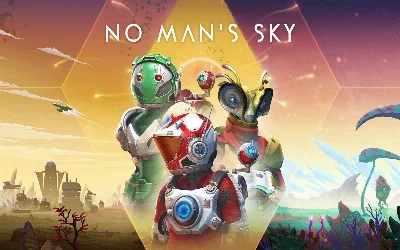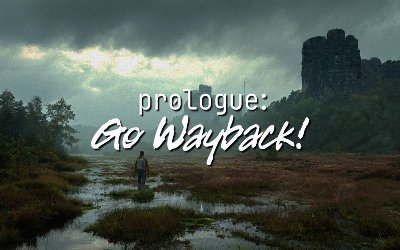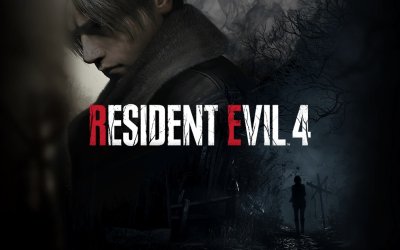Drive Beyond Horizons ZodMenuReloaded Mod v0.7

En Drive Beyond Horizons ZodMenuReloaded Mod is the ultimate in-game utility for players who want instant access to powerful developer tools and gameplay tweaks. Whether you love experimenting, crave convenience, or just want to break the rules, this mod puts everything just a keypress away.
Mod Features: What ZodMenuReloaded Adds
- Open the menu instantly with the Comma Key (<); close with the Period Key (>)
- Item Options:
- Infinite Brush – All loaded RustBrushes set to 99999
- Infinite Sponge – All loaded Polishing Sponges set to 99999
- Infinite PaintCan – All loaded PaintCans set to 99999
- Infinite AKAmmo – All loaded AK-47s set to no reload (99999 rounds)
- Vehicle Options:
- Set all vehicle tanks to infinite petrol or diesel (99999 units)
- Set all tanks’ max quantity to 99999 (manual fuel control)
- Super Speakers – Infinite range for speaker car attachment
- Car Spawner: Instantly spawn a complete car with a button press
- Utilities:
- Destroy Target – Delete almost anything you look at (use with caution!)
- ItemSpawner: Access the dev item spawner for any item in the game
- Audible feedback for every menu interaction
- Fully rebuilt for stability and seamless integration in Unreal Engine
Impacto en el juego y casos prácticos
En Drive Beyond Horizons ZodMenuReloaded Mod touches almost every aspect of gameplay. Instantly refill items, spawn vehicles, or wipe out obstacles when you get stuck. It’s a dream for creative players, speedrunners, and anyone who wants to test limits or recover from a bug. The mod shines in exploration—spawn a car anywhere, keep your tanks full, or stock up on supplies before a big trip. For challenge seekers, the Destroy Target tool lets you reshape the world in seconds. Just be careful: you can delete almost anything, so backup your saves!
Instalación y requisitos previos
- Requiere: UE4SS (experimental-latest zDEV version)
- Paso 1: Descarga e instala UE4SS:
- Coloque el ue4ss carpeta y dwmapi.dll en Drive Beyond Horizons\DriveBeyondHorizons\Binaries\Win64
- Ejecute el juego una vez para generar la estructura de archivos adecuada
- Segundo paso: Descargar el mod
- Tercer paso: Coloque el Mods lógicos carpeta en \Conduce Más Allá de los Horizontes Conduce Más Allá de los Horizontes Paquetes de Contenido
- Paso 4: Inicia el juego y pulsa < to open ZodMenuReloaded
If updating, simply overwrite existing files. Always backup your save files before installing mods. Save location: %localappdata%DriveBeyondHorizons\Saved\SaveGames
Multiplayer: Designed for host players; client use is at your own risk. Some minor menu bugs may require you to close the menu with the > key.
- File name: Drive.Beyond.Horizons.ZodMenuReloaded.v0.7

- Software seguro (comprobado contra virus, conforme a GDPR)
- Fácil de usar: prepárese en menos de 5 minutos
- Más de 5300 juegos compatibles
- +1000 parches al mes y asistencia


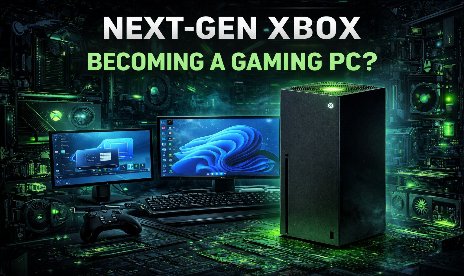


![No Man’s Sky v6.18 (+20 Trainer) [iNvIcTUs oRCuS]](https://9588947a.delivery.rocketcdn.me/wp-content/uploads/2025/08/No-Mans-Sky-02-464x276.webp)

![Resident Evil 4 v1.0-v20260203+ (+36 Trainer) [FLiNG]](https://9588947a.delivery.rocketcdn.me/wp-content/uploads/2024/01/resident-evil-4-2022-title-464x276.jpg)