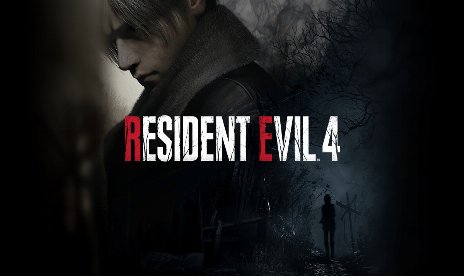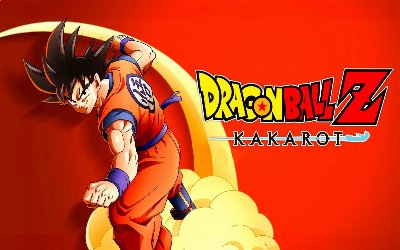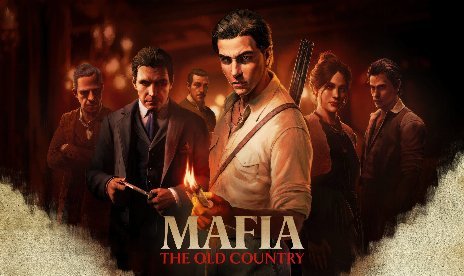Mafia: The Old Country Ultimate Engine Tweaks Mod v1.0: fotogramas más suaves, menor latencia, cero pérdida de nitidez.

En Mafia: The Old Country Mod Ultimate Ajustes del motor es un preajuste curado Engine.ini construido para cortar tartamudea travesía, ajustar la respuesta de entrada, y agudizar la claridad de la imagen sin cambiar el arte del juego. Es ideal para los ávidos de rendimiento, los amantes de las historias competitivas y cualquiera que desee un ritmo de fotogramas consistente con una calidad de imagen superior. sin degradación visual.
Características del mod
- Reducción del tartamudeo: Ajusta el flujo de Unreal Engine y los presupuestos de la reserva para suavizar el desplazamiento y los traspasos de escenas.
- Menor latencia de entrada: Modifica el comportamiento de la cola de renderizado y la sincronización para reducir el retardo entre la entrada y el fotón.
- Imagen más nítida, menos brillo: Controla el grano de la película y la aberración cromática, optimiza el AA y los escaladores (DLSS/FSR) y reduce las imágenes fantasma.
- Optimizaciones de CPU/GPU/RAM/SSD: Streaming equilibrado, tamaños de caché y carga asíncrona para mantener tiempos de fotogramas ajustados en hardware moderno.
- Dos variantes para su visualización: VRR preestablecido para usuarios de G-Sync/FreeSync, y Sin VRR para configuraciones de refresco fijo.
- Enfoque visual sin pérdidas: Todos los cambios pretenden preservar el aspecto y la iluminación del juego, evitando los "halos de nitidez".
- Simplicidad de un solo archivo: Un único drop-in Engine.ini con bloqueo de sólo lectura para evitar anulaciones accidentales.
Impacto en el juego y casos de uso
Este Mafia: The Old Country Mod se centra en los puntos en los que Unreal Engine 5 suele fallar: los tramos urbanos con mucha corriente, las transiciones cinemáticas y las vistas con mucho follaje. El resultado son unos tiempos de fotogramas más estables y menos borrosidad en movimiento.
- Historia y decorados: Cortes más limpios dentro y fuera de las cinemáticas, menos microcortes cuando cambian las escenas o aparecen multitudes.
- Persecuciones y secciones a caballo: Mayor claridad de movimiento de la cámara y respuesta más rápida de la dirección a alta velocidad.
- Densos callejones y viñedos: Se han reducido los problemas de compilación de sombreadores y las imágenes fantasma al desplazarse por detalles finos.
- Aumento de usuarios (DLSS/FSR): Antialiasing más estricto y ajustes del escalador para limitar los brillos, especialmente en el follaje y los cables.
- Pantallas no VRR: El preajuste Sin VRR se centra en un ritmo constante para frenar las vibraciones en los paneles de refresco fijo.
Instalación y requisitos previos
No necesitas ningún gestor de mods. Elige el preajuste que coincida con la tecnología de actualización de tu pantalla y pega un único archivo en tu directorio de configuración.
- Confirme su modo de visualización: Si VRR/G-Sync/FreeSync está activado en el panel de control de tu GPU y en tu monitor/TV, elige la opción VRR versión. Si no, elija Sin VRR.
- Localice la ruta de configuración: Pulse Ganar + R...pega:
%localappdata1TP3MafiaElPaisAntiguoGuardadoConfigWindows - Instala el archivo: Coloque el Motor.ini en esa carpeta. Si se le pide, sustituya el archivo existente.
- Bloquea la configuración: Haga clic con el botón derecho en Engine.ini, abra Propiedadesactivar Sólo lecturay, a continuación, Aplicar/OK para evitar que el juego se sobrescriba.
- Ajuste recomendado: En el juego Nitidez deslizante en 0 para obtener una imagen más limpia (ajústelo a su gusto).
- Desinstalar: Elimina el archivo Engine.ini modificado; el juego volverá a crear una versión por defecto la próxima vez que se inicie.
- Nombre del archivo: MafiaOC_UltimateUnrealEngine.ini_VRR_v1.0
- Nombre del archivo: MafiaOC_UltimateUnrealEngine.ini_NoVRR_v1.0

- Software seguro (comprobado contra virus, conforme a GDPR)
- Fácil de usar: prepárese en menos de 5 minutos
- Más de 5300 juegos compatibles
- +1000 parches al mes y asistencia





![Dynasty Warriors: Origins v1.0+ (+37 Trainer) [FLiNG]](https://9588947a.delivery.rocketcdn.me/wp-content/uploads/2026/02/Dynasty-Warriors-Origins-01-464x276.jpg)

![Dragon Ball Z: Kakarot v1.03-v2.30+ (+32 Trainer) [FLiNG]](https://9588947a.delivery.rocketcdn.me/wp-content/uploads/2026/02/Dragon-Ball-Z-Kakarot-01-464x276.jpg)