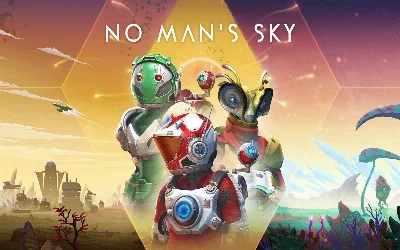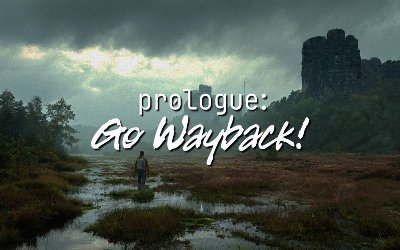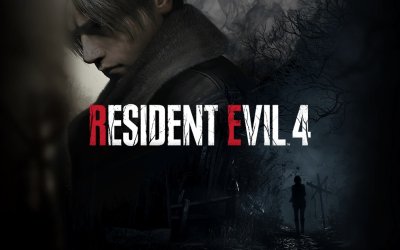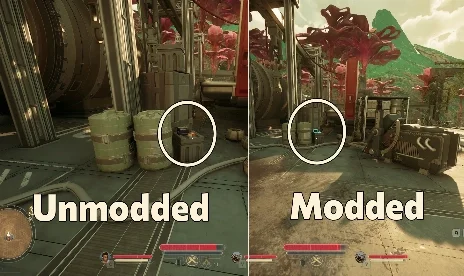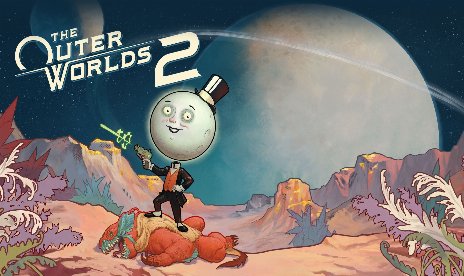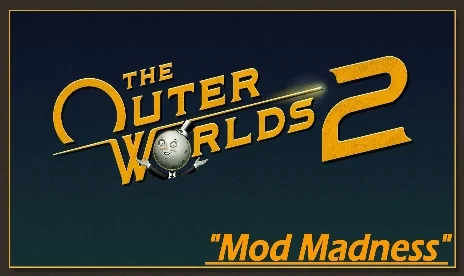The Outer Worlds 2 Ultimate Engine Tweaks Mod v1.0

Say goodbye to Unreal Engine stutter, awkward frame pacing, or jerky movement in The Outer Worlds 2. The Ultimate Engine Tweaks Mod offers a simple but powerful way to optimize game performance and smooth out your experience. By fine-tuning core engine settings behind the scenes, it delivers improved responsiveness, less input lag, and more consistent frame delivery—whether you’re exploring new worlds or battling in high-action scenes. The mod is ideal for both performance-minded enthusiasts and casual fans who want stable, visually pleasing gameplay every session.
Choose the file that matches your display: one version for advanced monitors with VRR (G-Sync/Freesync), another for standard displays. No graphics quality is lost—just a more enjoyable and controlled game, free of the most common Unreal Engine technical annoyances.
Available Versions & Features
- Ultimate Engine Tweaks (VRR): Optimized for players with VRR-enabled displays (G-Sync/Freesync). Enjoy ultra-smooth frame syncing and eliminate microstutter.
- Ultimate Engine Tweaks (No VRR): Perfect for fixed refresh rate monitors. Stabilizes frame pacing and resolves classic Unreal Engine stutter.
Both versions carefully adjust dozens of engine parameters for peak FPS and smooth control, with no impact on visual quality.
Comment installer
- Pick the version matching your hardware: VRR or No VRR.
- Placer le Engine.ini file in
C:\Users\[YourName]\AppData\Local\Indiana\Saved\Config\WindowsNoEditor. - Replace your existing Engine.ini or back it up first.
- Play the game for a smoother, more responsive experience.
- To revert, restore your original file or remove the modded Engine.ini.
- File name: TOW2_UltimateEngineTweaks_VRR_v1.0
- File name: TOW2_UltimateEngineTweaks_NoVRR_v1.0

- Logiciel sécurisé (vérifié contre les virus, conforme au GDPR)
- Facile à utiliser : prêt en moins de 5 minutes
- Plus de 5300+ jeux pris en charge
- +1000 patches par mois & Support


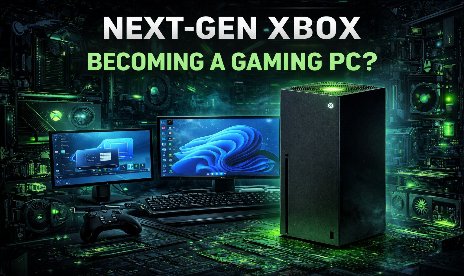


![No Man’s Sky v6.18 (+20 Trainer) [iNvIcTUs oRCuS]](https://9588947a.delivery.rocketcdn.me/wp-content/uploads/2025/08/No-Mans-Sky-02-464x276.webp)

![Resident Evil 4 v1.0-v20260203+ (+36 Trainer) [FLiNG]](https://9588947a.delivery.rocketcdn.me/wp-content/uploads/2024/01/resident-evil-4-2022-title-464x276.jpg)