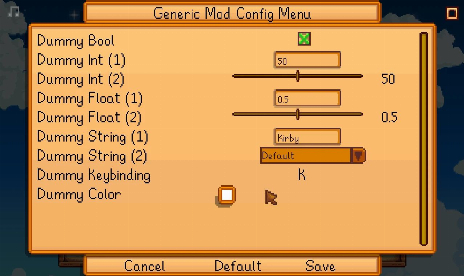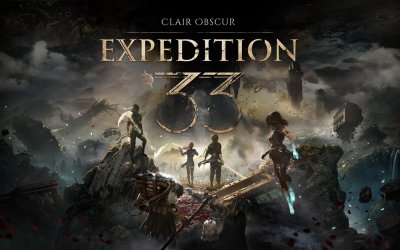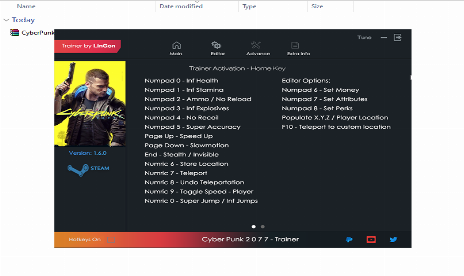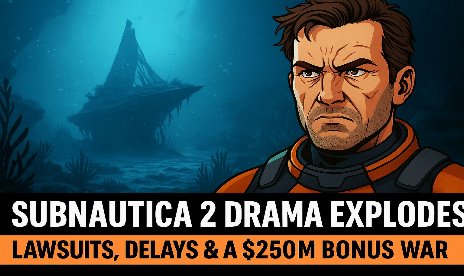ATI CATALYST v4.9 Drivers

ATI CATALYST drivers provide fully qualified display support for Windows XP Media Center Edition 2004 systems with Radeon display cards, but requires a special version of ATI's Video Capture (WDM) drivers for Windows XP Media Center Edition 2004 systems with All-in-Wonder boards, which will be provided by your computer manufacturer.
Performance improvements:
Doom3 performance improves 10-15% on ATI RADEON X800 XT products when anti-aliasing is enabled.
UT2004 performance improves considerably on the ATI RADEON 9500 PRO, RADEON 9700 PRO RADEON 9800 PRO and RADEON 9800 XT products. The benefit can be 25% or more in some circumstances, particularly at extreme graphics settings such as 6xAA + 16xAF.
New CATALYST Control Center Features:
The latest release of the CATALYST Control Center provides for faster start-up time and Quicker response time to controls and switching between different settings.
If the user has created a custom view, clicking on the View toolbar now toggles between the Standard and Custom views
Displays Manager functionality has been added to the Hotkey Manager. This feature is found in the Displays Manager under the List Hotkeys for combo box.
Issues Resolved in the CATALYST Display Driver Version 4.9:
· Indian Jones and the Emperors Tomb: Display corruption and missing polygons are no longer noticed in the game
· PainKiller: missing textures are no longer noticed on the ground and light artifacts are noticed when moving around within the game or when moving in and out of the light.
· Tony Hawk 4: playing the game under Windows XP with an ATI RADEON 9100 installed no longer results in white pixels being seen around the edges of objects
· Light map artifacts are no longer noticed in the game XIII when loading a saved game under Windows XP with an ATI RADEON 9200 installed
· Far Cry v1.2 no longer shows texture corruption on the ground
· Video rendering issues are no longer noticed playing the game Tabula Rasa under Windows XP with an ATI RADEON 9700 PRO installed
· An access violation error no longer occurs when using the function Alt-Tab to get out of the game Star Wars: Knights of the Old Republic and then using the function Alt-Tab to get back into the game
· Running Serious Sam SE under Windows XP with an ATI RADEON X800 PRO installed no longer results in lens flares showing through solid objects within the game
· Playing the game IL2 Forgotten Battles under Windows XP with an ATI RADEON X800 series installed no longer results in the display corruption and the game failing to respond when FSAA is enabled and display is set to either 1200×960 or 1600×1200
· Connecting an HDTV 7pin dongle to the video card no longer results in TV detection issues when both the TV and YPbPr (HDTV) are active
· Playing a DVD with PowerDVD on the primary display and playing an MPEG clip with Windows Media Player on the secondary display device no longer results in flickering and corruption being seen
Issues Resolved in the CATALYST Control Center Version 4.9:
· Enabling a second display device followed by changing the positions of the two devices in the mapping area, no longer results in the images changing to a different unexpected position when click apply to the changes
· Setting the Overlay option back to the default setting now results in the default setting becoming active when relaunching the CATALYST CONTROL CENTER
· Repeatedly switching from one custom profile and another in rapid succession no longer results in the CATALYST CONTROL CENTER failing to respond
· Canceling SMARTGART changes and exiting the CATALYST CONTROL CENTER no longer results in the reboot message reappearing when restarting the CATALYST CONTROL CENTER
· A .net error message is no longer displayed under Windows 2000 when the CATALYST CONTROL CENTER is installed from an administrator account an then attempting to launch the CATALYST CONTROL CENTER from the system tray on a secondary account
· Having the display properties page active and attempting to close the CATALYST CONTROL CENTER no longer results in a .net exception error message appearing
· Assigning the same hotkey for Increase 3D Gamma and Decrease 3D Gamma under Windows 2000 no longer results in a .Net exception error when attempting to move the hotkey manager window around the desktop
· Disabling the primary device and selecting the secondary device to be the primary no longer results in the Information Center displaying a blank page
· The CATALYST CONTROL CENTER no longer reports the CPU type as Intel when installed under an AMD64 system
· Launching the Task Manager and clicking on End Process for the CATALYST CONTROL CENTER system tray option no longer results in the system tray option for the CATALYST CONTROL CENTER still be selected within the CATALYST CONTROL CENTER
· Switching from the CATALYST Control Center System Skin option to the CATALYST_Quicksilver Skin option no longer results in the Toolbar area skin becoming corrupted


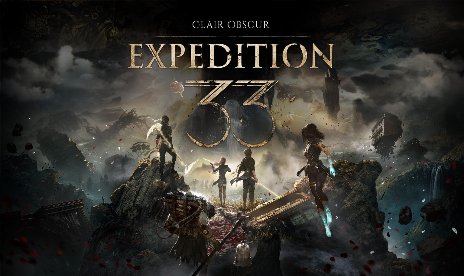


![Dying Light: The Beast v1.2-v1.4+ (+34 Trainer) [FLiNG]](https://9588947a.delivery.rocketcdn.me/wp-content/uploads/2025/08/Dying-Light-The-Beast-1-464x276.jpg)

![Dying Light 2: Stay Human v1.25.4c (+22 Trainer) [iNvIcTUs oRCuS]](https://9588947a.delivery.rocketcdn.me/wp-content/uploads/2024/03/dying-light-2_0-464x276.jpg)