Dragon's Dogma 2 Transmogify Mod V2.5.5

abril 29, 2024 - 11:12pm
El mejor mod de transmog, garantizado.
Permite cambiar la apariencia del equipo por la que se desee en la misma categoría.
Seguro para usar en línea - Los peones se mostrarán en la grieta.
Transmog funciona en escenas y menús
Este mod requiere REFramework para que funcione correctamente.
Capacidades:
- Transmutar el jugador o los peones
- Crea varios conjuntos y aplícalos al jugador o a los peones
- Cada conjunto es único, incluso si dos peones tienen los mismos elementos pueden tener diferentes aspectos en función de su conjunto
- Una vez elegido un conjunto, cada nueva pieza de armadura o arma se transmutará de acuerdo con el conjunto.
- Capacidad para desactivar Draconic\Wyrm efecto\Dragonforged lo que sea
- Capacidad para ocultar armadura o arma
- Posibilidad de ajustar el tamaño de las armas/escudos
- Posibilidad de cambiar el tamaño del arma grande en la vaina, para que tu arma de tamaño 300% no se arrastre bajo tierra.
- Capacidad de transmutar a cualquier arma, por ejemplo: dagas en espadas duales GRANDES.
Utilización
- Asegúrate de que la opción "Activar Transmogs" está marcada.
- Crea tu primer decorado pulsando en la lista de decorados y eligiendo "Crear nuevo decorado".
- Nombra el conjunto como quieras, por ejemplo "Jugador Guerrero".
- Elija los transmogs que desee para cada ranura, NONE significa que no hay transmog, HIDE ocultará la ranura
- Pulse en Guardar conjunto
- Elige el set para el Jugador y/o el Peón, ambos pueden tener diferente apariencia aunque usen el mismo equipamiento.
- Cada vez que te equipes un nuevo objeto, éste se transmutará automáticamente según las reglas establecidas.
Instalación
- Instalar REFramework
- Descargar Fluffy Mod Manager
- Descargar este mod
- Arrastra el archivo .zip a la ventana de Fluffy Mod Manager, o a la carpeta fluffy mod
- Habilitar este mod en Fluffy Mod Manager
- En el juego pulsa la tecla "Insert" para abrir REFRamework -> Script Generated UI -> Transmogify
Actualización
- Abrir Fluffy Mod Manager
- Desactivar Transmogify
- Cerrar Fluffy Mod Manager
- Entra en la carpeta Fluffy Mod Manager\Games\DragonsDogma2\Mods
- Eliminar el archivo zip anterior Transmogify
- Copia el nuevo zip en la carpeta Mods
- Abrir Fluffy Mod Manager
- Activar Transmogify
Tener problemas:
En primer lugar, asegúrese de que dispone de la última versión de REFramework .
Si es así, ve a ScriptRunner y desactiva todos los mods excepto Transmogify.lua.
Si funciona, entonces algún otro mod no está jugando bien con Transmogify.lua, puede habilitarlos uno por uno hasta que encuentre el mod infractor.
Descargar
Información de archivo
abril 29, 2024 - 11:12pm
- Nombre del archivo: Transmogify-v2.5.5.zip
El juego es compatible con PLITCH

PLITCH - Entrenador de juegos gratuito y Premium
- Software seguro (comprobado contra virus, conforme a GDPR)
- Fácil de usar: prepárese en menos de 5 minutos
- Más de 5300 juegos compatibles
- +1000 parches al mes y asistencia

La experiencia gaming hardcore
El destino definitivo para trainers, mods, juegos e insights para verdaderos gamers.
ÚLTIMAS ACTUALIZACIONES

La experiencia gaming hardcore
El destino definitivo para trainers, mods, juegos e insights para verdaderos gamers.

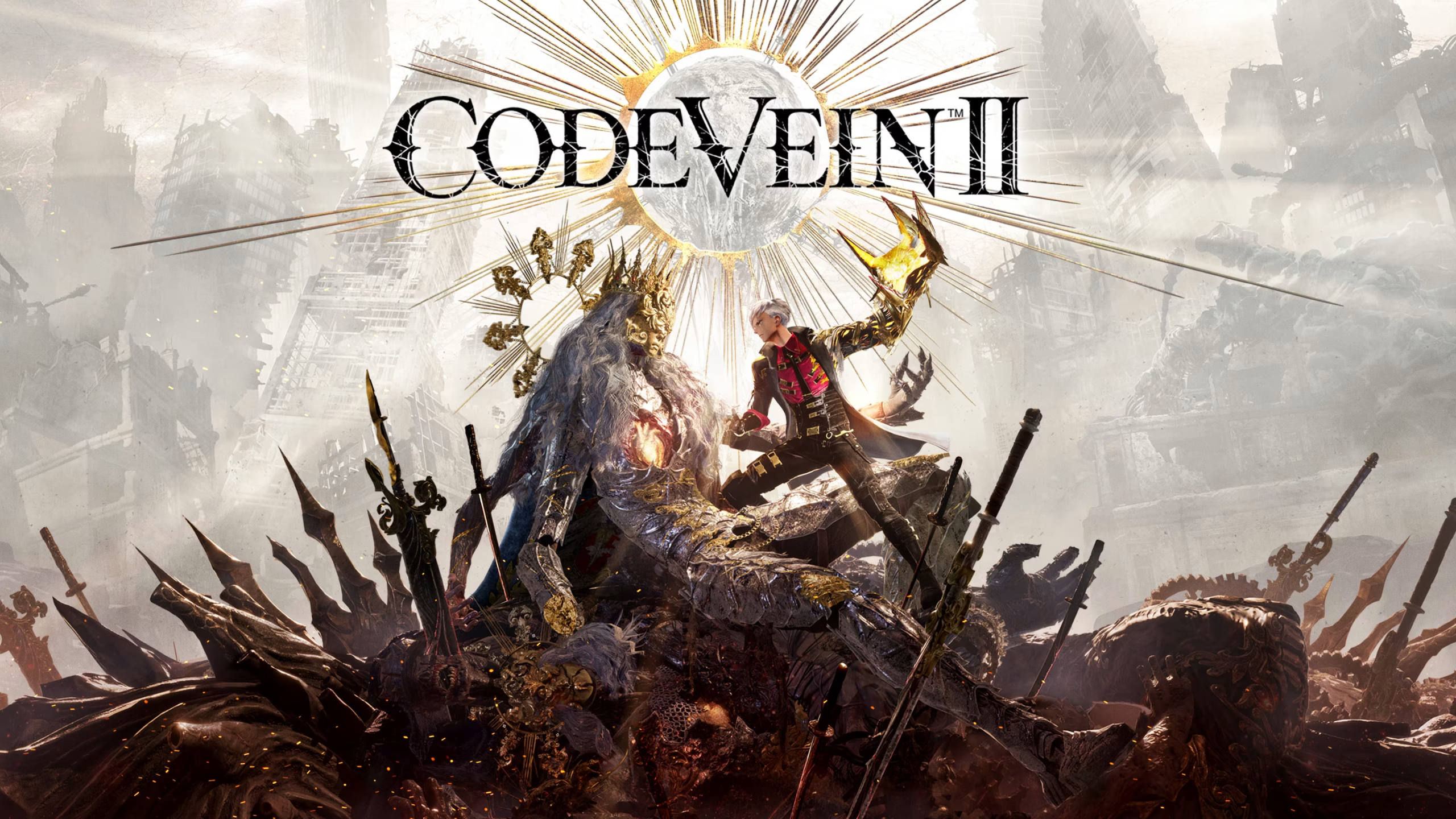

![MIO: Memories in Orbit v1.0 (+6 Trainer) [RazorDOX]](https://9588947a.delivery.rocketcdn.me/wp-content/uploads/2026/02/MIO-Memories-in-Orbit-01-464x276.jpg)

![Inazuma Eleven: Victory Road v1.3.1-v3.0.1+ (+37 Trainer) [FLiNG]](https://9588947a.delivery.rocketcdn.me/wp-content/uploads/2025/11/INAZUMA-ELEVEN-Victory-Road-01-464x276.jpg)




















