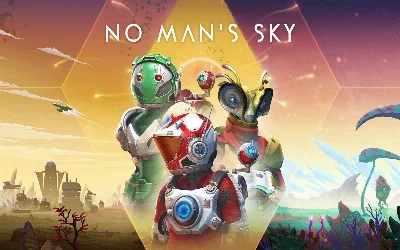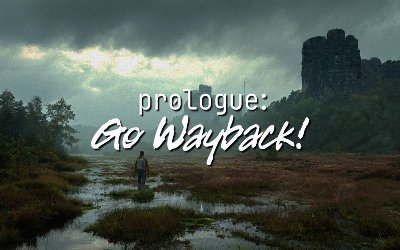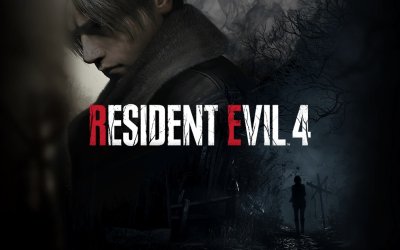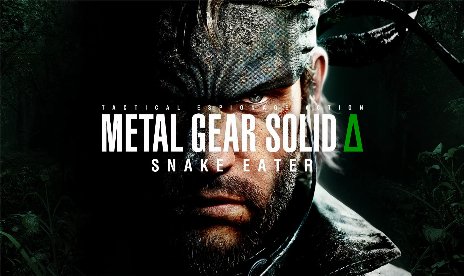Metal Gear Solid Delta: Snake Eater Ultimate Engine Tweaks Mod v1.0

Metal Gear Solid Delta: Snake Eater Mod — Ultimate Engine Tweaks reworks core Unreal Engine settings to kill hitching, raise FPS, and sharpen image clarity without losing visual quality. It’s for performance hawks, input-latency nerds, and anyone sick of micro-stutter during stealth or boss routes.
What this Ultimate Engine Tweaks mod does
Este Metal Gear Solid Delta: Snake Eater Mods package ships a curated Engine.ini tuned after extensive UE testing. The goal is simple: fewer stutters, better frametimes, crisper presentation, and lower input latency in stealth, CQC, and traversal—while keeping the original art untouched.
Características del mod
- Reducción del tartamudeo: Tweaked streaming and cache behavior to smooth out asset loads and traversal.
- Higher, steadier FPS: Balanced CPU/GPU/IO settings for improved performance and more consistent frametimes.
- Menor latencia de entrada: Adjusted render and pipeline flags for snappier camera aim and CQC timing.
- Sharper presentation: Optional disabling of chromatic aberration, refined film grain, and cleaner post-processing.
- Upscaling tuned: DLSS/FSR parameters optimized to reduce ghosting and shimmering while preserving detail.
- Two variants: Separate presets for VRR setups and non‑VRR displays to minimize judder and pacing issues.
- Lossless intent: Changes target clarity and stability without altering the game’s core visuals.
Impacto en el juego y casos de uso
The mod targets performance, pacing, and clarity across the entire campaign. You feel it in the jungle: cleaner camera pans, fewer traversal hitches, and tighter parry/throw windows. Boss fights benefit from stable frametimes. Long stealth crawls and scoped scouting gain microdetail with reduced shimmer.
- Donde brilla: Dense foliage, rain, explosions, cutscene transitions, and zoomed optics.
- Who it helps: Players chasing 1:1 input feel, speedrunners, challenge runners, and photo‑mode sticklers.
- Best pairing: Frame cap matched to display, VRR on capable screens, and reasonable upscaling quality.
- Trade‑offs: If other “optimization” mods are installed, expect conflicts—this one wants to be the only Engine.ini authority.
Instalación y requisitos previos
- Download the desired preset (VRR or No‑VRR) from the Downloads section.
- Open the configuration path: %localappdata%\MGSDelta\Saved\Config\Windows (Win+R, paste the path, press Enter).
- Paste/replace the provided Motor.ini in that folder.
- Right‑click Engine.ini → Properties → check Sólo lectura → Apply/OK.
- Launch the game and verify smoothness and input feel in a busy area (foliage, rain, or combat).
- Desinstalar: Delete the modded Engine.ini; the game will regenerate a default file on next run.
Notas: Use either the VRR version (G‑Sync/FreeSync enabled on both GPU control panel and display) or the No‑VRR version. Do not stack with other optimization/tweaks mods.
Tips for best results
- Match frame cap: Set the in‑engine cap to your panel’s refresh or use VRR to absorb spikes.
- Tweak upscaling: Use a quality mode first; only drop to balanced/perf if GPU‑bound.
- Avoid conflicts: Don’t layer other Engine.ini “performance” packs on top—pick one mod.
- Benchmark smart: Test the same route with rain, foliage, and combat to compare frametimes, not just average FPS.
- File name: MGSDelta_SnakeEater_UltimateUnrealEngine.ini_VRR_v1.0
- File name: MGSDelta_SnakeEater_UltimateUnrealEngine.ini_NoVRR_v1.0

- Software seguro (comprobado contra virus, conforme a GDPR)
- Fácil de usar: prepárese en menos de 5 minutos
- Más de 5300 juegos compatibles
- +1000 parches al mes y asistencia


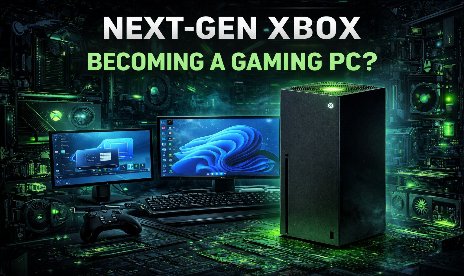


![No Man’s Sky v6.18 (+20 Trainer) [iNvIcTUs oRCuS]](https://9588947a.delivery.rocketcdn.me/wp-content/uploads/2025/08/No-Mans-Sky-02-464x276.webp)

![Resident Evil 4 v1.0-v20260203+ (+36 Trainer) [FLiNG]](https://9588947a.delivery.rocketcdn.me/wp-content/uploads/2024/01/resident-evil-4-2022-title-464x276.jpg)