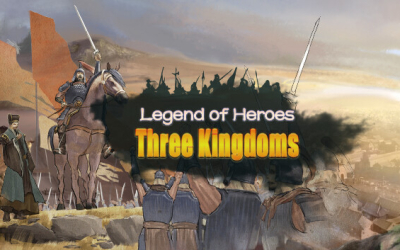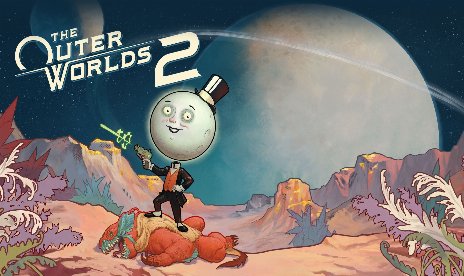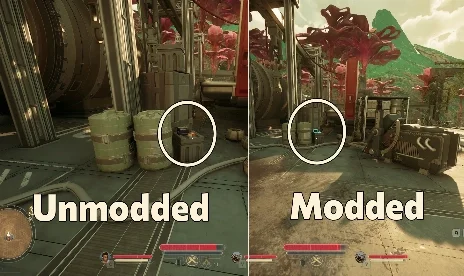The Outer Worlds 2 Mouse Acceleration Smoothing Fix Mod v1.0

noviembre 6, 2025 - 9:15am
En Mouse Acceleration Smoothing Fix mod delivers perfectly precise mouse control in The Outer Worlds 2 by eliminating unwanted mouse acceleration and smoothing. This mod is for anyone frustrated by input delay, drifting aim, or inconsistent tracking—once installed, you get a much more responsive experience whether you’re in combat or exploring. It’s ideal for competitive players and anyone used to the feel of top-tier shooters.
Características principales
- Removes mouse acceleration and smoothing effects for true 1:1 mouse input
- Drastically improves aiming precision and response time
- Easy to install, safe to use, doesn’t conflict with other game mods
- No performance impact
Instalación
- Descargar el Mouse Acceleration Smoothing Fix mod de la sección de descargas.
- Descomprime el archivo mod.
- Copie el archivo
input.iniarchivo. - Paste
input.inienAppData\Local\Arkansas\Saved\Config\Windowson your PC. - Start or restart The Outer Worlds 2. Your mouse input will now be free of unwanted acceleration and smoothing.
Descargar
Información de archivo
noviembre 6, 2025 - 9:15am
- File name: TheOuterWorlds2_MouseAccelerationSmoothingFix_v1.0
El juego es compatible con PLITCH

PLITCH - Entrenador de juegos gratuito y Premium
- Software seguro (comprobado contra virus, conforme a GDPR)
- Fácil de usar: prepárese en menos de 5 minutos
- Más de 5300 juegos compatibles
- +1000 parches al mes y asistencia

La experiencia gaming hardcore
El destino definitivo para trainers, mods, juegos e insights para verdaderos gamers.
ÚLTIMAS ACTUALIZACIONES

La experiencia gaming hardcore
El destino definitivo para trainers, mods, juegos e insights para verdaderos gamers.



![Euro Truck Simulator 2 v1.57.2.7s (+7 Trainer) [iNvIcTUs oRCuS]](https://9588947a.delivery.rocketcdn.me/wp-content/uploads/2025/08/Euro-Truck-Simulator-2-01-464x276.jpeg)

![Legend of Heroes: Three Kingdoms (+50 Entrenador) [FLiNG]](https://9588947a.delivery.rocketcdn.me/wp-content/uploads/2025/04/legend-of-heroes-three-kingdoms-1-464x276.jpg)