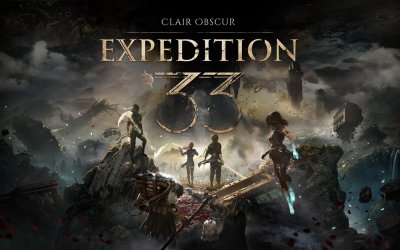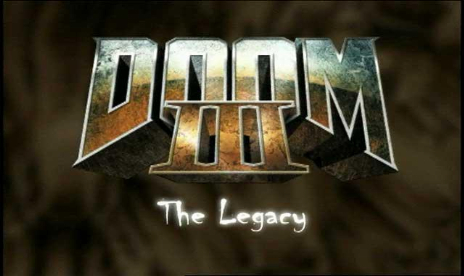Doom III x4 Texture Upscale Mod v1.0
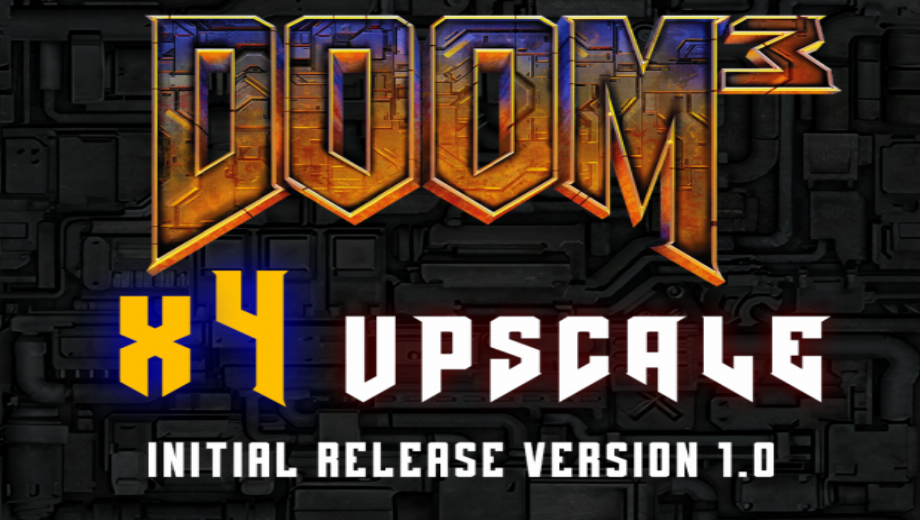
Doom III x4 Texture Upscale Mod v1.0
x4 upscaled textures for Doom 3. Some textures are x8.
INSTALL INSTRUCTIONS:
1) Unpack the archive into the game folder
2) Open your game config file (base/DoomConfig.cfg), then find and edit these lines:
seta image_downSizeLimit “32768”
seta image_ignoreHighQuality “0”
seta image_downSizeBumpLimit “32768”
seta image_downSizeSpecularLimit “32768”
seta image_downSizeBump “0”
seta image_downSizeSpecular “0”
seta image_useCache “0”
seta image_cacheMegs “20”
seta image_cacheMinK “200”
seta image_usePrecompressedTextures “1”
seta image_useNormalCompression “2”
seta image_useAllFormats “1”
seta image_useCompression “0”
seta image_preload “1”
seta image_roundDown “1”
seta image_forceDownSize “0”
seta image_downSize “0”
seta image_lodbias “0”
Or you can back up and replace the DoomConfig.cfg file with the one provided in GG41 folder.
If you use dhewm3, change the dhewm.cfg file instead. In Windows, its located in folder Documents\My Games\dhewm3\base
3) Enjoy the game!!!
- File name: Doom3_GG41_textures.zip

- Secure Software (Virus checked, GDPR-compliant)
- Easy to use: get ready in less than 5 min
- More than 5300+ supported Games
- +1000 Patches every month & Support


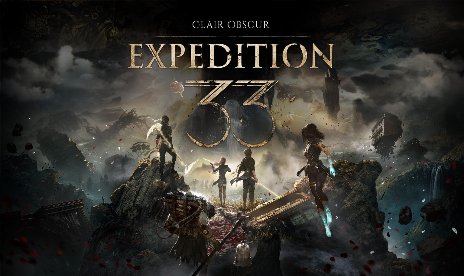


![The Rogue Prince of Persia v1.0.4 (+9 Trainer) [LinGon]](https://9588947a.delivery.rocketcdn.me/wp-content/uploads/2026/02/The-Rogue-Prince-of-Persia-01-464x276.jpg)
![Final Fantasy VII Remake Intergrade v1.0-v20260122+ (+24 Trainer) [FLiNG]](https://9588947a.delivery.rocketcdn.me/wp-content/uploads/2024/01/ff7ri-464x276.jpg)
![DuneCrawl v1.0 (+3 Trainer) [PLAYMAGiC]](https://9588947a.delivery.rocketcdn.me/wp-content/uploads/2026/02/DuneCrawl-01-scaled-464x276.jpg)