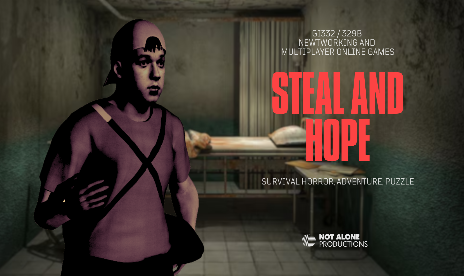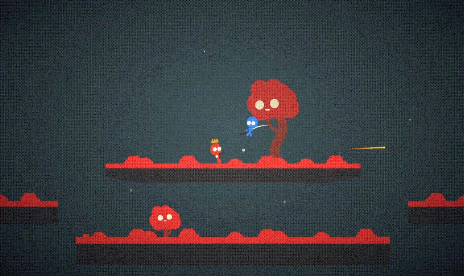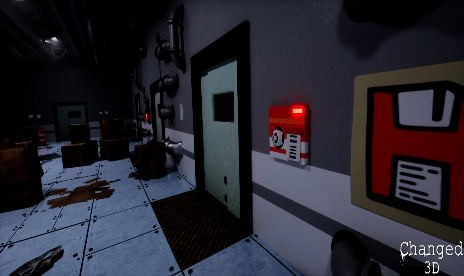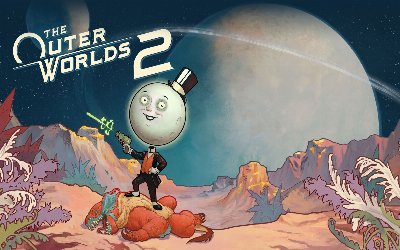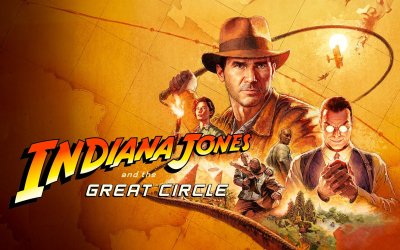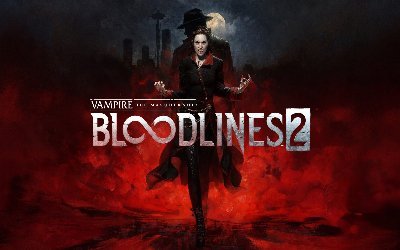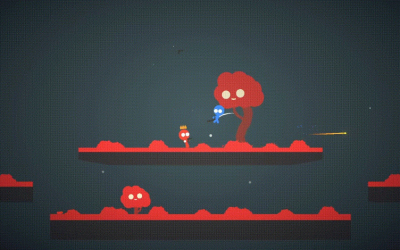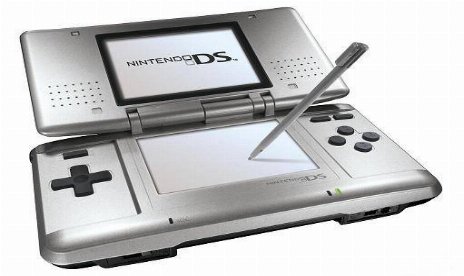Ironsight


- Secure Software (Virus checked, GDPR-compliant)
- Easy to use: get ready in less than 5 min
- More than 5300+ supported Games
- +1000 Patches every month & Support
About cheat
Secure Point Mode Guide (Tips and Tricks):
This is a guide on “How To Play” the game mode of Secure Point.
Game Mode Guide:
– Defend your teammate, working together and fight against the opponent.
– Stay in the randomly chosen Secure Point to earn capture points.
– Win by capturing the randomly chosen Secure Point.Secure Point Basics:
– There are a total of 3 secure points in each map.
– There are point A, B, and C. The chosen point will be shown on the map.
– Move here or “Objective” logo will lead you to the chosen point.How To Play & Crown The Victory:
– Earn capture points while staying in the highlighted circle (capture zone).
– Secure the point and defend it.
– Your team is winning if the blue color line on the top is more than the red.
– Ensure your team is winning, and claims the victory when the time is up or
successfully captured the point (the bar is filled with 100% blue).Extra Tips for Secure Point:
– The capture zone will turns “Blue” while capturing by your allies.
– The capture zone will turns “Red” while capturing by the enemy team.
– The capture zone will turns “Green” while contesting by both team.
– Help your team to capture the point instead of just killing around the map.
– The more team members are staying in the capture zone, the more faster the
blue color bar filled.
More Ironsight Cheats




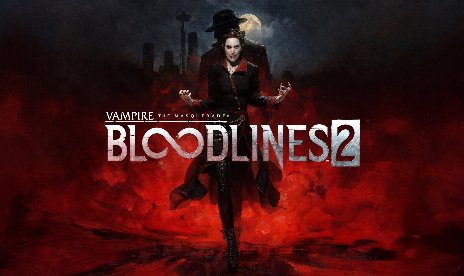
![Metal Gear Solid V: The Phantom Pain v1.15+ (+23 Trainer) [LinGon]](https://megagames.com/wp-content/uploads/2025/11/Metal-Gear-Solid-V-The-Phantom-Pain-01-scaled-464x276.jpg)
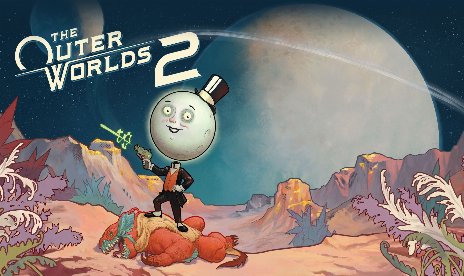
![Indiana Jones and the Great Circle v20250508-v20251014+ (+21 Trainer) [FLiNG]](https://megagames.com/wp-content/uploads/2024/12/indiana-jones-and-the-great-circle-1-464x276.jpg)