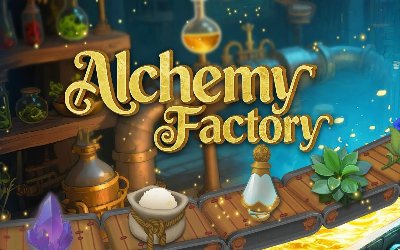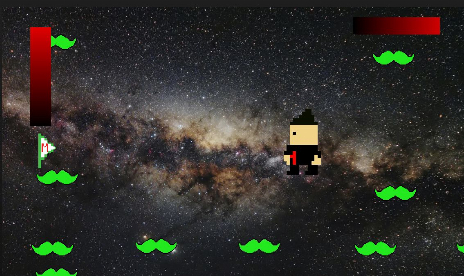Dashosaur DX Free Full Game v0.21
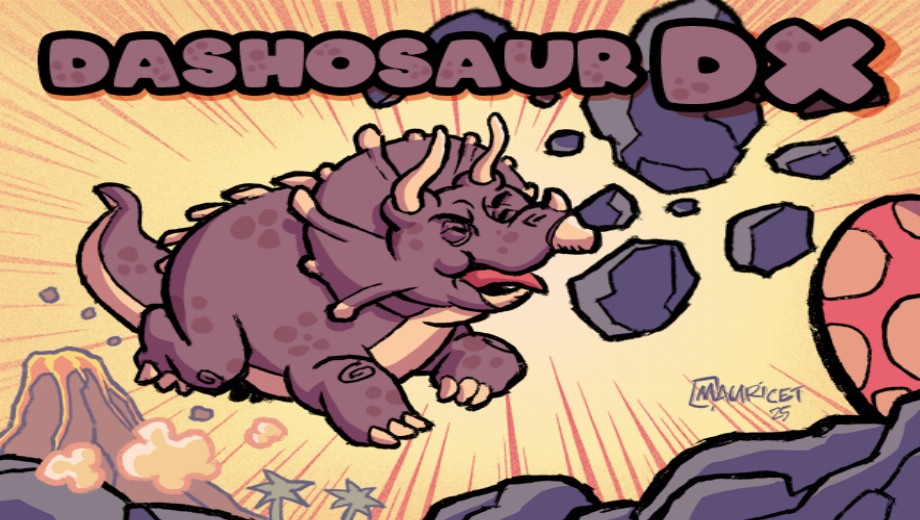
Dashosaur DX – Free GameBoy-Style Dash Platformer with True Cross-Platform Play
Dashosaur DX is a quick, precision-driven, GameBoy-inspired platformer that puts you in control of Roxy, the last dashosaurus, as she sprints and leaps for survival through a volcanic valley. Whether you’re a retro fan, speedrunner, or just love a tight challenge with leaderboards and achievements, Dashosaur DX is a free, skill-based adventure you can play nearly anywhere.
This game distills classic handheld platforming into a modern package, featuring responsive controls, unlockable achievements, and both online and offline leaderboards for those who love to chase their best time. The concise design is loaded with replay value, and you can play it directly in your browser, on your desktop, or on real hardware using ROM or .pocket files. Controls are sharp and flexible whether you use keyboard, touch, or a gamepad. For hardware collectors and platformer enthusiasts, Dashosaur DX is an irresistible mini-gem that keeps the GameBoy legacy alive.
- Keyboard:
- Move left: Arrow left, A
- Move right: Arrow right, D
- Jump: Alt, J, or C
- Dash: Control, K, or X
- Touch:
- Move left: Arrow left
- Move right: Arrow right
- Jump: Button A
- Dash: Button B
- Gamepad (Switch layout):
- Move left: D-pad left
- Move right: D-pad right
- Jump: Button A
- Dash: Button B
- Gamepad (PlayStation layout):
- Move left: D-pad left
- Move right: D-pad right
- Jump: O
- Dash: X
- Gamepad (Xbox layout):
- Move left: D-pad left
- Move right: D-pad right
- Jump: B
- Dash: A
Installation & Play Options
- Windows: Download the Windows archive, unzip, and run the .exe for a native PC experience.
- .gb file (GameBoy ROM):
- Play on real devices: original GameBoy (DMG), GameBoy Pocket, GameBoy Color, or a Super Game Boy on SNES.
- Use any compatible emulator, such as Sameboy, OpenEMU, or KiGB, to play on PC, Mac, or Linux.
- .pocket file (Analogue Pocket):
- Create a folder named GB Studio at the root of a MicroSD card.
- Copy the .pocket file into the GB Studio folder.
- Insert the MicroSD card into your Analogue Pocket device.
- From the Pocket menu, choose Tools > GB Studio > Play Creations and select your file to play.


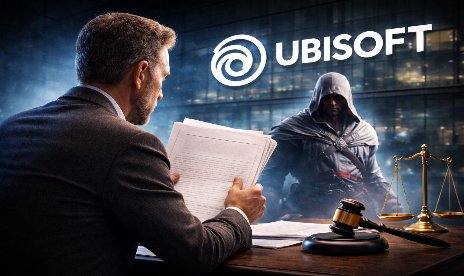
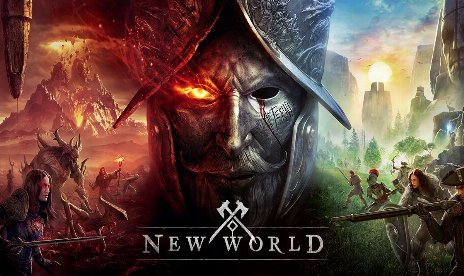


![Grounded 2 (+38 Trainer) [FLiNG] – Update January 2026](https://9588947a.delivery.rocketcdn.me/wp-content/uploads/2025/11/Grounded-01-464x276.jpg)