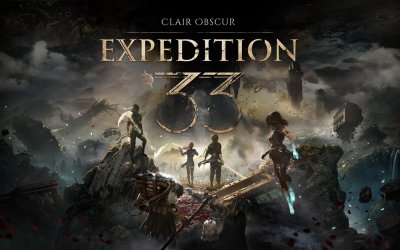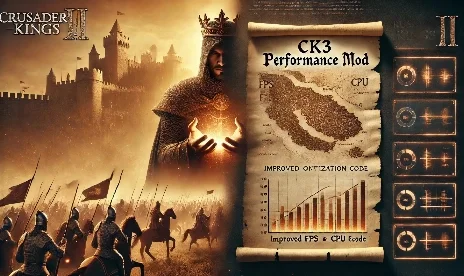Crusader Kings III Skonester Cheat Menu Mod v4.0

October 17, 2025 - 12:49am
The Skonester Cheat Menu mod lets CK3 players take full control over their campaigns with a powerful set of in-game customization features. Instantly edit cultures, religions, DNA, stats, realms, and more with an intuitive menu, making it perfect for anyone who wants to tailor their game or resolve bugs on the fly. Updated for CK3 versions 1.13–1.16, it’s stable with most saves, actively maintained, and fully compatible with major total conversion mods like AGOT.
Key Features & Cheats
- Edit characters, NPCs, and realms instantly: Adjust genetics, stats, traits, culture, religion, claims, titles, and more directly in-game.
- Spawn armies, gold, and artifacts: Execute event scripts, transfer DNA between characters, and build custom scenarios quickly.
- Bug fixing: Most features work on your current saves, so you can fix issues or experiment mid-campaign.
- Multilingual menus: Includes native English and Russian interface options.
- No additional mods needed for AGOT: The main file works smoothly with the major A Game of Thrones mod and similar overhauls.
- There are two variants of the mod available:
The standard version should work in all setups and doesn’t require any extra patches for AGOT support.
The OneDrive variant is for users whose Documents folder is synced to Microsoft OneDrive; choose this if you experience any mod detection or save issues due to cloud syncing.
Installation & Setup
- Download your chosen mod file (standard or OneDrive variant, depending on your Documents folder setup) and extract it.
- Manual installation: Place the mod folder into Documents\Paradox Interactive\Crusader Kings III\mod.
- Easy setup: For fast drag-and-drop installation and auto-fix of descriptor files, use CK3 Mod Installer. Run CK3Installer.exe, drop in the mod file, and let it handle playlist creation.
- Activate the mod in the Paradox Launcher before starting your game.
Usage Notes, Troubleshooting & Tips
- Most cheat functions work instantly, allowing for rapid bug fixing, game tweaks, DNA editing, or scenario customization.
- For major edits like realm changes, using a new game may yield the most stable results.
- If the menu doesn’t display correctly, temporarily disable other UI/HUD mods.
- Always choose the correct variant for your system: standard for direct installs, OneDrive variant for cloud-synced Documents folders.
- Compatible with vanilla CK3, AGOT, and other major mods with no additional dependencies required.
Download
File information
October 17, 2025 - 12:49am
- File name: CrusaderKingsIII_SkonesterCheatMenu_4.0
- File name: CrusaderKingsIII_SkonesterCheatMenu_OneDrive_4.1
Game is supported by PLITCH

PLITCH - Free & Premium Game Trainer
- Secure Software (Virus checked, GDPR-compliant)
- Easy to use: get ready in less than 5 min
- More than 5300+ supported Games
- +1000 Patches every month & Support

The Hardcore Gaming Experience
Pioneering in offering game trainers and other hardcore gamer-centric content.
LATEST UPDATES

The Hardcore Gaming Experience
Pioneering in offering game trainers and other hardcore gamer-centric content.
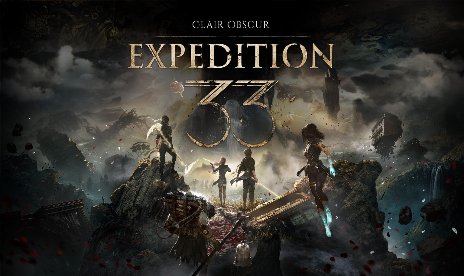


![The Rogue Prince of Persia v1.0.4 (+9 Trainer) [LinGon]](https://9588947a.delivery.rocketcdn.me/wp-content/uploads/2026/02/The-Rogue-Prince-of-Persia-01-464x276.jpg)
![Final Fantasy VII Remake Intergrade v1.0-v20260122+ (+24 Trainer) [FLiNG]](https://9588947a.delivery.rocketcdn.me/wp-content/uploads/2024/01/ff7ri-464x276.jpg)
![DuneCrawl v1.0 (+3 Trainer) [PLAYMAGiC]](https://9588947a.delivery.rocketcdn.me/wp-content/uploads/2026/02/DuneCrawl-01-scaled-464x276.jpg)