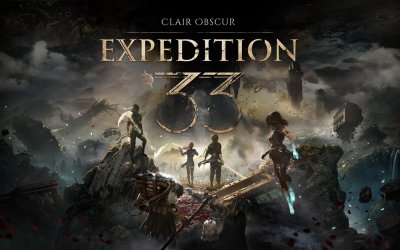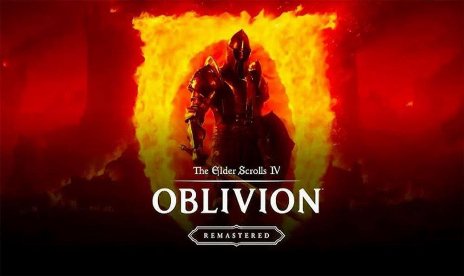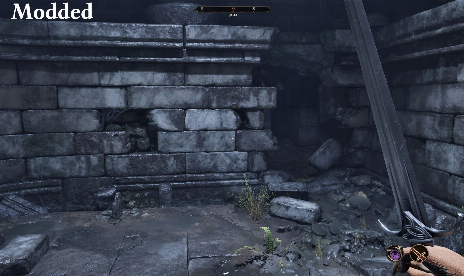The Elder Scrolls IV: Oblivion Remastered Oblivion Optimizer Mod v1.0

The Elder Scrolls IV: Oblivion Remastered Oblivion Optimizer Mod
The Oblivion Optimizer Mod for The Elder Scrolls IV: Oblivion Remastered is a must-have for performance-focused players who want less stutter and smoother gameplay without sacrificing visuals. If you’re the type who loves pushing settings to the max or just wants your Tamriel adventure to run silky-smooth on modern hardware, this mod hits the mark.
- Shader handling improvements: Streamlines shader compilation and enables smarter pre-loading, cutting down on stutter during new scenes or effects.
- Asset streaming optimization: Refines how textures, models, and assets are loaded, reducing in-game hiccups and memory spikes.
- CPU & GPU resource management: Makes better use of multicore processors and modern GPUs, improving responsiveness in busy scenes.
- Reduces background processes: Disables unnecessary logs and tasks, freeing more resources for actual gameplay.
- Modern system support: Enables multithreaded rendering, better garbage collection, and overall smoother performance on today’s rigs.
- No loss of visual quality: All optimizations are under the hood-the look and feel of Oblivion Remastered stays pristine.
In-Game Impact & Use Cases
This Oblivion Remastered Mod is ideal for anyone frustrated with stuttering, asset pop-in, or frame drops-especially in large cities, hectic battles, or fast travel. It’s especially effective for players running the game on high settings or with texture packs, offering a smoother, more stable experience during exploration, combat, and big set-piece moments. Whether you’re replaying for nostalgia or pushing new hardware to its limits, Oblivion Optimizer lets you get the best performance possible from your rig.
Installation & Prerequisites
- No loaders or mod managers required.
- Download the mod file (pak format) from the Downloads section.
- Create a ~mods folder if it doesn’t exist in OblivionRemastered\Content\Paks.
- Place the pak file inside the ~mods folder.
- Launch the game; the optimizations are active immediately.
- If you need to uninstall, just remove the pak file from the folder.
- File name: OblivionRemastered_OblivionOptimizer_v1.0.7z

- Secure Software (Virus checked, GDPR-compliant)
- Easy to use: get ready in less than 5 min
- More than 5300+ supported Games
- +1000 Patches every month & Support


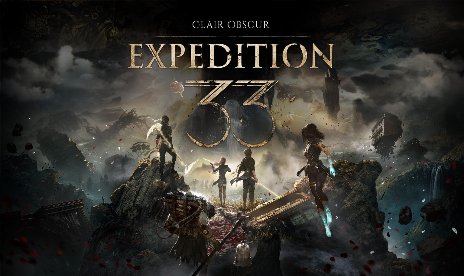


![The Rogue Prince of Persia v1.0.4 (+9 Trainer) [LinGon]](https://9588947a.delivery.rocketcdn.me/wp-content/uploads/2026/02/The-Rogue-Prince-of-Persia-01-464x276.jpg)
![Final Fantasy VII Remake Intergrade v1.0-v20260122+ (+24 Trainer) [FLiNG]](https://9588947a.delivery.rocketcdn.me/wp-content/uploads/2024/01/ff7ri-464x276.jpg)
![DuneCrawl v1.0 (+3 Trainer) [PLAYMAGiC]](https://9588947a.delivery.rocketcdn.me/wp-content/uploads/2026/02/DuneCrawl-01-scaled-464x276.jpg)