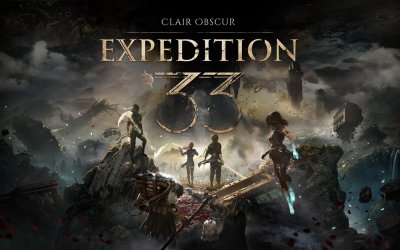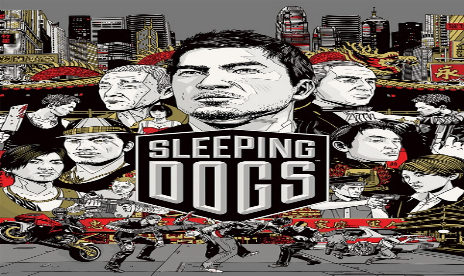MiSide Custom Models Loader Mod v2.0.0.1

Allows custom models that replace crazy mita/cappie/kinda mita/mila/sleepy mita/short haired mita to be created/loaded.
INSTALLATION:
Step 1: Download and install bepinex
You’ll need this version here: https://github.com/BepInEx/BepInEx/releases/download/v6.0.0-pre.2/BepInEx-Unity.IL2CPP-win-x64-6.0.0-pre.2.zip
Extract the files into the game folder.
Miside
|
|-BepInEx
|- plugins
|- config
|- etc…
|-dotnet
|-MiSideFull_Data
|-GameAssembly.dll
|-MiSideFull.exe
|-winhttp.dll
|-etc…
Your game folder should look something like this now.
Step 2: Install mod
Download mod and extract the files and put them in the BepInEx -> plugins folder inside the game directory
INSTALLING CUSTOM MODELS AND USAGE
Mods are categorized into folder in the BepInEx -> plugins -> models folder.
Once you run the mod once you should see the folders:
– all
– cappie
– crazy_mita
– kind_mita
– mila
– short_haired_mita
– sleepy_mita
Mods should be put in the correct folder as specified by mod maker
You can then press F1 to open menu to change models
Keybinds config for F1 can be changed in file Bepinex\config\MS_CustomModels.cfg
- File name: MiSide_CustomModelsLoader_v2.0.0.1.zip

- Secure Software (Virus checked, GDPR-compliant)
- Easy to use: get ready in less than 5 min
- More than 5300+ supported Games
- +1000 Patches every month & Support




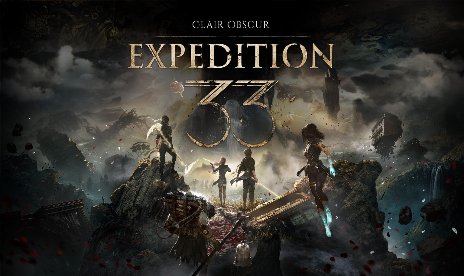
![Dead Space (2023) Build 10602756 (+9 Trainer) [Async]](https://9588947a.delivery.rocketcdn.me/wp-content/uploads/2026/02/Dead-Space-2023-01-464x276.jpg)

![No Rest for the Wicked (+34 Trainer) [FLiNG] – Update January 2026](https://9588947a.delivery.rocketcdn.me/wp-content/uploads/2024/01/no-rest-for-the-wicked-1-464x276.jpg)