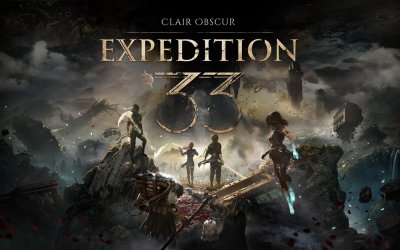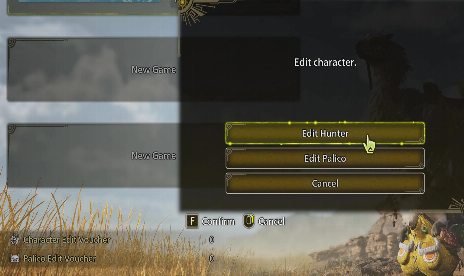Monster Hunter Wilds Auto-Select Nearest Camp Mod v0.01
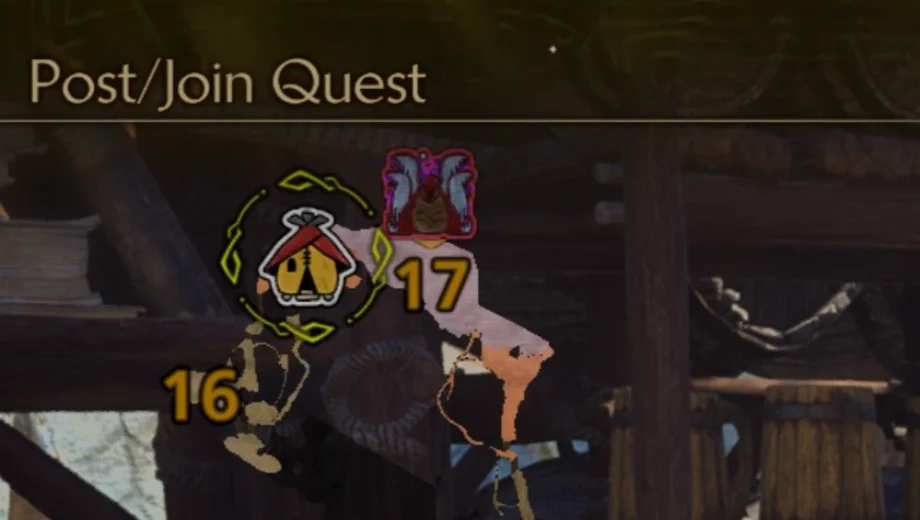
August 11, 2025 - 9:25am
The Monster Hunter Wilds Mod “Auto-Select Nearest Camp” picks the closest starting camp to your quest’s first target automatically. It is a small quality-of-life tweak that shaves downtime, perfect for hunters who value clean routing and quick departures.
What this Mod does
- Automatic camp selection: On accepting a quest, the mod scans your available camps and sets the nearest start point to the first target monster.
- Instant departure flow: Skip manual camp picking, reduce menu friction, and head out faster.
- Script toggle: Enable or disable at any time through the REFramework menu, so you can switch behavior per hunt.
- Lightweight footprint: Script-only, no textures or heavy assets.
- Known visual quirk: Map preview may still highlight base camp, but you will spawn at the auto-selected camp; this is cosmetic only.
In-game impact and use cases
This Monster Hunter Wilds Mod affects the quest acceptance flow and your entry position for the first target. It shines in hunts where proximity and tempo matter.
- Speedy openers: Start closer to the action, tag the monster sooner, and keep early momentum.
- Route-first play: Great for repeated farming, title updates, or research runs where spawn precision saves time.
- Co-op prep: When hosting, avoid late arrivals caused by suboptimal spawn picks.
- Exploration-friendly: Set up popup camp networks, then let the mod choose the practical one for each quest automatically.
Installation & Prerequisites
This mod runs on REFramework. Install the framework first, then drop in the script. Always back up your files and use mods in singleplayer or offline sessions as preferred.
- Install REFramework for Monster Hunter Wilds. Follow its readme to place the core files in your game directory and confirm the in-game menu opens.
- Download the Auto-Select Nearest Camp mod.
- Extract and place the included reframework folder into your Monster Hunter Wilds install directory, merging when prompted.
- Launch the game. Press the REFramework menu key. Go to Script Generated UI and verify the mod appears.
- Toggle the script on or off as needed. Accept a quest and confirm the start point is set to the nearest applicable camp.
Notes and compatibility
- Requirements: REFramework is mandatory for script execution.
- Conflicts: Other scripts that override starting camp selection may interfere. Prefer one behavior mod for camp selection at a time.
- UI preview: Base camp highlight in the preview map is a known visual-only issue; your actual spawn uses the chosen camp.
- Safe toggling: You can enable or disable the script mid-session via REFramework without restarting.
Download
File information
August 11, 2025 - 9:25am
- File name: MonsterHunterWilds_Auto-SelectNearestCamp_v0.01
Game is supported by PLITCH

PLITCH - Free & Premium Game Trainer
- Secure Software (Virus checked, GDPR-compliant)
- Easy to use: get ready in less than 5 min
- More than 5300+ supported Games
- +1000 Patches every month & Support

The Hardcore Gaming Experience
Pioneering in offering game trainers and other hardcore gamer-centric content.
LATEST UPDATES

The Hardcore Gaming Experience
Pioneering in offering game trainers and other hardcore gamer-centric content.
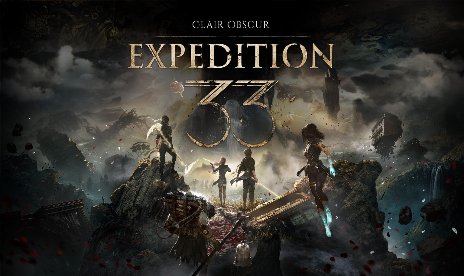


![The Rogue Prince of Persia v1.0.4 (+9 Trainer) [LinGon]](https://9588947a.delivery.rocketcdn.me/wp-content/uploads/2026/02/The-Rogue-Prince-of-Persia-01-464x276.jpg)
![Final Fantasy VII Remake Intergrade v1.0-v20260122+ (+24 Trainer) [FLiNG]](https://9588947a.delivery.rocketcdn.me/wp-content/uploads/2024/01/ff7ri-464x276.jpg)
![DuneCrawl v1.0 (+3 Trainer) [PLAYMAGiC]](https://9588947a.delivery.rocketcdn.me/wp-content/uploads/2026/02/DuneCrawl-01-scaled-464x276.jpg)