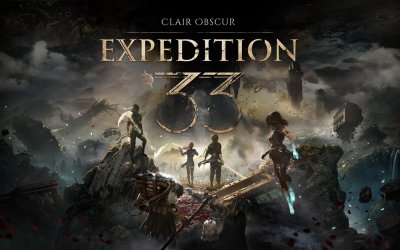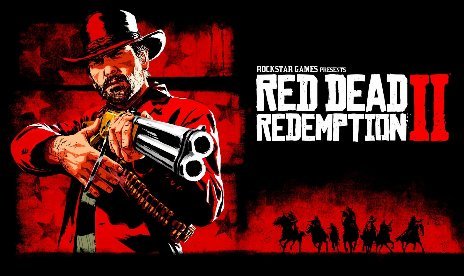Red Dead Redemption 2 Lively Stores Mod v1.0

August 14, 2025 - 8:30am
The Red Dead Redemption 2 Mod Lively Stores injects everyday bustle into the frontier by letting ambient NPCs shop on their own. It’s a small tweak with a big vibe shift for immersion-first players who want Valentine, Saint Denis, and the rest to feel lived-in beyond scripted moments.
What it adds
- Ambient shoppers: Town NPCs will enter General Stores, Gunsmiths, and Doctors, browse for a while, then walk back out into their routines.
- Optional shopkeeper errands: Toggle whether store owners visit other businesses during slow hours.
- Configurable frequency: A bundled .ini lets you set how often visits happen, so you control foot traffic intensity.
- Lightweight script: No new UI, no quest hooks, just ambient behavior layered over vanilla towns.
In-game impact and use cases
This Red Dead Redemption 2 Mod targets atmosphere, not stats. You’ll notice it most while lingering in settlements, especially during errands, outfit swaps, and camp supply runs.
- Roleplay and photo mode: Capture natural scenes of folks shopping behind Arthur as you browse the catalog.
- Town loops feel organic: Short stops at the Gunsmith or Doctor are no longer ghost moments; there’s background life even if you’re idle.
- Flexible density: Increase visit frequency for a bustling Saint Denis or dial it down for sleepy frontier shops.
- Pairs with trainers: If singleplayer trainers are part of the toolkit, this mod keeps towns believable between fast-travel hops and money runs.
Installation & Prerequisites
This is a simple script drop-in. Read each step before you start and back up your game directory if you keep other mods installed.
- Requirements: Script support is needed for .asi plugins. Install Script Hook RDR2 then confirm the game boots clean in Story Mode.
- Add the mod files: Download the archive, extract it, and place the .asi and the mod’s .ini into your main Red Dead Redemption 2 folder (the one with RDR2.exe).
- Configure behavior: Open the included .ini and adjust visit frequency and shopkeeper-errand toggles to taste. Save the file.
- Launch and verify: Start Story Mode, wait in a town hub, and watch for NPCs entering and leaving stores.
- Uninstall: Remove the mod’s .asi and .ini from the game folder to revert to vanilla behavior.
Download
File information
August 14, 2025 - 8:30am
- File name: RedDeadRedemption2_LivelyStores_v1.0
Game is supported by PLITCH

PLITCH - Free & Premium Game Trainer
- Secure Software (Virus checked, GDPR-compliant)
- Easy to use: get ready in less than 5 min
- More than 5300+ supported Games
- +1000 Patches every month & Support

The Hardcore Gaming Experience
Pioneering in offering game trainers and other hardcore gamer-centric content.
LATEST UPDATES

The Hardcore Gaming Experience
Pioneering in offering game trainers and other hardcore gamer-centric content.
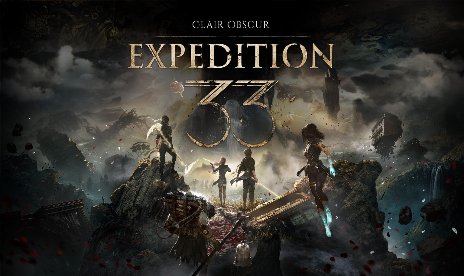


![The Rogue Prince of Persia v1.0.4 (+9 Trainer) [LinGon]](https://9588947a.delivery.rocketcdn.me/wp-content/uploads/2026/02/The-Rogue-Prince-of-Persia-01-464x276.jpg)
![Final Fantasy VII Remake Intergrade v1.0-v20260122+ (+24 Trainer) [FLiNG]](https://9588947a.delivery.rocketcdn.me/wp-content/uploads/2024/01/ff7ri-464x276.jpg)
![DuneCrawl v1.0 (+3 Trainer) [PLAYMAGiC]](https://9588947a.delivery.rocketcdn.me/wp-content/uploads/2026/02/DuneCrawl-01-scaled-464x276.jpg)