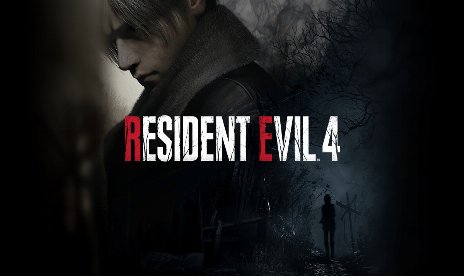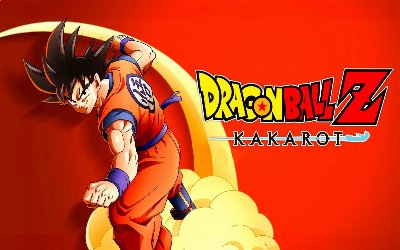Wuchang: Fallen Feathers Skip Intro Logos Mod v1.0

July 28, 2025 - 9:00am
The Skip Intro Logos Mod for Wuchang: Fallen Feathers lets you slice through those mandatory intro splash screens and dive right into the action. If you hate waiting on studio logos or just want faster reloads when testing mods, speedrunning, or restarting after a rough death, this quality-of-life tweak is for you.
Key Features of the Skip Intro Logos Mod
- Instant Startup: Removes the 8-second, unskippable intro logos (505 Games, Leenzee) at every launch.
- Non-intrusive: Leaves skippable splash screens (like Wwise, photosensitivity warnings) untouched, so the remaining game flow stays intact.
- Clean Mod Structure: Delivered as a small .pak file for easy install and quick removal, with no risk to default game files.
- Full Compatibility: Works perfectly with other top Wuchang: Fallen Feathers mods (including Improved Sprinting, No Fall Damage, Madness Tweaks) and does not conflict with engine tweaks or UI mods.
- Requires Wuchang Mod Enabler: Fully dependent on the latest Mod Enabler for both Steam and Microsoft Store/Game Pass versions.
In-Game Impact & Use Cases
This Wuchang: Fallen Feathers mod affects only startup—no game mechanics, visuals, or cutscenes change. Fire up your game and drop straight to the menu without interruption:
- Perfect for Frequent Sessions: Ideal for modders and testers re-launching the game, speedrunners practicing routes, and combat-focused players who just want less downtime.
- Makes Multiple Playthroughs Less Tedious: Reload and experiment with builds or challenge runs without sitting through the same logos every time.
- Streamlined Boot for Power Users: Pairs well with engine tweaks and UI overhauls for the smoothest Wuchang start-to-finish experience around.
Installation & Prerequisites
- Install Wuchang Mod Enabler: Required for all versions. Use the Steam or Microsoft Store/Game Pass version matching your install.
- For Steam:
- Go to the Paks directory in your game folder (right-click the game in Steam, “Manage” → “Browse local files” → Project_Plague/Content/Paks).
- Create a ~mods folder if one doesn’t exist.
- Place the Skip Intro Logos .pak file into the ~mods folder.
- For Game Pass / Microsoft Store:
- Navigate to Project_Plague/Content/Paks in your XboxGames directory.
- Place the .pak file directly in the Paks folder (not a ~mods folder).
- Rename the file to match the existing naming pattern (i.e., “Project_Plague-WinGDK_#.pak”, set the # higher than your highest existing file).
- To Uninstall: Delete the .pak file to restore the default intro.
Download
File information
July 28, 2025 - 9:00am
- File name: WuchangFallenFeathers_SkipIntroLogos_v1.0
Game is supported by PLITCH

PLITCH - Free & Premium Game Trainer
- Secure Software (Virus checked, GDPR-compliant)
- Easy to use: get ready in less than 5 min
- More than 5300+ supported Games
- +1000 Patches every month & Support

The Hardcore Gaming Experience
Pioneering in offering game trainers and other hardcore gamer-centric content.
LATEST UPDATES

The Hardcore Gaming Experience
Pioneering in offering game trainers and other hardcore gamer-centric content.



![Dynasty Warriors: Origins v1.0+ (+37 Trainer) [FLiNG]](https://9588947a.delivery.rocketcdn.me/wp-content/uploads/2026/02/Dynasty-Warriors-Origins-01-464x276.jpg)

![Dragon Ball Z: Kakarot v1.03-v2.30+ (+32 Trainer) [FLiNG]](https://9588947a.delivery.rocketcdn.me/wp-content/uploads/2026/02/Dragon-Ball-Z-Kakarot-01-464x276.jpg)