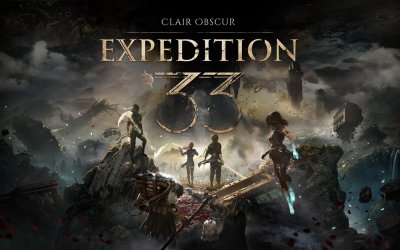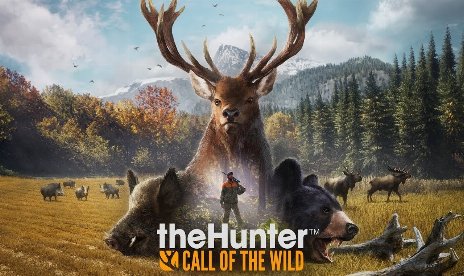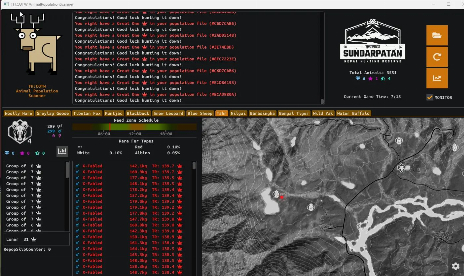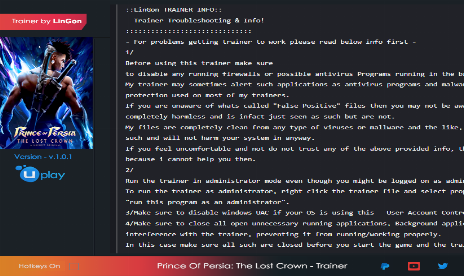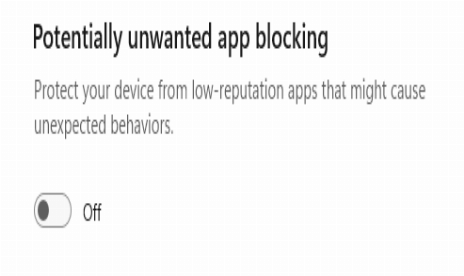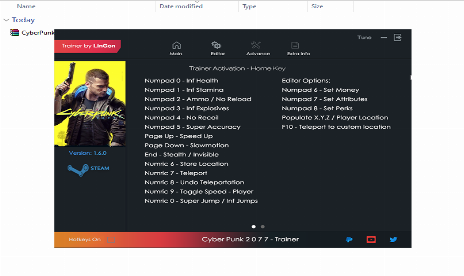theHunter: Call of the Wild v1730340 (+1 Trainer)

theHunter: Call of the Wild v1730340 (+1 Trainer)
Unlock more options including updates for this theHunter: Call of the Wild Trainer 1730340 +20

PLITCH - Free & Premium Game Trainer
- Secure Software (Virus checked, GDPR-compliant)
- Easy to use: get ready in less than 5 min
- More than 5300+ supported Games
- +1000 Patches every month & Support
Text file description
TheHunter Call of the Wild by cheathappens.com
-------------------------------------------------------
Activating this trainer
-------------------------------------------------------
If not state otherwise below, press F1 at main menu.
Listen for 'Trainer Activated'.
Press desired hotkey. All hotkeys can be changed on the trainer.
Promo Options
-------------------------------------------------------
NumPad1: Unlimited Health
Trainer Options
-------------------------------------------------------
# Hunter
NumPad1: Unlimited Health
# Weapon
NumPad2: Unlimited Ammo
NumPad3: No Reload
# Hunter
NumPad4: Steady Heart Rate
# Environment
NumPad5: Time of Day
# Animals
NumPad6: Invisible To Animals
# Weapon
NumPad7: Allow Shooting While Invisible
# Mobility
NumPad8: Mega Travel Speed
NumPad9: No Travel Damage
# Hunter
Multiply: Super Lookout View
Editor Options
-------------------------------------------------------
# Player Stats:
Money
Level
XP
Skill Points
Perk Points
Max Carrying Capactity
Rifle Score
Handguns Score
Shotguns Score
Bows Score
Notes
-------------------------------------------------------
EDITOR OPTIONS
============
For Player Stats, press F2 or whatever key to open the inventory, then the values will fill in and you can change them. This will allow progression and buying items, and changing how much you can carry, etc.
Unlimited Ammo:
Toggle on and when you fire weapons you have plenty of ammo.
No Reload:
Once the current weapon has ammo in the chamber or in the current clip, toggle this on and you will not have to reload it.
Steady Heart Rate:
Toggle on and your heart rate remains calm. Helps with aiming and scope shooting.
Time of Day:
Toggle on and it's always noon. Can be modified.
Invisible To Animals:
Toggle on and most animals will not flee or even know you are near them. Perfect for hunting and getting views of the animals. This is the option everyone has wanted since this game came out!
Allow Shooting While Invisible:
If you have invisible activated, toggle this on and then you will also be able to fire your weapons and most animals also will not spook when you fire the weapon and you are invisible.
Mega Travel Speed:
Toggle this on and you can move much more quickly about the map. Works best on flat areas and roads. Note that you can be damaged if you are moving fast and fall or smash into things. Best to use the No Travel Damage option with this. The speed value can also be modified if you like for faster or slower. Extreme speeds, the game is likely not able to keep up where you are or will behave erratically. However, this option with the default speed is likely to get you where you need to be in a very few seconds, where it would take a long time, even with vehicles, to reach.
No Travel Damage:
Toggle on and you cannot be hurt when falling or travelling. May help with other forms of damage. Best used when Travelling. Also, toggle back OFF when not travelling and after you take a shot at animals. This will prevent you from collecting them when you kill them, so if you cannot collect an animal you shot, toggle this off.
Super Lookout View:
This powerful option is best used when you:
1) are already in the area you wish to hunt and see tracks or are hearing animal calls.
2) are not going to move long distances
3) plan to hunt specific animals in a specific area or are tracking something that has left tracks very recent and is likely in the area.
To use it, make sure you are likely near animal(s), then toggle it on. You and the animals in the vicinity are instantly teleported a distance into the air. You can see where they are and also you have a bird's eye view of the area around you.
This option is best used to locate animals for final tracking, then toggle back off and head towards them.
You CAN shoot them while this is on, which may also help in hunting certain animals.
Best left OFF when travelling large distances and when first entering an area where animals may not have spawned quite yet. It's best to wait for recent signs or animal calls.
You can also use this for just plain sightseeing.
Option value can be modified to go less high or more.
Remember, PROBABLY BEST NOT TO HAVE THIS ON WHILE MOVING AROUND FOR ANY LENGTH OF TIME.
====================================================================
IMPORTANT INFO:
-------------------------------------------------------
These scan exclusions in your security software might be necessary to run this trainer:
The trainer exe file (or the folder its stored in)
The 'Work' folder located here:
C:\Users\[YOUR NAME]\Cheathappens\
Mute Hotkeys:
-------------------------------------------------------
To temporarily disable the Hotkeys, press CTRL-H after trainer is
activated. You can use CTRL-H to re-activate the Hotkeys as well.
You can also mute specific hotkeys by changing the hotkey you want to mute to 'NONE'.
VR Mode
-------------------------------------------------------
HTC Vive
Click on the 'VR Mode' button. Trainer options will now be drawn as buttons. Activate the trainer as usual with your keyboard. Put your HTC Vive on and when you are ingame press the 'Menu' button on the hand controllers to open the steam overlay. At the bottom you can click on the 'Desktop' button and you can easily press options on the trainer with your hand controller now.
Oculus Rift
Click on the 'VR Mode' button. Trainer options will now be drawn as buttons. Open Oculus dashboard and click on 'Oculus Desktop', now press the buttons on the trainer to toggle the cheats.
Troubleshooting
-------------------------------------------------------
Requirements:
Windows 7 64-Bit OS or later (32-Bit is NOT supported!)
.NET Framework Runtime 4.7.2 or above: https://dotnet.microsoft.com/download
.NET Core Runtime 2.1 or above: https://dotnet.microsoft.com/download
DirectX9 for controller support
Known issues:
https://www.cheathappens.com/trainer_troubleshooting.asp
AUTHENTICITY NOTICE (Does not apply to PROMO or FREE trainers):
-------------------------------------------------------
In an effort to maintain the integrity of the files downloaded from
our site and to prevent illegal file sharing, this trainer will perform
an authenticity check while in use. This check requires an Internet
connection and the trainer will not run if a connection is absent or if
the trainer is blocked by a security application.
FOR A LIST OF INFORMATION THAT IS SENT TO CHEAT HAPPENS DURING THE AUTHENTICATION
PROCESS PLEASE REVIEW OUR PRIVACY POLICY AT HTTPS://WWW.CHEATHAPPENS.COM/PRIVACYPOLICY.ASP
This check is only performed on trainers that have been personalized for
individual use, not our PROMO or FREE trainers. If you want/need to use
the trainer offline, please go to our trainer troubleshooting page for
instructions on how to obtain an offline key to avoid online checks.
Get more trainers and updates at http://www.cheathappens.com

The Hardcore Gaming Experience
Pioneering in offering game trainers and other hardcore gamer-centric content.
LATEST UPDATES



Download
File information
October 7, 2019 - 2:10pm
Trainers are memory resident programs that alter the behavior of a game.
Your antivirus software and web browser may detect them as malware (viruses, worms, trojans, bots etc.).
This is almost always a false alarm.
- File name: huntcall1730promo-ch.zip

The Hardcore Gaming Experience
Pioneering in offering game trainers and other hardcore gamer-centric content.
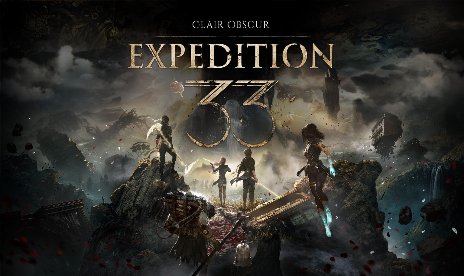


![The Rogue Prince of Persia v1.0.4 (+9 Trainer) [LinGon]](https://9588947a.delivery.rocketcdn.me/wp-content/uploads/2026/02/The-Rogue-Prince-of-Persia-01-464x276.jpg)
![Final Fantasy VII Remake Intergrade v1.0-v20260122+ (+24 Trainer) [FLiNG]](https://9588947a.delivery.rocketcdn.me/wp-content/uploads/2024/01/ff7ri-464x276.jpg)
![DuneCrawl v1.0 (+3 Trainer) [PLAYMAGiC]](https://9588947a.delivery.rocketcdn.me/wp-content/uploads/2026/02/DuneCrawl-01-scaled-464x276.jpg)