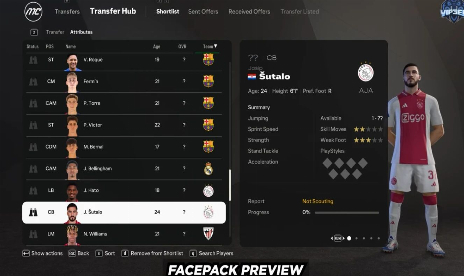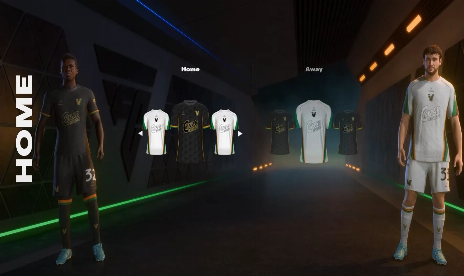EA Sports FC 25 Updated Transfer Pack Mod v1.1
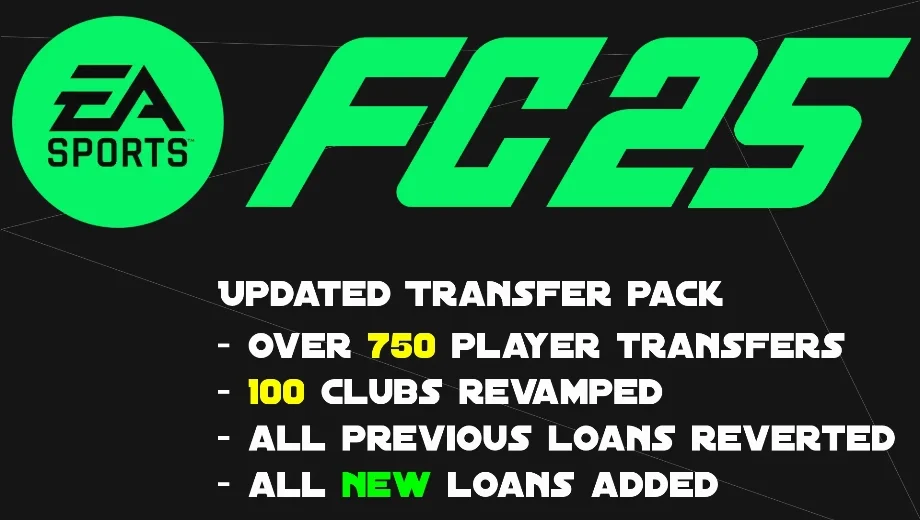
The Updated Transfer Pack (V1.1) for EA Sports FC 25 refreshes Career Mode with a complete 25/26 season transfer overhaul. It’s for players who want up‑to‑date squads, accurate loans, and league tables that mirror real‑world movement without waiting for official database shifts.
What the mod changes
This is a database-first update focused on realism and immediate playability. Expect precise squad lists, reverted loans, and fully reworked clubs across the top European leagues so a new save feels current from day one.
- Transfers and Loans: 750+ player transfers applied, all previous loans reverted, and new loans added for the 25/26 cycle.
- Club Overhaul: 100+ clubs reworked to reflect current rosters, depth charts, and managerial changes.
- Leagues Covered: Premier League, Sky Bet Championship, LaLiga, Bundesliga, Ligue 1, Serie A.
- Season Structure: Promotions and relegations aligned to the 25/26 season context where applicable.
- Ongoing Support: Marked as compatible after every update, with a changelog inside the download folder.
- Version Info: Updated Transfer Pack V1.1, file size ~2.4 MB, released Aug 24, 2025.
In‑game impact and use cases
The mod targets Career Mode and any modes that read from the game’s squad database. It pairs well with realism sliders, broadcast mods, or stadium packs because accurate rosters amplify everything else.
- New Career saves: Start a manager or player career with accurate squads, including corrected loans and bench depth.
- Scouting & Youth plans: Realistic depth charts change which positions actually need recruitment, improving transfer logic.
- Tactical testing: Updated manager movements and club profiles better reflect how teams line up and press, which helps when simming or quick‑managing.
- Challenge runs: Relegations and promotions shift difficulty curves organically, making lower‑league rebuilds feel authentic.
Installation & Prerequisites
Before installing, back up existing career saves and any custom squad files. Apply one database mod at a time to avoid conflicts. If using a mod manager or live editor, ensure load order places this transfer database after any kits/faces that don’t touch squads.
- Download the mod from the Downloads section.
- Close the game and any background editors or managers tied to the game’s files.
- Extract the archive and drop the included files into the game’s mod directory or the mod manager’s library, following the author’s folder structure.
- Enable the mod in the chosen manager or loader and ensure it has priority over other database edits.
- Launch the game, navigate to Settings and refresh squads if prompted.
- Start a new Career for best results. Existing saves may not fully reflect the database changes.
Notes, tips, and compatibility
- Best practice: New Career saves guarantee clean application of transfers, loans, and league changes.
- Load order: Put database-altering mods (transfers, leagues) above cosmetics or audio packs. Avoid stacking multiple roster overhauls.
- Post‑update checks: After title updates, re‑enable the mod and verify squad integrity on a fresh save.
- Troubleshooting: If squads look unchanged, confirm the mod is enabled, clear any cached squad files, and re‑launch.
- File name: EASportsFC25_UpdatedTransferPack_v1.1

- Secure Software (Virus checked, GDPR-compliant)
- Easy to use: get ready in less than 5 min
- More than 5300+ supported Games
- +1000 Patches every month & Support





![MIO: Memories in Orbit v1.0 (+6 Trainer) [RazorDOX]](https://9588947a.delivery.rocketcdn.me/wp-content/uploads/2026/02/MIO-Memories-in-Orbit-01-464x276.jpg)

![Inazuma Eleven: Victory Road v1.3.1-v3.0.1+ (+37 Trainer) [FLiNG]](https://9588947a.delivery.rocketcdn.me/wp-content/uploads/2025/11/INAZUMA-ELEVEN-Victory-Road-01-464x276.jpg)