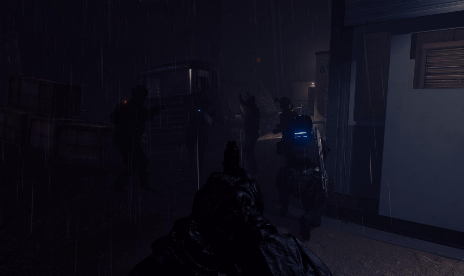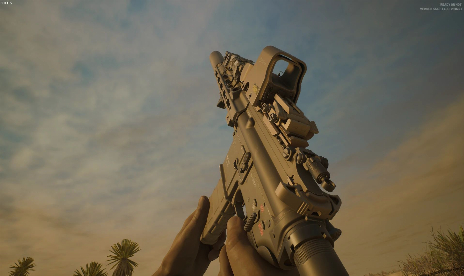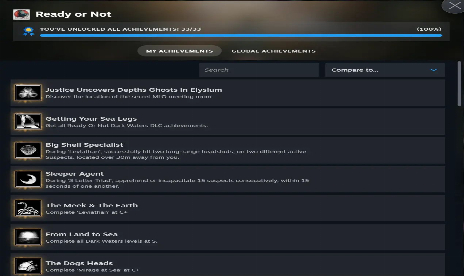Ready or Not Mod Loadout Missing Weapons Fix Mod v1.1

August 18, 2025 - 8:45am
The Ready or Not Mod Loadout Missing Weapons Fix repairs the armory list when vanilla weapons disappear while using large weapon overhauls such as Gunfighter (Basic or AIO) following the latest LSS Patch 2. It’s a lightweight utility for players who rotate kits, record builds, or test attachments and suddenly find core rifles missing.
Mod features
- Armory restoration: Brings base-game weapons back into the loadout selector when profile flags break.
- Patch-aware: Targets the profile changes introduced with LSS Patch 2 that can hide vanilla entries.
- Mod-stack friendly: Plays well with big packs that reorganize categories and attachments.
- Two recovery methods: Choose a manual refresh or a direct profile drop-in, depending on preference.
In‑game impact and use cases
When the armory loses default guns, it hurts more than choice—it breaks squad roles and testing plans. This Ready or Not Mod stabilizes loadouts so training, progression, and content capture remain consistent across updates.
- Consistent team comps: Restore standard breaching and rifle options for reliable squad roles.
- Attachment benchmarking: Compare optics and muzzle devices on vanilla platforms without workarounds.
- Update resilience: Avoid “now you see it, now you don’t” loadout behavior after patches or mod updates.
- Creator workflows: Keep the baseline armory intact for guide recording and showcase sessions.
Installation & Prerequisites
No external loaders are required. Back up any file you overwrite so you can roll back if needed.
- Solution 1: Manual refresh (recommended)
- Launch the game in Safe Mode via the client: Library → Ready or Not → Manage → General → Launch Options.
- Go to Single Player → Quick Play → Loadout. For each weapon, open the Attachment screen once, then back out.
- Do the same for the Breaching Shotgun and Headwear. Mount NVGS or GPNVGS once.
- Exit the game, then start normally. The armory should list all vanilla weapons again.
- Solution 2: Profile drop-in
- Extract the provided MetaGameProfile.sav.
- Place it in %localappdata%\ReadyOrNot\Saved\SaveGames and allow overwrite.
- Launch and confirm the armory is fully populated.
Download
File information
August 18, 2025 - 8:45am
- File name: ReadyorNot_MetaGameProfile.sav_v1.1
Game is supported by PLITCH

PLITCH - Free & Premium Game Trainer
- Secure Software (Virus checked, GDPR-compliant)
- Easy to use: get ready in less than 5 min
- More than 5300+ supported Games
- +1000 Patches every month & Support

The Hardcore Gaming Experience
Pioneering in offering game trainers and other hardcore gamer-centric content.
LATEST UPDATES

The Hardcore Gaming Experience
Pioneering in offering game trainers and other hardcore gamer-centric content.
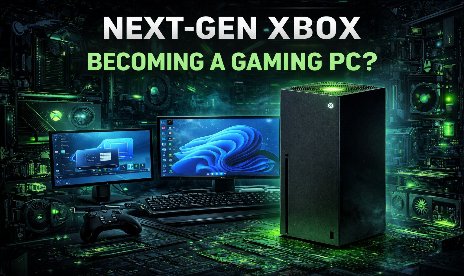



![Resident Evil 4 v1.0-v20260203+ (+36 Trainer) [FLiNG]](https://9588947a.delivery.rocketcdn.me/wp-content/uploads/2024/01/resident-evil-4-2022-title-464x276.jpg)







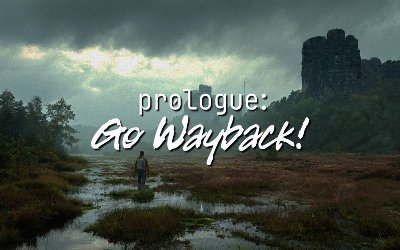
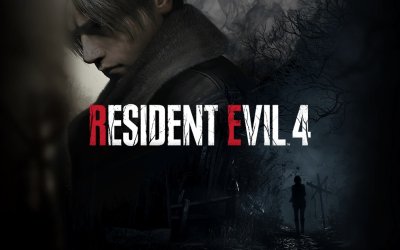










![Ready or Not v91271-v94572 (+20 Trainer) [Async]](https://9588947a.delivery.rocketcdn.me/wp-content/uploads/2025/08/Ready-or-Not-01-464x276.jpg)